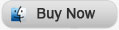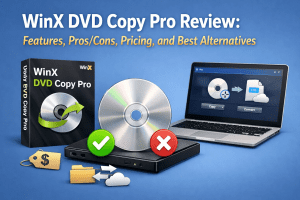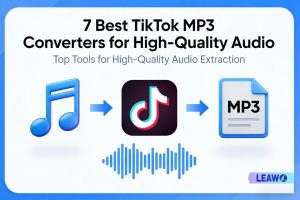The hot London 2012 Olympic Games is going on and athletes from over 200 countries gather together to compete and celebrate the grant event every four years with the Olympics spirit. If you’re lucky enough to go to stadium to enjoy the games at scene and you should have taken some videos for the game. This article is going to show you what to do if the London Olympics video is deleted by false operation or computer crash.
First of all, you need to stop using your Mac immediately to avoid writing new data on the hard drive. Then download and install Leawo Data Recovery for Mac on a different partition from where the deleted files were located. Because the video is actually at the same place on the hard drive, so before it is overwritten by new data, you can still get it back.
Following the steps below and recover your London Olympics video on Mac.
Full Guide

Chose file recovery mode
File Recovery will deep scan all supported files on each sector.
Photo Recovery is mainly for recover multimedia files like photos, music files and videos from Mac and portable devices.
Lost Partition Recovery will search lost, deleted, corrupted or resized partition first and then recover deleted files.
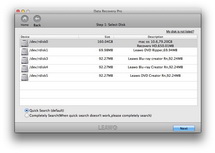
Select Disk
Click “File Recovery” or “Photo Recovery” and select the drive or volume once the deleted Olympics video is stored. To save your time, go to “More Options” panel and pick up the target file types and check “For deleted files” option so as to scan the deleted data files only.
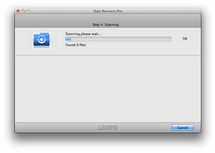
Scan the deleted files on Mac
Click “Next” to start scanning. In this step you scan and analyze the data files comprehensively.

Recovery Olympics video on another partition
All the deleted files will be listed in different formats at the left and you can also preview them at the right section. In the “Video” categroy, you can easily find the deleted Olympics video you want, select it and click “Recover” button to restore them. Remember to choose another partition or disk to save the recovered files because overwritten can happen in the process of data recovering.
Video GuideSoftware

Versatile Mac Data Recovery to rescue lost data from computer and storage media.
$69.99
Platfrom: Mac OS X 10.6/10.7
Mac OS X 10.6/10.7