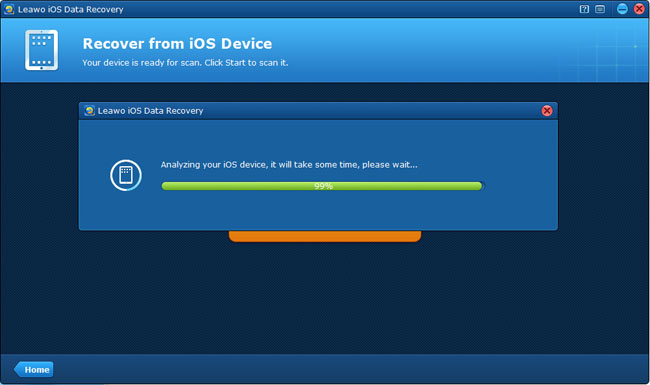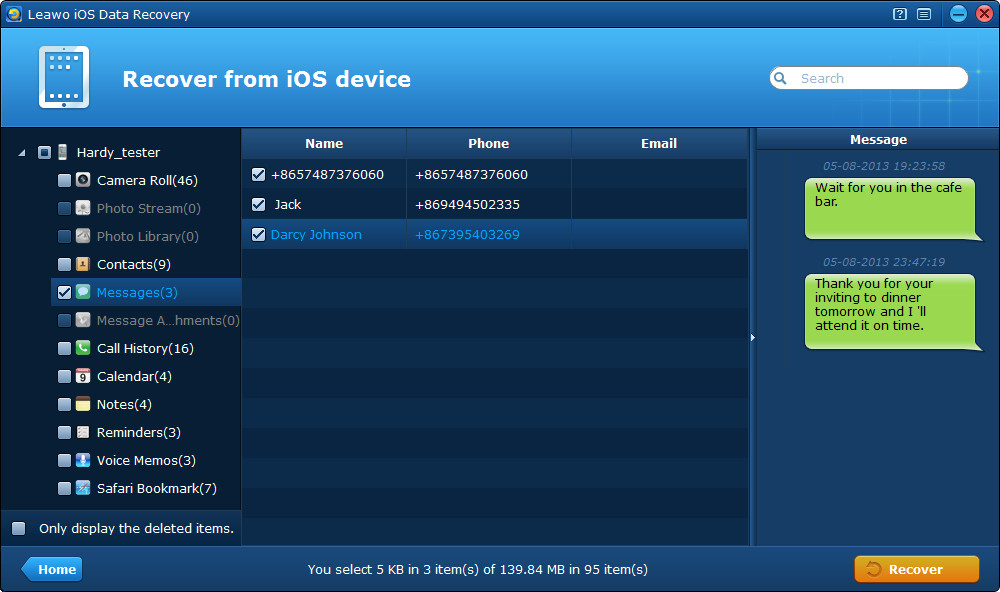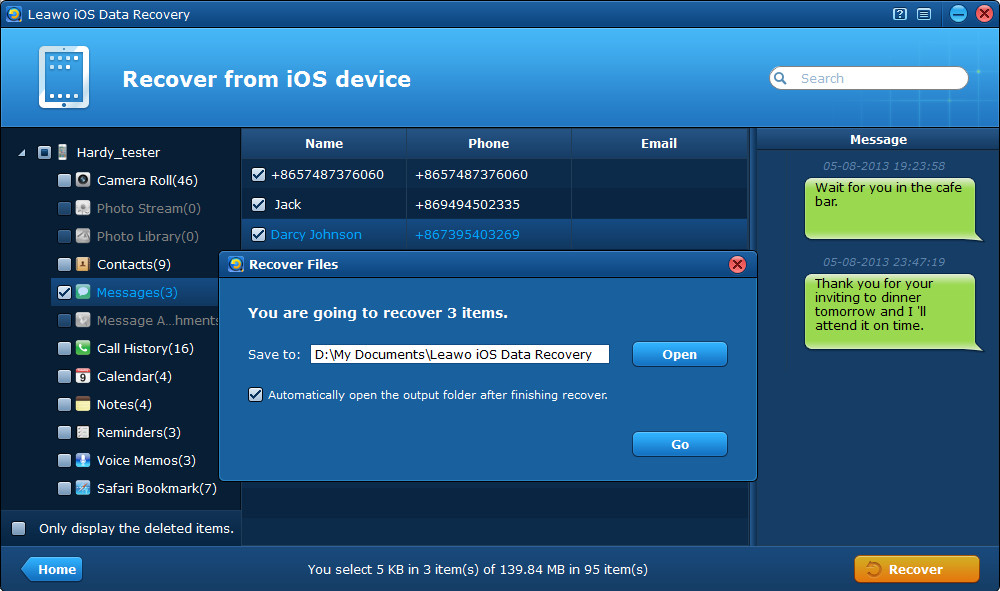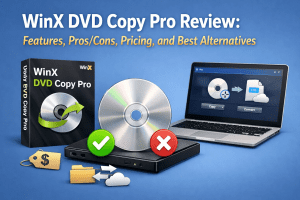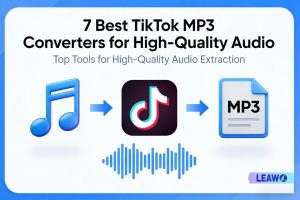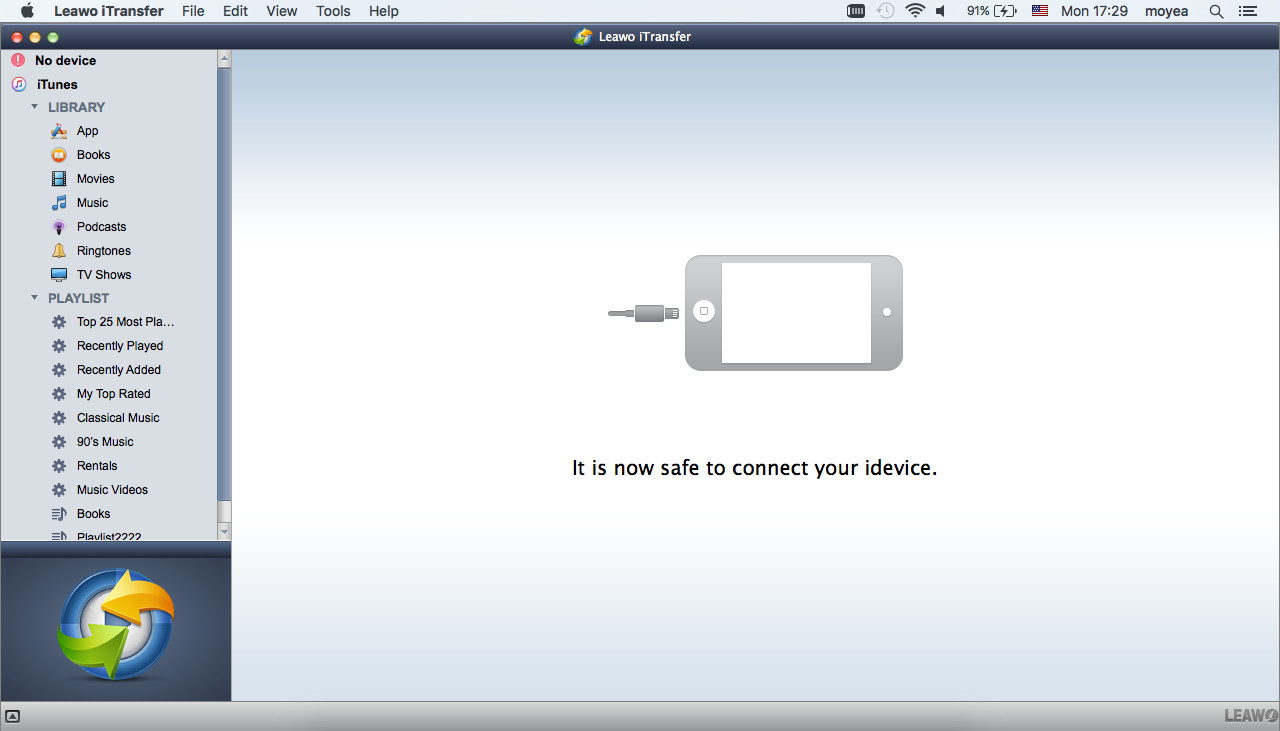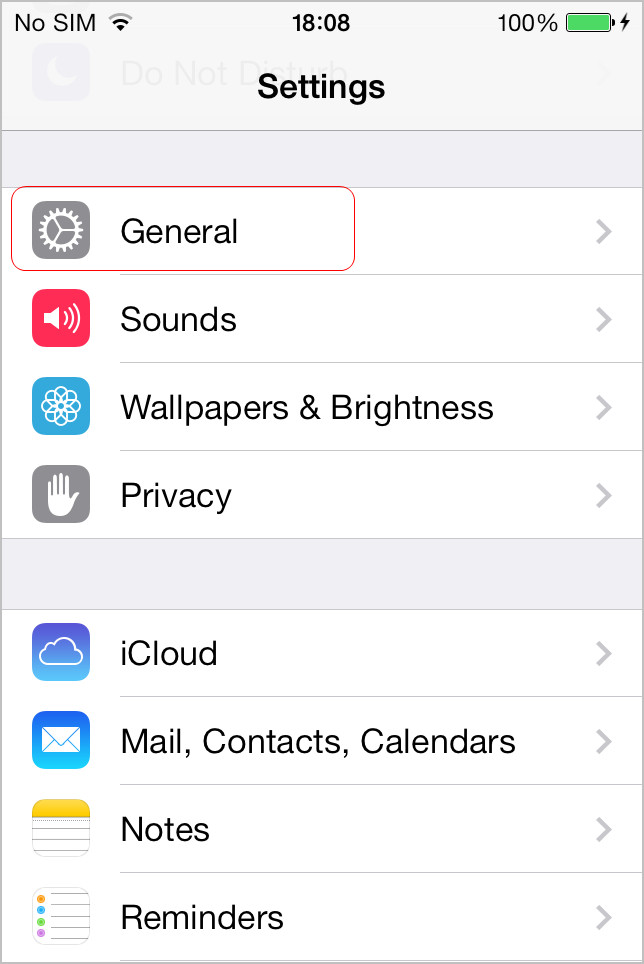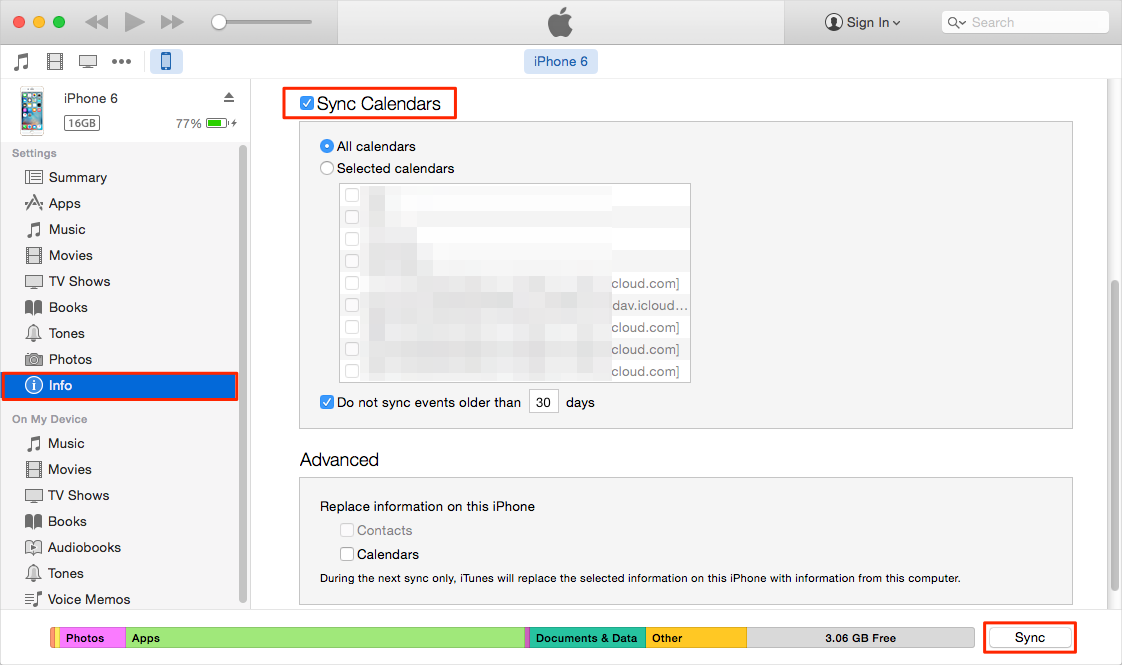The next generation of iPhone, also called iPhone 5S will soon be revealed on the Apple’s launch event. What can you expect from the long-awaited iPhone 5S?
According to latest leaks, iPhone 5S looks almost identical to the iPhone 5 but with improved internals, including a new A7 processor, a sapphire Home button with fingerprint sensor, a high-end 128GB storage option, and new graceful champagne color. As to the amount of RAM and iPhone 5S’ camera, there have been conflicting reports, the conflicts focus on 1GB or 2GB RAM, 8 or 12 megapixel camera.
Hardware is only one slice of the story. To go along with internal hardware improvements of iPhone 5S, Apple is about to launch a sweeping redesign of iOS 7. It’s predicted that on the launch event, Apple will probably showcase iPhone 5S with iOS 7 Beta 7.0 running on it. Though iPhone 5S looks identical to iPhone 5 in external appearance, installing iOS 7 on your iPhone 5S is like getting an entirely new phone for the great overhaul in iOS 7 interface, but one that you should know is that the iOS 7 beta version is not stable, once you get an iOS 7 on your iPhone 5S, you may lose important data like messages on your device. So you had better know about how to recover deleted text messages on iPhone 5S in case.
Here are the step-to-step guides for you to recover deleted text messages from iPhone 5S with the powerful iOS Data Recovery tool. Leawo Software provides trial version for free download, just feel free to have a try.
How to retrieve deleted text messages on iPhone 5S
Step 1 Start to scan iPhone 5S
To recover deleted text messages on iPhone 5S successfully, you should connect your iPhone 5S to the computer first and then run Leawo iOS Data Recovery on your PC. When you see a “Start” button appearing on the program interface, click it to scan the lost data on your iPhone 5S. It may take you a while to wait for the scanning.
Step 2 Preview messages on your iPhone 5S
After a few minutes, you’ll see all the files listed on different categories on the left sidebar of the interface, you can click the files to preview. To recover deleted SMS from iPhone 5S, you should tick the Messages category before recovery.
Note that the text messages that have been deleted by you are marked with dustbin icons besides them.
Step 3 Recover deleted text messages on iPhone 5S
Lastly, click “Recover” button to export the messages you choose to the computer. Before recovery really begins, remember to choose a saving location on the pop-up prompt window. The messages that will be exported will be in the formats of CSV and HTML, which can be printed or emailed easily.