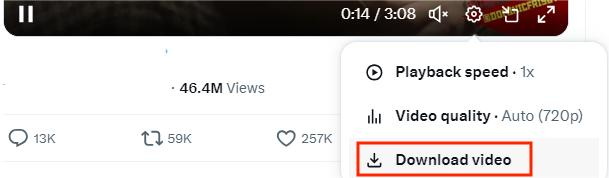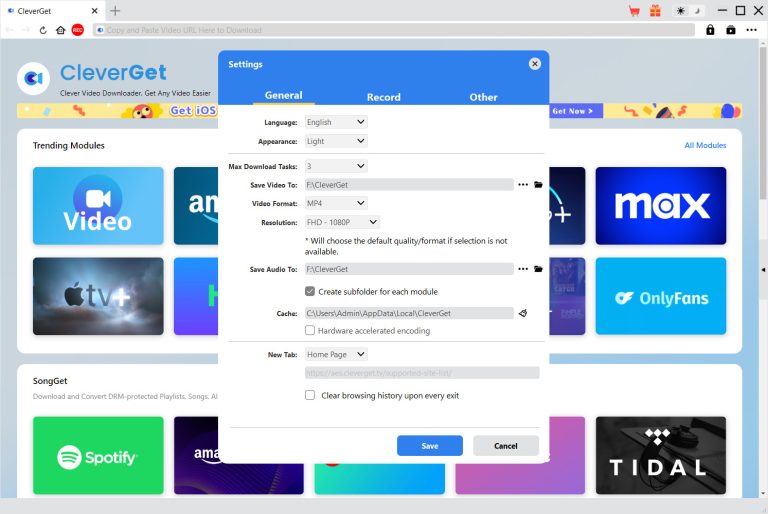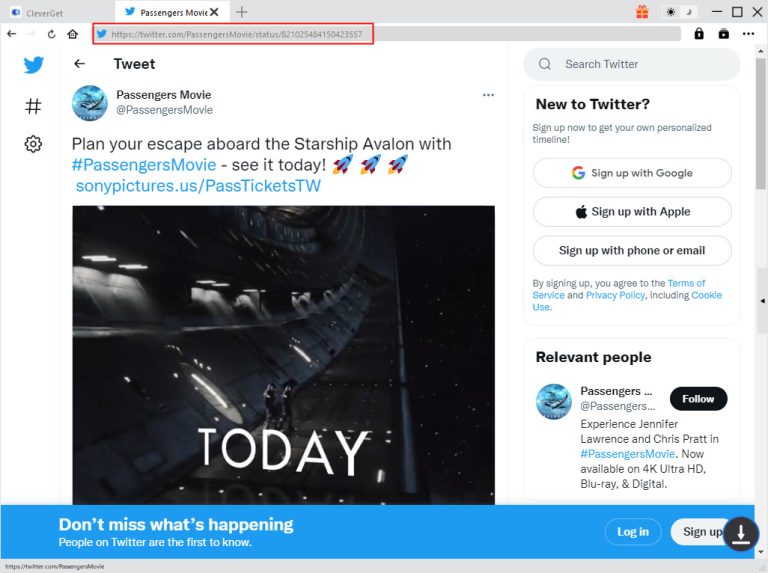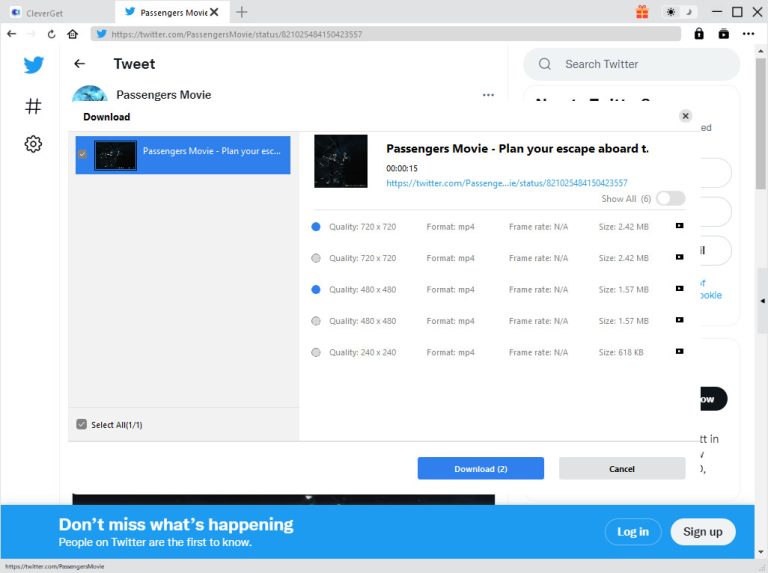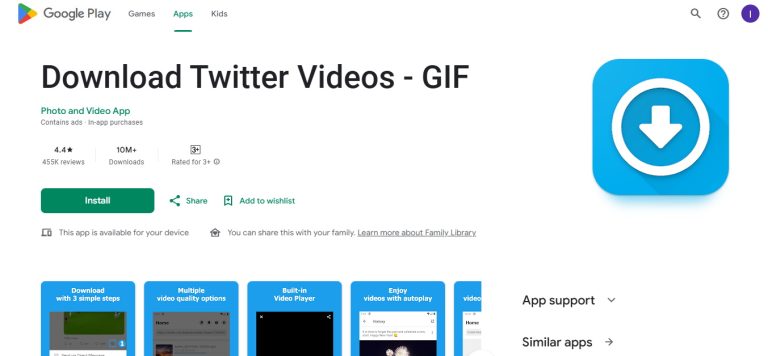Did you ever encounter an entertaining or informative video on X (formerly Twitter) that you wished you could keep on your device? Perhaps you planned to view the video offline or wanted to share it with someone who isn’t on the app. X lacks a native feature to download videos, but simple methods exist to accomplish this task.
Our article presents straightforward instructions for saving videos from X on both computers and smartphones. We will thoroughly explain the process in simple language, regardless of whether you are accessing a website, an app, or using a browser tool. You can save your favourite videos quickly without needing any technical skills by following our easy instructions.
OutlineCLOSE
Part 1: Can You Download Videos from X (Formerly Twitter)?
You can download X videos but there are some important things that you need to know. For example, X premium subscription allows you to download videos. However, the sad part is that most users do not have the option to download videos from X directly, at least not with the basic free account.
X now offers video downloads to users with X Premium. This is a subscription service where you pay and receive extra features, one of which is the option to download some videos from the app. Provided the video poster doesn’t restrict downloading, premium users will have a download option for the video.
This option is useful, but it comes with limitations. For those of you using X Premium or if the video does not permit downloading, you do not need to panic. There are other methods you can use to save videos through tools or apps online. We will explain how you can do this in the following sections of this article.
Part 2: How to Download Video from X with X Premium?
If you already have X Premium, here are the instructions to download videos from posts as long as the video owner permits it:
Step 1: Launch the X application on your mobile phone (iPhone or Android). Ensure to check that you are signed into your account as a Premium user.
Step 2: Find the video post you want to download. Scroll through your feed or look it up using hashtags or other keywords.
Step 3: Press on the three-dot menu (•••) situated on the right side of the post above. This will enable more options to be opened.
Step 4: If the video is downloadable, there is an option that says “Download Video”.
Step 5: After a few seconds, the video will download and will now be in the gallery or camera roll of the device.
Part 3: What is X Video Download Limitation?
To start, being an X Premium user is a requirement to access the download option. If you’re on a free X account, the download button will simply disappear regardless of the video’s eligibility. While it may seem like you can easily download videos on X (formerly Twitter), there are many rules and restrictions that limit the videos available for download.
Limitations of X video Download:
- Even with a Premium Subscription, not all videos can be downloaded. The person who uploaded the video has to enable the download permissions for it to be downloaded. If the video owner restricts downloads, you won’t be able to save it because the option will not appear.
- This functionality primarily works with the mobile application. For users of X on a computer, you may access Premium and still not have the download feature. This is because X has yet to implement that feature on the desktop version.
- Restrictions on content also apply. If the video is marked as sensitive, contains copyrighted content or anything deemed restricted materials, then to protect users and creators, X may restrict downloads. In these instances, the button will be missing altogether.
- At least for now, no bulk download options exist. X is the last platform you would want to use for bulk downloads because they don’t allow you to download several videos simultaneously. You must navigate to every video individually to manually save them one at a time.
Part 4: How to Download X Video Without X Premium Limitation on PC?
If you’re trying to find a way to download videos from X without paying for the premium features, you’re in the right place. Many X users find it difficult to download videos to view offline because of the subscription requirement. But the good thing is, there is a way to go around the problem. You can bypass the subscription limitation using the software CleverGet Video Downloader, which is powerful enough to download videos from various platforms without paying for a premium account.
This powerful video downloader allows you to download videos in 8K quality from over 1 thousand websites, which include YouTube, TikTok, Facebook, and of course, Twitter (X). CleverGet makes it easy to download music videos, short videos, full playlists, even live streams, in a fast and hassle-free manner. With just a few clicks, you can even grab all the videos from a YouTube channel or playlist. Now let me quickly show you how you can download X videos on your Windows or Mac easily.
Step 1: Download and Install CleverGet.
First, download and install CleverGet on your PC. It’s completely free to download. Once installed, open the program. CleverGet Video Downloader is one of the built-in tools in the software.

-
– Enable users to download online videos, movies, TV shows, live streams, etc. from 1000+ websites.
– Detect M3U8 links intelligently with an inherent browser to download videos.
– Download up to 8K video and audio at 320 kbps without quality loss.
– Support to download TV series episodes of all/certain seasons in batches.
– Download online video to MP4/MKV/WEBM or other available popular formats.
Step 2: Set the Output Folder.
The output folder for downloaded videos can be set by clicking on the General tab in the CleverGet settings panel. You can access the settings icon at the top right corner of the screen. After changing the output folder for the downloaded videos, do not forget to click on Save.
Step 3: Open the Video You Want to Download.
To save the required video, you must visit its detail page. Open the CleverGet application and click on Twitter to find the relevant tweet that requires saving a video. Alternatively, you can just copy the tweet link from your browser and paste it into CleverGet’s address bar.
Step 4: Choose and Download the Video.
Once the video page loads, CleverGet will automatically detect available download options. Pick your preferred video quality and format (like MP4 in 720p or 1080p), and then click the Download button. That’s it your video will start downloading right away.
Now, you can save videos easily without the extra steps of having X Premium, all thanks to CleverGet Video Downloader. With most sites including X, you can store clips which are funny, work-related videos, or your favourite performances effortlessly and in the quality you desire.
Part 5: How to Download X Video Without X Premium Limitation on Mobile Phone?
While scrolling through X (ex-Twitter) on your mobile device, you may want to download them for later use. Often, people do not have X premium accounts, and the app does not provide an option to save videos directly on mobile. This unfortunate scenario still exists for people who want to download videos for offline access or want to refer to them later. However, the excellent news is there are some free and simple apps that do not require complicated processes or a premium account that enable you to download X videos directly onto your mobile phone.
One of the best tools for this on Android is an app called “Download Twitter Videos – GIF | Tweet Downloader.” It’s lightweight and intuitive, and within a few clicks, you can access any public X video and download it.
Step 1: To download Twitter Videos — GIF | Tweet Downloader, go to the Play Store.
Step 2: Open the X app and choose the video you would like to download. Click on the share icon on the bottom right of the tweet and click on “Copy Link.”
Step 3: Go to the X video downloader app and insert the link into the bar, then click “Download.”
Step 4: Save, select the video quality you would prefer (HD or SD) and then choose Video Quality. The app will now download the video into your gallery.
Part 6: FAQ
Q: Can you download private Twitter (X) videos with X Premium?
Not officially, no. Private videos, such as those associated with locked (protected) accounts are not downloadable even for X Premium users. The download option is only available for public posts where the poster has allowed it.
Q: Can you download videos from Twitter (X) messages?
No. Downloading videos from direct messages (DMS) is not supported by X. That said, if you wish to keep your video messages, searching your X data archive will provide you with the media shared in DMS.
Q: Is using an X video downloader safe?
Yes, as long as you use reliable tools such as CleverGet, which has received great ratings, or a Google Play Store verified app. Stay away from dubious sites or unverified apps that require personal information or account logins. Always check user feedback for third-party tools before downloading.
Q: Can you transfer downloaded X videos to another device?
Once downloaded on your phone or PC, the video can be transferred to any other device using Bluetooth, AirDrop on Apple devices, a USB cable, or even cloud storage services such as Google Drive and Dropbox.
Q: Why can’t I see the download button on some X videos even with Premium?
As a premium subscriber to X, there are still some restrictions with the service. In this scenario, the downloads option only shows up when the video uploader permits it. In case the content creator has disabled the downloads option, you will not be able to download it.