It seems that the long-awaited Galaxy S4 officially comes with remarkable features and mind-blowing performance. The Galaxy S4 will boast an eight-core Exynos processor, a separate eight-core graphics processing unit, a 4.99-inch Super Amoled display, 2GB of RAM, a 13-megapixel rear camera with 1080p video capability, a 2-megapixel front-facing camera, and the latest version of Android, known as 4.2.2 Jelly Bean.
The 4.99-inch display with 1080P resolution is far more enough for brilliant and crisp movie image presentation, and also provides you wide viewing angles for comfortable enjoyment. The perfect eight-core processor will make your video enjoyment as smoothly as possible without any hiccups. If you happen to get the amazing Samsung Galaxy S4 and want to watch high-def DVD movies on Galaxy S4, you should convert DVD to Samsung Galaxy S4 compatible formats first, say MP4 due to the reason that pure smartphone does not equip with DVD drive.
On considering this, in order to play DVD movies on Galaxy S4 successfully, you need to resort to a reliable and professional DVD to Samsung Galaxy S4 converting tool called Leawo DVD to Galaxy S4 Converter. With its help, Converting DVD to Samsung Galaxy S4 video formats for appreciation is just a piece of cake. Below a helpful guide will let you know the detail sincerely.
For Mac users, just choose Leawo DVD to Galaxy S4 Converter for Mac for the conversion task.
Full Guide

Import DVD Source
Download, install and run this DVD to Galaxy S4 Converter on your computer. Then, click "Load DVD" button to import the DVD sources you want to rip. You can preview the DVD files with built-in player and select desired subtitles, audio tracks for output.
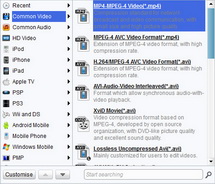
Output profile Settings
To play DVD movies on Galaxy S4 successfully, it is of necessity to pick up an Galaxy S4 friendly video format as the output from program "Profile" box, say MP4.
- For much better movie enjoyment, setting advanced video and audio parameters is highly suggested. You can click "Settings" button to do the related settings: video codec (H.264 suggested), audio codec (AAC suggested), bit rate, aspect ratio, frame rate, video size (based on the video resolution of Samsung Galaxy S4, you can manually input 1920×1080 as the video size), etc.
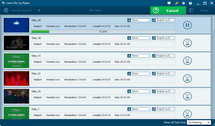
Rip DVD to Galaxy S4
Here comes the final step. You can click bottom-right button "Convert" to get the DVD to Galaxy S4 conversion started. The full conversion will be finished in a short while.
After that, link your Galaxy S4 to PC and transfer the converted DVD videos to it for enjoyment easily.
Video GuideSoftware
DVD Ripper 
Convert DVDs to any video formats(in 3D) easily so you can enjoy them on portable devices on the go.
$29.95
Platfrom: Windows 8/7/Vista/XP
Windows 8/7/Vista/XP Go to DVD Ripper for Mac
Go to DVD Ripper for Mac
Extended Knowledge
 The Samsung Galaxy S4 is equipped with 4.99-inch Super AMOLED 1920X1080 pixels screen display, Cortex-A15 Quad-core processor with 2GB RAM, 13-megapixel rear auto-focus camera, S-Pen supported, and Android 5.0 operating system. Samsung Galaxy S IV ZL has brought the best of Samsung’s unique technology, content, design and connectivity to deliver rich user experiences.
The Samsung Galaxy S4 is equipped with 4.99-inch Super AMOLED 1920X1080 pixels screen display, Cortex-A15 Quad-core processor with 2GB RAM, 13-megapixel rear auto-focus camera, S-Pen supported, and Android 5.0 operating system. Samsung Galaxy S IV ZL has brought the best of Samsung’s unique technology, content, design and connectivity to deliver rich user experiences.


































