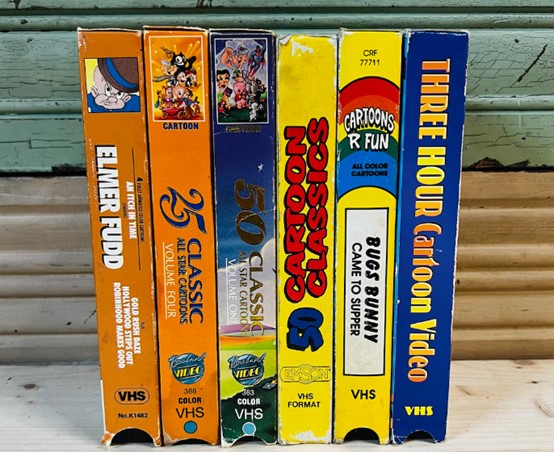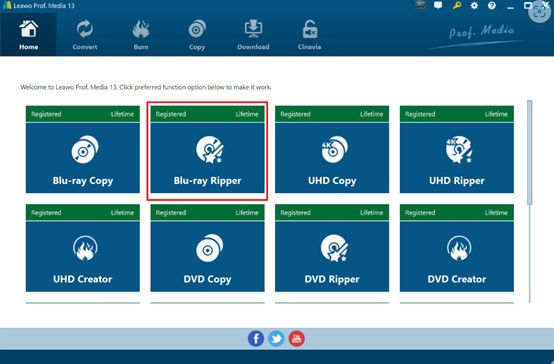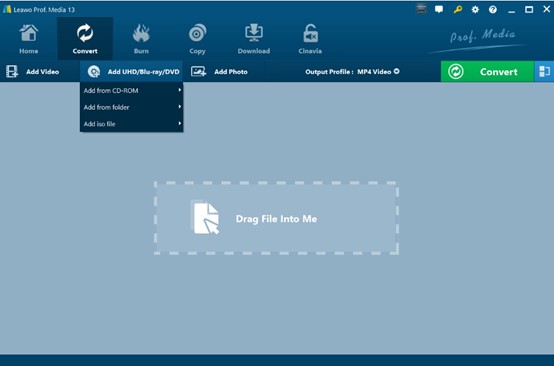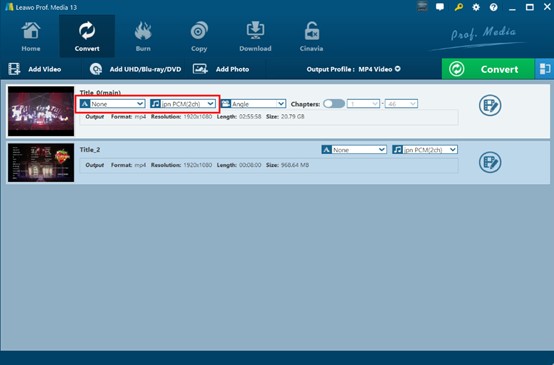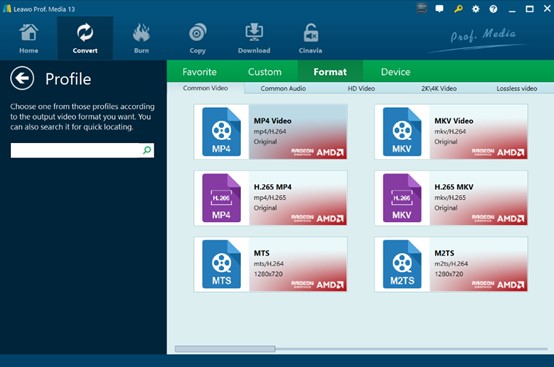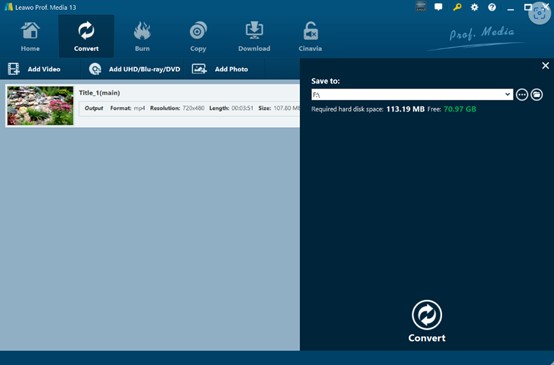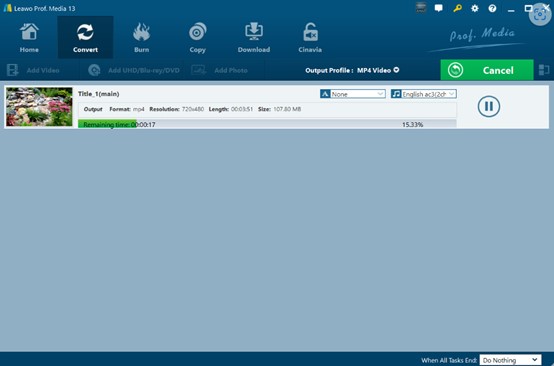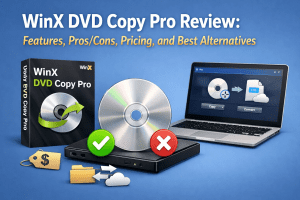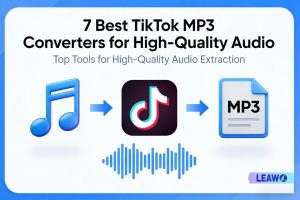In the past, VHS tapes, Blu-ray discs, and DVDs were all effective media for us to enjoy all kinds of video content. Remember those nights when we sat on the couch and dug out old movies from VHS tapes? Have you ever been shocked by the high-definition videos in Blu-ray discs and DVDs? However, they all have a certain shelf life. Well, as time goes by, images will fade and data will be lost. How long do DVDs last? How long do VHS tapes last? How can we preserve these precious video contents for good and watch them at any time? Don’t worry, this article will answer all these questions and introduce the best Blu-ray ripper to help you solve the problem.
Outline
Part 1: How Long Do VHS Tapes Last?
Generally speaking, if stored properly, VHS tapes can last for about 10 to 25 years. However, problems may occur in 5 to 10 years if the storage environment is not good.
After that period, the content in the VHS tape may get blurred, distorted in color, weak in sound or noisy. The tape may stick or break in extreme cases, causing failure in play.
There are a few reasons behind this. First, as the tape ages, the magnetic powder of the VHS tape will gradually fall off and affect the reading and restoration of the signal. Second, environmental factors like high temperature and humidity will accelerate the damage of the tape. Sometimes, the tape may get moldy. In addition, strong magnetic fields will also destroy the information recorded on the tape. As the playback device rubs against the tape again and again, the quality of the content will be reduced.
Part 2: How Long Do DVDs, Blu-rays Last?
1. DVD discs
Generally speaking, DVDs can be kept for 10 to 20 years if they are properly stored. If the storage conditions are good, some high-quality DVDs can be kept for 20 to 30 years. However, if not, the life span of DVDs may be greatly reduced to 5 to 10 years.
2. Blu-ray discs
Under normal conditions, Blu-ray discs can be stored for at least 50 years. The ideal storage environment should be 15℃ – 25℃ in temperature and 40% – 60% in humidity. The Blu-ray discs should avoid direct sunlight and dust pollution.
Part 3: The Reasons of DVDs, Blu-rays Rot or Deteriorate
Why would DVDs or Blu-ray rot or deteriorate? Well, there are different reasons.
1. Material properties
The substrate of the optical disc is usually made of plastics such as polycarbonate. These plastic materials will gradually age, get brittle, and deform after use for a long time. The chemical properties of the dye layer that records data will change over time.
2. Environmental factors
First, temperature and humidity have significant effects on optical discs. High temperatures will accelerate the aging and chemical reactions of the optical disc material, while low temperatures may cause the optical disc to crack. High humidity will condense water vapor on the surface of the optical disc and cause corrosion. However, an overly dry environment will cause the optical disc to deform.
Second, direct and strong light will destroy the integrity of the data record. At the same time, ultraviolet rays will also accelerate the aging of the plastic substrate.
Third, contaminants such as dust and oil attached to the surface of the optical disc may scratch the optical disc, affecting data reading. In addition, certain chemicals such as organic solvents and acidic gases can also corrode the optical disc.
Part 4: How to Check the Condition of DVDs and Blu-rays?
There are a few ways to check the condition of DVDs and Blu-rays.
Appearance inspection
Check the surface of the disc for dust, fingerprints, stains or scratches. Then, check whether the edge of the disc is damaged or missing and whether the disc is deformed or warped. You can also observe the side with the printed pattern to see whether the coating has peeling, bubbling, discoloration, etc.
Playback test
Put the disc into the player and check whether the playback picture is clear and stable. Check whether the disc can be played smoothly and see whether there are any interruptions, frame skipping or inability to read.
Software detection
You can install special disc detection software on your computer, such as Nero DiscSpeed. To detect the reading speed, error rate and other indicators of the disc. Otherwise, you can check the disc properties to see the disc capacity, used space, and available space.
Part 5: Tips for Increasing Lifetime of DVDs and Blu-rays
To extend the lifespan of Blu-rays or DVDs, apart from keeping them in good condition, what else can we do? Well, ripping Blu-ray to MP4 or other digital formats is a good try. By converting DVDs and Blu-rays to digital video formats, then the content can be saved for good and shared easily. To that, we recommend Leawo Blu-ray Ripper. It is a powerful tool suitable for all users. Here are some of its features.
High-quality video output: It can preserve all the original image quality in the original Blu-ray/DVD content by maintaining the same image pixel density, aspect ratio and image frame as the source content. Also, it can even rip and convert Blu-ray discs to 4K MP4/4K MKV videos, ensuring a high-quality viewing experience.
High-speed conversion: Backed by the acceleration technology, Leawo Blu-ray Ripper is proud of its 6 times faster conversion process than ordinary software. You can expect a high working efficiency from it.
Batch conversion support: Leawo Blu-ray Ripper can handle multiple Blu-ray/DVD to video conversion tasks at a time. You can operate once and achieve the conversion tasks.
Rich and diverse functions: The built-in Blu-ray player can remove all the region restrictions on Blu-ray and DVD discs. Besides, the player can be used to preview video editing effects and 3D movie effects before conversion.
Flexible options in saving audio tracks and subtitles: You can keep all or multiple audio tracks, subtitles and angles, if your discs are multi-angled, in MKV videos. Not just that, you can customize various parameters of the video to adapt to different playback devices and platforms.

-
Leawo Blu-ray Ripper
☉ Decrypt and rip Blu-ray/DVD discs with disc protection and region code
☉ Convert Blu-ray/DVD to MP4, MKV, AVI, MOV, FLV, and other 180+ HD/SD formats
☉ Convert Blu-ray/DVD main movie to videos for space saving
☉ Convert 2D Blu-ray/DVD movies to 3D movies with 6 different 3D effects
☉ Fast conversion with NVIDIA CUDA, AMD APP and Intel Quick Sync acceleration technologies
While it is a Blu-ray ripper, it can also rip DVD discs. Now let’s see how to convert DVD to MP4 video with this best DVD ripper.
To start with, you need to download Leawo Prof. Media 13 from the official website.
Step 1: Choose DVD Ripper in Leawo
Insert the DVD into the optical drive on your computer. Open the program on your computer and select the DVD Ripper module.
Step 2: Import Source DVD Files
On the next page, hit “Convert” > “Add UHD/Blu-ray/DVD” to upload the target DVD file into the software.
Once they are uploaded, the videos can be previewed in the media player.
Step 3: Output profile setting
Return to the home page. There is a drop-down menu next to “Add Photo”. Press “Change” to go to the “Profile” panel. Here is where you can set the video/audio format. With more than 180 formats here, you can search for and find MP4 quickly by using the search box in the upper right.
Step 4: Output directory setting
After that is done, in the home page, choose “Convert” again. Then you can choose a folder to save the output videos in the “Save to” box.
Step 5: Start the conversion task
Now press “Convert” to start the ripping and conversion process.
When the tasks are finished, the Blu-ray and DVD content is in MP4 format, which can be saved for good without worrying about corrosion or fading. You can watch them on all devices anytime you want.
Conclusion
In this post, we shared the normal life span of VHS tapes, DVDs and Blu-rays and why they would deteriorate. Even if you take good care of these valuable discs and tapes, their lives are limited. To keep the video content forever, converting them to digital video format is a great method. Leawo Blu-ray Ripper can help. As a professional DVD and Blu-ray ripper, it stands out for its high working efficiency, excellent video quality maintenance and rich features. Give it a shot to give eternal life to your favorite DVD and Blu-ray discs.