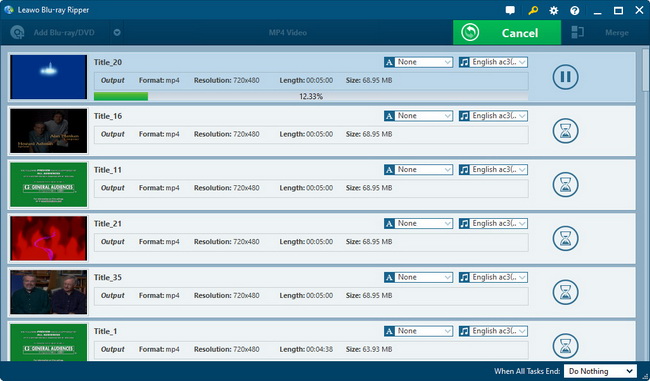LG finally introduced its newest flagship handset – LG G2 to the world. Blowing its big brother Optimus G out of the water, LG G2 equips a quad-core CPU clocked at 2.26GHz and a 5.2-inch screen with 1920x1080p resolution. That means LG G2 could handle the Full HD 1080p videos with ease. Besides, the whopping 5.2-inch display delivers the best view experience while enjoying DVD movies.

How to transfer DVD movies to LG G2 for freely enjoyment? As we know, no mobiles in this world could play DVD movies directly. LG G2 is no exception as well. So if you want to play DVD movies on LG G2, you need to use a DVD ripper software to do the DVD ripping. For normal DVDs, the Winx Free DVD Ripper could rip them easily. However, it doesn’t work with many commercial DVDs, especially those DVDs published by Disney.
For ripping any DVD on the market, we recommend a more professional DVD ripper – Leawo DVD Ripper. The program could perform as a DVD to LG G2 converter to help you convert both the home DVD and commercial DVD to LG G2 compatible video. Furthermore, it allows you to edit imported DVD movies with richness of editing features, and convert 2D DVD to 3D movies for life-like 3D movie enjoyment. Now follow me to know how to rip DVD to LG G2 video with Leawo DVD Ripper.
Tip: Before the DVD ripping, you should make Leawo DVD Ripper downloaded and installed on your Win computer. If you run on a Mac, you can turn to Leawo DVD Ripper for Mac.
Below is the step-by-step guide on how to rip DVD to LG G2.
Load DVD Movies
Run Leawo DVD Ripper firstly. Then click "Load DVD" button to load DVD movies from your computer hard drive or DVD disc. If you plan to import files from DVD disc, make sure you have inserted the disc into computer DVD-ROM. Added movies can be previewed on program right viewing window.
Tip: Leawo DVD Ripper allows you to select desired subtitle and audio track for output. You can open the drop-down box of "Subtitles to convert" and "Audio tracks to convert" to do the selection.
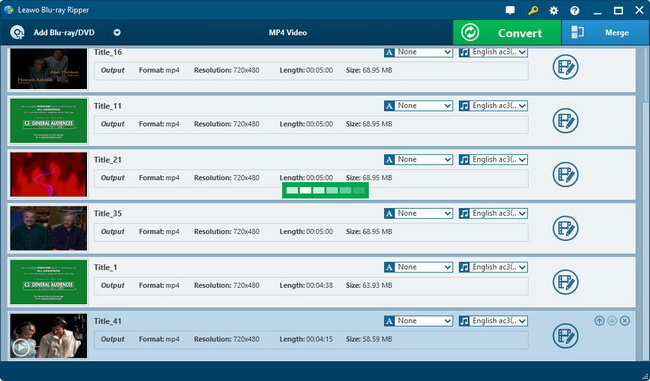
Output Settings
For ripping DVD to LG G2 friendly video, you should go to program "Profile" box to pick up a LG G2 compatible video format as the output. Since all mobiles recognize MP4 video well, you could go to the "Common Video" section to choose MP4 as the output.
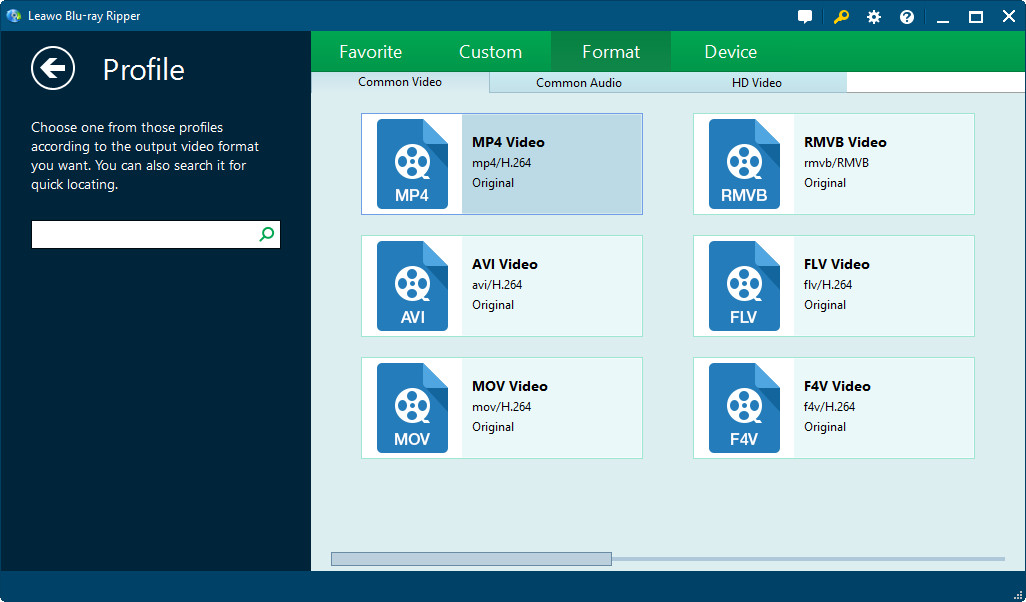
It’s officially confirmed that LG G2 could play 1080p video. So if you want to watch Full HD video on LG G2, you can click "Settings" button next to the "Profile" box to do the settings: Video codec (H.264), audio codec (AAC), bit rate, aspect ratio, frame rate, video size (1920 x 1080), etc.
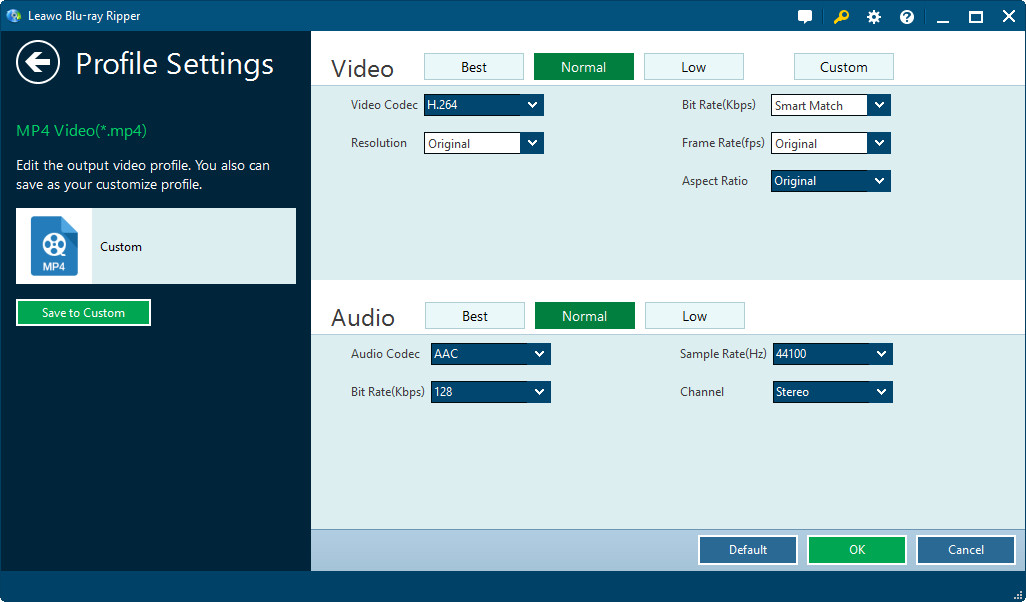
Convert DVD to LG G2
In the last step, simply click big "Convert" button at the bottom right to get the DVD to LG G2 video conversion started. All the tasks of conversion will be finished at fast speed and high output quality is ensured.
When done with the conversion, click on "Open" to locate the ripped DVD movies and transfer them to your LG G2 for freely enjoyment.