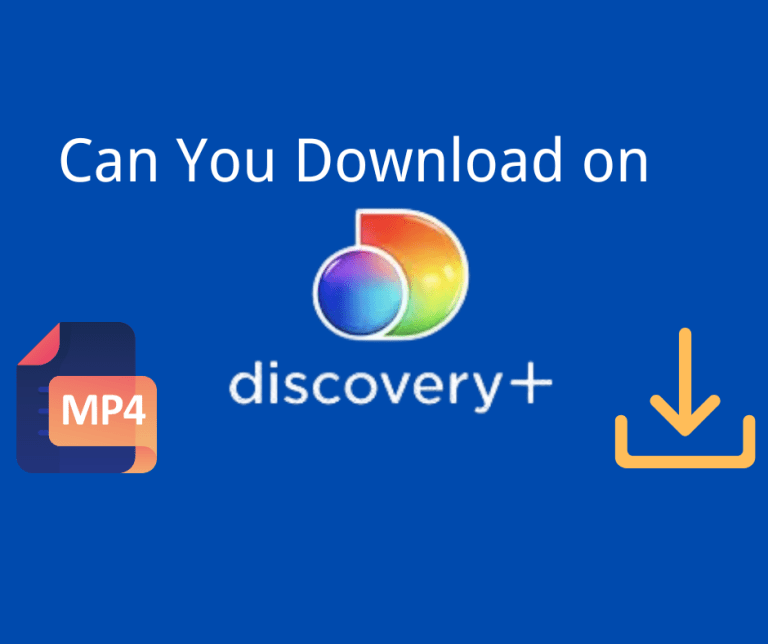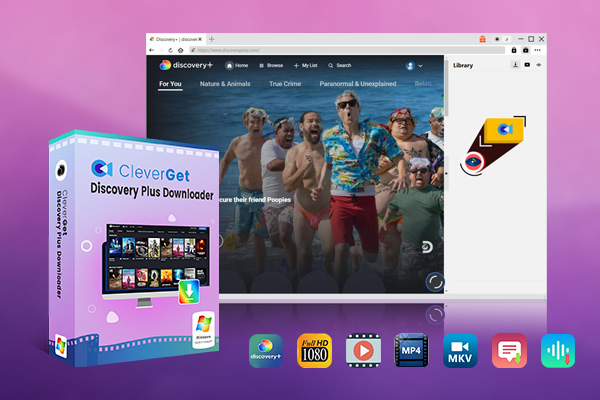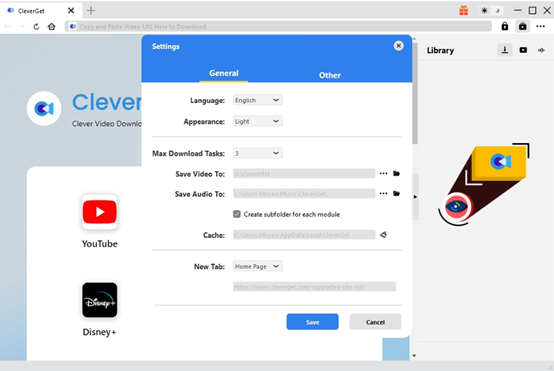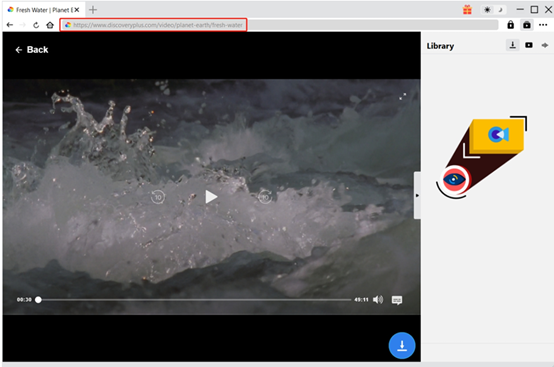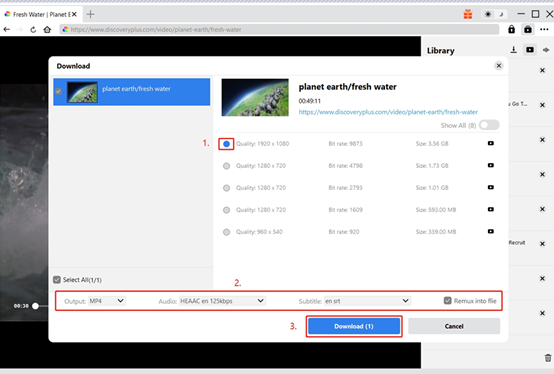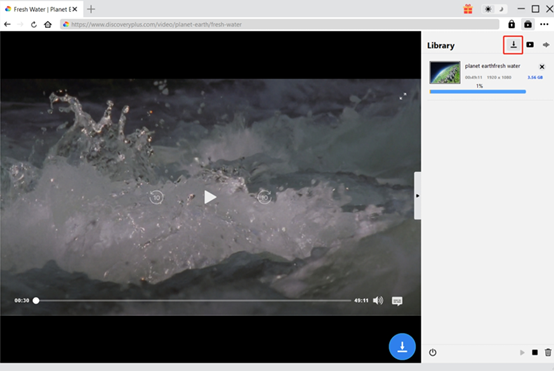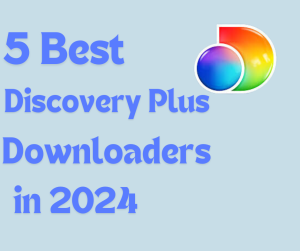Discovery Plus has always been a popular choice for audiences of all ages with natural documentaries to movies and TV shows in its massive collection. For online watching, a stable connection is a prerequisite. However, this is not accessible to those who are always on the go. Plus, downloading a movie makes it easier for you to share your favorite shows with your friends and saves lots of data for you. That’s why more and more people are asking about how to download on Discovery Plus. In this post, we will solve all the problems you might have with downloading shows on Discovery Plus and offer effective solutions to them.
Outline
Part 1: Can You Download on Discovery Plus?
For sure, people would ask Can I download Discovery Plus videos? Is it legal? Yes. In fact, the Discovery Plus app itself provides a downloading feature for users. There is no doubt that this would be the easiest way. But there are a few limits that come with the built-in feature that you should know about.
1. Subscription required. You can only download shows from Discovery Plus after you subscribe to its plan. There are two plans offered: $4.99 per month for the Discovery + and $8.99 per month for the Discovery+(ad-free). The downloading feature is only for Discovery+(ad-free) subscribers.
2. Mobile device only. Currently, the Discovery Plus app only supports downloading shows and movies to your mobile devices. That is not very friendly for viewers who prefer larger screens. You have to turn to other methods to have them saved on your laptop.
3. Risk of losing downloads. Some video content may expire and be removed from the downloaded library, which is unexpected. That means you are placed in a passive position when you want to manage your downloads.
4. Limited titles. Not all shows and movies on Discovery Plus can be saved to local. This is not fair to subscribers.
5. Low efficiency. Via the Discovery Plus app, you can only download one movie or one TV episode at a time. To download a season, for example, you have to repeat the downloading process, which is a waste of time.
Part 2: How to Download Discovery Plus Videos on Android
While there are a few restrictions, it is still one of the most convenient ways of downloading Discovery Plus shows via the Discovery Plus App. Follow the following steps to see how to save online videos on your Android device.
First, download and install the app on your phone.
Step 1. Run the Discovery+ app on your device.
Step 2. Log in to your Discovery+ account. Make sure you have subscribed to the Discovery+(Ad-free) plan already.
Step 3. Select the movie or TV show that you want. If you find a download icon next to the video, then the title can be downloaded.
Step 4. Tap the icon and wait for the process to be done. Then you can find the video in your downloading library.
If you want to save a few titles, repeat the process. It’s undeniable that the process is quite easy and handy. However, for some people, these inconvenient restrictions are unbearable and they are still searching for more cost-effective and more efficient methods to download from Discovery Plus.
Part 3: How to Download Discovery Plus Videos On PC
If you need to download Discovery Plus videos on a PC, I would not hesitate to recommend CleverGet Discovery Plus Downloader. There are some reasons why it is rated as the top 1 Discovery Plus video downloader. It stands out in this competitive market with comprehensive features. Most importantly, it removes all the restrictions that come with the built-in feature on Discovery Plus App.
First, you are allowed to download Discovery Plus videos online on your laptop with CleverGet Discovery Plus Downloader. Normally, the laptop has a large space for downloaded videos, making video content management easier.
Second, CleverGet spares you the worry that the downloaded files may be erased. If you use CleverGet to save Discovery Plus shows on your PC, they are 100% safe. You are the one to decide when to watch them or delete them.
Third, you can download all titles on Discovery Plus on your PC with CleverGet. As you pay for the subscription plan, it’s your right to save all the video content from the platform. And CleverGet wins those rights back for you.
Fourth, CleverGet offers high efficiency. You don’t have to repeat the downloading process again and again. The videos can all be downloaded in batch. Not just that, the fast-downloading speed helps ensure a smooth downloading experience. You can have an entire season saved with CleverGet easily.
Fifth, unlimited players and platforms. When you download videos via the Discovery Plus app, you can watch them offline. But Discovery Plus is still the only platform to play them back. But CleverGet can save them in MP4/MKV files, thus allowing you to play them on all players.
Apart from that, CleverGet still provides many other impressive features. For example, the subtitles and audio tracks in multiple languages can be separated from the videos and saved. Also, you can enjoy original video quality as they can be saved at up to 1080P without compromise. For those who need to get Discovery Plus on TV, CleverGet Discovery Plus Downloader can be the ultimate choice.
You can download all titles on Discovery Plus with CleverGet, but that’s not all. With this useful tool, you can download videos from 1000+ sites, including Netflix, HBO and Paramount Plus and more. Take Disney Plus as an example, when you want to download shows and movies from Disney Plus, you can find respective modules in the program to finish the downloading. CleverGet Discovery Plus Downloader also ensures a supreme viewing experience by removing all ads automatically from the videos, so you can watch your favorite movies without any interruption.
With some basic knowledge of this powerful software, let’s see how to use CleverGet Discovery Plus Downloader to download shows from Discovery Plus.

- CleverGet Discovery Plus Downloader
- Download Discovery Plus Movies and Series with Multi-language Subtitles and Audio Tracks on PC
- Up to 1080P 60fps OnlyFans Video Downloading with 320kbps Audio Quality
- Save Subtitles as Independent SRT/SUP Files or Remux Into Output Video
- Smarter Downloading Settings
- 1-Click to Play Downloaded Discovery Plus Videos in Batch
- Provide Precise OnlyFans Video Info
To begin with, the CleverGet Video Downloader should be downloaded and installed on your PC. It should be noted that Discovery Plus Downloader is one of the modules of the program.
Step 1: Set output directory
Run the program on your PC. Click on the three dots in the upper right corner and hit “Setting”. As the Settings panel prompts, you are allowed to customize the language and appearance. Then you can change the number of max download tasks and the output folder of the video files. After that, hit “Saving”.
Step 2: Open the Discovery Plus video in CleverGet
Then you need to play Discovery Plus videos within CleverGet. With an embedded browser, you can enter discoverplus.com to jump to the Discovery Plus website. Then your Discovery Plus credential is required. Search the target video and play. To make the process easier, you can also copy and paste the address of the video into the URL box to jump to the video. CleverGet will detect and grab all video content on the play page.
Step 3: Download Discovery Plus videos
When all video resources are grasped, they will be displayed on a prompted panel with their formats, video qualities, frame rates and sizes. You can also set the formats of the video, audio tracks and subtitles at the bottom. If you want to remux the subtitles and audio tracks into the video, mark the box next to it. Then press “Download”.
Step 4: Check the downloading process and downloads
You can check where the task is going on the right sidebar. The “close” and “stop” buttons next to each downloading task are used to control the downloading task. When the downloading task is done, play the movie directly by clicking on the “Play” button. To play it later, just hit the “Open Folder” to locate the downloaded files.
There you go. You have had your favorite shows downloaded from Discovery Plus to your laptop with CleverGet. No restrictions on the keeping period, player, or Discovery Plus titles. And the downloading process is smooth and quick without complex operation.
Conclusion
The article summarizes what other channels are on the Discovery Plus platform and which streaming media platforms we can watch Discovery Plus channels on. Of course, it is now very convenient to watch Discovery Plus channels whether using mobile devices or other devices, but you can still consider using CleverGet Discovery Plus Downloader to download videos from Discovery Plus.