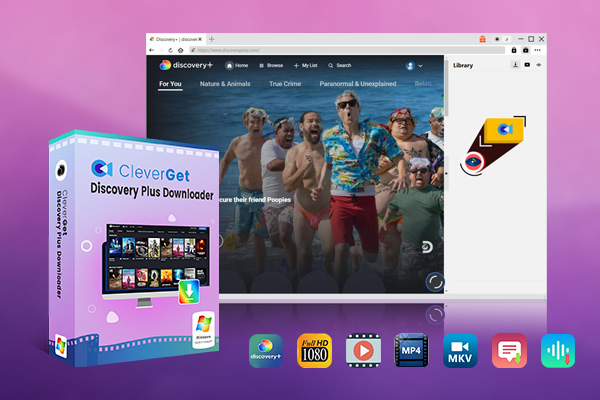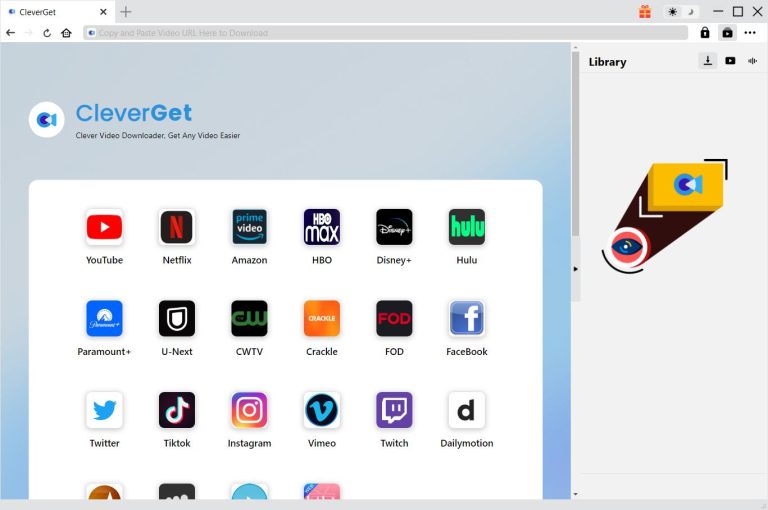As a subscription-based video-on-demand OTT streaming service, Discovery Plus has been welcomed and loved by a large number of users since it was launched in 2025. By subscribing to Discovery Plus, we can watch all the original TV series and movies on the Discovery Plus platform online, as well as TV series and movies produced by other film and television producers. However, I always see people asking on social platforms: How to get Discovery Plus on my TV? How to download shows on Discovery Plus? By querying various information, I found that it is very necessary for us to have a Discovery Plus downloader. Therefore, I wrote this tutorial, mainly about why we need to use the Discovery Plus downloader and the 5 Discovery Plus downloaders that I personally think are the best in 2025. More specifically, I will show you the specific usage of one of the best Discovery Plus downloaders.
Outline
Part 1: Why Do You Need a Discovery Plus Downloader?
I think we can understand why it is necessary to use the Discovery Plus downloader from the following two aspects. On the one hand, although we can watch all the content in Discovery Plus online after subscribing to Discovery Plus, this is based on conditions such as a good network environment. When we are on a long-distance train and in an unstable network environment, if we want to kill time, we may want to watch Discovery Plus offline. At this time, we need to use the Discovery Plus downloader to download Discovery Plus shows or movies to our devices in advance. In this way, during long-distance travel, we can enjoy Discovery Plus shows or movies even without network. On the other hand, Discovery Plus is subscription-based. Therefore, when we no longer subscribe to Discovery Plus, we will lose the right to watch all the content in Discovery Plus. What’s worse, some of the content in Discovery Plus may be deleted as the Discovery Plus platform is updated. Then, even if we maintain our membership in Discovery Plus, some of our favorite Discovery Plus shows and movies may be removed and can no longer be watched by us. At this point, it is necessary for us to use the Discovery Plus downloader to download our favorite Discovery Plus content to the device. Then, we can always watch these Discovery Plus videos offline. Also, if you want to learn more about Discovery Plus, you can check out this tutorial: Everything You Need to Know About Discovery Plus.
Part 2: 5 Best Discovery Plus Downloaders in 2025
There are many Discovery Plus downloaders available on the market, some are free, some are paid, some are online websites, and some are professional-client programs. So, how can we choose the best Discovery Plus downloader? Don’t worry. After using dozens of Discovery Plus downloaders, I have come up with the following 5 Discovery Plus downloaders that I think are the best.
1. CleverGet Discovery Plus Downloader
Among the many client programs, I think CleverGet Discovery Plus Downloader is the best Discovery Plus video downloader. Because of the use of the most advanced hardware acceleration technology, CleverGet Discovery Plus Downloader can download video from Discovery Plus in batches, and its video download speed is 6 times faster than ordinary Discovery Plus video downloaders. We can quickly access the Discovery Plus homepage and find the Discovery Plus videos we want to download through the internal browser of CleverGet Discovery Plus Downloader. Then, CleverGet Discovery Plus Downloader can download Discovery Plus shows as 1080P MP4 or MKV files in a lossless state, so that we can play them with any media player. What’s more surprising is that CleverGet Discovery Plus Downloader can download Discovery Plus videos without any ads, and can download specific subtitles and audio for Discovery Plus videos according to the user’s choice. In short, as long as it is a show from the Discovery Plus channels, CleverGet Discovery Plus Downloader can download it smoothly.
2. Kigo Discovery Plus Video Downloader
Kigo Discovery Plus Video Downloader is another Discovery Plus downloader that I think is pretty good. It has a very simple client interface, and even if it’s your first time using it, you’ll be able to easily figure out how to use it to download videos from Discovery Plus. In addition, Kigo Discovery Plus Video Downloader is compatible with both Windows and Mac. Unfortunately, we have to subscribe to Discovery Plus to use its downloading function.
3. Y2mate Discovery Plus downloader
The most outstanding hotspot of the Y2mate Discovery Plus downloader is that it can automatically remove regional restrictions when downloading Discovery Plus movies. At the same time, Y2mate Discovery Plus downloader is also a completely free Discovery Plus downloader that can download Discovery Plus shows and save the downloaded Discovery Plus shows as 720P MP4 or MKV files..
4. FlixPal Discovery Plus Video Downloader
Although FlixPal Discovery Plus Video Downloader can only download Discovery Plus movies as MP4 files, it is still one of the best Discovery Plus downloaders in my mind. In order to be compatible with your device, when downloading Discovery Plus movies, FlixPal Discovery Plus Video Downloader supports multiple resolutions and can recognize multiple video formats, and then save Discovery Plus videos as 720P or 1080P MP4 videos. However, it is very regrettable that FlixPal Discovery Plus Video Downloader is currently only compatible with the Windows operating system.
5. Online-Downloader of Discovery Video Downloader
If you are looking for convenience when downloading Discovery Plus shows, I would recommend Online-Downloader of Discovery Video Downloader. Online-Downloader of Discovery Video Downloader is an online website that provides free online downloading of Discovery Plus videos to anyone. In addition, the homepage of the Online-Downloader of Discovery Video Downloader is very simple. We just need to paste the URL of the Discovery Plus video into the text box on the homepage of the Online-Downloader of Discovery Video Downloader and click the “DOWNLOAD” button. It will automatically parse the Discovery Plus video and download it to your computer.
Part 3: How to Download Videos from Discovery Plus with CleverGet
Regarding these 5 Discovery Plus downloaders, since Online-Downloader of Discovery Video Downloader is an online website, even though it is very convenient to use, its security is not as good as the other 4 Discovery Plus downloaders. In addition, CleverGet Discovery Plus Downloader is far superior to the other 4 Discovery Plus downloaders in terms of download stability, download speed, and downloaded video quality. More importantly, CleverGet Discovery Plus Downloader can also remove advertisements in Discovery Plus videos and download subtitles and audio specified by users. These advantages are not available in the other 4 Discovery Plus downloaders. Therefore, I think CleverGet Discovery Plus Downloader is the best of these 5 Discovery Plus downloaders. Below I will take the example of using CleverGet Discovery Plus Downloader to download Discovery Plus videos to specifically introduce how to download on Discovery Plus.

- CleverGet Discovery Plus Downloader
- Download Discovery Plus Movies and Series with Multi-language Subtitles and Audio Tracks on PC
- Up to 1080P 60fps OnlyFans Video Downloading with 320kbps Audio Quality
- Save Subtitles as Independent SRT/SUP Files or Remux Into Output Video
- Smarter Downloading Settings
- 1-Click to Play Downloaded Discovery Plus Videos in Batch
- Provide Precise OnlyFans Video Info
Step 1: Download and Install CleverGet
All CleverGet video downloaders are packaged in one software. So, we need to download and install CleverGet, and then run it.
Step 2: Set Output Directory
In the CleverGet client program, CleverGet sets the default output directory for output files. If you think this is not convenient enough, you can change it. Click the “…” button in the upper right corner of the CleverGet client, and then click the “Settings” option. In the “General” tab in the “Settings” window that pops up automatically, you can change related settings, including the output directory for video files, the output directory for audio files, etc.
Step 3: Log in Discovery+ and play the target video
Enter the Discovery Plus URL in the address bar at the top of the CleverGet client, and then you can access it directly. Log in to your Discovery Plus account on the Discovery Plus homepage, then find the Discovery Plus video you want to download and play it.
Step 4: Select Discovery Plus Video and Download
At this time, CleverGet Discovery Plus Downloader will automatically parse all the information of the Discovery Plus video being played. After the parsing is completed, it will display all the information of this Discovery Plus video in a “Download” window. You can select the download format, subtitles and audio of this Discovery Plus video, and then click the “Download” button to download it.
Note:
- CleverGet opposes any behavior of you sharing or making profits from the downloaded Discovery Plus videos, and is not responsible for these behaviors.
Conclusion
As for how to choose the best Discovery Plus video downloader, you can consider the video output quality, download speed, compatibility with the operating system, batch downloading, and other aspects. Of course, the 5 Discovery Plus downloaders I introduced in this tutorial are all great and highly recommended to readers. However, if you want to choose the best one among these 5 Discovery Plus downloaders, from many aspects, I think CleverGet Discovery Plus Downloader is the best of the 5 Discovery Plus downloaders, and it is also the first choice I recommend to readers.