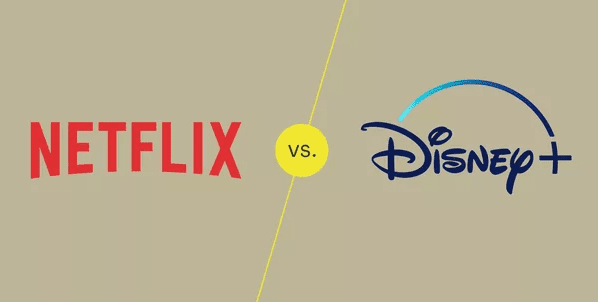Summary:
Disney Plus and Netflix are two streaming giants, each with its own strengths. Disney Plus offers beloved franchises like Marvel and Star Wars at a lower cost, while Netflix delivers a vast mix of originals and global hits. Here’s how to decide which one suits you best.
Outline
What would you choose between Disney Plus and Netflix? Is Disney plus better than Netflix? Well, they provide content in different styles. Disney+ offers primarily family-friendly content, including classic IPs from Disney, Marvel, and Star Wars. Netflix offers a richer and more diverse offering, including numerous adult-oriented series and movies, as well as a wealth of original content. In this article, we will compare their differences. Scroll down for more.
Disney Plus vs. Netflix: Pricing & Subscription Plans
Of course, for the first part, we will see their differences in terms of pricing and subscription plans.
|
|
Subscription plan |
Pricing |
|
Disney Plus |
Ad-supported, 4K supported |
$9.99/month |
|
|
Ad-free, 4K, download feature |
$15.99/month |
|
Netflix |
Ad-supported, 1080P supported |
$7.99/month |
|
|
Ad-free, 1080P, download feature |
$17.99/month |
|
|
Premium, 4K+HDR |
$24.99/month |
Comparatively, Disney Plus offers more affordable options and a higher quality viewing experience.
Disney Plus vs. Netflix: Content Libraries & Exclusives
Then you may be interested in Netflix vs Disney+ in the content they have.
Disney+: You can find titles from Disney Animation, Pixar, Marvel Studios, Lucasfilm, and National Geographic, as well as more adult content from the Star brand, such as "Grey’s Anatomy." If you are a fan of Marvel and Star Wars series, you may know the charm of Disney Plus as they are exclusive on the platform.
Netflix: Content such as movies, TV series, documentaries, anime, and variety shows can be found on Netflix. You can find something you like anyway. It also provides many classic exclusive series like "Stranger Things," "Black Mirror," "The Crown," "Squidward Gamble," "Dark Glory," and "Lawyer Woo Young-woo," as well as films like "Don’t Look Up" and "White Tiger."
Disney Plus vs. Netflix: Availability & Compatible Devices
Can all global users get access to Disney Plus and Netflix? No.
Netflix’s service is available in over 190 countries and regions worldwide, but it is unavailable in some countries and regions, and China, Crimea, North Korea, Russia, and Syria.
Disney+ was first launched in the United States, Canada, and the Netherlands in November 2019, and has since expanded to other countries and regions. Currently, Disney+ is available in over 80 countries and regions.
They are also different in their compatible devices.
On mobile devices, Disney+ supports iPhones, iPads (iOS 16.5 or later required), Android phones and tablets, and Amazon Fire tablets. Netflix, on the other hand, is compatible with iPhones, iPads, Android phones, and tablets, with no specific iOS version restrictions, and no mention of Amazon Fire tablet support.
On computers, Disney+ is available on Windows 10 and later, macOS, Linux, and ChromeOS, and supports browsers like Chrome, Edge, Firefox, and Safari. Netflix is available on PCs and Macs, also supporting a variety of major browsers, with no specific computer version restrictions.
Disney Plus vs. Netflix: User Experience
How’s the user experience? That’s important for many users.
1. User profiles
Disney+: Up to 7 profiles can be created under one Disney+ account
Profiles include:
1. Each profile can be customized with name and avatar.
2. Profiles are isolated: separate watchlists, individual viewing history, personalized recommendations.
3. Junior Mode (Kid’s profile): only suitable content for young viewers (G-rating etc.), simpler interface, a kid-proof exit so they can’t switch to other profiles when in Jr Mode.
4. Profile PIN for locking adult profiles to prevent kids from accessing content not suited for them.
5. Content ratings per profile: you can set maturity limits so that the profile only shows content up to a chosen rating.
6. Option to restrict profile creation (so that someone can’t just create new profiles without account owner permission).
Netflix: You can have up to 5 profiles on a single account.
Profiles include:
1. Their own Continue Watching history, My List (watchlist), ratings, etc.
2. Personal preferences: language, subtitles, maturity level/content restrictions.
3. Profile lock (PIN) can be used to protect a profile.
4. Kids profile option: simplified interface and only showing content appropriate for kids.
2. Parental controls
If you are parents, you may want to learn about the features for parental controls on both websites. The good news is that they both offer a content filter feature.
Disney+ has a dedicated kids profile that only includes TV shows and movies suitable for all ages. The content ratings cannot be adjusted, ensuring that children only have access to those suitable for them. Netflix can also select content age ratings, such as TV-Y (6 years and under), TV-Y7 (7 years and under). You can also restrict specific programs.
Disney Plus vs. Netflix: Features
Now, let’s dive deeper to see the features of both video streaming sites.
1. Resolution
Resolution: Netflix offers SD, HD, and 4K resolutions, with its Premium plan supporting 4K. Disney+ offers HD, 4K, HDR, and IMAX Enhanced, with all plans supporting 4K, giving it a slight advantage in terms of resolution support.
2. Downloads for offline viewing
For sure, if you are always on business trips, downloading movies in advance is quite essential. Let’s see if they support offline viewing.
All Netflix plans allow offline downloads, but the number of downloads and supported devices vary by plan.
Disney+ offers offline downloads only for ad-free subscribers, with unlimited downloads on up to 10 devices.
If you want to break all the limitations, however, CleverGet Disney Plus Downloader can help. It is a professional downloader that can save Disney Plus movies in 720P in batches. Plus, the videos can be converted to MP4/MKV formats, which are widely supported in all players and devices. You can choose multilingual subtitles and tracks based on your needs.
The operation is quite easy. Just open the video link with the built-in browser, and it can grab all available video resources for you to download.
3. Simultaneous streams
Netflix’s Basic plan supports simultaneous playback on one device, the Standard plan supports two, and the Premium plan supports four.
Disney+ plans allow simultaneous playback on four devices, but the bundled plan limits Disney+ streaming to two devices.
Conclusion
In this post, we compared Netflix VS Disney Plus from different perspectives. They are different but come with their own advantages. We also offer a small special for those who are in need of a great downloader. CleverGet Disney Plus Downloader is a must-have if you want to watch movies on Disney Plus anytime you want. Give it a try now and enjoy a great time.