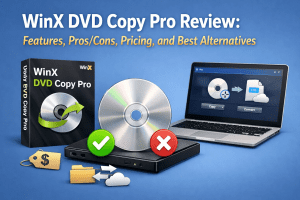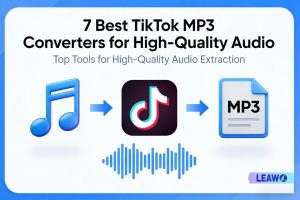Before the digital age, people watched videos on Blu-ray discs. As digital streaming technologies emerge, people find many benefits from converting Blu-ray to digital formats. People search for many different tools to convert Blu-ray to digital. But what’s the best Blu-ray ripper? You can find so many options out there in the market. In this article, we will share the top Blu-ray rippers in 2025. Find the suitable one and learn how to rip Blu-ray.
Outline
Part 1: 7 Best Blu-ray Rippers in 2025
In this part, we will share the 7 best Blu-ray ripping software with their pros and cons listed. Scroll down to find out more.
1. Leawo Blu-ray Ripper
Leawo Blu-ray Ripper is the most recommended tool when it comes to ripping and converting Blu-ray to MP4. If you are still scratching your head about backing up Blu-ray or playing Blu-ray on Windows Media Player, you cannot miss Leawo Blu-ray Ripper. It makes the process easier than ever. You can just copy a Blu-ray disc or a Blu-ray folder into any video format, with more than 180 formats optional. Not just that, it is an all-region Blu-ray ripping software that could remove region restrictions upon Blu-ray discs, including the Blu-ray discs from region A, B and C.
Backed by the excellent decryption technology, the standard Blu-ray copy protection and region codes can be removed easily. Not to mention all the videos are kept 100% in original quality. Plus, it supports Blu-ray ripping from more than 100 sites, including popular ones like YouTube, Facebook, Veoh, etc.

-
Leawo Blu-ray Ripper
☉ Decrypt and rip Blu-ray/DVD discs with disc protection and region code
☉ Convert Blu-ray/DVD to MP4, MKV, AVI, MOV, FLV, and other 180+ HD/SD formats
☉ Convert Blu-ray/DVD main movie to videos for space saving
☉ Convert 2D Blu-ray/DVD movies to 3D movies with 6 different 3D effects
☉ Fast conversion with NVIDIA CUDA, AMD APP and Intel Quick Sync acceleration technologies
Pros:
- 1. Many output formats are optional. It provides 180 video/audio formats.
- 2. Loading multiple Blu-ray movies. You can enjoy high conversion efficiency as it can load several files at one click.
- 3. Multiple audio tracks and subtitles preserved.
Cons:
- Limited feature in the free version.
2. HitPaw Video Converter
HitPaw Video Converter is considered as one of the best DVD and Blu-ray rippers. It supports ripping Blu rays to 1000+ digital formats, such as MP4, MP3, MKV and other commonly supported formats. Plus, it retains high-resolution video quality.
Pros:
- 1. Rip Blu rays to MP4, MKV, and other 1000+ formats.
- 2. Preserve chapters and original audio tracks in ripped files.
- 3. Batch conversion. You can convert multiple Blu-ray videos to digital, thus saving lots of time and effort.
Cons:
- 1. Limited feature in the free version.
- 2. Not user-friendly. While HitPaw offers many features, it’s not easy to master for computer newbies.
3. DVDFab Blu-ray Ripper
If you love watching videos on mobile devices, then you don’t want to miss DVDFab Blu-ray Ripper. The program comes with a powerful feature that allows users to back up 2D/3D Blu-ray into widely-supported video formats, such as H.265 videos, which can be played on smartphones. Even if the Blu-ray is encrypted, DVDFab Blu-ray Ripper gets you covered. You can just adjust the quality of your videos.
Pros:
- 1. Clear interface. The user-friendly interface is easy to navigate, making it a popular option for many computer newbies.
- 2. Mobile device supported. Thanks to this program, you can play videos on mobile phones.
- 3. Batch conversion. You can expect a really efficient Blu-ray ripping experience from DVDFab Blu-ray Ripper due to its batch conversion.
Cons:
- Limited features in the free version
4. VideoByte BD-DVD Ripper
VideoByte BD-DVD Ripper is the best program to rip Blu-ray and DVD. It comes with extensive output formats such as MP4, MP3 and MKV. Also, it preserves the subtitles and maintains 100% original video quality. If you need some basic video editing, VideoByte can meet your requirements. It allows you to cut, crop, rotate and merge videos, thus enhancing your final videos.
Pros:
- 1. Easy to use. This is a very user-friendly tool.
- 2. Many output formats are optional. It offers more than 300 output formats to choose from.
Cons:
- 1. Limited features in the free version
- 2. The full version is costly.
5. Handbrake
If you don’t want to spend money, then Handbrake is the best free Blu-ray ripper undoubtedly. This is an open-source program and is totally free. It provides several output formats for options, including MP4 and MKV.
Apart from ripping Blu-ray and backing up Blu-ray, Handbrake supports adding subtitles to films. You can also determine the parameters for the video in the presets based on your preference.
Pros:
- 1. Free. Handbrake is an open-source program, so you don’t pay a penny for it.
- 2. Many output formats are supported. You can choose from a vast collection of output formats.
Cons:
- 1. Encrypted Blu-ray unsupported. This free Blu-ray ripper only works with unencrypted Blu-ray discs.
- 2. Slow conversion speed. You cannot expect a high conversion efficiency from Handbrake.
6. EaseFab Lossless Copy
EaseFab Lossless Copy delivers a fast performance in converting both encrypted and non-encrypted discs. The program converts Blu-ray in many output formats like H.265, H.264, MP4, MOV, MKV, and AVI without quality loss.
Pros:
- 1. Lossless conversion. You can keep the 100% video quality.
- 2. All Blu-ray supported. Both encrypted and unencrypted Blu-ray are supported.
- 3. Various editing tools. You can find the basic editing tools within the program.
Cons:
- 1. Complex interface. The interface design is not very user-friendly.
- 2. Expensive full version.
7. CloneBD
If you love simplicity, CloneBD is the best free Blu-ray ripping software. All its features are listed, so you can find them easily. Multiple output formats are supported. CloneBD can convert Blu-ray disks for all devices. That means you don’t have to turn to any third-party drivers to use the program. Plus, backed by the multi-core processor and hardware acceleration technologies, CloneBD ensures a quick conversion speed.
Pros:
- 1. 3D Blu-ray conversion. CloneBD does a good job of converting 3D videos.
- 2. Popular formats and devices supported. You can select the format you need from the vast options.
Cons:
- 1. Encrypted Blu-ray unsupported. If your Blu-ray disc is encrypted, CloneBD cannot help and you have to go for another tool
- 2. Limited multimedia features. Its main function is to rip Blu-ray. If you need to edit the video a lot, you may need to use another video editing program.
- 3. Unprotected Blu-ray supported only.
Part 2: Comparison Table of These 7 Best Blu-ray Rippers
Which one is the most suitable for you? Well, here are some features you need to consider when choosing Blu-ray rippers.
|
|
Leawo Blu-ray Ripper |
HitPaw Video Converter |
DVDFab Blu-ray Ripper |
VideoByte BD-DVD Ripper |
Handbrake |
EaseFab Lossless Copy |
CloneBD |
|
Output formats |
180+ |
1000 |
50+ |
300 |
50+ |
50+ |
50+ |
|
Batch conversion |
Yes |
Yes |
Yes |
No |
Yes |
No |
No |
|
Encrypted Blu-ray ripping |
Yes |
No |
Yes |
Yes |
No |
Yes |
No |
|
Price |
$44.95 |
$44.95 |
$69.9 |
$59.95 |
Free |
$37.95 |
$69 |
|
Subtitles and audio tracks preserved |
Yes |
No |
Yes |
Yes |
No |
Yes |
Yes |
|
Video quality |
4K |
4K |
1080P |
1080P |
1080P |
4K |
1080P |
|
Editing features |
Yes |
Yes |
Yes |
No |
No |
Yes |
Yes |
|
3D copy |
Yes |
No |
Yes |
Yes |
No |
Yes |
Yes |
The table compares the seven Blu-ray rippers from pricing, number of output formats, subtitle preservation, video quality and 3D copy ability. If you need to edit the video, VideoByte BD-DVD Ripper and Handbrake may not be your options. Also, to ensure both encrypted and unencrypted Blu-ray can be ripped, we don’t recommend HitPaw Video Converter, either. To ensure high-quality video output, we always recommend a Blu-ray ripper that can preserve the 4K video image. Therefore, between Leawo Blu-ray Ripper and EaseFab Lossless Copy, the former program provides more output format options to choose from and comes with a batch conversion feature that can deliver higher efficiency. In conclusion, Leawo Blu-ray Ripper stands out among all other competitors for its comprehensive features as well as cost-effectiveness.
FAQs
1. Where can I download Blu-ray movies?
You can find some best sites to download Blu-ray movies and rip the Blu-ray with the above-mentioned tools.
2. Which is the best Blu-ray ripper?
We list the top 7 most recommended Blu-ray rippers with their pros and cons in Part 2. You can read and find out the most suitable one based on your demands.
3. Is it legal to rip the Blu-ray protection?
There is some protection and encryption in the Blu-ray to limit the illegal distribution of the content. And it’s forbidden to gain commercial benefits from ripping the Blu-ray. Comply with the local laws and regulations.
Conclusion
In this post, we shared the 7 best Blu-ray rippers, their pros and cons and compared their performances in a few key parameters, such as pricing, efficiency and video quality. In summary, all tools come with their strengths. But comparatively, we can still rate the Leawo Blu-ray Ripper as the top 1 based on its comprehensive performance. It can rip all the protection of the Blu-ray and convert it into common video formats. In that process, it maintains the 4K video images at an impressively fast speed. Don’t hesitate and give it a try.