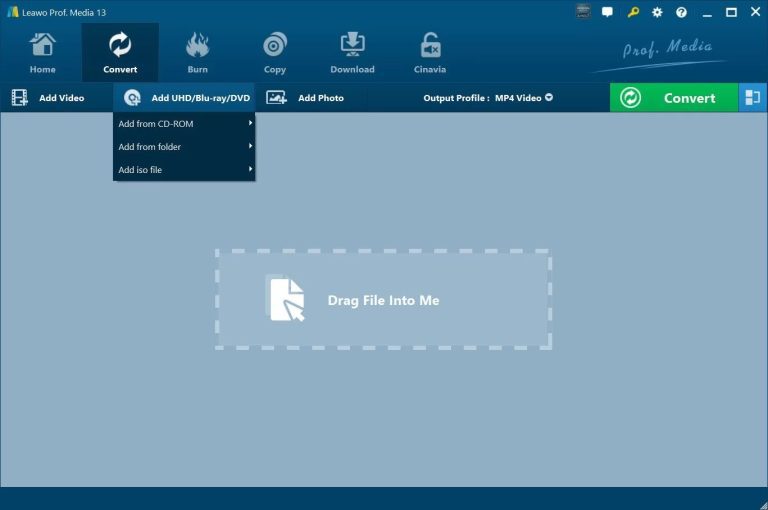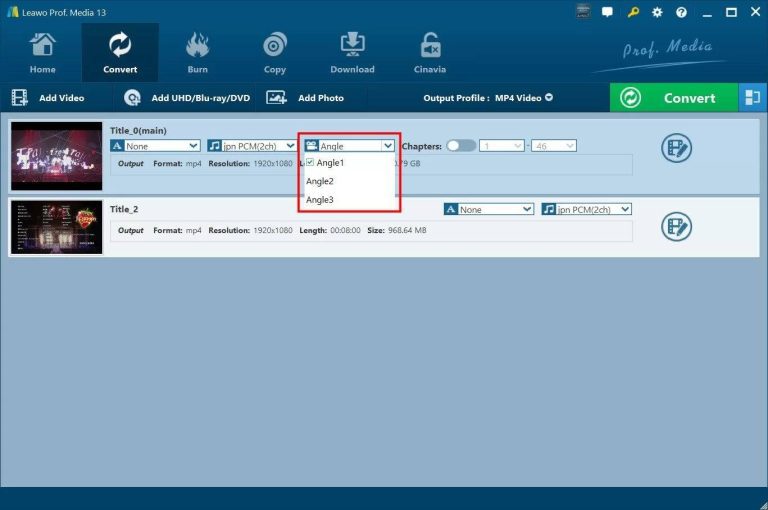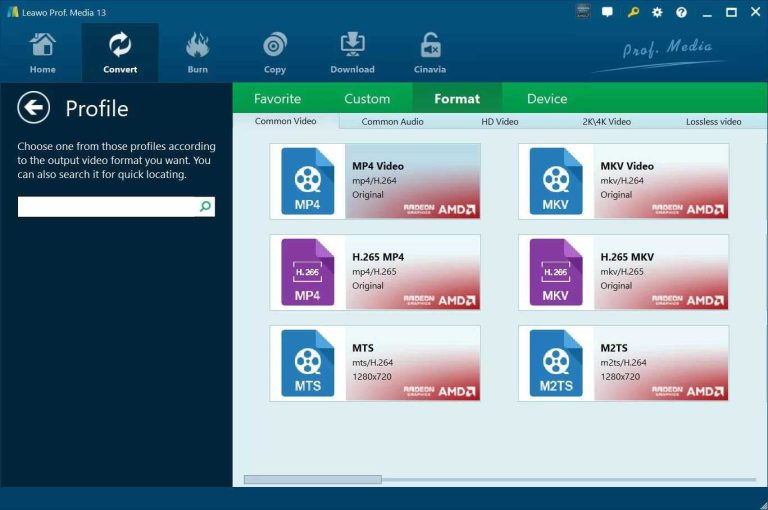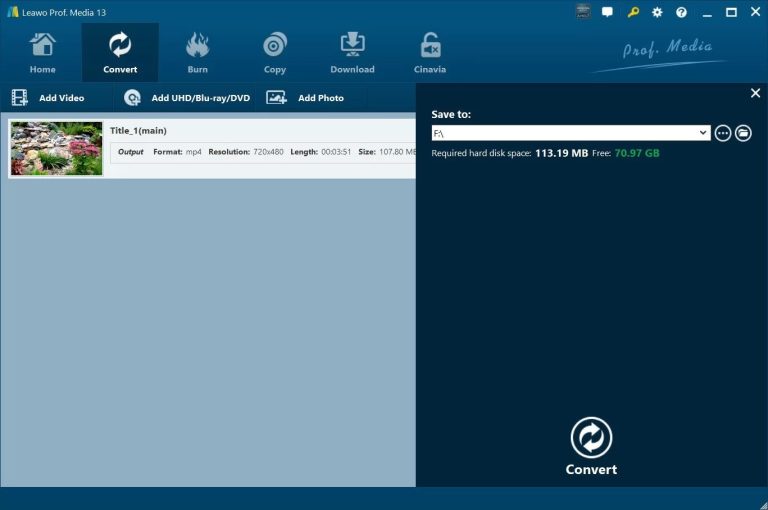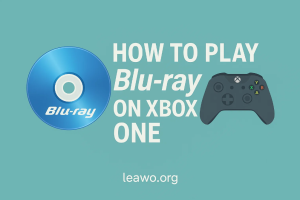Summary:
Can the Xbox 360 play Blu-ray? No, it cannot, but you can find a workaround to watch Blu-ray content on your Xbox 360 in this post by ripping the Blu-ray into compatible digital formats.
Outline
Released in 2005, the Xbox 360 console is considered an old game device but has a large fan base. Compared to the newer ones like Xbox Series X and Xbox Series S, Xbox 360 falls short in terms of features. With Blu-ray being the mainstream medium nowadays, some users may ask, "Can the Xbox 360 play Blu-ray?". In this article, I will answer this question and give you full steps on how you can play Blu-ray on Xbox 360.
Can the Xbox 360 Play Blu-ray
1. Can the Xbox 360 Play Blu-ray
No. The Xbox 360 cannot play Blu-ray. The Xbox 360 uses a standard DVD drive, not a Blu-ray drive. It can play DVD movies, audio CDs, and game discs designed for Xbox 360, but it lacks the hardware required to read Blu-ray formats.
2. Why the Xbox 360 Cannot Play Blu-Ray
As said, the Xbox 360 is a very old game console. While it was the making waves product in 2005, it now lacks the necessary hardware to play Blu-rays. So, this article aims to introduce the workaround method that you can play your loved Blu-rays on your Xbox 360. Next, I will explain what formats you can play on Xbox 360.
What Media Formats Xbox 360 Actually Support
The Xbox 360 supports a number of different types and formats of media for movies, music, and photos to be viewed. For video, the Xbox 360 can playback many common formats including Avi, MP4, and WMV. However, the audio and video codecs used in these files must also support the console. Even files that adhere to the appropriate codec may still not play back correctly if not encoded properly.
For the discs, the Xbox 360 can read DVD (standard) discs or standard CD discs. The supported format types are: CD-R/RW, CD-DA, CD-ROM XA, CD-Extra, WMA-CD, MP3-CD, or a JPEG photo CD.
How to Play Blu-ray on Xbox 360
The Xbox 360 is unable to directly play Blu-ray discs since it lacks the necessary hardware. We need to convert the Blu-ray videos to a format that can be played on your Xbox 360, and that’s why you need a professional Blu-ray ripper. The best option is Leawo Blu-ray Ripper. As one of the best Blu-ray rippers, it makes converting Blu-ray discs quick and easy. With this tool, you can:
1. Rip Blu-ray to MP4 or MKV and other formats for smooth playback on Xbox 360.
2. Remove region codes and copy protection.
3. Rip both 2D and 3D Blu-ray discs.
4. Retain original video and audio quality when ripped without loss.
There are more benefits that you can get from Leawo Blu-ray Ripper, and the process is super easy. Just load and convert, waiting for minutes, and your Blu-ray is ready for your Xbox 360. Now, follow my steps to learn how to use Leawo Blu-ray Ripper to rip your Blu-ray.

-
Comprehensive Blu-ray ripping and converting software to decrypt, rip and convert Blu-ray/DVD disc, folder and ISO image file.
- Remove multiple Blu-ray/DVD disc protections and region restrictions.
- Convert Blu-ray/DVD to video/audio in 180+ different formats.
Step 1: Load the Blu-ray Disc
Open the software and insert your Blu-ray disc. Click on the “Convert” tab at the top. Then, click the “Add UHD/Blu-ray/DVD” button to load your Blu-ray movie. You will see three modes available to rip your Blu-rays:
Full Movie – loads everything for you.
Main Movie – loads just the main movie (recommended)
Custom Mode – allows you to pick and choose titles
Choose the option that best works for you.
Step 2: Select Subtitles, Audio Tracks, and Angle
After the disc is loaded, you can see a preview interface and there, you can choose the subtitles, audio track, and video angle before converting.
Step 3: Choose an Output Format
Click the “Output Profile” button beside the green “Convert” icon and select “Change”. The Format tab will appear, and you can choose MP4 Video as the output format.
Step 4: Choose Output Folder and Start Conversion
Then, go back to the main interface, click the green “Convert” button, and select a location (under “Save to”) for your converted file. Finally, click the white "Convert" button to start the conversion. Wait for minutes till the software finishes the conversion.
Step 5: Start the Blu-ray Movie on Your Xbox 360
When the conversion is over, you can save the converted MP4 file to a USB flash drive. Then, follow the steps to play converted Blu-rays on your Xbox 360.
1. Insert your USB into your Xbox 360.
2. Open "Video Library" in your console.
3. Choose "Portable Device", your USB.
4. Then find the file to begin to play.
FAQs
1. Which Xbox can play Blu-rays?
The newer Xbox consoles, like Xbox One, Xbox One S, Xbox One X, and Xbox Series X/S, are able to play Blu-ray discs as they are equipped with the hardware. If you don’t have the compatible console to play your Blu-ray, using the Leawo Blu-ray Ripper can also let you play the content on the old device.
2. Why won’t my Xbox 360 read DVDs?
It can be the disc scratches, dirt, or the disc is physically damaged, so the console drive is unable to read it. There could also be the reason that the drive is corrupted and needs to be replaced. So, you can clean the drive or try to fix it before getting a new one.
3. Are Xbox 360 servers still up in 2025?
Yes. The Xbox 360 server is still running in 2025, so you can use the Xbox Live features and play multiple games. However, note that the Xbox 360 store was shut down in 2024, so you cannot purchase the games or the add-ons. But for the games that you have purchased previously, you can still play them without a problem.
Conclusion
So, if you have an Xbox 360, you cannot use it to watch your favorite Blu-ray movies. But ripping the video to a compatible digital format that the Xbox 360 supports is a way to bypass it. Use Leawo Blu-ray Ripper, and you can easily convert Blu-ray to MP4 without any hassles. Just try the way out now to see if it works for you.