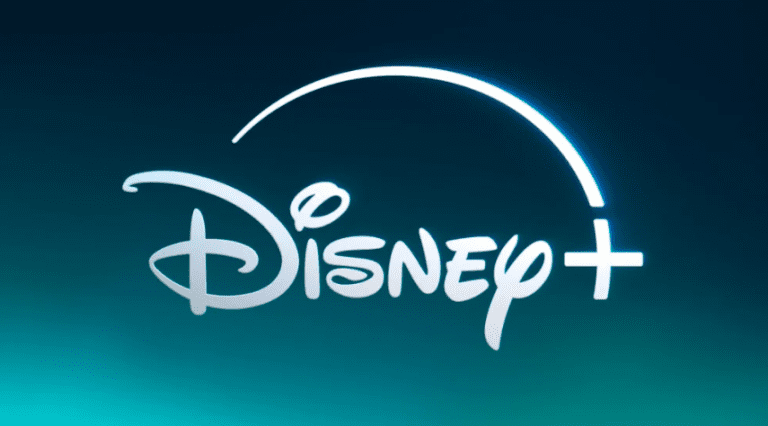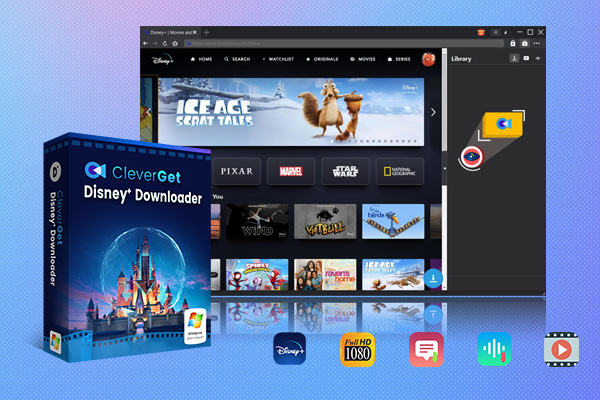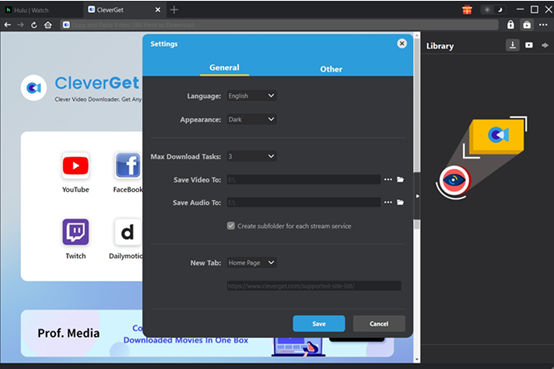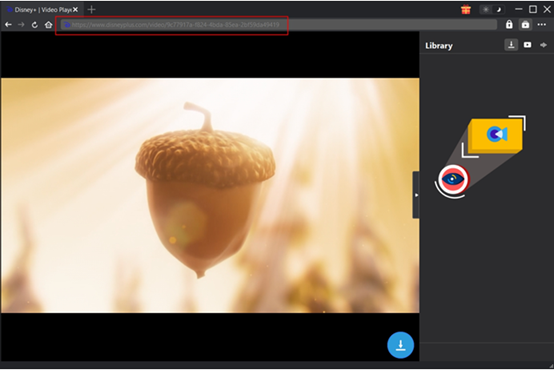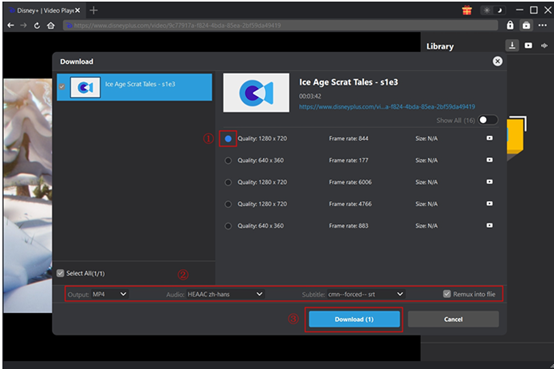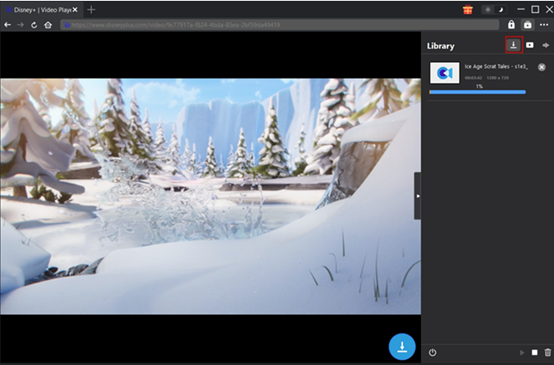Disney Plus is definitely the go-to solution when you are choosing a film for your family time. You can find various great child movies as well as content for all ages. But if you and your family are not together, you can still share the same Disney Plus account. How many people can watch Disney plus at once? In this post, we will solve the problem and share useful tools to ensure you can share great Disney Plus content with your family at the same time.
Outline
Part 1: Disney Plus Password Sharing Policy
1. How Many People Can Watch Disney Plus at Once?
How many people can use Disney Plus? The basic subscription package of Disney Plus usually allows up to 4 people to watch at the same time. This means that at the same time, four family members can watch their favorite programs on Disney Plus on different devices, such as the living room TV and bedroom tablet. Whether it is Marvel superhero blockbusters or Disney classic animated series, it can satisfy the preferences of different people at the same time. This setting allows family members to freely choose what to watch according to their own interests during their leisure time.
2. What Happens When You Exceed the Limit?
Can you share Disney Plus with a different household? According to the latest regulations of Disney+, four devices can play content at home or under your account at the same time at maximum. If you want to use the fifth device to watch something, it will trigger restrictions. And the four devices will pop up a prompt saying ‘It appears that you have reached the streaming playback limit for this device on Disney+’. This new playback request will be directly blocked. Moreover, the device that started playing earliest will be forcibly removed, and you will need to log in again to use it. Want to solve this problem? It’s simple, just turn off any of the devices that are currently playing, make room for it, and the new device can start watching normally.
3. Disney Plus Supported Devices
Disney Plus supports a wide range of device types, including mainstream smart TVs, streaming devices, game consoles, mobile devices, and computers.
1. Smart TV:
Samsung TV: 2016 and later models (with Tizen system);
LG TV: 2016 and later models (requires WebOS 3.0 or higher version);
Android TV: Android OS 5.0 and above, including brands such as Sony Bravia, TCL, Hisense, Philips, etc.
2. Streaming devices:
Roku devices: Roku Express/Streaming Stick+/Premier/Ultra, etc. (need to be updated to the latest system).
Amazon Fire TV/Fire Stick: requires Fire OS 5.0 or higher version.
Apple TV: 4th generation (HD) and later models, requiring tvOS 15.3 or above system;
Google Chromecast: Second generation and later models (supporting projection function).
3. Game console:
PlayStation: PS4; PS5 (applications need to be downloaded from the store);
Xbox:Xbox One、Xbox Series X/S;
4. Mobile devices:
iOS devices: iPhone/iPad requires iOS 11.0 or higher (a non-local Apple ID is required to download the app);
Android devices: require Android 5.0 (Lollipop) or above system (can be installed through Google Play or APK);
Tablet computers: including iPad, Android tablet, and Amazon Fire tablet.
4. How Many Disney+ Devices Can be Logged in?
According to Disney+ regulations, your account can log in to up to 10 devices , such as mobile phones, tablets, televisions, or game consoles. However, it should be noted that there are only a maximum of 4 devices that can truly watch programs simultaneously. If the fifth device wants to join the fun and play at this time, all the devices watching will pop up a prompt as mentioned before. Logging in to 10 units does not mean you can view 4 or more units at the same time. If the number is reached, remember to delete unused old devices in the "Account Settings" to make room for new devices.
5. How Many Profiles Can You Have on Disney Plus?
How many profiles on Disney Plus? On Disney+, an account can create up to 7 profile files with one main account. Both adults and children with parental control are included in these 7 slots. Do you want to add new members or delete unused ones? It’s simple, just operate it in the personal center. However, it should be noted that although deleted files can be created again, the original viewing history and recommendations cannot be retrieved. Also, your own main account cannot be deleted! Each account is independent, allowing you to set your favorite language and movie list.
Part 2: Cost-Saving Strategies for Disney Plus
1. Annual Subscription Savings
Want to save money while watching Disney+? Choosing an annual subscription is a key move! If you choose the monthly plan, which costs $13.99 in the US region, the total cost over a year is $167.88. If you directly choose the annual subscription with a fee of $139.99 in the US region, you can save nearly $28, which is equivalent to watching for free for two months! This is a direct discount of 16.7% and paying in full at once is also worry-free. Automatic renewal also offers discounted annual fees, making it more cost-effective in the long run. For fans who have made up their mind to pursue Disney, Marvel, Star Wars, and Pixar shows in the long term, annual fees are definitely a cost-effective way to "fleece" them, saving money while watching shows!
2. Account Sharing Within Households
Although Disney+ does not encourage sharing passwords with people outside of the home, its design is particularly thoughtful for a large family to share! Think about it: one account can create up to 7 exclusive profiles, so all members have their own space. They can have their own movie lists, and the viewing records do not interfere with each other. Don’t worry! Moreover, up to 4 devices are allowed to play simultaneously. As long as they are all under the same roof, it is completely sufficient without fighting. This Family Shared Package feature allows the whole family to watch their own things without disturbing each other, and saves subscription fees. It is truly a cost-effective and enjoyable choice.
Part 3: How to Watch Disney Plus Videos on More Than 4 Devices Simultaneously
Want to watch Disney+ content on more than 4 devices at the same time? One technical solution is to download Disney Plus movies for offline playback. While it comes with an embedded downloading feature, there are lots of download limits. For example, you must finish watching the movies within a month. Otherwise, the content will be automatically removed. Try some third-party tools. Among them, CleverGet Disney Plus Downloader is a solid choice. It allows you to download the movies and TV series you want to watch to your computer’s hard drive. Then you can watch these downloaded videos, which are usually in MP4/MKV formats, on the smart TV with your family. You can also share the videos with your friends easily.
Scroll down to see how to make good use of the best Disney Plus downloader.

-
CleverGet Disney Plus Downloader
-Support Disney+ Movies and Shows Download
-Download 720p/1080p Disney+ HD Videos Without Quality Loss
-Save Disney Plus Movies in MP4 or MKV Files
-Reserve Multi-Language Audio Track & Subtitles
-Remux Subtitles to Video
Step 1. Set output directory
Open the program and go to the “…” in the top right. Open the Settings panel, and you can change the interface color and language. Select a folder to save your Disney Plus videos through “Save Video To”.
Step 2. Play the target movie
Log in to the account. Find the movie you want with the embedded search box. If you have the video link, you can directly paste it here. The smart program will automatically analyze the page and find all the content that can be downloaded.
Step 3. Download Disney Plus movie
All accessible videos in various sizes and resolutions will be shown. Choose the one you need. At the bottom, you can set the formats of Output, Audio Tracks, and Subtitles.
Step 4. Start downloading the Disney Plus movie
Now you can press "Download" to start the process. You can check the task progress in real time in the sidebar. Task management is also easy. Wait for a few minutes.
Now the videos are already saved on your computer. You can enjoy Disney Plus videos whenever you want.
Conclusion
In this post, we shared some information on Disney Plus regulations about how many people can watch videos on it at the same time. If you want to avoid all these limits, try CleverGet Disney Plus Downloader to save videos in advance. This versatile tool can save videos for offline playback without limits and allow you to share videos with as many people as you want.