-
How to Upload HD Videos to YouTube?
Posted on September 20th, 2010 No comments When it comes to YouTube we are thinking about videos, videos and videos. YouTube has surely become synonymous with online video. The fact is really such, there are millions of active video contributors on YouTube sharing their videos, and the aggregate YouTube videos have reached to a staggering amount. So uploading videos to YouTube is no doubt a fashion currently among the video enthusiasts. You may have got a good knowledge of how to upload videos to YouTube with its simple operation: just register on YouTube, click the upload button, input your video file, enter your video description, tags and other more, then it is done! Yeah, uploading videos to YouTube is that simple, but somehow you may not be familiar with how to upload HD videos to YouTube. There are several factors of how to upload videos to YouTube while maintain the HD quality. OK, let’s go to know it once for all.
When it comes to YouTube we are thinking about videos, videos and videos. YouTube has surely become synonymous with online video. The fact is really such, there are millions of active video contributors on YouTube sharing their videos, and the aggregate YouTube videos have reached to a staggering amount. So uploading videos to YouTube is no doubt a fashion currently among the video enthusiasts. You may have got a good knowledge of how to upload videos to YouTube with its simple operation: just register on YouTube, click the upload button, input your video file, enter your video description, tags and other more, then it is done! Yeah, uploading videos to YouTube is that simple, but somehow you may not be familiar with how to upload HD videos to YouTube. There are several factors of how to upload videos to YouTube while maintain the HD quality. OK, let’s go to know it once for all.Factor One: For uploading, aside from paying uploaders and partners, regular users are still limited currently to the 15 minutes (hint-you can actually upload 15:59) duration max and the 2GB file-size restriction. However, if you upload an original HD video, the video will be converted retroactively by YouTube for HD playback.
Factor Two: For the highest quality, YouTube lists the following setting for the uploaded video as recommendation:
Format MPEG4 (DivX, Xvid, H.264)
Resolution 1280*720 or 1080p
Audio 128 Mono or 320k Stereo MP3/AAC audio
Frame 24, 25 or 30 frames per second
Factor Three: YouTube accepts a wide range of video file formats such as WMV, AVI and MOV, but you may get the best results from converting your file to MPEG4 video with MP3 audio.So, when you want to upload HD video to YouTube, just bear the file-size restriction and the recommended format in mind to get better result.
As for the file size, you can trim your video with a video converter such as Leawo Video Converter. The trim function of this video converter enables you to trim the video in real time and even empowers you to set the duration time down to milliseconds! This is cool for the video fans who are for precision to get the appropriate lengthen for YouTube.
Regarding the video format, maybe you are a layman to the video format. But don’t worry, just leave it to a video converter. Then Leawo Video Converter is the best choice, you only need to tell it the YouTube-recommended format and then the suitable video format is generated. And the conversion will completed in a short while with perfect quality.
Now after all the preparation has been done, you can upload your converted HD video to YouTube as simple as mentioned above.
PS:Some Tips and Warnings
l Do not upload videos against the terms and conditions of Youtube.com
l Youtube.com still has not finalized HD support. Even if you upload a HD video file, Youtube may not support it.
l HD video files can be large, it may take quite some time to upload.
OK, now you may feel free to upload HD video to YouTube, and maybe you can share your YouTube HD video here with us if you like. O(∩_∩)O~
займ на карту rusbankinfo.ru
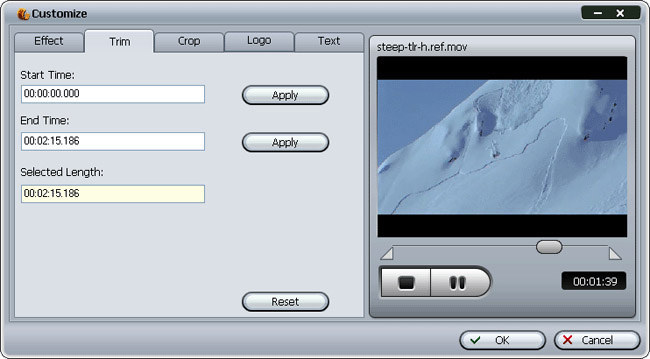





Recent Comments