-
Appetizer before Thanksgiving Dinner
Posted on November 19th, 2010 No commentsChocolate Silk Pecan Pie,Crescent Bacon-Cheddar Pinwheels,Crescent Bacon-Cheddar Pinwheels,Awesome Pumpkin Pie,Campbell’s Green Bean Casserole,Moist and Savory Stuffing,a Simply Perfect Roast Turkey (like the picture shows), have these Thanksgiving food made your mouth water?
 So many delicious and tasty Thanksgiving foods are provoking your appetite. But, what about if you are the kitchen master who has to prepare all these opulent foods for those who have started gnawing on the table legs for eating, what is your feeling now? Scalp creepy or try to provide foods in a rush only to find endless troubles?
So many delicious and tasty Thanksgiving foods are provoking your appetite. But, what about if you are the kitchen master who has to prepare all these opulent foods for those who have started gnawing on the table legs for eating, what is your feeling now? Scalp creepy or try to provide foods in a rush only to find endless troubles? Well, in such occasions, you’d better do something that attracts their attention and let they forget their stomach, like playing games, assigning some housework, etc. Well, here is another very nice suggestion for you to stop their annoying noise, and make an appetizer before Thanksgiving dinner as well. That is to let them view your last Thanksgiving Day videos.
Your DVD player can’t read the video you recorded? Or “Invalid Format” appears on your player display? Take it easy. You can just spend a few minute to solve this problem and then go back to your position. Before telling you the method, let’s take a look at the picture bellow.
Well, you got it? You even needn’t to get a DVD writer, what you need to do is just launch your computer and then come to a online software solution provider to download a DVD Creator, which would act like a DVD writer for you to burn your recorded video to DVD, thus you can play it in your DVD player. Well, done.
If you have enough time, and, you want to make the video funnier to make all the gnawing totally forget the foods, this Leawo DVD Creator would also meet your needs. You can add a funny family picture or interesting text as a logo.
Now, with all annoying sounds far away, you can focus yourself on becoming the Kitchen Master to make delicious Thanksgiving food.
займ на карту rusbankinfo.ru
-
Turkey: Invite Me to Thanksgiving Dinner?
Posted on November 19th, 2010 No commentsAlthough Thanksgiving is not a traditional gift giving celebration day like other festivals, if you are invited to your friends’ house for the Thanksgiving dinner,

a holiday gift becomes a must for you if you won’t go empty-handed.
What kind of gifts to take might be a tough choice for you as you may not know which to choose. Here I’d like to provide some suggestions for you.
When invited to a Thanksgiving dinner, it is necessary to make clear whether the host asks you to take something or not. Usually, the gift options include a dish (well, if you are not confidential with your own cooking skill, forget this), a traditional Thanksgiving dessert, some drinks, or a side dish. Also, you can take
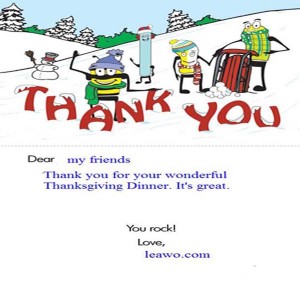
some special food items if you can make it.Does it come to the end when you plan to go home after the Thanksgiving dinner? Of course not. Most hostesses prefer to receive a thanksgiving note in the second day after the celebration, in which they could feel your heart thanks for the feast. Thus, it is suggested that you send a Thanksgiving note or card to show your thanks.
Well, sending a Thanks card like the above would make your Thanksgiving celebration much more perfect and let the hostess know your heart thanks. If this is still not enough, you can make a video show upon the pictures recorded on Thanksgiving Day to manifest your sincerity. Download DVD creator software from the online video solution suppliers and then to create what you want.
Now, with all these things in your head, you can fully enjoy your Thanksgiving celebration with your friends without any embarrassment. Have a nice Thanksgiving Day.
займ на карту rusbankinfo.ru
-
Movies for Hot Summer (4): Watch Movies on DVD
Posted on July 27th, 2010 No commentsWhat is DVD?
DVD, also known as Digital Video Disc or Digital Versatile Disc, is an optical disc storage media format. Its main uses are video and data storage. DVDs are of the same dimensions as compact discs (CDs), but are capable of storing more than six times as much data. The variations of the term DVD includes DVD-ROM (read only memory); DVD-R and DVD+R (recordable); DVD+RW and DVD-RAM (random access memory).What’s DVD Creator?
DVD Creator is a combined tool which acts as a converter and a burner. It is used to convert the video to DVD VOB format and burn them to a DVD disc or a DVD ISO image.Why choose Leawo DVD Creator?
Leawo DVD Creator is a best solution to convert and create DVDs (standard DVD and high definition DVD) from videos and audios in popular formats as in the following manifest:Supported video formats ASF, WMV, AVI, MOV, MP4, FLV, RMVB, RM, M4V, DV, 3GP, 3G2, DAT, MPG, MPEG, VOB, MKV, Divx, Xvix, TS, etc.
Supported audio formats
MP3, WMA, WAV, RA, M4A, AAC, MP2, AC3, AMR, AIFF, OGG, AU, etc.
You can also make customizations to get personalized DVDs.
How to use Leawo DVD Creator to create DVD from downloaded movies?
Step one: Launch Leawo DVD Creator, click “Add” to load movie or directly drag in the movies from file browser.

Step two: Choose your favorite DVD menu template, press “Menu” and you can change the background music or picture to increase personal sense.
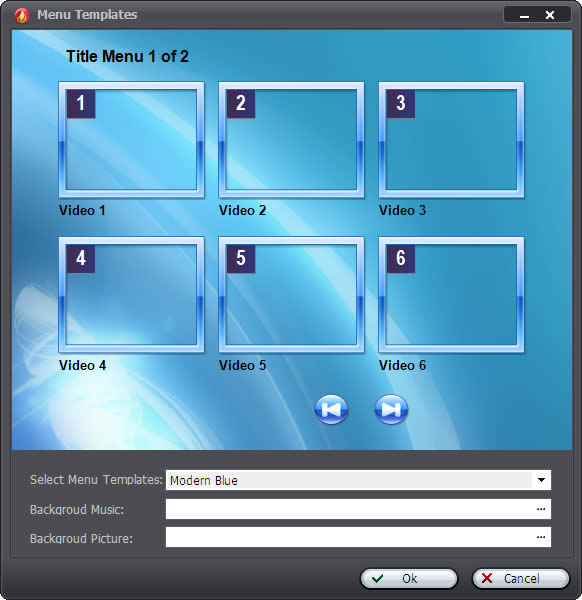
Step three: Click “Customize” to prune the movie with video edit functions. You can raise the value for video brightness and contrast, trim the length of poor recordings, crop for best display size and tack a watermark on the recordings.
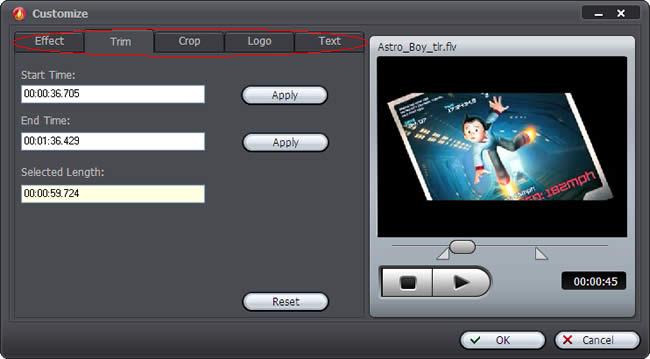
Step four: Choose the profile that matches the display mode and aspect ratio of your DVD-TV system. If you are not clear with the configuration, you can just leave it to the default setting.
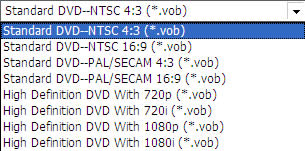
Step five: Click the start button to start burning the movie to DVD.WARM NOTE: When you download movies online, fast speed and high quality must be what you want, and then you need a professional Youtube Downloader. Here is a good recommendation: Leawo Free Youtube Downloader. You just need to click here to free download it and then fast downloading speed and perfect quality are available. Have fun.
займ на карту rusbankinfo.ru
-
Hot 2010 World Cup, Cool HD Video Experience (Part 5): Burn World Cup 2010 HD Videos to DVD
Posted on June 11th, 2010 No commentsRecording HD videos for World Cup 2010 will occupy much more hard disk space than you may think, and no one would like to be interrupted by the insufficient hard disk space prompt. A pragmatic solution is to burn the World Cup 2010 HD videos to DVD-R discs, either for archive purpose or replay with a DVD player. What you need for the solution is a good tool which will do the HD video to DVD conversion in an intuitive course and keep the most of the original image quality. Since not many DVD burner software have full support for HD video formats while are still easy enough for novice users to operate, Leawo DVD Creator should be your best choice.
Leawo DVD Creator is not only an HD video to DVD converter but also a fully capable DVD burner. Follow me to learn how to burn a collection of World Cup 2010 HD videos to DVD with Leawo DVD Creator.
Download Leawo DVD Creator.
Click "Start Menu" in your Windows OS, navigate to "All programs -> Leawo -> DVD Creator" and click the program shortcut.
Use the file browser to open the file folder for the World Cup 2010 HD recordings. Select them all and drag into the program interface.

If you want to make an ordered archive for the HD recordings, you can click the "MoveUp" or "MoveDown" button to swap the position between two recording clips.
If you tend to prune the recordings, you can click "Customize" button to enable video edit functions. You can raise the value for video brightness and contrast, trim the length of poor recordings, crop for best display size and tack a watermark on the recordings.

Choose "Football Games" menu template to create a World Cup themed DVD menu. Click "Menu" button and you can change the menu background for your favorite World Cup 2010 picture to increase personal sense.

Choose the profile that matches the display mode and aspect ratio of the view screen.
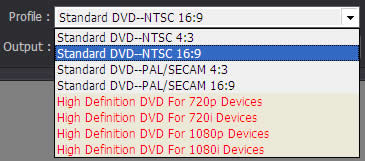
Click the red round button at the bottom right to start burning the World Cup 2010 HD recordings to DVD.






Recent Comments