-
A Reply to Michael on How to Freely Enjoy The Social Network DVD Movie on iPhone for Ultra Video Enjoyment
Posted on February 16th, 2011 No commentsDear Michael,
Many thanks to your kind and warm wish in your letter for the nearly past Valentine’s Day, and here I would like to provide you some solutions about the question you have raised in your letter on how to freely watch The Social Network DVD movie on your lovely iPhone.To watch DVD movies like The Social Network or Inception on your iPhone, you need to use some practical software programs to first rip DVD to iPhone video formats and then you can transmit converted The Social Network DVD movie to your iPhone for enjoyment anytime and anywhere just as you like. Here are some tools for you to choose from: Leawo DVD Ripper, Leawo Free DVD to iPhone Converter, and Leawo DVD to MP4 Converter, all of which could rip your The Social Network DVD to iPhone MP4 video file formats for DVD playback on iPhone.
The following is an example in converting The Social Network DVD to iPhone with the help of Leawo DVD to iPhone Converter. The operation for the conversion is quite simple, only adding DVD movie in by clicking “Add”, setting output profile in “Profile” and clicking “Convert” to convert DVD to iPhone.
And if you think simple conversion from DVD to iPhone could not satisfy you and some changes upon the DVD video are necessary, you can click “Edit” to make some changes. The editing features include trimming DVD video duration, cropping DVD video size, adjusting DVD video effects and adding watermark.
With the editing work done, you can start the conversion of The Social Network from DVD to iPhone.
A more detailed guide of using Leawo Free DVD to iPhone Converter is available via:
http://www.leawo.com/dvd-to-iphone-converter/user-guide.html
If you prefer to Leawo DVD Ripper, which could rip DVD to almost all popular video file formats, here is the user guide: http://www.leawo.com/dvd-ripper/user-guide.html
And the Leawo DVD to MP4 Converter user guide:
http://www.leawo.com/dvd-to-mp4-converter/user-guide.html
If you want more tools for daily video enjoyment, you can visit http://www.leawo.com/ to get powerful and cheap multimedia solutions to fulfill your entertainment needs.Hope this would be helpful.
Best regards.
Yours sincerely,
Davyзайм на карту rusbankinfo.ru
-
Exhilarated Giveaway Gifts for the Upcoming Christmas to Leawo Fans–Start from Leawo DVD to MP4 Converter
Posted on November 29th, 2010 No commentsHi, dear Leawo fans, attention please. Here is great news for all of you guys. To thank your everlasting support and care about Leawo, and for the celebration of the upcoming Christmas, an exhilarated Giveaway activity is launched during the period from November 24, 2010 to January 10, 2011. Here would provide some detailed information about this great Giveaway activity in case you missing the chance.
The Giveaway activity link
You can directly click this link http://www.leawo.com/software-giveaway.html to take part in this Giveaway activity, or you can click the above picture alike you see on our websites.
The Giveaway activity period
This Giveaway activity for the upcoming Christmas will be launched every Tuesday and Thursday, starting from 2010-11-24, and ending at 23:59 (GMT-8:00) of 2011-01-10. So remember the exactly activity time to avoid missing the great opportunity to get the Giveaway gift.
The Giveaway content
The Giveaway gifts vary for each week, the Leawo DVD to MP4 Converter becoming the first Giveaway gift during the activity period. During the first activity week, all Leawo fans could get a free DVD to MP4 Converter.

Also, when not being as a Giveaway gift during the activity, you can enjoy 20% off price, much lower price than usual. For detailed information about this practical powerful video converter, please click here.Only one rule for you to get this Giveaway gift
All people would have the chance to take part in the activity for the upcoming Christmas. And for this specially prepared Giveaway, there is only one rule that is to become Leawo fans. It is quite easy to do so. You can either click
 on our Facebook or when you open the link page of this Giveaway activity, click
on our Facebook or when you open the link page of this Giveaway activity, click  you come across on the message box. After this, what you need to do is just to fill in the personal information blanks to get the Giveaway gift, like bellow:
you come across on the message box. After this, what you need to do is just to fill in the personal information blanks to get the Giveaway gift, like bellow:Well, everything done. After these operations, you only need to rest yourself and get the free Giveaway gift. Hurry up to make yourself a Leawo fan to get the best Giveaway gift and some other super-low discount video converts.
займ на карту rusbankinfo.ru
Christmas Activity for Christmas, Christmas, Christmas activity, Christmas celebration, christmas discount, Christmas Giveaway, Christmas onlin giveaway, convert DVD to MP4, DVD converting, DVD to MP4 Converter, Free DVD to MP4, Free DVD to MP4 Converter, Free Video Converter, Giveaway, Happy Christmas, Video Converter -
How to edit DVD movie with Windows Live Movie Maker
Posted on November 30th, 2009 No commentsWindows Live Movie Maker is a component of Windows Live Essential Package, which comes independently of Windows 7, the latest Windows operation system. Anyway, to access Windows Live Movie Maker, you just need a few minutes to download it from Microsoft official site and it is totally free. As was mentioned in an early post, Windows Live Movie Maker is a rebirth from the traditional Windows Movie Maker. One of the most impressive renovations is that additional video types are supported, e.g. MP4, MOV, 3GP, MTS. But one may be frustrated on how to edit DVD movie with Windows Live Movie Maker, because DVD movie is not a native support option of Windows Live Movie Maker. Fortunately, you have timely support from us. Among our long lineup of products, Leawo DVD to MP4 Converter is born to suit the job. It can easily and fast rip your DVD movie from the disc and convert it to high quality MP4 video that can be imported for edit in Windows Live Movie Maker. Now, let’s get your DVD movie into Windows Live Movie Maker.
Download Leawo DVD to MP4 Converter here for free. Install and run it. Then put you DVD movie disc into your DVD drive. Click "Load DVD" to automatically analyze and display information of the DVD movie.

Tips: the program selects all titles by default. You can check and uncheck any titles and chapters you want to convert. If you want to get a specific playback preview, double click on the title or chapter you selected.
After you load the DVD movie and make selections, click on the rollout list of profiles and select "Common Video -> MP4 – MPEG-4 Video (*.mp4)". This will convert your DVD movie to regular MP4 videos. Then click "Convert" to start the DVD to MP4 conversion process.
Leawo Free DVD to MP4 Converter is a quick and handy tool for on-demand DVD to MP4 conversion. However, some features for advanced users are excluded in this free edition. If you would like to get excessively good output quality and do practical video customizations, just get Leawo DVD to MP4 Converter Pro here.
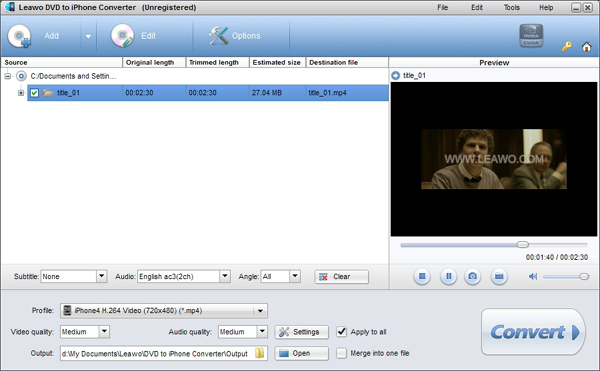
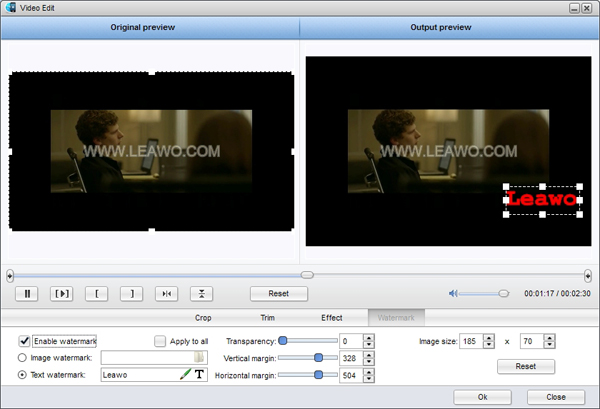







Recent Comments