-
Leawo Leads the 2013 Easter Celebrating Rush with Up to 50% Off Discount and Ultra-low Easter Deals for $5.95 Only
Posted on March 21st, 2013 No commentsThe 2013 Easter holiday is just around the corner. The holiday excitement has just fulfilled every heart that is eager to have a celebration on Easter holiday. Easter 2013 falls earlier than usual (Easter Sunday is March 31) meaning that the spring will be starting to hot up. Actually, the Easter does not only mean the heating up of the spring, also, it means another wave of special offers and giveaway gift to help people save money. Many advanced Easter holiday promotions would be launched. This year, Leawo leads the 2013 Easter promotion rush with up to 50% off high discount and ultra-low Easter holiday deals for the upcoming Easter holiday celebrating.
All along, Leawo has never stopped providing worthy and cost-effective holiday giveaways and discounts to all multimedia fans. For the around-the-corner 2013 Easter, Leawo launches 2013 Easter Promotion to add more fun to the holiday celebrating. The Easter 2013 activity includes two parts: up to 50% off high discount and ultra-low deals for the best DVD converter – Leawo DVD Ripper (Win+Mac).
What is Leawo’s 2013 Easter promotion?
Starting from March 22nd and ending at April 15th (PST), people could enjoy up to 50% off discount offer on Leawo DVD Ripper (Win+Mac), Leawo Blu-ray Copy (Win+Mac), Leawo Video Converter (Win+Mac) and Leawo iTransfer (Win) from Leawo website. If there’s no tool you need in the 50% off discounted items, you are provided with more options. Aside from the 50% off discount offers, Leawo also offers some other wonderful media converters with 35% Off discount, including: Total Media Converter Ultimate (Win+Mac), Blu-ray Ripper+Blu-ray Copy (Win+Mac), and Total Media Converter Ultimate+Blu-ray Copy (Win+Mac). All these media converters provide professional multimedia solutions to better your digital entertainment.
Besides the special offers, Leawo also prepares another surprise for you – super-low Easter deals on Leawo DVD Ripper (Win+Mac). During March 30th to April 2nd (PST), Leawo DVD Ripper (Win+Mac) prices are enormously cut to be $5.95, which are originally priced at $29.95 and $35 respectively.
How to enjoy Leawo 2013 Easter special offers and ultra-low deals
Leawo provides detailed coupon code for every discounted item. The coupon code for 50% off discount is EASTER50, while the coupon code for 35% off discount is EASTER35. The ultra-low Easter deals also get coupon code: EASTER2013. To enjoy these discounts, you only need to input the coupon code into the “Discount Coupon” blank on the purchase page of the item you want to get.
Note: The coupon codes of the special offers (50% off and 35% off discounts) are valid until April 15th, but the coupon code for the ultra-low deals is only valid to the end of April 2nd.
займ на карту rusbankinfo.ru
-
6 Most Popular and Most Downloaded Free Android Apps to Improve User-Experience of Android Devices
Posted on March 20th, 2013 No commentsWith the fast development of the handheld device market, there are more and more smartphones and tablets for people to choose from. Android has become one of the most popular mobile operating system in the world. More and more smartphone and tablet manufacturers are making use of Android OS to bring out wonderful devices. Alongside with the fast emerged Android smartphones and tablets, more and more Android devices have been developed to better user experience. A smart phone won’t get you too far without at least a few great apps, and Android’s no exception. So, today, I would like to share some choices of Android apps to make you guys get more from Android devices.
All of the apps listed below are free, but several have premium versions if you’re willing to pay. You can get them directly through your phone or download them remotely over the Web from the Google Play Store.
Hotspot Shield VPN for Android
Hotspot Shield for Android provides the same great features as our popular desktop software. Provides internet security and privacy: protect yourself in Wi-Fi hotspots (VPN encrypts all traffic), protect your identity and your IP address to stop unwanted tracking. Gives you access to your favorite sites. Unblock any blocked content and services–get Facebook, Skype, YouTube, Flickr and other sites wherever you are. Blocks and notifies you of spam, phishing and rogue websites. Hotspot Shield Bandwidth Compression speeds up browsing and shows you how much you saved on your data plan.
Opera Mini
Opera’s fastest mobile browser that can save you money on data. Totally free. Try the world’s fastest Android browser: FAST: Opera’s speed and efficient controls put it ahead of all other browsers. EASY: Surf the Web on your mobile as easily as on a desktop computer. SAVE MONEY: Reduce data costs by up to 90% with our unique compression technology. And it’s completely free to install and use. Other great features: Speed Dial shows you all of your favorite websites at a glance. Pull them up with one tap! Tabs let you keep multiple pages open and switch between them. Reading online is better with page sizes, address bars and toolbars that adjust automatically.
iBrowser
Discover the smartest way to browse the Internet on your Android device. Choice of over 10,000,000 Indian mobile users. iBrowser is an amazingly fast, light weight mobile browser. It saves data costs and makes downloading and browsing on mobile easy and smooth. FREE download iBrowser now and Discover friends, music, videos, chat, fun anywhere anytime.
Features: Facebook and YouTube load faster due to cloud support. Auto-complete URL enabled, so that you surf more and type less. Advanced data compression technology saves data costs. Popular hot Indian sites pre-embedded, to help you discover more. Consumes less phone memory. Multiple search engines enabled – Google, Bing and Yahoo. Multiple tabs. Multi-thread downloads – download multiple songs & files simultaneously. Supports copy-paste feature. Eye protection night mode.
Sinhala Tamil English Dictionary
This free Android app not only offers an excellent English-to-Sinhala/Sinhala-to English Dictionary and Thesaurus, but it also now supports English-to-Tamil and Tamil-to-English translations. Sinhala (sometimes spelled Sinhalese or Singhalese) is one of Sri Lanka’s official languages; Tamil is another. For travelers, business contacts, scholarship, and language learning, it’s a great tool to have (literally) in hand.
This app opened with the English-Sinhala Dictionary displayed as well a keypad, search field, and a toolbar accessing a Help file as well as some significant settings. A button labeled Abbreviations brought a useful page of common English abbreviations; we could also view and clear our search history. The dictionary is easy to use. We typed in a common word and received five definitions — all nouns, including one geographical term, and all rendered in lovely Sinhala script. If you can’t read Sinhala or Tamil words, not to worry; the app’s settings include an Enable Transliterations option that displays Sinhala or Tamil words transliterated into English. After we enabled transliteration, our Search results displayed both English and Sinhala (or Tamil) script. The Settings also includes a (default) Word Suggestions option. Under Dictionary Mode, we could select English, Sinhala, or Tamil as our dictionary’s base language. We could also customize our dictionary’s look by changing the background color or the Sinhala or Tamil fonts.
Like most free Android apps, Sinhala Tamil English Dictionary displays ads on its interface, but they’re unobtrusive. Voice search makes this free language tool even more versatile since you can simply speak into it to translate words, though it’s not a translation engine; it’s a dictionary/thesaurus. It won’t translate speech or sentences or speak results out loud. But for a versatile, easy-to-use, handheld reference for travelers, scholars, and others, Sinhala Tamil English Dictionary is the tool of choice.
Vpn One Click (Android)
Vpn One Click protects your privacy online, unlocks all blocked services like Twitter, Facebook, Skype by connecting to a Virtual Private Network Server. Your public IP address will be different from the real one and the connection will appear as coming from a different country to full protect your privacy. Furthermore, your internet connection will be full encrypted. The servers are available in many different countries to allow to change your public IP address and also to watch your national TV from abroad. The available countries are: USA, Canada, Australia, United Kingdom, Germany, France, Netherlands, Switzerland, Italy, Singapore and India. Use the service with NO traffic limit. Real free of charge VPN service. They are available specific versions for: – Windows, – Mac, -iOS (iPhone/iPad/iPod).
Vpn One Click service is free for all Android devices from this update. Furthermore, an “Elite” subscription is still available to use reserved and faster servers. All paying customers have assigned the “ELITE” subscription automatically. They are available specific version for:- Windows,- Mac,- Ios (iPhone/iPad/iPod).
займ на карту rusbankinfo.ru
-
Google Nexus 5 specs get leaked together with a rumored official phone image
Posted on March 18th, 2013 No commentsJust very recently, an official image rumored to be about the next generation of Google’s Nexus, the Nexus 5, has been leaked online, together with some detailed phone specs. The LG Nexus 4 no doubt has been a success in the existing smartphone market with its superb features and performance. But compared to the features and specs leaked online about the Nexus 5, which reportedly include specs that are almost too good to be true, we could imagine an even bigger sucess of Nexus 5. Of course, the leaked specs of Google’s next Nexus phone by LG might also be just fantasy, for it might be only rumors to attract eyes away from Galaxy S IV, which was just officially released in less than 48 hours before.
Anyway, no matter what the situation might be, let’s take a look at the leaked information of LG Nexus 5 to get some first impression. As reported, Android and Me claims to have received an unverified tip that Google plans to release a Nexus 5 phone around October of this year and is currently evaluating prototypes from multiple manufacturers, including one from LG code-named “Megalodon“.
Here’s a list of rumored specs of the Nexus 5 (Megalodon):
* 5.2″ 1920×1080 OLED Display
* 2.3 GHz Qualcomm Snapdragon 800
* 3GB RAM
* 16MP rear camera by OmniVision capable of recording 4k video
* 2.1MP front camera capable of recording 1080p video
* 3300 mAh Lithium Polymer battery
* Front stereo speakers
* Qualcomm RF360 (LTE 150 Mbps & HSPA+)
It’s also rumored to come in the standard 16/32/64GB storage options and feature some sort of gesture-based controls. There’s an awful lot about this that seems suspect or too good to be true, just like the 16MP camera, but there’s nothing wrong with setting expectations high if we ever want to see the next revolutionary device.
So, what indeed the smartphone would be, stay tuned and we would bring more for you.
займ на карту rusbankinfo.ru
-
Leawo Begins Weekly Giveaway Activity with Free MKV Converter, Attached with 50% Off Coupon Code on Win+Mac Video Converter Ultimate and Blu-ray Copy
Posted on March 15th, 2013 No commentsGreat news arrives: to thank the long-term support from all our fans and produce even better multimedia entertainment to all people, Leawo has officially launched a Weekly Giveaway activity. The weekly giveaway activity has been set from every Friday to Sunday with different giveaway gifts. In each Weekly Giveaway, people could get a totally free item from Leawo. Some high discounted tools would also be recommended for money saving.
The Weekly Giveaway activity gets its official start since this week. During the first Weekly Giveaway, anyone could get a totally free MKV Converter from Leawo from March 15th to March 17th. Leawo MKV Converter is an all-inclusive HD video converter that could convert MKV videos to various formats, including AVI, FLV, MP4, AVCHD, MOD, MTS, M2TS, etc. It could convert up to 1080P HD movies for different media players like iPhone 5, Xperia Z, HTC One, Nexus 4, Galaxy S 4, etc. This MKV Converter could also help create 3D movies out of 2D videos for fresh 3D movie enjoying.
How to get the Free MKV Converter in Leawo’s Weekly Giveaway
It is extremely easy to get this Free MKV Converter. On the item page, a press on the orange “Get Key Code Now” button would lead you to the giveaway registration window. On the pop-up window, share the weekly giveaway activity via your Facebook or Twitter accounts, input your personal information including name and email address (your personal information would be safe kept from leak and other commercial uses), then click the “Get it Free” button. As soon as you have done these, an email including the MKV Converter registration code and downloading link would be sent to the email address you just registered.
Attached 50% Off Coupon Code
Besides the free giveaway gift, a 50% off coupon code is also attached in the first Weekly Giveaway activity for the Win and Mac versions of Leawo Video Converter Ultimate and Leawo Blu-ray Copy. This 50% off coupon code is open to all people who need these tools. Leawo Video Converter Ultimate enables you to convert videos and audios, rip DVDs to video and audio files for any using purposes, burn all media files to DVDs, download online videos fast and play online videos smoothly. While Leawo Blu-ray Copy is a one-click smart tool for Blu-ray HD video fans to copy backup Blu-ray/DVD content on hard disk or DVD discs. It supports 1:1 disc to disc duplication without quality loss.
How to enjoy the 50% off discount
To enjoy the 50% off discount, you only need to make use of this 50$ OFF coupon code: MKVGW50 during the payment on the purchase page. The 50% off coupon code is valid until March 20th.
Note
1. You have to install and activate the free giveaway gift (network connection required) before deadline (PST 23:59 of March 17th).
2. No free upgrades and technical support (Includes offline registration) will be provided for Giveaway products.
займ на карту rusbankinfo.ru
-
Top 5 best free and worthy Google Reader alternatives for Android and iOS devices
Posted on March 13th, 2013 No commentsYou must have heard of this: Google has announced to shut down Google Reader in July 1, 2013. “We launched Google Reader in 2005 in an effort to make it easy for people to discover and keep tabs on their favorite websites,” the company said. “While the product has a loyal following, over the years usage has declined. So, on July 1, 2013, we will retire Google Reader. Users and developers interested in RSS alternatives can export their data, including their subscriptions, with Google Takeout over the course of the next four months.” Google Reader lets users subscribe to and read feeds from all manner of publishers, in a format that resembles an e-mail in-box. Once the service is shut down, people who have been used to Google Reader have to turn to other alternatives. Today, I would like to share 5 free and worthy Google Reader alternatives with all Android and iOS users that are in need of Google Reader service. These 5 alternatives are all free for both Android and iOS devices.
Feedly is a new way to browse the content of your favorite sites, RSS feeds, tumblr blogs and YouTube channels ON VARIOUS Web browsers and mobile devices running iOS and Android. Instead of having to hunt down for information, Feedly uses RSS to aggregate the contents of the news sites you like and deliver them as a fast mobile-optimized experience.
The Feedly mobile application is available for iOS (iPhone, iPad), and Android devices. All versions of the app run on Streets (DevHD’s other project), which allows for the application to run on the same code for all devices. Running the same code across multiple platforms lets the developers release updates faster because they are only working with one version. Like its web counterpart, the mobile application employs a minimalistic interface that imitates a magazine spread. However, unlike the browser extension, the Feedly app cannot load an entire article. Instead, it will present a summary, and a link to the actual article. The mobile application acts as a browser on its own, so any redirects happen inside the app itself, as opposed to opening a separate internet browser. Additionally, the application adapts to the user, and will recommend posts based on what the user has read or shared in the past.
Pulse News brings all your favorite blogs, magazines, social networks and newspapers in one place for FREE. Exciting to use, quick to read, ready to share. Tap on an article to see a clean and elegant view of the news story. Save stories for reading later across all platforms or sync them with Instapaper, Read it Later and Evernote. Sharing a story via Facebook, Twitter, Google + and email is as easy as one tap.
Features:
* NEW – Pulse Highlights: Highlights showcases the stories you care about, and it’s powered by the people you care about. Check out your Highlights feed by tapping ‘Highlights’ at the top of the left navigation bar. You’ll see stories shared by your friends, and you can add your own by tapping the blue Highlights icon at the bottom of any article.
* Tablet support: Pulse is beautifully formatted and optimized for hundreds of Android devices – it is perfect for your resolution and size of the tablet.
* Dual view: For each article on Pulse, you can switch between a clean summary of the article or go to the website directly. When you tap on an article, both are ready to view, almost instantly!
* Offline sync: No internet? No problem. Pulse loads the news stories you read, and makes them available wherever you are.
* Save Stories: Collect your favorite stories using your Pulse.me account. Send to Instapaper, Read it Later, Evernote and Google Reader, all in one tap.
* Easy share: Found an interesting news article? Sharing a news story on Pulse via Email, Facebook, and Twitter is as easy as two taps.
* Source Syncing: With your Pulse account, sync your favorite sources across your all your devices and platforms.
* Integration with Google Reader: Pulse allows you to directly import all your RSS feeds from Google Reader. Your stories are synced with your Google account.
Taptu is a social news feed reader that lets you Add, Remix, Search and Share streams from your favorite web sites, blogs and social networks like Facebook, Twitter and LinkedIn. You can add your favorite sources and topics directly from our StreamStore (including importing from Google Reader), DJ them on StreamStudio and finally share the ones you like the most.
Features:
* Discover thousands of streams on your favorite topics from a wide variety of web sites, blogs, newspapers and magazines in the StreamStore;
* Search for RSS Feeds using Bing or Import them from Google Reader;
* DJ Your News: Do you have 5 different sports streams you follow? Merge them all together to create you own Sports stream and color code it to your liking. And why not share your new stream with your friends?
* Search Streams: Are you a Lady Gaga fan? Search for Lady Gaga on the StreamStore and you can create a stream dedicated to all the news of Lady Gaga from Music streams or Fashion streams or a combination of both.
* Search in Streams: Have you added the Games streams and you want to find reviews for Call of Duty? You can now search in any stream. Whats more you can save your search as a new Search Stream allowing you to follow all the news for Call of Duty as it comes out.
* Discover Stories related to the one you are reading as well as Streams specific to the Topic/Genre the article you are reading about.
* All types of Widgets: Lists, Cards and Stack widgets, even scrollable on Ice Cream Sandwich and Honeycomb. Customize the size, the color, the frequency they update.
* Add as many Facebook or Twitter accounts as you want, add your LinkedIn account as well.
* Update your status, Like and Comment from your Facebook stream: See something a friend has sent that you want to Like or Comment on? Do it right inside the app.
* Tweet, RT, Quote a Tweet from your Twitter stream: Someone you follow on Twitter has tweeted an interesting tweet, Quote it and add your comments or RT directly from Taptu.
* Post a Status Update, Like and Comment from your Linkedin stream: A colleague or a friend of yours has posted something you think your own friends should know about, you can Like it or Comment on it from Taptu.
* Share with friends: Share stories and streams with your friends on Twitter, Facebook and Linkedin.
* See full articles that friends share via Twitter and Facebook: Taptu will convert links your friends share into a full article view.
* No time to read now? Bookmark articles to read later, or save to Instapaper and Read It Later. Press Reviews: VentureBeat: A deeper news reading experience than most competitors, in particular because I was able to easily combine news sourcesthe app also does a great job of recommending stories. The Register: A good news aggregator should be able to pull information from a broad range of sources, present it in a clear and easily navigable format, and make it as easy as pie to find, add, remove and edit feeds.
If you’re not familiar with Flipboard, it’s a magazine-style news reader that has been wildly popular on iOS for quite some time. What gives it extra cool points is its ability to handle social media. See, Flipboard can integrate your social accounts into its feed, and present tweets or other status updates just as it would news stories or blog posts (complete with images and video thumbnails). Couple this with Flipboard’s gorgeous tiled interface, and it’s easy to see why the app is such a fan favorite.
With its clean design, vibrant display of photographic tiles, and smooth page-flipping animation, Flipboard for Android is just as stunning as its iOS sibling. This visual appeal has always been the hallmark of the app.
But Flipboard for Android isn’t just a pretty face. Functionally, it packs a punch, too, as it lets you add feeds from a number of different social media accounts, including Facebook, Twitter, LinkedIn, Tumblr, Instagram, Google+, and YouTube. You can compose status updates from within Flipboard, as well as share, retweet, +1, and Like others’ posts.
As with other news reader apps, you can also add feeds from pretty much any news source or site with an RSS feed, or you can subscribe to a Flipboard-curated topic feed. Also, if you use a bookmarking service like Instapaper, Pocket, or Readability, you can integrate those as well.
If you use Google Reader, you can load that up, too. However, Flipboard doesn’t let you swipe through individual sources within your Google Reader account, which is disappointing. Meanwhile, another app in the category, Feedly, handles Google Reader beautifully, as it can two-way sync, and even mark items as read with a quick swipe.
One thing worth noting is that Flipboard for Android is not yet optimized for tablets. The image quality is less than stellar, and there’s no use of the functional side panels that might otherwise grace a tablet-specific app.
Overall, I’m impressed with Flipboard for Android. Even with its few shortcomings, it’s still a gorgeous reader with the flexibility to handle all of your social media. And if that’s not enough, it comes with two different widgets, so you can access your Cover stories right from your home screen.
Google Currents delivers beautiful magazine-like editions to your tablet and smartphone for high speed and offline reading.
Features include:
* Publisher editions – Publishers such as Forbes, The Guardian, TechCrunch, PBS, Saveur, and more have produced hundreds of editions including full length, in-depth articles, videos, fine photography, and slideshows. Editions are free – covering news, business, lifestyle, fashion, sports, science, technology, design, food, entertainment and more.
* Fast scan – A new navigation mode lets you quickly swipe vertically to discover unread stories within an edition, swipe horizontally to move to the next edition within a category. Or, use the “sidebar” to jump ahead to a specific edition.
* Breaking stories – Google Currents uses Google search technology to deliver the hottest breaking stories in categories such as world, entertainment, sports, science, and more. As you travel to different countries, additional breaking stories are added to match your location.
* Saved stories – Run across an in-depth article that you want to read later, or a special recipe you want to keep? Star any story to be saved for later, in your personal Saved stories edition.
* Your favorite blogs and feeds – Instantly, turn your Google Reader subscriptions, or any of your favorite blogs/feeds into a beautiful edition with a magazine feel.
* Translate – Currents uses Google translate technology to translate editions into a preferred language of your choice. 44 languages are supported.
* Widget – Immediately see fresh news on your android home screen with the Google Currents widget.
Each edition is available for high speed offline reading, and provides quick-touch sharing. Google Currents self-adapts to differently sized phones and tablets, with subscriptions synchronized across devices. Google Currents – a reading experience not to be missed.
займ на карту rusbankinfo.ru



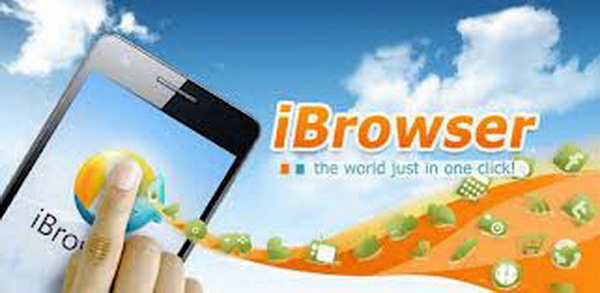



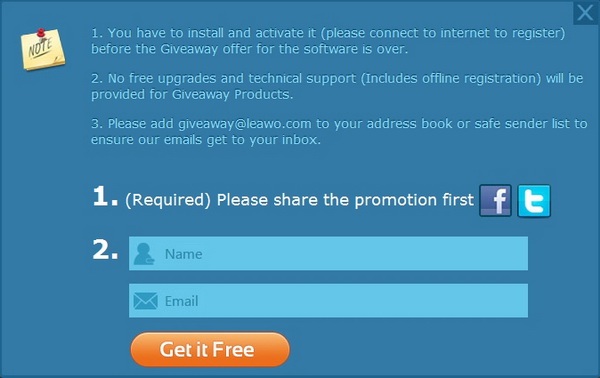
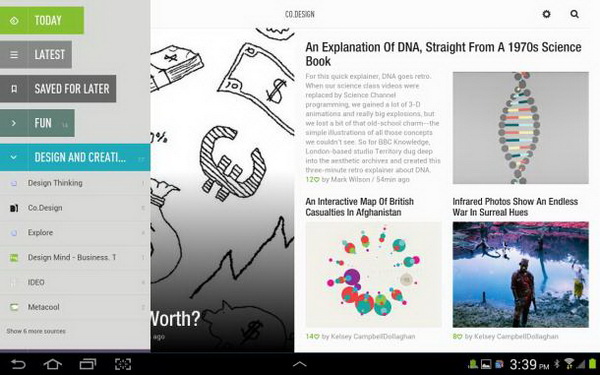
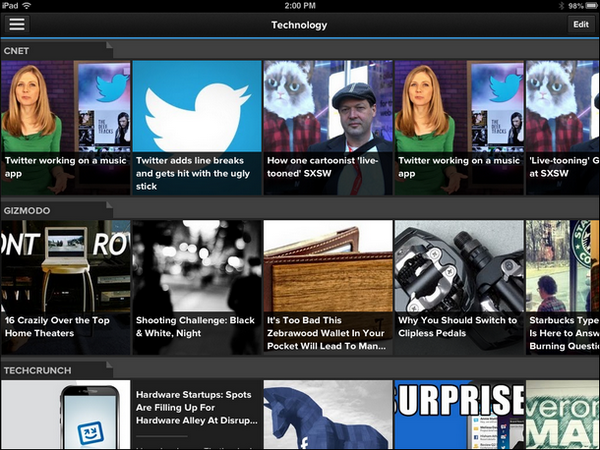
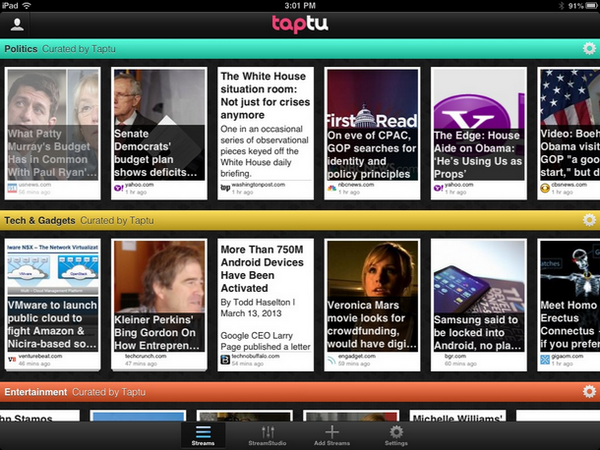
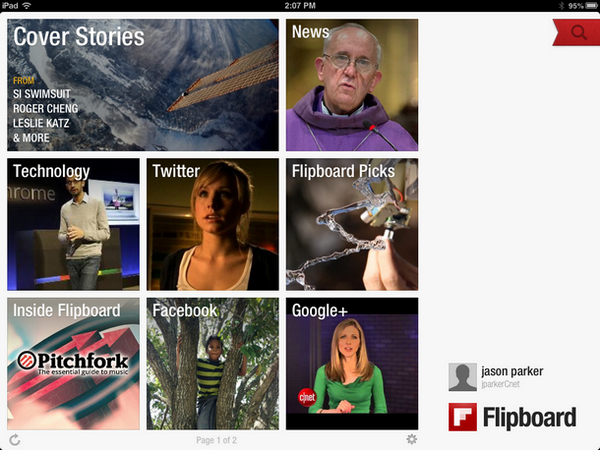
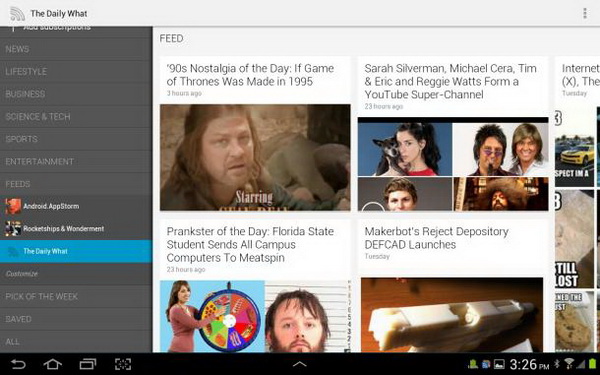





Recent Comments