-
Top 10 Funniest and Best Apps for iPhone and iPod Touch of 2012
Posted on July 31st, 2012 No commentsThe long anticipated next Apple iPhone, maybe named as iPhone 5, has been confirmed to be released this fall, mostly at the September 12th event as reported recently. Even though the detailed features of the next Apple iPhone have not been unveiled, upon the iPhone 4S, we can get a lot of apps to add fun to our iPhone. In this post, I would like to share some funny and wonderful apps for iPhone and iPod Touch which are emerged this year so far. These apps could include ones for killing time, image and video editing apps, email tools, user interface optimizing apps, and utilities that could speed up common iPhone tasks to improve your iPhone and iPod performance. With the help of these practical apps, you could get a more productive iPhone or iPod Touch. Some of these apps could be installed directly on your iPhone, while still some other apps need to be installed on your computer as assistant.
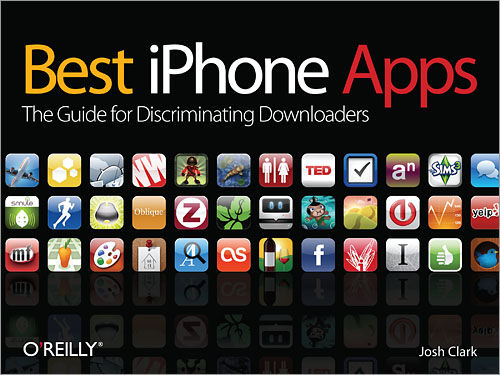 Sparrow: If you need a gesture based email client to replace your Mail app, Sparrow would be your right choice. You only need to have a Gmail, Google Apps or IMAP account. This app enables you to pull down the inbox list to refresh your inbox and also you can swipe across a message to reply, archive and delete emails. This app has full support for Gmail’s archive, labels, and priority inbox features. $2.99
Sparrow: If you need a gesture based email client to replace your Mail app, Sparrow would be your right choice. You only need to have a Gmail, Google Apps or IMAP account. This app enables you to pull down the inbox list to refresh your inbox and also you can swipe across a message to reply, archive and delete emails. This app has full support for Gmail’s archive, labels, and priority inbox features. $2.99Clear: Clear makes use of gestures in a very Apple-esque way to manage your task list. List items are displayed in a heatmap by priority and you create new items by pinching items apart, dragging from the top of the list or tapping at the bottom. To mark items as done you just swipe left or right. Clear is very intuitive with no buttons or switches to act as a simple task manager without advanced features like setting time or location-based alerts. $2.99
Draw Something: Draw Something is a funny app to help you kill time with your friends or family. You challenge your friends to guess the word you are drawing and you get game currency for each guess, depending on the word difficulty. Starting with simple sketches, you can get more colors and drawing tools for your Draw Something masterpiece as you own more coins. Free
iPhoto: If you need a photo editing tool on your iPhone, you can refer to iPhoto for iPhone. iPhoto is packed with effects, filters and adjustments for your photos. The app organizes your mobile photo library and integrates with Facebook, Twitter and Flickr. You can also send photos wirelessly to other iOS devices running iPhoto in the foreground with the wireless beaming feature enabled. $4.99
SloPro: Strictly, this app is a video recording and editing tool. SloPro is a perfect video shooting app to help you take 60fps slow-motion video in 720p HD with your iPhone 4S only. The built-in editor allows you to select in an out points where the video will be slowed down. It’s free to get this app, but the recorded and edited videos would be covered with watermark. You can spend $1.99 to update it to remove the watermark and export results to the camera roll or iTunes.
Video Editor: This app is useful for you to edit images and videos on your computer and then transfer the edited videos to your iPhone or iPod Touch freely. It provides different effects, transitions and titles, as well as other editing features for you.
Frameographer: Also as a video editing tool, Frameographer helps you create stop motion and time-lapse videos in a simple and straight-forward way. Since staging such videos can be time-consuming, the app lets you stop a project and resume it at a later time. You can easily delete unwanted frames and change the frames per second. But this app is very power consumptive. $2.99
The Daily for iPhone: As a popular app on iPad, the iPad-only newspaper The Daily has also transitioned to the iPhone this year. It’s a separate, less expensive to subscribe version of The Daily, which is free of charge if you already subscribe to the iPad version. The layout is like a mix of Facebook and Sparrow, and unlike the tablet version, you also get a selection of free ad-supported stories every day. What’s more, it’s free.
FreezePaint: A quite fun and unique app to merge parts of a photo with another. You can freely create images you like with pictures you have. You simply take a photo, swipe your finger on the part of the picture you want to keep and then take another picture with the chosen frozen parts overlaid. Free
iTranslate Voice: iTranslate Voice is a translation app on your iPhone, looks a bit like Siri. You can choose the target language through flags provided, press the flag button and speak what you want to be translated. The app gives fairly accurate results. For accurate translation, it’s better for you to say simple sentences. You can also type text to translate. There’re 30 languages are included. Make sure you have connected to the internet. $0.99
Well, how do you think of these apps? Quite useful and practical, right? If you have some other better advices, feel free to share with us here in the comment part.
займ на карту rusbankinfo.ru
-
A Comprehensive Duel between Top Tablets: Google Nexus 7 vs. Apple’s new iPad
Posted on July 27th, 2012 No commentsEver since the official release of Apple’s iPad, it has been the best seller in the tablet market. For a long time, it remains to be at the top of tablet market, though a lot of other wonderful tablet devices have been continuously challenging its leading role, like Motorola XOOM, Samsung Galaxy Tab, Asus Transformer Prime, and various other Android tablets. The iPad continues to stand head above water over its rivals, especially since the release of the new iPad, which further more makes Apple iPad an undefeatable myth. Various tablet manufacturers are trying to produce a tablet that could match iPad. Amazon has had success with its budget Kindle Fire, but has limited the device to the US audience thus far. In an attempt to gain traction in the tablet market, Google has followed suit by releasing the 7 inches Google Nexus 7, one of the most powerful tablet rivals to challenge Apple iPad so far. Today, I would like to put Google Nexus 7 tablet head-to-head with Apple iPad in key features to make a comprehensive comparison. You can get the information from this duel and decide which one suits you most. The comparison will mainly focus on the following areas: design, display, processor, OS, camera, media, connectivity, storage, battery, price, etc.
 Design and display: The 7” Google’s Nexus 7 looks glossier than other tablets in the market. It’s also very convenient for you to keep Nexus 7 into your cargo pocket but can’t with the 9.7-inch iPad. As for display, no tablet could be compared with the Retina Display of New iPad, not even Nexus 7. Google offers IPS display of 1280×800 on its 7-inch Nexus tablet where as Apple offers 2048×1536 pixels IPS panel on its tablet, which means that you can watch 720P DVD movies on Nexus 7, but on the other hand you can watch full Blu-ray movie on the new iPad.
Design and display: The 7” Google’s Nexus 7 looks glossier than other tablets in the market. It’s also very convenient for you to keep Nexus 7 into your cargo pocket but can’t with the 9.7-inch iPad. As for display, no tablet could be compared with the Retina Display of New iPad, not even Nexus 7. Google offers IPS display of 1280×800 on its 7-inch Nexus tablet where as Apple offers 2048×1536 pixels IPS panel on its tablet, which means that you can watch 720P DVD movies on Nexus 7, but on the other hand you can watch full Blu-ray movie on the new iPad.Processor: The new iPad runs on quad-core 1GHz Apple A5X processor and got 12-core GPU, while the Nexus 7 chomps down with a quad-core NVIDIA Tegra 3 CPU, which runs significantly faster and is expected to deliver a better and smoother performance.
Operating system (OS): Google’s Nexus 7 runs on the latest Android operating system, the Android 4.1 Jelly Bean OS, which is claimed to offer Project Butter user interface. While the new iPad now runs on iOS 5 and in few months it will be updated to iOS 6.
Camera: The iPad’s rear 5MP iSight camera might not deliver the best shots, but it’s simply nice to know that the option to snap something is there – plus, it deepens its value over its rival. The Nexus 7 packs only a front-facing camera that’s accessible by specific apps – with no dedicated camera app to snap photos or videos.
Multimedia: There’s little difference between these two tablets in playing music, but the Nexus 7 provides cool 3D carousel sound. The audio quality is also excellent on both tablets. As to the video playback, due to the Retina Display, there’s no doubt that the new iPad would become the winner.
Connectivity: Right now, the Google Nexus 7 is available in Wi-Fi form only, while the iPad is available in Wi-Fi and a variety of 3G/4G LTE options. As for other connectivity options, they both pack Bluetooth and Wi-Fi 802.11 a/b/g/n, the Nexus 7 has a GPS while the iPad has it in the 4G version only.
Storage: Google’s Nexus 7 comes with an internal storage of 8GB and 16GB in two versions where as New iPad’s on-board storage are 16GB, 32GB and 64GB on respective versions. The new iPad obviously provides more choices.
Battery: Battery is always a concern of smartphones, tablets and other electronic devices. Both devices provide users a day long use. But due to the different display size and resolution, the new iPad would make some concession in battery use.
Price: Google has price tagged Nexus 7 at $199 (8GB) or $249 (16GB) with $25 of Play store credit and Apple seeks $499 to $699 for the Wi-Fi model and $629 to $829 for the Wi-Fi + Cellular models.
займ на карту rusbankinfo.ru
-
Leawo SWF Encrypt for Mac Officially Released to Help Protect SWF Files from SWF Decompiler and Decrypt Tools
Posted on July 26th, 2012 No commentsGood news: Leawo SWF Encrypt for Mac is now officially released by Leawo Software Co., Ltd. With the help of SWF Encrypt for Mac, Mac users can easily obfuscate and encrypt their Flash SWF files, and thus protect them from SWF Decompiler and Decrypt tools.
Shenzhen, China – Leawo Software (http://www.leawo.com/), a professional provider for video converters, DVD converters, PowerPoint solutions and more multimedia tools for both Windows and Mac platforms, today , 26th July 2012, officially announces the availability of new product Leawo SWF Encrypt for Mac. Mac users can now get it freely for a trial and enjoy the new functions.
As one of the most widely used media on the Internet, lack of protection on SWF files makes would-be hackers able to get SWF source code simply with a SWF Decompiler or Decrypt tool. So Leawo SWF Encrypt for Mac comes to solve this problem. The following are key features Leawo SWF Encrypt for Mac brings to users.

Key features of Leawo SWF Encrypt for Mac:
1. Advanced SWF encryption and protection technology
Leawo SWF Encrypt for Mac adopts unique algorithms to obfuscate SWF ActionScript codes and add a shield on your SWF source code. It keeps your Flash SWF files away from SWF decompilers or Flash Decompiling tools, and has no influence on normal running of output SWF files.
2. Wide SWF files supported for encryption
This Mac SWF Encrypt program could encrypt and protect SWF files created with Adobe Flash 8/CS3/CS4/CS5/CS5.5, Flex and Flash Builder. Besides, it is one of the few Flash encryption tools that provides obfuscation for ActionScript 3.0 programming language.
3. User-friendly ways to load source SWF files
This SWF protection and encryption tool provides two ways to load source SWF files, respectively for Add Relevant SWF files and Add Irrelevant SWF files, which ensure the successful invocation between relevant SWF files and normal running of all SWF files after encryption.
4. Variant SWF encryptions for different SWF encrypting needs
Different SWF encryption ways for different SWF encryption needs: Basic Encryption, Exceptional Encryption and Intensified Encryption. There are also detailed explanation and intuitive diagram to help you understand the SWF encryption ways easily.
5. Encrypt multiple SWF files in batch
Leawo SWF Encrypt Mac allows you to import unlimited number of SWF files for encryption at the same time and choose different SWF encryption settings for each SWF file.
6. Easy to use interface and operation
This SWF protection tool provides quite easy-to-use interface for SWF encryption operation. With only a few clicks you can successfully encrypt and protect your SWF files with fast speed.
Pricing and availability
A free download link of Leawo SWF Encrypt for Mac is accessible on Leawo official website for both trial and registered version. Purchase it at $150 with full features and prior technique support.
Company website: http://www.leawo.com/
Product webpage: http://www.leawo.com/flash-swf-encrypt-mac/
Product Download Link: http://www.leawo.com/download/macswfencrypt_setup.dmg
Contact:
Steven
Leawo Software Co., Ltd.
Chief Executive Officer
Email: contact@leawo.com
займ на карту rusbankinfo.ru
-
Top 8 Free and Greatest Travelling Smartpyhone Apps for Android and iOS Users
Posted on July 26th, 2012 No commentsWell, the summer holiday has been going on for a long time. In holidays, most students would try to take a travel to take a release from the long term of nervous study. Summer is also a wonderful season for other people to take a tour. Go to the village for a short term trip to be closer to the nature, go for an exciting adventure, take a foreign travel, etc. all these could make your holidays more enjoyable. When we talk about holiday and travels, we often think of the beautiful landscapes and happy moments, but rarely think of how to use some wonderful tools to make our traveling more perfect. This post is about smartphone apps that could help you make your vacation better, no matter you’re at home or abroad. These apps could help you book plane tickets, reserve a place to stay, find your way around town, figure out where the best coffee is, and more. Check the following 10 travel apps to get a smooth out preparations for your next trip.
 HipMunk: HipMunk is a free booking app to present flights on a matrix and allows users to sort results by price, departure/arrival, and “Agony”–looking not just at quantity, but quality of flights. In addition, HipMunk lives up to its name by showing neat tips and quotes while you wait for your results. For Android/iOS.
HipMunk: HipMunk is a free booking app to present flights on a matrix and allows users to sort results by price, departure/arrival, and “Agony”–looking not just at quantity, but quality of flights. In addition, HipMunk lives up to its name by showing neat tips and quotes while you wait for your results. For Android/iOS.Triposo: Triposo is also a free app to offer essentially the same features as Lonely Planet offline travel guide apps. With a long list of destinations, Triposo guides provide detailed maps, history, culture, and phrasebooks in addition to the usual assortment of things to do and places to stay. Users can also download additional city and country guides directly from within the app. For Andriod/iOS.
Trip Color: Trip Color is a free photo-based travel blog and social network that allows travelers to easily share pictures and maps of destinations. Trip Color can even create and mail post cards based on your pictures. For iOS only.
TripIt: TripIt can automatically scan your email inbox for confirmations, reservations, and frequent flyer points, and then bring all your trip details into one itinerary. It will even sync up with your calendar, and notify friends and family. If you’re not too keen on letting TripIt rummage through your mail account, you can just forward all relevant trip messages to a TripIt email address for the same results. TripIt is free for Android and iOS.
Hotel Tonight: Booking a hotel is always a big thing in trip, either for business or personal affairs. Hotel Tonight is a free last-minute hotel booking app to land you a great deal on a…hotel tonight. You can book a room as late as 2 a.m. on the night of your stay. Check out new deals by city each day starting at noon local time. For Andriod/iOS.
CouchSurfing: Want a place to stay just about anywhere around the world, without paying a cent? CouchSurfing hooks you up with people who are willing to provide their couch/bed/room free of charge. It’s a social network to meet people and make friends in unfamiliar cities and countries, which is great if you happen to be backpacking by yourself. The app is free, but CouchSurfing does require a $25 bank transaction to make sure you’re a real person, with a bank account. For Andriod/iOS.
Viator: Whether it’s hang-gliding in Bogota, or biking through Paris, Viator lets you view and book over 10,000 tours and activities in over 800 destinations around the world. The best part is, it guarantees the lowest price, so you don’t have to worry about overpaying by booking before you arrive. For some reason, Viator still doesn’t have a native Android app, but its mobile site offers the same service with a slightly different user interface. The app is free. For iOS.
Hostelworld: If you’re looking to save some money on accommodations, hostels can be a great alternative to hotels–provided you don’t mind sleeping in a dorm. The free Hostelworld.com app gives you access to over 25,000 hostels around the world. You can view hostels, read reviews, get directions, and make reservations with the app. For Andriod/iOS.
The above 8 free Android and iOS smartphone apps would surely help you enjoy more holiday trips more. Well, if you want to share your holiday traveling videos and pictures with your friends or online, one more highly recommended tool for you – video converter. Why? We know the videos recorded by our camera during the vacation are mostly not supported to be uploaded to video sharing sites or your Blog. You have to convert the videos you record to other formats that are compatible with the internet. In such case, a video converting tool would be of great help.
Have a wonderful and happy vacation. For more suggestions and solutions, just leave your questions in the comment part.
займ на карту rusbankinfo.ru
-
Official Olympic Theme Songs Collection: Move to the Beat of London Olympics 2012
Posted on July 25th, 2012 No commentsYears of preparations, and it is time to harvest. 2012 London Summer Olympic Games is coming finally. Are you ready to be inspired and uplifted? Not yet? I have prepared something special for you all: complete music of the Olympic Games—official theme songs collection. It is one of the great things about the Olympic Games is the inspirational songs that form part of the Opening and Closing Ceremonies. There are also many great songs that are used to accompany the telecast.

To get you into the mood of enthusiastic Olympics London 2012, there are also some tips: make iPhone ringtone out of these songs, transfer songs to devices for playback, etc. Or you just download songs in Olympic theme for pure listening. Check out in the following:
2012 London Summer Olympics Theme Songs
Anywhere in the World
“Anywhere in the World” is a collaborative single by English DJ, guitarist, music producer, artist Mark Ronson and English singer-songwriter Katy B. It was recorded as part of Coca-Cola’s Move to the Beat promotional campaign for the 2012 Summer Olympics in London.Spinnin’ for 2012
“Spinnin’ for 2012” is a song by British soul singer-songwriter Dionne Bromfield and recording artist Tinchy Stryder. It is the Official Olympic Torch Song for the London 2012 Olympic Games.Survival (Muse song)
“Survival” is a song by the English alternative rock band Muse. It was announced on 27 June that “Survival” would serve as the official song for the London 2012 Olympics and was released following its premiere on BBC Radio 1.2010 Vancouver Winter Olympics Theme Songs
One World, One Flame
Adams was asked by the German television network, ARD to write a song for them to use when broadcasting the 2010 Winter Olympics.Bang the Drum (Bryan Adams song)
“Bang the Drum” is a song co-written by Bryan Adams and Jim Vallance for the 2010 Winter Olympic Games. The song was recorded by Bryan Adams and Nelly Furtado, and featured as Track 3 on Sounds of Vancouver 2010: Opening Ceremony Commemorative Album. It was also performed by the duo at the 2010 Winter Olympics opening ceremony.I Believe (Nikki Yanofsky song)
“I Believe” is a song by Canadian jazz-pop singer Nikki Yanofsky. Written by Stephan Moccio and Alan Frew, it was used as CTV’s official promotional song for their coverage of the 2010 Winter Olympics in Vancouver, and instrumental cues based on the song were also used as CTV’s main theme for its coverage.2008 Beijing Summer Olympics Theme Songs
Beijing Beijing, I Love Beijing
“Beijing Beijing, I Love Beijing” is a Chinese song written by Kwan Ju and performed by Guan Zhe on the official Beijing 2008 album.Beijing Welcomes You
Beijing Welcomes You is a feature song for the 100-day countdown of the 2008 Summer Olympics held in Beijing, China. The song comprises one hundred famous artists and entertainers from mainland China, Hong Kong, Taiwan, Singapore, Japan and South Korea.Forever Friends (song)
Forever Friends is a song written by Italian composer Giorgio Moroder and Chinese pianist Xiang-Dong Kong. It competed in the selection of the theme song for the 2008 Summer Olympics and was officially released on November 29, 2007.You and Me (Olympic theme song)
You and Me is the theme song for the 2008 Summer Olympics held in Beijing, People’s Republic of China, which was performed in the opening ceremony of the Olympics by Liu Huan and Sarah Brightman.2006 Turin Winter Olympics Theme Songs
Someday (Flipsyde song)
“Someday” is the debut hit single by the band Flipsyde and was also the theme song for NBC’s coverage of the 2006 Winter Olympic Games.2004 Athens Summer Olympics Theme Songs
Yume ga Chikara
“Yume ga Chikara” is Kokia’s 12th single, released on June 23, 2004. It was the lead single from Kokia’s fourth studio album Uta ga Chikara, and was used as the official cheering song for the Japan team at the 2004 Summer Olympics.Oceania (song)
“Oceania” is a song by Icelandic singer Björk. It was formerly planned to be the first single release from Björk’s Medúlla album. Later it was just released as a promo. It was written for the 2004 Summer Olympics Opening Ceremony, where she performed immediately following the Parade of Nations.2000 Sydney Summer Olympics Theme Songs
We’ll Be One
“We’ll Be One” is a pop song performed by Nikki Webster at the 2000 Summer Olympic Game’s Closing Ceremony. It was written by Kylie Foster and Philip Turcio, produced by Chong Lim and is featured on the 2000 Summer Olympic Game’s Closing Ceremony soundtrack.1996 Atlanta Summer Olympics Theme Songs
The Power of the Dream
“The Power of the Dream” is a single by Céline Dion, released on August 20, 1996 in Japan.Reach (Gloria Estefan song)
“Reach” was one of two official songs of the 1996 Summer Olympics held in Atlanta in 1996.1992 Barcelona Summer Olympics Theme Songs
Amigos Para Siempre
“Amigos Para Siempre (Friends for Life)” or “Amics per sempre” is a song written for the 1992 Summer Olympics in Barcelona. The music was composed by Andrew Lloyd Webber.Barcelona (song)
“Barcelona” is a single released by Queen vocalist Freddie Mercury and operatic soprano Montserrat Caballé. A part of their collaborative album Barcelona, it also appeared on Queen’s Greatest Hits III.1988 Seoul Summer Olympics Theme Songs
Hand in Hand (Olympics)
“Hand in Hand” (Korean name: Son-e Son Japgo (손에 손 잡고) ) was the theme song of the 1988 Summer Olympics.One Moment in Time
“One Moment in Time” is an Emmy Award winning[1] song written by Albert Hammond and John Bettis, produced by Narada Michael Walden and recorded by American singer Whitney Houston for the 1988 Summer Olympics and the 1988 Summer Paralympics held in Seoul, South Korea.These songs are pretty awesome and are guaranteed to get you feeling good! Add them to your playlist whenever you need a bit of inspiration! If needed, convert audio to the right format for various needs.
займ на карту rusbankinfo.ru





Recent Comments