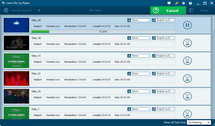As we know, video files on DVD are usually large files of 1G, which are to be compatible with the operation system. Chapters of the video are indexed by an additional .inf file rather than by the video files. So people may want to rip the chapters out with the minimum loss of quality. That is why DVD to VOB video converter comes. Leawo DVD Ripper is a powerful DVD to VOB Converter to rip and convert DVD to VOB videos. And by using Leawo DVD Ripper for Mac, you can easily rip DVD to VOB video on Mac. Besides the ability to rip DVD to VOB, this DVD Ripper could also act as 2D to 3D converter to convert 2D DVD to 3D VOB videos.
Full Guide

Load source DVD
Open the DVD to VOB converter to import source DVD for converting, either DVD discs or DVD folders. After loading source DVD, you could select Subtitle, Audio and Angle.

Choose VOB as output profile
In Profile frame (Mac users click the icon before 3D to enter Profile frame), select VOB as output profile.
You are able to change VOB parameters like codec, quality, video size, bit rate, frame rate, aspect ratio, etc. by clicking settings button after Profile frame (Mac users click "+" button in Profile panel).
- This DVD to VOB converter convert also convert DVD to video in other formats like AVI, MP4, FLV, 3GP, etc. This guide is applicable to all these conversions.
- User-friendly video editing features like trimming video length, cropping video size, adjusting video effects and adding watermark, etc. are available within this DVD to VOB converter. Get the detailed information by clicking how to edit DVD or how to edit DVD on Mac.
- If you want to rip Blu-ray to VOB, please use Blu-ray ripper or Blu-ray ripper for Mac.
Extended Knowledge

A VOB file (Video Object) is a container format in DVD-Video media. VOB can contain video, audio, subtitle, menu and navigation contents multiplexed together into a stream form, based on the MPEG program stream format, but with additional limitations and specifications in the private streams. The MPEG program stream has provisions for non-standard data (as used in VOB files) in the form of so-called private streams. VOB files are a very strict subset of the MPEG program stream standard. While all VOB files are MPEG program streams, not all MPEG program streams comply with the definition for a VOB file.