In terms of design, iPod touch 5 is a pocket media center and iPad 4 is a packet movie theater. When travelling aboard, iPod touch 5 turns out to be a more favored entertaining device than iPad 4. However, when users have returned home, they tend to watch movies with iPad 4 who gets amazing large-size Retina display. As a consequence, users at times need to pay twice for the same movie if they want to watch it on both iPod touch 5 and iPad 4. Then are there any methods to help them out? The movie transference from iPod touch 5 to iPad 4 will provide a good solution to it. In fact, transferring movies from iPod touch 5 to iPad 4 is of great benefits.
For one thing, the transference of movie from iPod touch 5 to iPad 4 helps users to back up iPod touch 5 movies; for another, users can transfer movies from iPod touch 5 to iPad 4 to make room for new iPod movies. Then can it be done? Can users transfer movies from iPod touch 5 to iPad 4? The answer is not a negative one. Though the limitations from Apple has made it difficult to transfer iPod touch 5 movies to iPad 4, there are still ways to manage it. Here two methods will be covered to allow users transfer movies from iPod touch 5 to iPad 4.
Method One: Transfer Purchased movies
Good news for users is that they are allowed to transfer movies purchased in iTunes Store from iPod touch 5 to iPad 4 via iTunes. All they need to do is to transfer movies from iPod touch 5 to computer and then sync the transferred movies to iPad 4. Of course, the transference has posed too many restrictions. For one thing, those purchased movies shall be still on sale in iTunes; for another, only when iPod touch 5 and iPad 4 shall share the same Apple ID can the transference works.
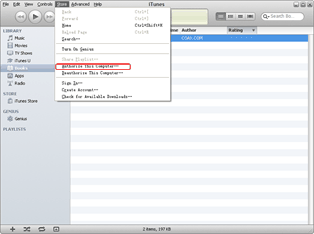
Authorize the computer
Download and launch the latest iTunes to make sure iOS devices can be recognized. Then connect iPod touch 5 to the computer, open iTunes and click “Authorize This Computer” option in the drop-down menu of “Store”. Then enter corresponding Apple ID.
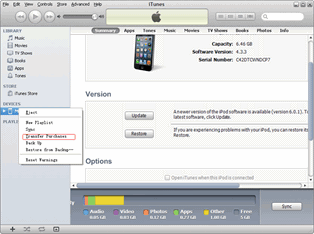
Transfer iPod touch 5 purchases
Choose iPod icon in iTunes, right click it and choose “Transfer Purchases” in the drop-down menu. Then all the purchases including movies, songs and ringtones will be added to iTunes library.
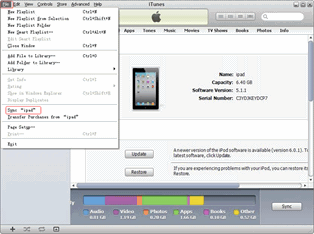
Sync movies to iPad 4
After that, connect iPad 4 to the computer, choose those transferred iPod touch 5 movies in iTunes and then click “Sync to iPad xxx” option in the drop-down menu of “File” to start the synchronization.
Method Two: Transfer with Leawo iTransfer
Designed as a professional iPod transfer, Leawo iTransfer not only allows users to transfer purchased movies from iPod touch 5 to iPad 4 but also those free downloaded movies. Moreover, even when the iPad 4 and the iPod touch 5 get two different Apple IDs, the movie transference still works with the help of Leawo iTransfer. Of course, transferring movies from iPod touch 5 to iPad 4 only calls for a few clicks. However, iTunes will be needed to make sure Leawo iTransfer works.
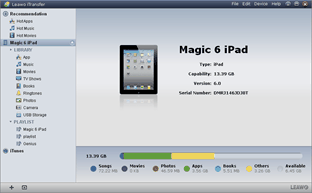
Get Leawo iTransfer
Download and launch the latest Leawo iTransfer. Connect iPod touch 5 to the computer, open Leawo iTransfer and later connect iPad 4 to the computer. Only in this order can both Apple devices be recognized by the iPod transfer.
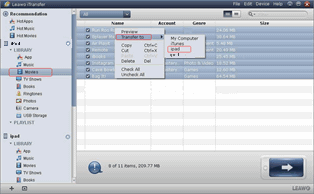
Choose iPod touch 5 movies
Click “Movies” tab below the icon of iPod touch 5 to list all movies in iPod touch 5. Select those movies needed to be transferred from iPod touch 5 to iPad 4, right click the mouse and then choose “iPad xxx” option in the drop-down menu of “Transfer to”.
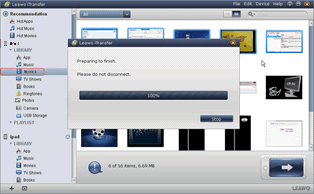
Start the transference
After that, Leawo iTransfer will begin the movie transference from iPod touch 5 to iPad 4. As the transference ends, users can enjoy iPod touch 5 movies on iPad 4.
Video GuideSoftware
iTransfer 
An iTunes assistant to transfer data among iDevices, iTunes and PC.
$19.95
Platfrom: Windows 7/Vista/XP
Windows 7/Vista/XP


































