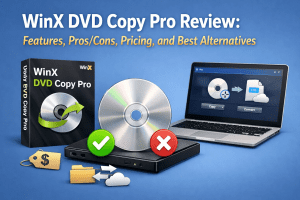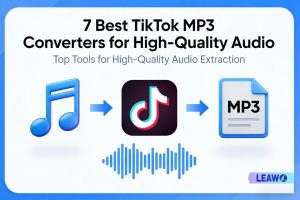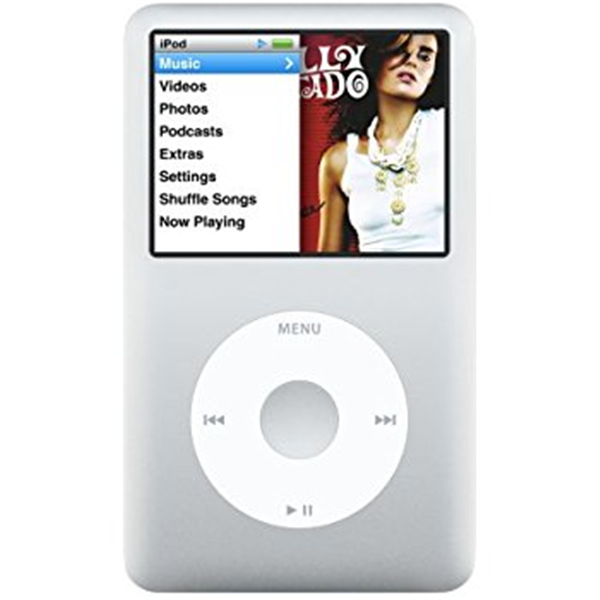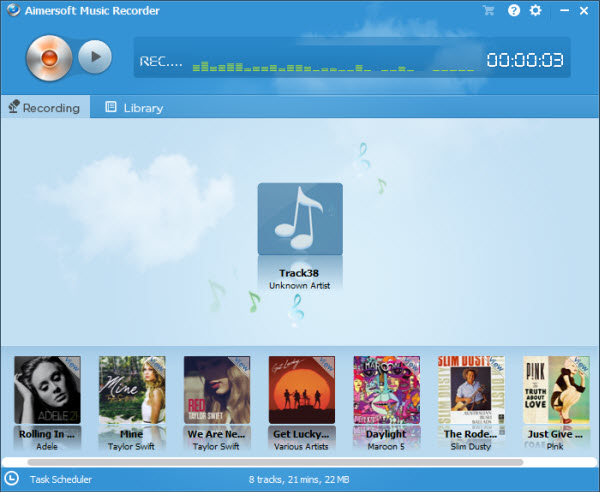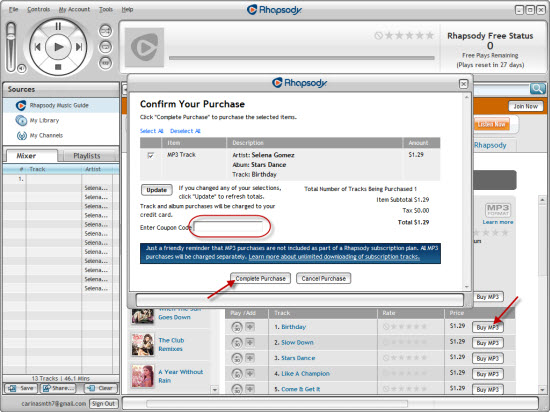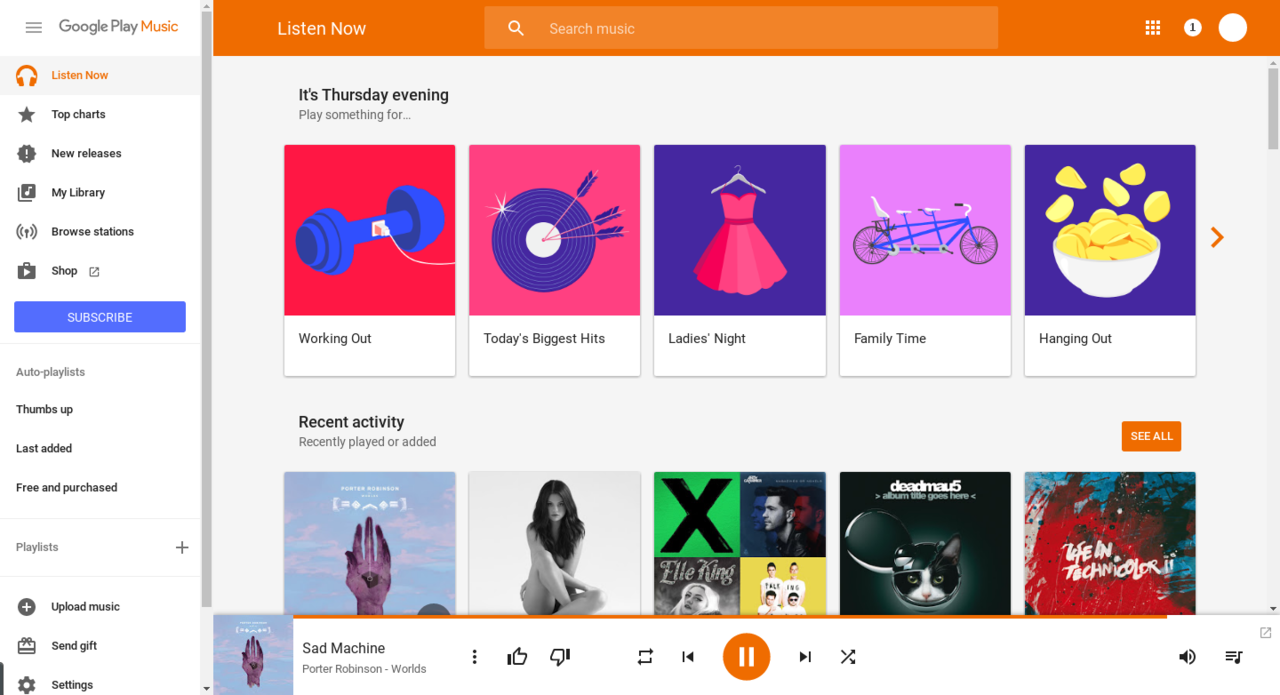In less than 4 weeks, Miley Cyrus‘ new music video for her single We Can’t Stop has received nearly 80 million views on YouTube, becoming the leading top track on YouTube music channel. This song is taken from her upcoming fourth studio album set to be released in September 2013. It was released on June 3, 2013 as the lead single from the project. The song track received quite a wide range of positive reviews and its music video was nominated in three categories on the MTV Music Video Awards 2013 – "Best Pop Video", "Best Female Video", and "Best Editing". Currently, people could purchase this song at $1.29 on either iTunes or Amazon. However, in this guide, you would get two totally free solutions to get Miley Cyrus’ We Can’t Stop music track for totally free.
Solution 1: Make use of Leawo Free YouTube Downloader
Besides working as free video downloader program, Leawo Free YouTube Downloader is actually an video to audio converter that could help you easily download online videos and then convert downloaded videos to audios in various formats like MP3, AAC, AC3, FLAC, etc. for different music players. To use Leawo YouTube Downloader to get Miley Cyrus’ We Can’t Stop music track for free, you need to dirstly download and install this program on your PC or Mac computer. Detailed steps on extracting audio out of online videos are showed below:

Step 1: Get the URL of Miley Cyrus – We Can’t Stop music video and paste it to this free YouTube Downloader browse address bar. Get the target video and click the play button to play it. There would appear a "Save as" window on the bottom right corner.
Step 2: Click "Save as" button to invoke the "Convert Settings" box, where you could choose an audio format as output format, like MP3, AAC, MP2, etc. Choose the one according to your target media players. After selecting an audio output format, click the big convert button to start downloading YouTube videos and extracting audio out of YouTube videos. Then you just need to wait for the finish of downloading.
Click how to extract audios out of YouTube videos on Mac with Leawo YouTube Downloader for Mac.
Solution 2: Take use of Leawo Music Recorder
Leawo Music Recorder is a more effective way for you to get online music tracks for totally free. It is a music recording software program that could help you record any audio on computer. It could help you record YouTube music and other online music tracks from various video sharing sites and radio stations like AOL Music, Last.fm, etc., and then save online music in MP3 or WAV format. Follow the below steps to know how to record Miley Cyrus’ We Can’t Stop music track:
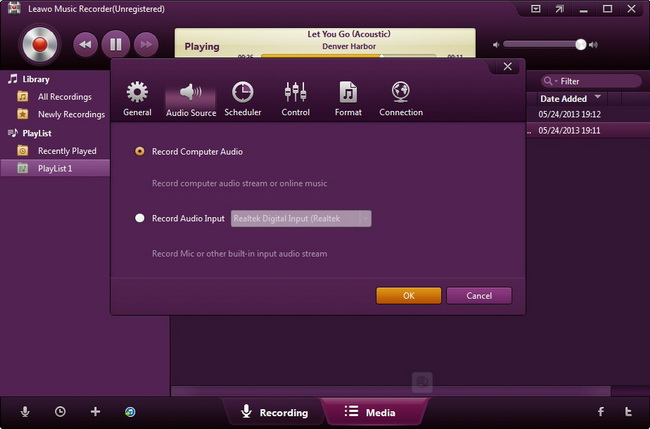
Step 1: After you kick off Leawo Music Recorder, click the "Audio Source" button on the bottom left corner to select audio source for recording. As you want to record YouTube songs here, choose "Record Computer Audio" option.
Step 2: Click the invert triangle, select "Settings-Format" to select output format and do audio parameter settings. And in "Settings-General" tab, you can select the output folder to store recordings.
Step 3: Find the Miley Cyrus – We Can’t Stop music video on YouTube. Click the red "Start" button on Leawo Music Recorder and then play the YouTube songs/videos for recording. It should be noticed that you start to record YouTube music before you play We Can’t Stop music video. The program would get Miley Cyrus’ We Can’t Stop music track for free automatically.
Click how to record music on Mac with Leawo Music Recorder for Mac for detailed guides.
Summary: The former solution is suitable for downloading songs from online video sharing sites like YouTube, Facebook, Veoh, etc. The latter one could record music from more than online video sharing sites like YouTube and Facebook, but also online song radios like Sirius Radio, Radio Blog Club, XM Radio Online, AOL Music, etc.