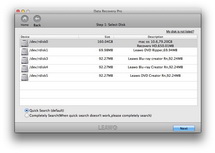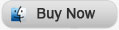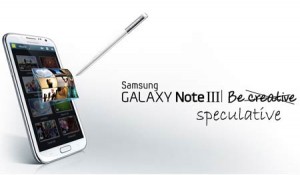The world witnesses an increasingly popular trend of compact and exquisite digital electronic products. The trend appeals to the fast-paced and efficient urban life to some extent. Now we can see more and more pocket-size portable devices, like smart phone, tablet, digital camera, PDA, wrist-type MP4 player and watch phone.

The compact and multi-functional design of all the portable devices are tailored to people who love leisure sports and simple life. With them on hand, we can enjoy the videos, music and all kinds of interesting apps while jogging, climbing mountains, hiking, biking or tanning on the beach.
 However, have you ever encountered the dilemma of losing your MP4 files on account of various reasons, such as formatting owing to disk initialization when MP4 storage device is just connected, virus infection, unexpected power-off, and any kind of system corruption in MP4 storage device, hard drive and USB flash drive, etc. All the above MP4 files loss is uncontrolled by us.
However, have you ever encountered the dilemma of losing your MP4 files on account of various reasons, such as formatting owing to disk initialization when MP4 storage device is just connected, virus infection, unexpected power-off, and any kind of system corruption in MP4 storage device, hard drive and USB flash drive, etc. All the above MP4 files loss is uncontrolled by us.
While, in most cases, the loss of MP4 files is caused by accidental wrong operation:
• Turning off the MP4 files storage device during the process of read-write data
• Pulling out the storage media (memory card, SD card, TF card, memory stick, etc) while the storage device is running
• Using card between different and incompatible storage devices
Since the loss of those MP4 files is caused by ourselves, we should be more careful in operation next time. But what we are facing with now is how to recover MP4 files. If you happen to own a Mac, that won’t be a big problem. Here is the reliable MP4 recovery software to help you recover MP4 files on Mac.

Leawo Mac Data Recovery is the feature-rich third-party software to recover photos, music and video files of any popular formats. It supports MP4 files recovery not only from your MP3 Players, PMP (Portable Media Player), but also from mobile phones, PDAs and tablets where your original MP4 videos have been located. The features of this professional Mac MP4 video recovery tool can be concluded in three phrases: efficient (fast and time-saving), complete (keeping all the original video effects), in batch (recover many videos at a time).
Now let’s achieve the MP4 video recovery on Mac together. It’s very easy to use with just a few clicks.
Full Guide
Choose File Recovery Mode
Connect your MP3 player or other MP4 storage devices to the Mac and launch Leawo Data Recovery for Mac. Then choose “File Recovery” mode.
Select Disk
Then choose the corresponding storage medias where you put your MP4 videos for scanning.
Select Videos to Recover
After scanning, all the deleted files will be shown before you, pick up the MP4 videos that you want to recover. You can tick the MP4 files and press space or double click the selected files for preview.
After check the MP4 videos you want to recover, click “Recover” to start recovering deleted MP4 files on Mac. After that, save the recovered MP4 videos on your Mac first and then copy them onto your MP4 storage devices.
Video GuideSoftware
Versatile Mac Data Recovery to recover deleted files from computer and storage media.
$69.99
Platfrom:  Mac OS X 10.6/10.7
Mac OS X 10.6/10.7