-
For Your iPod (Part 2): Transfer Music from iPod to Computer for Your Musical Joy
Posted on September 8th, 2010 No commentsHello, friends. As I mentioned in the last post, we can use Leawo iPod Video Converter to put YouTube videos onto iPod. Then some friends noted another question: How to transfer songs from iPod to computer?
A friend asked “I recently got a new computer and I want to change my iTunes to my new one, but it won’t let me and only offers to erase the songs on my iPod. How do I sync my iPod to my new computer?” I was just in the same situation: I just bought a new laptop and I have 10GB worth of stuff on my iPod. Since I wanted to transfer the music from iPod to computer, I turned to some expert advice. Then I have got some ideas on how to transfer music to computer for musical joy as following:
In the official company FAQ, Apple originally stated that:
Synchronization occurs only in one direction, from your computer to your iPod. This means you cannot transfer music, automatically or manually, from your iPod to a computer, and you cannot use iPod to copy a music library from one computer to another.
With the release of iTunes 7, Apple revised the company FAQ to note (emphasis added):
Synchronization generally occurs only in one direction, from your computer to your iPod. This means you typically cannot transfer music, automatically or manually, from your iPod to a computer, and you cannot use iPod to copy a music library from one computer to another.
An exception to this is the transfer purchases feature which allows you to restore purchased iTunes
content to your computer from your iPod. Additionally, if you legally are allowed to copy music or other media files, you can configure your iPod as a storage drive to move media files.iTunes 7 and higher allow one to use an iPod to transfer songs purchased through iTunes to as many as five authorized computers. This only works for songs purchased through iTunes, not those ripped from CDs or downloaded from other sources, which are much more common.
This restriction was designed to discourage casual music piracy, but unfortunately, this also prevents one from easily copying legally acquired music from one’s own iPod to their own computer.
If you need to restore a music collection lost due to a system crash or want to transfer thousands of songs to a new computer using your iPod rather than again rip hundreds of CDs, of course, you can search for some helpful programs that make it simple if there are any.
However, I have changed my mind, now as I see it, we have listened to the songs on our favorite iPod over and over, so we can totally replace them with new popular songs or even some latest movie background music. Then Leawo Video Converter comes to my help: It supports to convert between all the popular video and audio formats: AVI, DivX, Xvid, VOB, MOV, WMV, ASF, RMVB, RM, MPEG, FLV, MPG, MP4, MP3, WMA, 3GP, MKV, and so on. Plus, the video profile is to a specific need for you, like iPod MP4, PSP MP4, Zune MP4, Zune WMV, etc. I can not only transfer rich audios to my iPod but also videos. (Certainly, you can still choose Leawo iPod Video Converter as in the last post id you only want to get music for your iPod other than other portable devices.)
And if you would like to extract the music from DVD or Blu-ray discs, Leawo Blu-ray Ripper and Leawo DVD Ripper are your best choice, which can decrypt DVD/Blu-ray discs powerfully and handles extracting audios for your iPod. Just have a try and have fun!
займ на карту rusbankinfo.ru
-
Leawo Blu-ray Ripper Enhances Your Enjoyment of Blu-ray “Diary of a Wimpy Kid”
Posted on August 13th, 2010 No commentsFamily comedy “Diary of a Wimpy Kid” is my favorite movie which arrives in March. It is based on the best-selling illustrated novel by American author Jeff Kinney. A kid starts middle school, making the transition from grade school and this film nicely deals with that chapter in a kid’s life. The “cool” older brother who lives to antagonize you, the “yukky” baby brother who embarrasses you, the nerdy friend who makes you look bad, they are all there. The direction is perfect and the film is paced properly and exactly.
And now “Diary of a Wimpy Kid” has arrived on Blu-ray disc on August 3 from Twentieth Century Fox Home Entertainment. It is really good news for the HD movie fans. The first thing you’ll notice about 20th Century Fox’s 1080p/AVC-encoded transfer of “Diary of a Wimpy Kid” is how spectacularly colorful it is. The image pops off the screen with vivid red wrestling outfits, bright yellow gym uniforms, crisp blue skies, and rich green grass…I think a SD movie will not satisfy the visual needs who have seen the charm of blu-ray HD movies. Nevertheless, the high price of the blu-ray players as well as discs discourages many HD movie fans. So how we can enjoy the HD feast brought by blu-ray with no additional money?
Then Blu-ray Ripper will be a big help! I bet we really have plenty of choices from internet. However, there is only a few powerful Blu-ray ripper tools really help a lot and Leawo Blu-ray Ripper is one of them. Leawo Blu-ray Ripper is a proven Blu-ray ripper which makes it quite convenient to rip blu-ray or DVD discs while retaining the original HD quality. Leawo Blu-ray Ripper is a shareware and you can first get a trail version here. It doesn’t matter as it allows you to have a 3-minute conversion to have a try and this is exactly reasonable for users to make a personal choice. With a registered Blu-ray Ripper, you can not only rip and convert Blu-ray movies, but also edit the movie to get a personalized output and share it on YouTube. Well, here I have a clip of “Diary of a Wimpy Kid” from YouTube to share with you:
Just rip and convert the movie with Leawo Blu-ray Ripper for playback even on your mobile devices, then the kid’s experience will bring you more fun!
The latest version of Leawo Blu-ray Ripper is V1.3.0.1 and it perfectly supports Avatar BD+. So with help of this Blu-ray ripper, you can convert all the latest blu-ray movies as “Alice in Wonderland”, “Avatar”, “Shrek”, “How to Train Your Dragon” and so on. Just convert any Blu-ray discs as you like with Leawo Blu-ray Ripper and have fun.
BTW, if you want to get a fast and smooth video download from Youtube, just try Leawo Free YouTube Downloader and it will absolutely help a lot!
займ на карту rusbankinfo.ru
-
Original Avatar HD Wallpapers for All Avatar Wallpaper Fans
Posted on August 6th, 2010 No commentsAvatar is one of my favorite movies of 2009 and I am also a fan of Avatar wallpapers. So I have always been longing for the original Avatar HD wallpapers to decorate my desktop. Maybe you have the similar interest with me while find it frustrating that there are not many choices from internet, since most of the Avatar wallpapers available on internet are beautified. Never mind! Here I have a large album of original Avatar HD wallpapers at 1080 resolution (1920*1080). You can make them as the excellent background for your desktop, blog as well as CG designs.
BTW, as PowerDVD is incapable of capturing Blu-ray movie’s screenshot, I turn to Leawo Blu-ray Ripper, which is a powerful Blu-ray decrypter, converter and editor. And the following unofficial Avatar HD wallpapers are grabbed from the Blu-ray movie with Leawo Blu-ray Ripper’s live screenshot feature. Enjoy!
займ на карту rusbankinfo.ru
-
Leawo Blu-ray Ripper debuts, satisfactory in most Blu-ray to video conversion
Posted on May 17th, 2010 No commentsLeawo Blu-ray Ripper is a new program developed and released by Leawo Software, for the purpose to backup Blu-ray disc movies and convert to AVI, MP4, WMV, etc. formats for non-commercial use such as playback, edit, share and presentations.
Now freshly available online, you can download a free trial copy for a fresh experience on Blu-ray movie enjoyment.
Engaging the flourishing market of Blu-ray movie, many companies have developed useful programs to help Blu-ray movie owner expand the experience of high definition movies. Though Leawo is not the first one to come up with a Blu-ray product, it develops this full-featured utility to combine most commonly needed functions in one.
What are the key features of Leawo Blu-ray Ripper?
As to Blu-ray disc decryption ability:
Leawo Blu-ray Ripper has been through a series of lab testing to confirm flawless support for the decoding of BD-25 and BD-50 discs. Even with 1080p Blu-ray movies, video and audio syncing issues have not been found during the tests. It supports the advanced H.264/AVC codec to convert Blu-ray movie to AVCHD video to reduce file size while maintain Blu-ray like picture quality.
As to available outputs:
Leawo Blu-ray Ripper includes both video and audio formats, such as AVI, MP4, WMV, FLV, MKV, RMVB, MP3, WAV and AAC. The program also installs a multitude of profiles for gadget owners to get the Blu-ray movie to play on their iPod, PSP, Zune or other portable media players without configuring any technical parameters.
As to extended features:
Leawo Blu-ray Ripper is a versatile Blu-ray video edit utility, featuring audiovisual adjustments, length trimming, picture size cropping and video watermarks. Such video edit functions can be sufficient for most occasions, though more complicated edit should be done with professional video edit software.
Pricing and Availability:
Leawo Blu-ray Ripper is available now on Leawo official homepage. Single license purchase is $45 with free update and preferential customer service. It provides a secure portal for immediate purchase online while free evaluation copy of the program can be downloaded in Leawo’s Download Center. For more information, please visit Leawo Blu-ray Ripper’s homepage.
Leawo Blu-ray Ripper: http://www.leawo.com/blu-ray-ripper/
Free download: http://www.leawo.com/download/bluray/blurayripper_setup.exe
Contact: contact@leawo.comзайм на карту rusbankinfo.ru








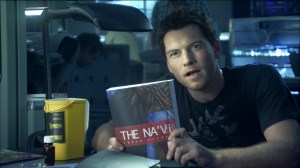












Recent Comments