-
Burn Your Favorite TED Videos to DVD
Posted on August 18th, 2009 No comments Being a global renowned conference, TED has attracted leading thinkers and doers around the world to gather on the stage to share their ideas and find inspiration. Once you go on www.ted.com and take a look on the talk shows that are soaked with the ideas of the great minds, wouldn’t you be stirred to make a collection of them? The simplest and popular way is to download the talk show videos and burn them to a DVD disc. Let’s do it together!
Being a global renowned conference, TED has attracted leading thinkers and doers around the world to gather on the stage to share their ideas and find inspiration. Once you go on www.ted.com and take a look on the talk shows that are soaked with the ideas of the great minds, wouldn’t you be stirred to make a collection of them? The simplest and popular way is to download the talk show videos and burn them to a DVD disc. Let’s do it together!
Turn to a talk show page, and you will find the download link below the video box.
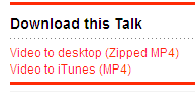
Click the upper link to download the MPEG-4 video to desktop in a zip file. It can be played on your PC with any video player programs. However, it requires several steps before the videos go into a DVD disc and are smoothly played by a DVD player.
Although DVD disc supports all formats of data, most consumer DVD players accept only MPEG-2 video as a standard format. The resolution is at 720*480 (NTSC) or 720*576 (PAL). As a video standard, PAL is widely used in Western Europe, while NTSC in North America. They are not compatible with each other, so you should check the color-encoding system used in your country at http://www.videouniversity.com/articles/world-wide-tv-standards/
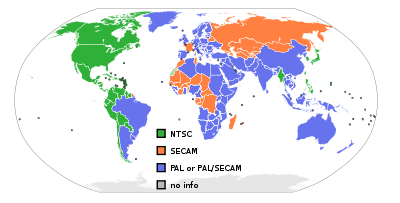
Burn TED Video to DVD
After you have picked up some necessary knowledge of DVD video formats, we should be on the way to turn the MPEG-4 video into a DVD MPEG-2 video. Now we need a video converter like Leawo Video Converter which provides output for DVD video format. We should input the TED video to the video converter and set the output format to *.vob, which is the standard video format for DVD. Then change the video standard (NTSC/PAL) in the conversion settings to match your regional standard. Since TED talk shows are usually short movie clips that last no longer than 20 minutes, so you can stuff the DVD disc with more than ten TED clips. In this case, you can use bunch conversion function to save your effort. When the conversion is done, the video files generated are ready for burning. Simply assisted by a DVD burner like Nero, you have completely transferred your favorite TED videos to a DVD disc. With Nero, you can even create DVD chapters which will show on the start of the play and help you navigate among the videos.
Here are quick tutorials connected to the creation of a DVD using Nero:
1. How to Burn DVD with Nero
http://www.ehow.com/how_4694422_burn-dvd-nero.html
2. How to Create DVD Chapters in Nero Vision
http://www.ehow.com/how_2121411_create-dvd-chapters-nero-vision.htmlIsn’t it quite a simple way to burn your favorite TED collection? In fact, you can put TED videos to any kind of video devices you want. Take iPod for example, see if this tutorial may help:
http://www.leawo.com/blog/2009/08/several-key-points-on-putting-video-to-ipod/
More solutions on video conversion:
http://www.leawo.com/knowledge/займ на карту rusbankinfo.ru
-
Leawo DVD Ripper, A Good E-Learning Tool
Posted on August 5th, 2009 No commentsAs we know, Auguest and September are the months for students’s to come back-to-school time every year. Most students are urgently find and figure out the E-Learning tool for their coming term’s study. To reduce your finding work, there I would like to recommend one to you. It’s Leawo DVD Ripper!About Leawo DVD Ripper
Leawo DVD Ripper is a practical and handy utility in our everyday life. This DVD Converter can be used to rip and convert DVD to video in all pop formats, includes AVI, MP4, MOV, WMV, VOB, MPEG, 3GP, etc. Meanwhile, this E-learning tool also can rip and extract DVD to MP3, AAC, AC3, M4A, WMA, etc. audio file.
Besides, this DVD Ripper allows our students to edit DVDs video and audio file for some specific learning demands. For example, crop DVD black margin; trim DVD duration, customize output effects, etc.
How it works for E-Learning?
Leawo DVD Ripper can meet the following demands when it’s used as an E-Learning Tool:
1. Convert DVD lectures and course of study to video for Portable Devices’ learning anywhere and anytime. As the development of the E-learning field, more and more school teachers fully make use of some tools for teaching. As a wonderful storage medium, DVD disc is also widely used in teaching field. Then we can find that many subject courses and leactures are distributed and shared in DVD disc.
However, there is a problem for students to learn with DVD disc. Our students have to and stay at home or dormitory to play the DVD disc with a PC or DVD player for learning and review the course. Obviously, it’s too unconvenient for us. It should be better if there is a tool that enables us to learn the course from DVD disc everywhere.
Then Leawo DVD Ripper is your best choice. Leawo DVD Ripper can rip and convert the lectures and course in DVD to video in all formats that are supported by most Portable Media Devices, such as iPod, iPhone, PSP, PS3, Apple TV, Zune, Mobile Phones, Xbox 360, BlackBerry, etc. After transferred the converted file, you can easily learn lectures and course on Portable Media Devices anywhere, even on the movement of bus stop, subway, etc.
Referring to:
How to convert DVD to video for iPod?
How to rip DVD to iPhone video?
How to convert DVD to Apple TV video?2. Rip and extract claasic DVD movie dialogue for foreign language study. My mother-language is Chinese. But in order to study English, I always listen English original sound movie to practice my listening and speaking skills since I studied in University. It’s really a good way to improve English. Similarly, you can learn other foreign language like Chinese in this way.
Leawo DVD Ripper can easily rip DVD movies and extract the audio file to save as MP3, AAC, AC3, WMA, M4A, etc. To save your Portable devices’s space, it also enables you to trim duration to keep the necessary part. Thus you can talk and chat with the worldwide super stars in real time.
Referring to: How to rip audio file from DVD movie to MP3?
At last, I would like to sum the essay up with three phrases – conceive your teachers’ class and lecture DVDs in your brain, convert to DVD and video for easy review, frequently listen original sound movie for foreign language learning. Just do utmost to guide yourself go through a transition shock from wild summer leisure to regular school life.
Go and download Leawo DVD Ripper Now!
займ на карту rusbankinfo.ru





Recent Comments