-
Share your Halloween intelligence via camcorders
Posted on October 28th, 2009 No commentsAs custom of Halloween, people will decorate a haunted house, conceive ideas for Halloween parties, make Halloween candies and foods, buy or tailor Halloween costumes. It is a big time of a year when you have to show around your intelligence and creativity. There must be some tricks of your own in making a unique and impressive Halloween costume, ingenious ideas for Halloween games and food recipes and exclusive talent in getting the spookiest effect. They are the treasures to cherish and should not simply pass off as the holiday ends. Grab your camcorders and take down every bit of your Halloween knack, then upload them to your blog or video sharing sites to elicit amazement or burn them to be a slice of your sequential Halloween memories. You can do it this way.
1. Use your Sony video camera or home cameras to record precious Halloween moments. Make sure that the camera gets the right focus and the expose is correctly set. Blur and dim pictures will render your efforts in vain.
2. Import your videos to Windows Movie Maker, iMovie, Adobe Premier or Sony Vegas to conduct video edit, such as inserting transitions between scenes, adding mood music and cutting away the no goods.
3. Whether it is to get best result on your portable devices, where you have to resize the video to match the physical resolution, or to deliver on the internet fast with the file size optimized, a video converter will best facilitate you. Get Leawo Video Converter to convert the video to AVI, MP4, WMV, MKV, MOV, FLV, RMVB, 3GP and many other formats for good playback on portable devices and fast spread over the internet.
Here is a simple guide on how to use Leawo Video Converter to convert videos.
займ на карту rusbankinfo.ru
-
Help reduce greenhouse gas when using Leawo Video Converter
Posted on October 22nd, 2009 No commentsMaybe you have no idea of how Leawo Video Converter can do anything to reduce greenhouse gas. So let’s start with the facts.
Hundreds of millions of computers are running every second on earth, thanks to the blooming economy and the exploding technology development. Personal computers take a lion’s share of the sum. Awesome as the fact reflects, it is raising alarms that a large number of these terminals are contributing to the step-up of global warming. How could a set of PC have something to do with the global issue? Look, there is an average power consumption of 200 warts in a PC, and the global aggregate should go up to billions of warts per second. That’s a huge figure. Coming of convenience and mostly unawareness, people often let their terminals on idling with nothing more to do. Assuming there are 1 million computers running concurrently all over the world at a power consumption rate of 200 warts, there are approximately 46 tons of CO2 being produced per hour, equal to the amounted weight of 200 elephants.
The topic of global warming is not the exclusivity of the high profile government officials. Every one of us has the same duty to assume. To help reduce greenhouse gas, it is easy yet wise to cut your computer power consumption when it is idling. Turn it off when it has finished your work. A kind advice is that if you are using Leawo Video Converter or any other Leawo’s video converter programs, make sure to have the option of “Shut down computer after conversion” on when there is a long list of videos to be processed. It can raise your efficiency so that you can get around doing something else and the energy efficiency as well. The more of you remember to do so will save the earth from tons of killing greenhouse gases. Let’s start contributing to the sustainable development of our planet by small things.
займ на карту rusbankinfo.ru
FLV Converter, Free AVI Converter, Free DVD Converters, Free DVD to AVI Converter, Free DVD to MP4 Converter, Free Mac Video Converter, Free Video Converter, iPhone Converter, iPod Converter, Mac Video Converter, Other, PPT Converter, Recommendations, Uncategorized environmental protection, greenhouse gas, Leawo Video Converter -
2012, disaster coming in fast this November 13th
Posted on October 16th, 2009 No commentsWith a colossal cost of 200 million dollars and state-of-art technology, 2012 (Farewell Atlantis) will no doubt be the most breath-taking and successful disaster film in movie history. Similar theme has appeared in some early films, but none of them can ever have a chance competing with this one. Directed by Roland Emmerich, the director of Independence Day and The Day After Tomorrow, we have confidence that 2012 may get a good attraction of people as the other two did.
Myth breaker:
“The doomsday theory has sprung from a Western idea, not a Mayan. Mayans insist that the world will not end in 2012. The Mayans had a talent for astronomy, and enthusiasts have found a series of astronomical alignments they say coincide in 2012, including one that happens roughly only once every 25,800 years. Once every 25,800 years, the sun lines up with the center of our Milky Way galaxy on a winter solstice, the sun’s lowest point in the horizon. The next time that will happen is on December 21, 2012; which happens to be the same day the Mayan calender expires.” – from IMDB.com.
2012 (Farewell Atlantis) comes on this Nov 13th. Here comes the poster and some screenshots from the trailer.
2012 (Farewell Atlantis) Poster
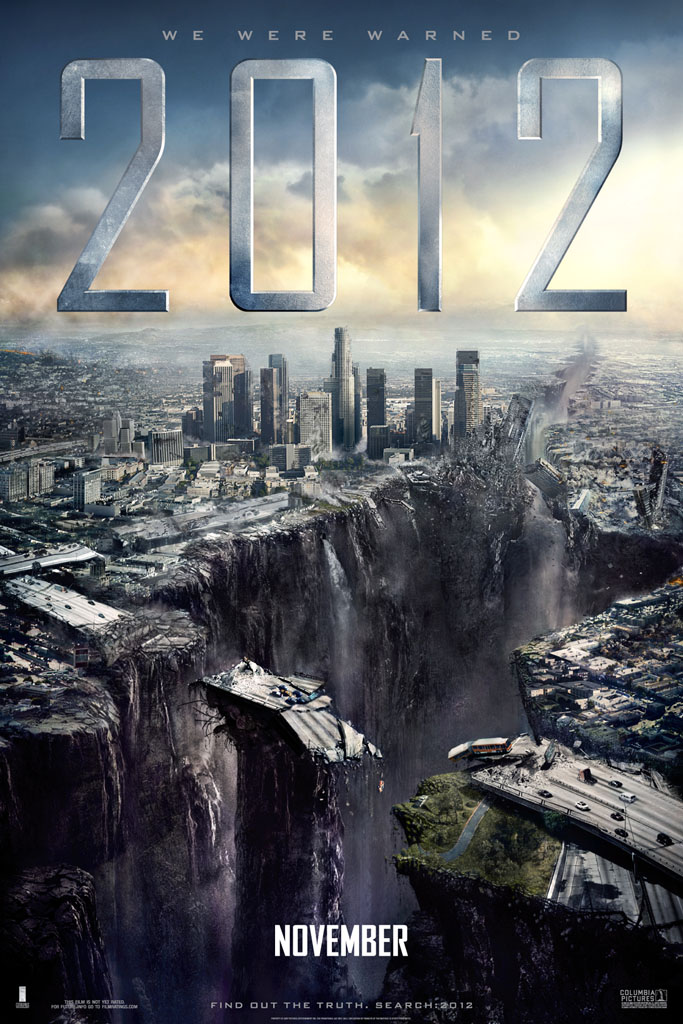
2012 (Farewell Atlantis) Trailer Screenshot 1

2012 (Farewell Atlantis) Trailer Screenshot 2
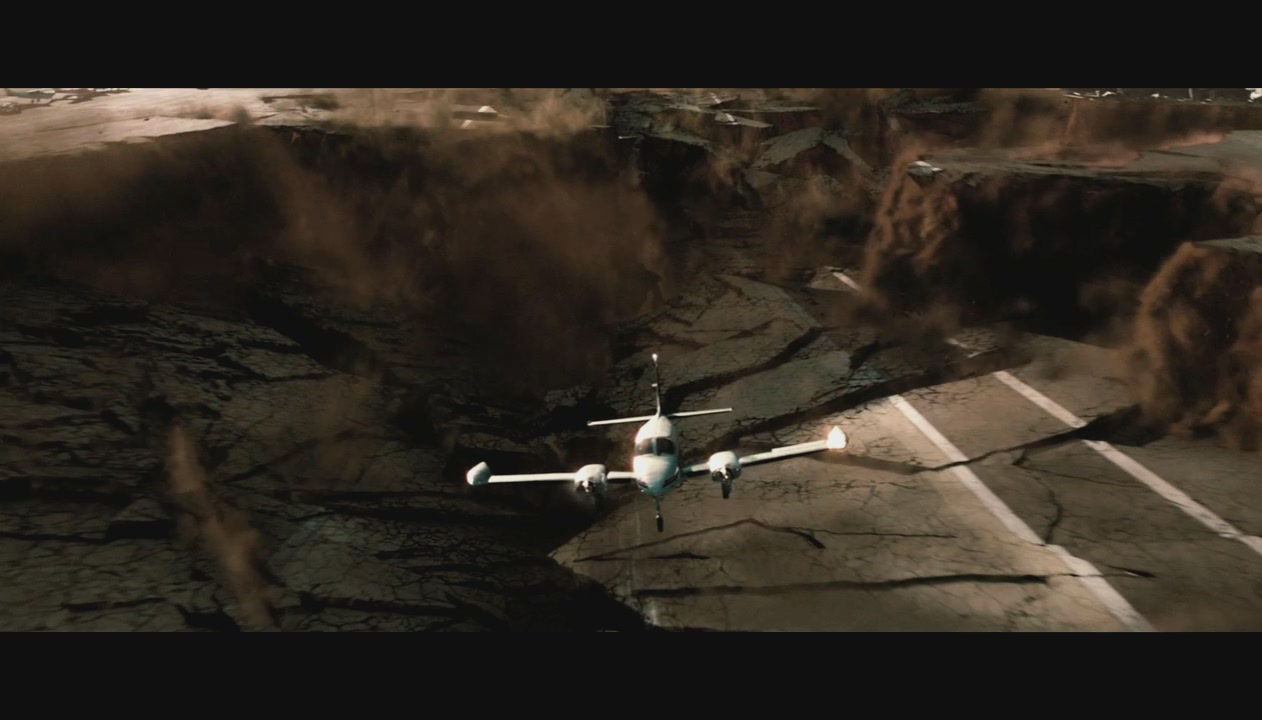
2012 (Farewell Atlantis) Trailer Screenshot 3

2012 (Farewell Atlantis) Trailer Screenshot 4

2012 (Farewell Atlantis) Trailer Screenshot 5
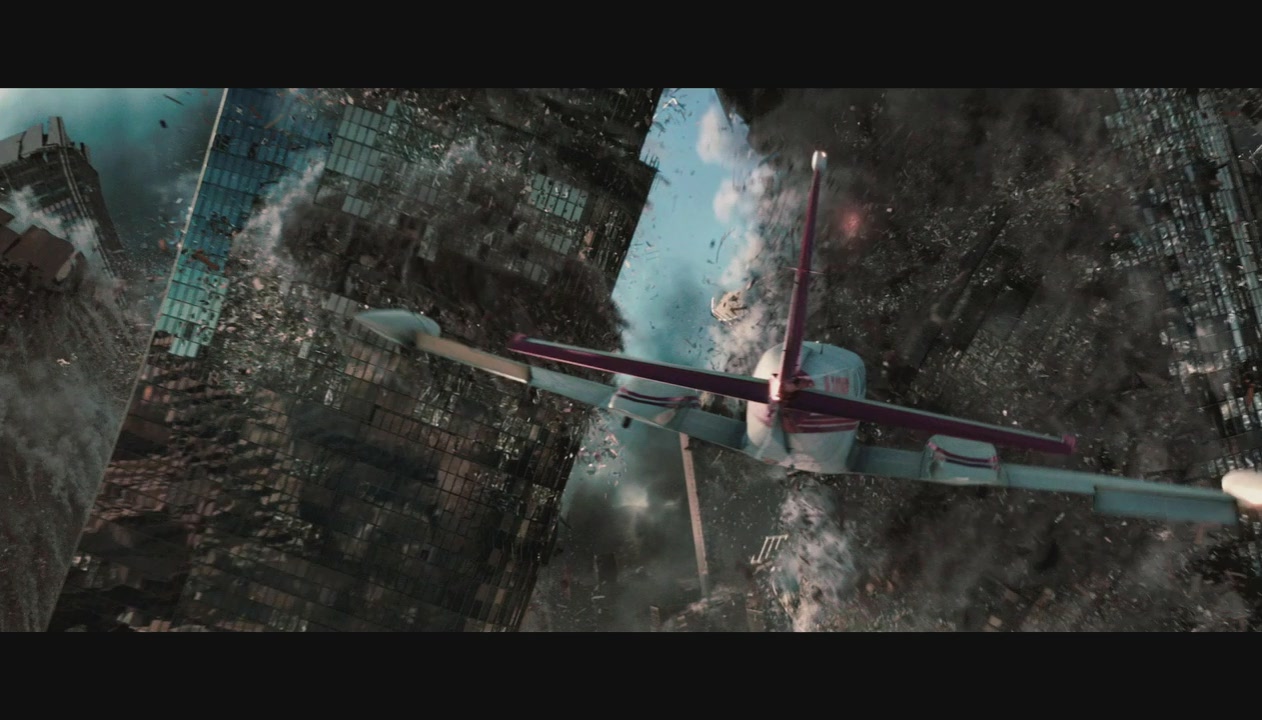
2012 (Farewell Atlantis) Trailer Screenshot 6

2012 (Farewell Atlantis) Trailer Screenshot 7

Trailer is released in 1080p, 720p and 480p. Leawo Video Converter can convert these HD trailers to AVI, MP4, WMV, FLV, 3GP, RMVB, MKV and other video formats, so that you may share this trailer with your portable player anytime anywhere.
займ на карту rusbankinfo.ru
-
How to join videos to enjoy a video show with Leawo Video Converter?
Posted on October 13th, 2009 No commentsIf you are looking for something to make a whole smooth video in replacement for a bunch of video clips, you have a good shoot with Leawo Video Converter. As a versatile video converter program, Leawo Video Converter can snapshot, trim, crop, merge and even watermark the videos. Now let’s see how to join the video clips into a single movie for enjoyment.
Firstly, drag all the video clips you want to join into Leawo Video Converter, and change the list order according to time series. It is important not to make mistakes upon the order or you will get a wrong result and have to do it all over again. The merge action follows the profile settings you apply to the first video on the list. Take the case below for example, the merged video will be outputted in 3GP format, the screen size and other attributes the same with the first video.
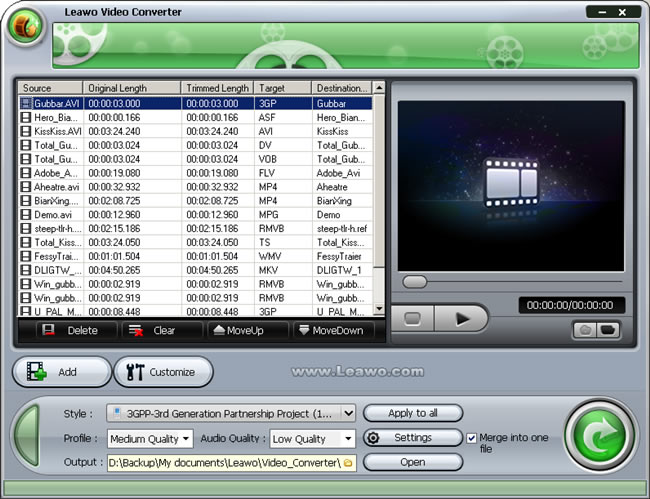
Therefore, you only need to pick a profile for the first video and focus on it only. Leawo Video Converter offers more than 100 choices on output profiles.
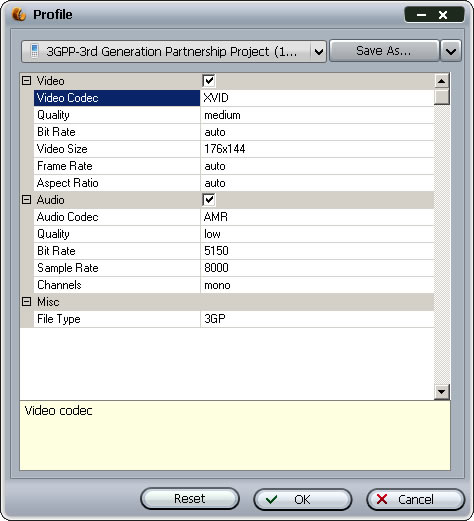
You may access advanced profile settings via Settings button. The codec settings regarding the profile you have selected will be revealed. Note that this will be the final settings for output.
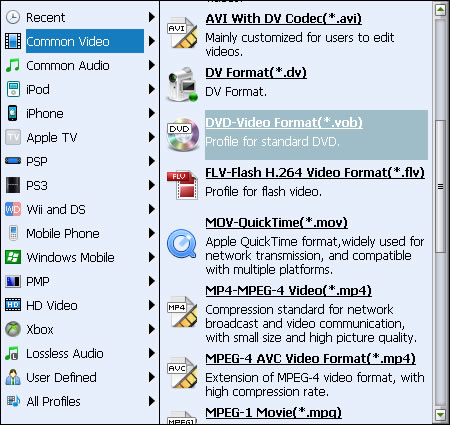
Then you can start the merge conversion now. Feel it too long to wait until it finishes? You can set after done actions for the program and just walk away.
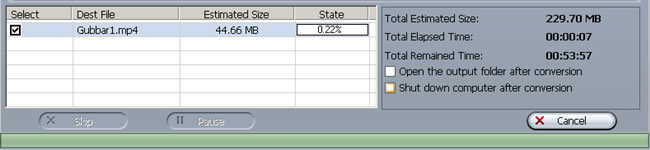
Leawo Video Converter is more than joining your videos together. It is a powerful tool for you to make your videos distributable across platforms, portable terminals and internet. Plus, joyful video editing can be experienced as part of its useful features.
займ на карту rusbankinfo.ru
-
How to get my video file smaller with Leawo Video Converter?
Posted on October 12th, 2009 No commentsLeawo Video Converter is a suitable tool to convert between all kinds of videos while it can help you adjust the videos to a desired size, say smaller file for space saving. It involves the knowledge on codec settings, a set of essential parameters for the task. It is easy to learn after all and here is a step by step guide on how to reduce the size of your video file with Leawo Video Converter.
Step 1, load the videos into Leawo Video Converter for processing. It accepts more than a score of popular video formats, so there is no worry for incompatibility.

Step 2, select a profile for the file you selected. More than 100 profiles, with reference to common video formats and particular terminal formats, are in crisp order. You may judge on the file extension and the description for one that matches your need.
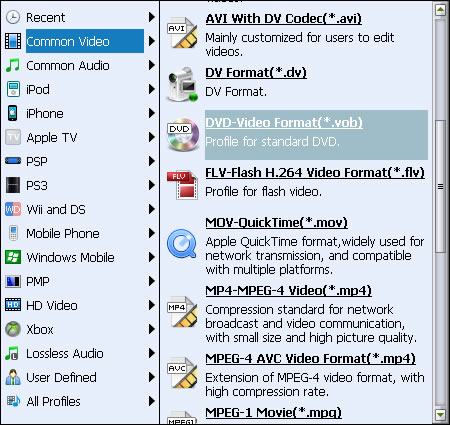
Step 3, assuming you have assigned a 3GP profile, then click “Settings” to open codec settings panel. There is a full list of codec settings, dividing into two parts, for you to make distinct differences.
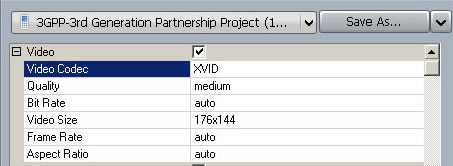
Video Codec: it is to determine which arithmetic to use in encoding the video. If you have ever uploaded videos to YouTube, you should be acquainted with YouTube’s recommendations on uploaded video format, which are H.264, MPEG-2 and MPEG-4. Leawo Video Converter has many codec plugins to cover most picky demands.
Quality: it specifies how much the video quality is to preserve after conversion. High quality usually brings good details on screen with the only holdback of large file size. It is recommended for video backup or broadcasting. When you want to view the video on small screen or memory-tight terminals, low quality is the best choice.
Bit Rate: it describes the bits per second in the video stream, reflects the video quality and video size in number form.
Video Size: namely the actual resolution of the video display in full size.
Frame Rate: it gives the idea of the frames per second in the video stream. A smooth video usually adapts a frame rate higher than 24. If the video contains mostly intense shots, a higher frame rate is required. Otherwise, you can lower the frame rate and reduce redundant frames in a slow motion video.
Aspect Ratio: it affects the display style on your player. 4:3 is preferred aspect ratio for TV or standard CRT screen, while 16:9 is often favored by wide screen LCD screen.
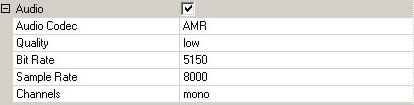
Audio Codec: same to video codec, except it is dedicated to audio. A moderate choice is MP3 for its widespread popularity around cyberspace. AAC features a better performance in a smaller file size, preferred on memory-tight cell phones or PMPs. AMR is the best choice for carrying voice because of its slim body, but not suitable for music enjoyment.
Quality: same as video.
Bit Rate: same as video. Usually a video file would contain both video stream and audio stream, so the total bit rate will be the sum of video bit rate and audio bit rate.
Sample Rate: a factor that determines the details of audio. It goes the same as Frame Rate.
Channels: an audio stream can be single channel (mono), double channel (stereo) or even 5.1 channel (surrounding). It can be easily determined by how many sub sound boxes you have in your audio system.
There are some important rules to follow before you start the conversion.
1. do not apply a profile with parameters higher than the present of your video file. It simply doesn’t improve the quality but results in unnecessarily larger file.
2. the higher is not always the better. For example, you might experience frame drop while watching H.264 videos on your PMP but not the case with MPEG-4. The reason is that your PMP is not strong enough in decoding advanced but complicated format like H.264, so you have to make do with MPEG-4 or MPEG-2.
3. better not raise too high on frame rate, sample rate and bit rate. Blind pursuit for higher figure does not guarantee a better result, but increase the possibility of low efficiency, such as redundant frames and bloated file size.
After absorbing quite an amount of knowledge on codec settings, you must eager to practice for the very first time on your own. Leawo Video Converter provides comfortable experience during conversion, such as batch converting and after done actions, brings the task easier and faster to its goal.
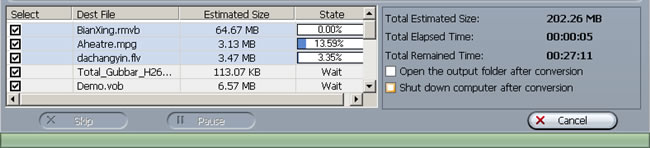
Leawo Video Converter is now on promotion with a big discount, which is a real boon to all users. Anyone seeking an all-in-one converting solution would be remiss to not check it out.





Recent Comments