-
5 Best iPhone camera apps with advanced photo retouch and manipulation
Posted on May 30th, 2013 No commentsThe Apple iPhone gave the start to the smartphone revolution nearly six years ago, and with time it slowly evolved to be more than just a terrific device for accessing the web. It became the world’s most used camera. Most recently, we compared the latest iPhone 5 against its 2013 rivals and concluded that on many occasions Apple’s smartphone bested them all delivering consistently pleasing colors and performing well in both sun and rain, day and night.
Being such a prolific device, it’s no surprise there is a huge enthusiast iPhone camera community. Instagram did not become a billion dollar company by chance – it was mostly because of the iPhone.
But as a simple device with an almost fully automatic camera, photo enthusiasts crave more manual control: more settings, more filters, more editing options. Good news is all of that is there. Some of the best camera apps are built for the iPhone. Here are the ones that stand out from the rest, ones that you won’t regret buying, here are the essential ones.
Laminar Pro – $3.99 (Advanced photo retouch and manipulation)
Laminar Pro is a small Photoshop that is always in your pocket, supporting layers and masks, and all bells and whistles for only $3.99. It is very stable and easily gets our recommendation for all who want to do more advanced image editing on an iPhone or iPad.
SnapSeed – free (Advanced photo retouch and manipulation)
Somewhere between advanced and basic photo editing, SnapSeed offers an intuitive interface that makes it look simpler than it really is. While it does not support the layers and masks of Laminar, it offers the absolutely best touch interface on mobile.
iPhoto – $4.99 (Advanced photo retouch and manipulation)
“With iPhoto for iOS, Apple brings Multi-Touch to photography in a breakthrough way. Browse, edit, and share your photos from your iPad, iPhone or iPod touch, like never before—all the powerful tools you need are at your fingertips. And with iCloud, you can share your experiences as stunning photo journals.”
PhotoForge 2 – $3.99 (Advanced photo retouch and manipulation)
“True layers support means you can now composite multiple photos into amazing works of art. Unparalleled powerful tools like curves and levels allow you to manipulate your photos with ease. Amazing filters and effects will allow even a beginner to transform their photos into masterpieces.”
Photoshop Touch – $4.99 (Advanced photo retouch and manipulation)
“Use popular Photoshop features, such as layers, selection tools, adjustments, and filters, to create mind-blowing images. Improve your photos using classic Photoshop features to bring out the best in your photography. Apply precise tone and color adjustments to your entire composition, a particular layer, or a select area.”
займ на карту rusbankinfo.ru
-
10 Best Android Travel Apps You Need for Summer 2013
Posted on May 30th, 2013 No commentsWell it’s about that time of the year again, the summer time for us come out of the caves and enjoy the great outdoors. As the things are heating up, obviously there comes the golden opportunity to think about your perfect getaway. Whether you are throwing the kids into the car and heading on a road trip, planning a quiet weekend at the beach, or going overseas for a big adventure, there are lots of useful free Android phone apps that can help make your vacation easy and fun. I’ve get together a list of 10 best Android travel apps for your summer 2013. These Android apps are all free, so you have no need to worry about dipping into your vacation budget to try them out.
Now just follow me to see the 10 best free travel apps to arm yourself with.
1. Kayak – Find flights and Hotels
Summer vocation always means a lot of travel, and actually there is no better way to make arrangements then using Kaya app. It has stunning search capability, making it easy to find flights, hotels and car rentals at the best price. Flights can be sorted by price, duration, number of stops, airports and layover time. You can reschedule missed or canceled flights directly through your phone, too. For hotels, you can search for deals for tonight or by rating, price, brand, or distance from wherever you want to be. Kayak could give you a good comparison to help make the right plans, and presents them in an attractive manner.
2. GasBuddy – Find Cheap Gas
Supposing that you have arrived at the destination via driving, suddenly you find out the rental car needs more gas to finish your great cross-country adventure. So wanna locate the nearest gas station around you? Wanna know which gas station provides much cheaper gas? Okay, that’s where GasBuddy comes in play. You can either search by zip code, or if you don’t know the zip code, you can turn on your GPS and choose “Find Gas Near Me.” In a few seconds the app will show you a whole list of the closest gas stations to you, additionally with complete prices for all different grades. If the stations close by are too expensive, you can sort out by price instead, finding the cheapest gas station in your vicinity directly.
3. Google Maps – Navigation
If you’re vacating somewhere new and unfamiliar with, chances are you will possibly make a wrong turn somewhere and then run the risk of being late for your excited travel plans you have made. So under such an occasion, arming yourself with Google Maps is indeed a good idea. It’s free and incredibly accurate. It almost ensures you never make a wrong direction and miss out anything fun on your travel. It is so safer once you have Google Map installed on your phone.
4. Yelp – Find the closest restaurants
Wanna find the best eateries and cuisine in your area? Why not let most tried-and-true Yelp help you along. With nearly every restaurant in the area covered, Yelp will give you no shortage of suggestions like the BBQ, burgers, Chinese food or anything else. You name it, Yelp will help you find it, with detailed ratings and price levels. Indeed Yelp will let you largely enjoy the fun while eating somewhere new.
5. TripIt – Travel Organizer
Actually with Triplt, you will no more need to fumble through file folders containing your trip details, or slip the paper containing that crucial confirmation number or contact name. This app could organize all the details of your trip, schedules, flights, hotels, rentals cars, and reservations into just one place. You can simply forward e-mail confirmations, and the easy-to-use app organizes everything into one master itinerary. If that’s too much work, you can also set it up to scan your e-mail inbox for confirmations and it will automatically import this information into your itinerary. This app will make your life on the road much easier and more organized.
6. Wi-Fi Finder – Get Free (or Cheap) Wi-Fi Worldwide
Wi-Fi Finder is another must have Android app. You know, all of the apps mentioned in the list all need to work with an internet connection. Surely you will buy a SIM card according to the country you will visit and you will also buy a suitable data package, but what if you save that expensive data charges? Just with WiFi Finder, you could find many free WiFi hotspots all over the world to greatly save money.
7. Instagram – Take super snapshots
Just as what I say in last article of the 15 Best Free Android Apps for Samsung Galaxy S4, sharing the photos has now become very addictive. On this occasion, why not install Instagram on your mobile before the summer travel? You can shot the beautiful road scene with your mobile, then take use of Instagram to share photos with friends and others around you. This simple to use social photo app also packs a ton of filters that helps you create outstanding photos. Actually with Instagram, you can leave your point-and-shoot at home now.
8. The Weather Channel – Know the forecast
Summer is all about fun in the sun, so whether you are at camping or the beach, you need to know what the weather will be like. So stay on the top of the forecast with The Weather Channel. The app tells you what the weather like hourly throughout the day as well as for the next ten days. With it, you will never be blindsided by an unexpected thunderstorm in the middle of your travel.
9. WhatsApp Messenger — Send and Receive Messages for Free
Does your phone service provider charge for text messages when you are traveling outside your country? If so, you will never pay for a text message again no matter where you are in the world, just by installing WhatsApp. This money-saving app allows you to send unlimited free texts, and all you need is a Wi-Fi or 3G connection to send texts and group messages, share photos, videos and audio clips. You and your contacts must have the app, but texts can be sent between any kind of smartphone. It is free for the first year for Android, then $.99 a year.
10. Spotify – Your road music library
So how can your road trip without road tripping music? Get into the high spirit by streaming “On the Road Again” or “Drvin’ My Life Away” from Spotify’s library of more than 20 million songs. The Spotify allows you to listen to unlimited amounts of music and create custom playlists. Note that Spotify requires a paid subscription after the first 48 hours.
Which free Android apps do you find most essential for your summer travels? Discuss your picks in the comments area below!
займ на карту rusbankinfo.ru
-
Focus on WWDC 2013: All iPad Mini 2 Rumors Sum-up
Posted on May 29th, 2013 No commentsOpening worldwide from June 10 to June 14 at the Moscone West in San Francisco, this highly anticipated WWDC 2013 will be worth the wait. The WWDC has been the legendary platform for some major announcements in Apple’s devices, hardware and software. At the countdown for this massive tech giant Apple’s annual developer conference, you may guess what new things can an Apple enthusiast wait for unveiling at this event? Here’s a list of rumored/expected things:
* iPhone 5S/iPhone 6
* iOS 7
* MacBook Air with Retina
* 5th generation iPad
* Apple TV
* Second generation iPad MiniThere are a lot of speculations earlier about things being launched at WWDC 2013, today we will get down to concluding the second generation iPad Mini rumors.
The first generation iPad Mini came to stores to rival with a series of market-hit midsize tablets that mainly include Amazon Kindle Fire and Google Nexus 7. But, the Apple rival has been feeble and less powerful to lock horns with its alternatives. What is more, it has also been missing Apple’s landmark Retina display. So a second upgrade to iPad Mini can ne keenly expected, and it will be rolling out with a Retina display, better processor, a refurbished design and a lot of similar advances.
Display: flexible?
Drawn from rumors, the next generation iPad Mini is with 2048×1536 pixel Retina display so that the pixel density of the 7.9-inch screen can achieve to 326ppi which is higher than iPad 4 (264ppi). For the sake that mass production of flexible OLED TV display from LG has started, and more importantly LG has became the display supplier of next generation iPad Mini, there is great possibility the second generation iPad Mini will be equipped with flexible display.
Appearance: ultra-narrow frame or become thicker?
News from Holland website MobiLeaks indicates that the next generation iPad Mini is 0.3mm thicker than the first generation iPad Mini (7.5mm VS. 7.2mm). The reason of the increased thickness lies in the fact that there must be sacrifice in hardware upgrades of iPad Mini 2.
Inner specifications: upgraded camera or vibration function?
Many people think that iPad Mini 2 will take A6X processor into use, but Holland website MobiLeaks states that next generation iPad Mini will be applied with A7 processor and quad-core GPU. Battery capacity will be improved simultaneously.
The front-facing camera will be upgraded from 1.2 million pixels to 2 million pixels, at the same time the rear camera will be upgraded from 5 million pixels to 8 million pixels.
In addition, vibration motor may be added to next generation iPad Mini so as to enrich experience while playing games with this tablet.
Will iPad Mini 2 debut on WWDC 2013? Just wait and see…
займ на карту rusbankinfo.ru
-
Prices and Specs of 8-inch and 10-inch Samsung Galaxy Tab 3 Tablet Exposed
Posted on May 28th, 2013 No commentsA large wave of tablets is just pouring to us, among which Samsung Galaxy Tab tablet owns an eye-catching place. There’ve been reports that Samsugn Galaxy Tab 3 tablet would include 3 different variants: 7-inch version, 8-inch version and 10-inch version. The prices of all these 3 different Samsung Galaxy Tab tablets have been exposed online. The 7-inch tablet would be priced at $199.99, the 8-inch version (16GB) at $329.99, and the 10.1-inch tablet would be priced at $379.99. The latest report leaked that Galaxy Tab 3 7.0-inch version would have two variants, 8GB and 16GB respectively.
It’s reported that the Galaxy Tab 3 8.0 version would be thinner than that of 7.0 inch version, with narrower edge, scheduled to be released next month. Currently, aside from the price being leaked, the detailed specs of Galaxy Tab 3 8.0-inch version are also exposed online.
Leaked features of Galaxy Tab 3 8.0-inch version:
* Name: Galaxy Tab 3 (8.0) 16GB (3G/Wi-Fi);
* Codename: SM-T310 (3G) and SM-T311 (Wi-Fi);
* Screen display: 8.0 inches display with 1280×800 pixels resolution;
* Processor/RAM and storage: 1.5GHz dual-core processor with 1.5GB RAM, 16GB storage with SD card slot to expand memory storage up to 64GB;
* GSM network: EDGE (850/900/1800/1900) HSPA+42Mbps HSUPA 5.76Mbps (850/900/1900/2100);
* Camera: 5MP main camera and 1.3MP front camera;
* Micro USB and 3.5 audio jack;
* Network: BT 4.0/USB 2.0/Wi-Fi 802.11 a/b/g/n/A-GPS;
* Battery: 4450mAh;
* Size: 209.3×122.2×6.95mm.Just very recently, Samsung announced to hold a Premiere 2013 Conference in London to release new Galaxy and ATIV products. Maybe we could get more detailed information about Galaxy Tab 3 tablets then.
займ на карту rusbankinfo.ru
-
Leawo Officially Released Tunes Cleaner to Clean up iTunes Music Library, Delete Song Duplicates in iTunes and Get Album Cover for iTuens Music Library Effectively
Posted on May 28th, 2013 No commentsShenzhen, May 28th, 2013 – Leawo Software Co., Ltd, a leading multimedia solution provider in supplying DVD, Blu-ray, video, audio, PPT and other media solutions for both Win and Mac, officially announced the release of Leawo Tunes Cleaner, a Windows based iTunes cleaner program to help people clean up iTunes music library and other external music folders.
Leawo Tunes Cleaner is far more than a simple iTunes cleanup program to clean up iTunes music library. It could also clean up music folders out of iTunes. With powerful online database, Leawo Tunes Cleaner could clean up iTunes music library and external music folders quickly, accurately and massively. It could delete song duplicates in iTunes and external music library, get song album cover for iTunes music files, download and add music tags automatically for iTunes music files, apply fixed music files to iTunes within one click, etc. Also, it could allow people to manually edit music tags like artist, album, album cover, song title, etc. and play music files back via the built-in music player.
Key features of Leawo Tunes Cleaner
1. Clean up iTunes and external music folders smartly;
2. Get album artwork for iTunes music library and other music files;
3. One-click operation to delete song duplicates in iTunes and other music libraries;
4. Automatically download and add music tags to perfect music info for iTunes music library and external music folders;
5. Support manual fixing to customize music info and get accurate repairing;
6. Support to save unfixed results for future fixing;
7. Clean up iTunes music library and external music folders by fixing in specific categories;
8. Unique scoring system to score music library and show iTunes health;
9. Play back music files for accurate manual fixing;
10. Clean up iTunes music library and apply to iTunes in one click;Price and availability
Leawo Tunes Cleaner has both trial and registration versions, both of which are free downloadable. The trial version couldn’t save the fixed results, while the registration version costs $29.99 and has all functions.Link:
Company page: http://www.leawo.com/
Product page: http://www.leawo.com/tunes-cleaner/
Download page: http://www.leawo.com/download/tunescleaner_setup.exeContact:
Steven
Leawo Software Co., Ltd.
Chief Executive Officer
Email: contact@leawo.com
Phone:+86-755-26553081-8013займ на карту rusbankinfo.ru





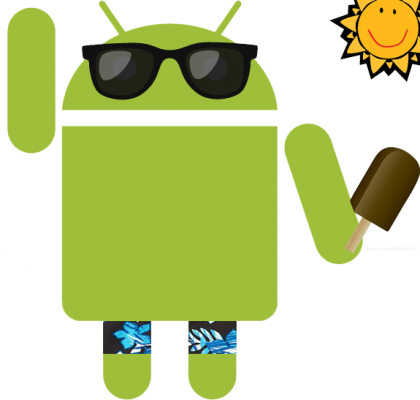



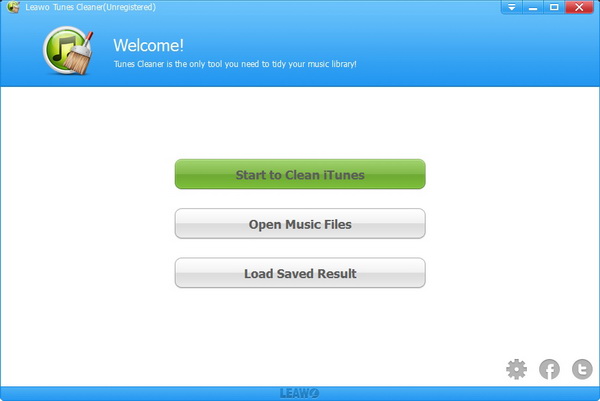





Recent Comments