-
Gracefully Enjoy Popular Videos of All Formats on Sony Ericsson Xperia arc LT15i Smart Phone with Leawo Total Media Converter Ultimate
Posted on January 10th, 2011 No commentsWhat is the result of the combination of Sony Ericsson and Android OS? Sony Ericsson gave a peerless
 answer to this question in the international Consumer Electronic Show (CES) 2011 in Las Vegas with its flagship smart phone – Sony Ericsson Xperia arc LT15i, an ultra slim smart phone combining Android OS platform and advanced technology of Sony Ericsson.
answer to this question in the international Consumer Electronic Show (CES) 2011 in Las Vegas with its flagship smart phone – Sony Ericsson Xperia arc LT15i, an ultra slim smart phone combining Android OS platform and advanced technology of Sony Ericsson. With all features a smart phone deserves, this smart phone could be much considered perfect. However, even such great smart phone could not make all things perfect, e.g. the limitation of video file formats supported. Only a few video file formats are compatible with this ultra slim smart phone, like MP4. So, it would be necessary to find a solution to solve this problem and perfect it. And Leawo Total Media Converter Ultimate is right the choice for Xperia arc LT15i users.
This Total Media Converter Ultimate could convert all common and HD video file formats to Sony Ericsson compatible video formats for video playback on the 4.2 inch multi touch control screen of Xperia arc LT15i on the go. On the other hand, you could also convert HD videos you recorded with the 8.1MP camera of this smart phone to other hard disk or portable devices via this Ultimate converter.
The combination of Android OS and Sony Ericsson has produced the ever ultra slim smart phone Xperia arc LT15i for all people, while the combination of Leawo Total Media Converter Ultimate and Sony Ericsson Xperia arc LT15i could produce more exciting experience for video enjoyment.
займ на карту rusbankinfo.ru
-
Freely Burn Your Favorite Movies to Blu-ray/DVD Disc for 3D Movie Enjoyment on Samsung BD-7500 3D Blu-ray Disc Player
Posted on January 10th, 2011 No commentsOn Jan. 5th 2011, just one day before CES2011 inauguration held in Las Vegas this year, Samsung introduced the thinnest 3D Blu-ray Disc Player – Samsung BD-D7500, which features quite a lot of practical applications like built-in Wi-Fi, built-in 2D-to-3D video processing, a full HD 1080p up-scaling, multi format disc playback, etc. Especially with its AllShare capability, you can stream your personal music, photos, and videos from connected PC. This new 3D Blu-ray disc player must have excited you a lot as all its features would produce more enjoyable 3D experience for you.

What I will talk about here is Leawo Total Media Converter Ultimate, a practical and powerful software which enables you to burn your favorite movies to Blu-ray disc with plenty of DIY options thus to produce more enjoyment for you when you watch your favorite movies on Samsung 3D Blu-ray disc player. With this Ultimate converter, DIYing and burning movies to Blu-ray discs would be simple a piece of cake for 3D enjoyment on Samsung BD-D7500. You can burn movies or your recorded videos to Blu-ray disc with enough DIY options.
You can download this Total Media Converter Ultimate and then start burning movies or videos to Blu-ray disc for playback on Samsung 3D Blu-ray disc player BD-D7500. This Ultimate converter helps videos burning to discs and provides bunch of DIY options like disc templates, background musics and pictures, menu label, TV standard, disc video aspect ratio, etc.
In the Burn to Disc interface, choose “Burn to” Blu-ray discs (say “H: PIONEER BD-RW BDR-205” in the picture below). Of course, the perquisite is that your computer supports writing Blu-ray discs with DVD drive. This Total Media Converter Suite could directly help burn Blu-ray discs for playback on Samsung 3D Blu-ray disc player BD-D7500. Otherwise you should use a third party tool to burn movies to Blu-ray discs after converted to ISO file or folder.
Now, with your favorite movies burnt to Blu-ray discs, you can input discs to Samsung 3D Blu-ray disc player BD-D7500. The built-in 2D-to-3D video processing would convert your Blu-ray disc movies to 3D movies and provide excellent 3D movie enjoyment for you.
займ на карту rusbankinfo.ru
Video Converter Blu-ray disc burner, Blu-ray disc creator, Blu-ray disc play, Blu-ray disc player, Burn to Blu-ray disc, Burn to DVD, Burn video to DVD, Convert video to DVD, Create Blu-ray Disc, create dvd, creates DVD from video and audio, DVD burner, dvd creator, Samsung, Samsung Blu-ray disc player, Video Converter -
Leawo Video Editor: Help Create Free Online Movies with Your Own Holiday Videos or Holiday Pictures
Posted on January 5th, 2011 No commentsThere are so many free online movies available for us to watch. Still, some new movies would come into our sight a few days later, just like Season of the Witch starring by Nicolas Cage and Ong Bak 3 by Tony Jaa, all popular movies that movie freaks cannot miss. Have you ever imagined creating free online movies with your own holiday videos or holiday pictures, rather than just being an audience? Yes, create your own free online movies with your own holiday videos or holiday pictures. All are your own patent.

Leawo Video Editor would help you realize your dreams if you once imagined to create free online movies. What you need to do is prepare your own holiday videos or holiday pictures, and download Leawo Video Editor to create free online movies.
You must have shot a lot of holiday pictures or holiday videos during the near past Christmas and New Year celebration, and now, it is time for you to select your favorite ones to create your own online movie. Record your own voice as the movie subtitle, and then start Video Editor to begin movie making.
After you have started this movie making program, add your holiday pictures or videos, movie music to this movie making software in your desired order. Then, drag holiday videos or holiday pictures to the video timeline for editing, movie music to audio timeline. You can drag movie music to set coverage of videos or pictures.
You can edit your holiday movies or holiday pictures by making use of features of this movie maker, by adding effects, transitions and titles to your videos or pictures. Different editing elements would of course add color to your movie being created. You can add different effects for different situations, select a transition between two pictures or videos to make connection fluently and naturally, and write your own title as your patent on the videos or pictures.
After editing, you can export your work by clicking “Export”. Select “Save As video file”, then choose output format “FLV”, a popular video file format for most video sharing sites.
Now, with the videos exported from this movie maker, you can upload it to video sharing sites like YouTube to make it a popular free online movie.
-
Easily Create a Wedding Music Video in New Year Celebration-Make Fleeting Rosy Happiness Permanent
Posted on January 4th, 2011 No comments Wow, it is already New Year Eve of 2011. New Year holiday is really fashionable all over the world, not only for holiday itself, but many happy and exciting events, among which wedding ceremony tops in popularity. There are so many new couples aroused during every New Year holiday. “It was the happiest time of in my life”, Lucy said, one of my friends who got married last New Year holiday, “But it is too short, and now I can just recall it in my head”.
Wow, it is already New Year Eve of 2011. New Year holiday is really fashionable all over the world, not only for holiday itself, but many happy and exciting events, among which wedding ceremony tops in popularity. There are so many new couples aroused during every New Year holiday. “It was the happiest time of in my life”, Lucy said, one of my friends who got married last New Year holiday, “But it is too short, and now I can just recall it in my head”. It is really a pity that we couldn’t restart our life to experience more happiness we once owned. But now, my dear friends, if you are going to be a fresh Mr. or Mrs., you should take a look here, as I would help you make your fleeting rosy happiness permanent. And what you need to prepare to capture all happiness are just your own wedding pictures or videos, your desired wedding music and a music video making software.
Take your wedding pictures as many as possible or shoot wedding videos as long as you can, as this would make your future review with more happiness. Then elaborately select wedding music you love most. After these, you can now launch the music video making software you downloaded and installed.
Now, add your wedding pictures or videos, and wedding music to the music video making software. Drag wedding pictures or videos to the video timeline and wedding music to the audio timeline. Select several different wedding songs you like to perfect wedding video and change coverage by dragging each song. You can edit them by adding effects, transitions and titles. Add your own words to your wedding music videos would of course make your wedding video sweeter and happier.
After you have added some editing work to the wedding music video, you can now output it to save for future enjoyment. Several different output supports are available for you: you can save your treasured wedding video as a video file, save for Mobile devices or even burn to CD/DVD.
Now, you have created your own wedding music video with your own wedding pictures, videos and your inner words added to the sweet video. There would be no pity for you to recall your happiest time of your life, as you have made it permanent.
займ на карту rusbankinfo.ru
Leawo Video Creator Create video, Create video for wedding, Create wedding videos, edit video, New Year pictures, New Year Video Creator, New Year videos, New Year Wedding, Pictures to video, Video Converter, Video creatore, Video editing, Video Editor, Wedding pictures, Wedding video, Wedding video creating tool -
Freely Enjoy Popular YouTube New Year Videos on Your Treasured iPhone/iPad/iPod
Posted on January 4th, 2011 No comments Just now when I was wandering on answers.yahoo.com, I noticed there are so many questions like this: “How to download YouTube New Year videos and put them on an iPod touch? I want a program that will download the YouTube files using the URL and then convert the video so that it can be played on my iPod touch”. Here I would like to share my personal experience with people who would like to download YouTube videos for playback on iPhone, iPad or iPod Touch.
Just now when I was wandering on answers.yahoo.com, I noticed there are so many questions like this: “How to download YouTube New Year videos and put them on an iPod touch? I want a program that will download the YouTube files using the URL and then convert the video so that it can be played on my iPod touch”. Here I would like to share my personal experience with people who would like to download YouTube videos for playback on iPhone, iPad or iPod Touch. Firstly, I would recommend two useful programs to download YouTube New Year videos and help play YouTube videos on iPhone, iPad or iPod Touch – Leawo Free YouTube Downloader and Leawo Video Converter. The former one is a combination of FLV Downloader, YouTube Accelerator, IE browser and an FLV player. You can put YouTube video URL into the browse blank to download or just search YouTube videos with this simple IE browser. After you download YouTube videos, the latter tool would help you convert YouTube videos to iPhone, iPad or iPod Touch for convenient playback.
Download YouTube New Year video clips
Launch Leawo Free YouTube Downloader. After you input URL of popular YouTube New Year videos, the program would automatically search New Year YouTube video for you and then a dialog box appears for you to choose whether download YouTube video or not. By clicking the Video tag, you could check the downloading progress and watch YouTube videos you have downloaded with the built-in FLV player.
Convert downloaded YouTube New Year videos to your treasured iPhone, iPad or iPod Touch
Now, after YouTube New Year video clips downloaded, just click the “Convert” button on the Video Tag interface of YouTube Downloader, showed in above picture. When click it, a Convert Setting box would emerge for you to select output style and settings.
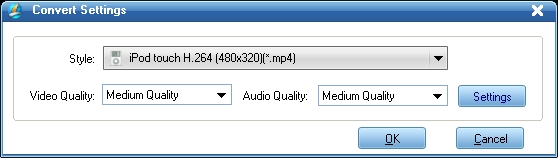
When you finish Convert Settings, clicking “OK” would make Leawo Video Converter work. If needed, you can make some editing to the original YouTube New Year video clips downloaded by clicking “Edit” on Leawo Video Converter home interface. You can trim, crop, change effects or add watermarks.
After editing, press the “Convert” button to convert YouTube New Year video clips to your iPhone, iPod Touch or iPad. Then, you can freely enjoy popular YouTube New Year videos on your portable players.
Isn’t it simple? Now, with these two useful programs, you can freely download all popular New Year YouTube videos and then convert to your treasured iPod Touch, iPad or iPhone.
займ на карту rusbankinfo.ru
Recommendations convert video to iPad, Convert Video to iPhone, convert video to ipod, Download YouTube, download youtube flv, Download YouTube to iPad, Download YouTube to iPhone, Download YouTube to iPod, Download YouTube Video, flv downloader, New Year video, Video Converter, youtube downloader, YouTube New Year Video, YouTube to iPad, YouTube to iPhone, YouTube to iPod, youtube video
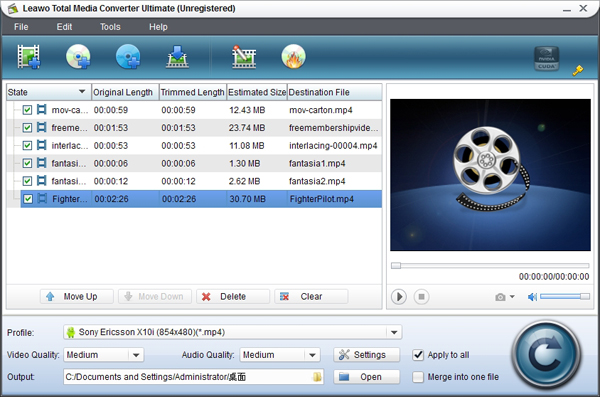
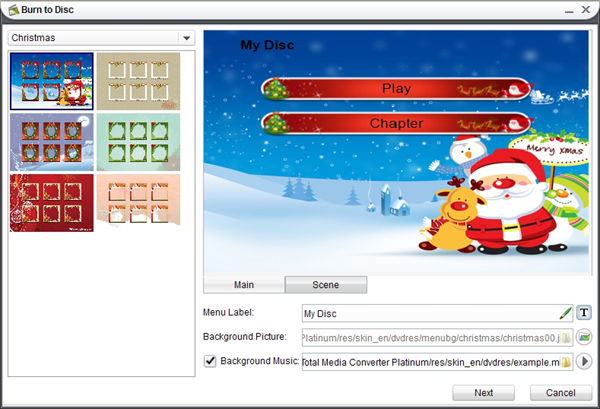
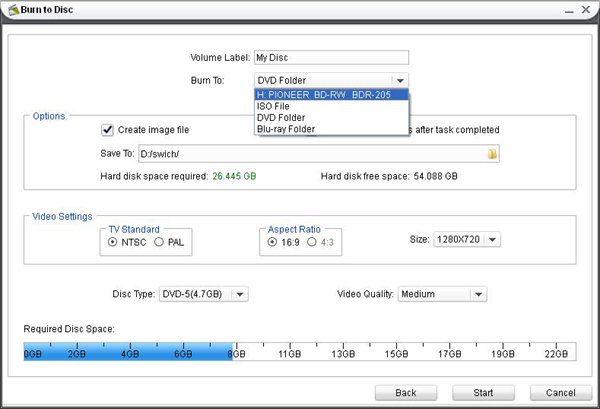
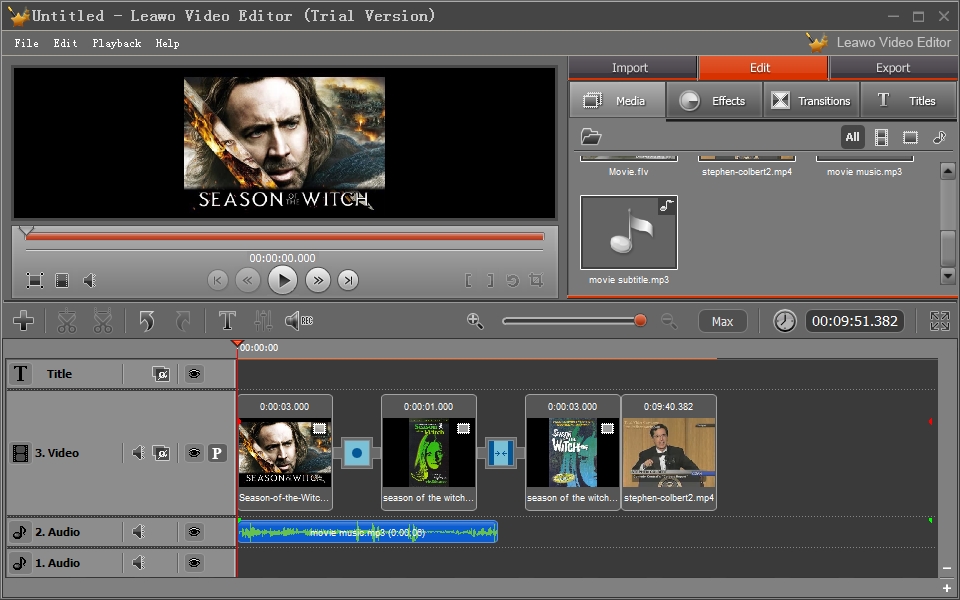
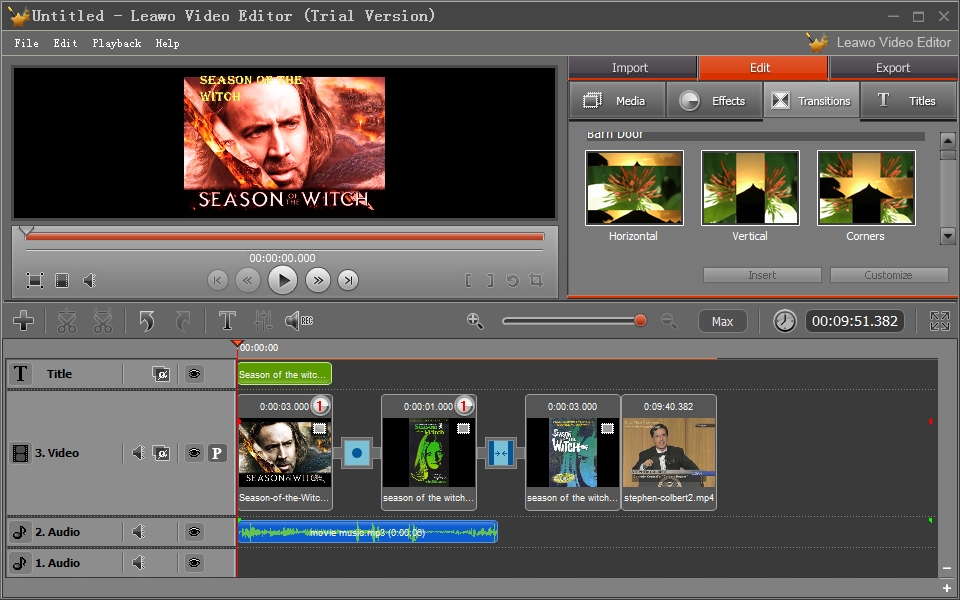
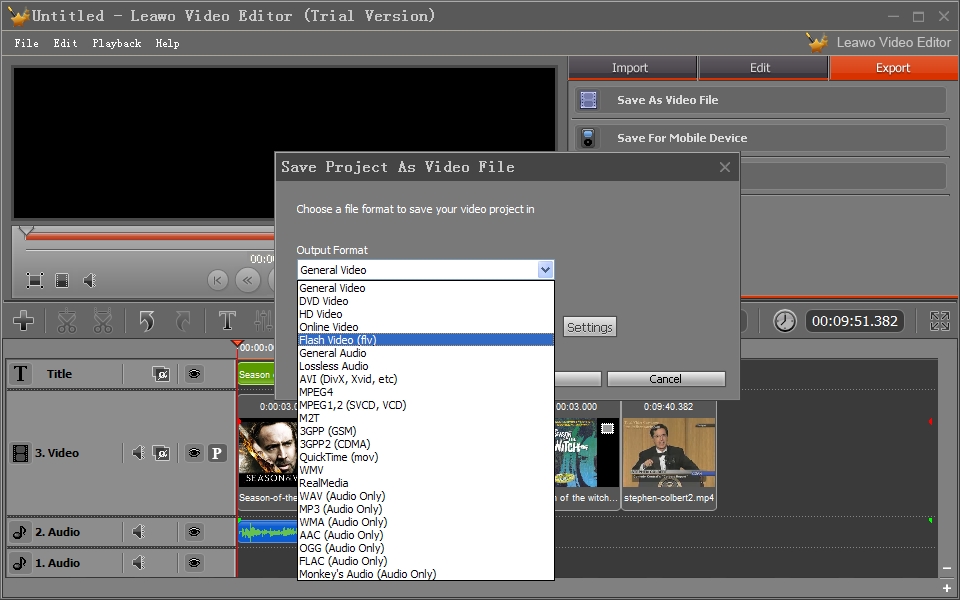
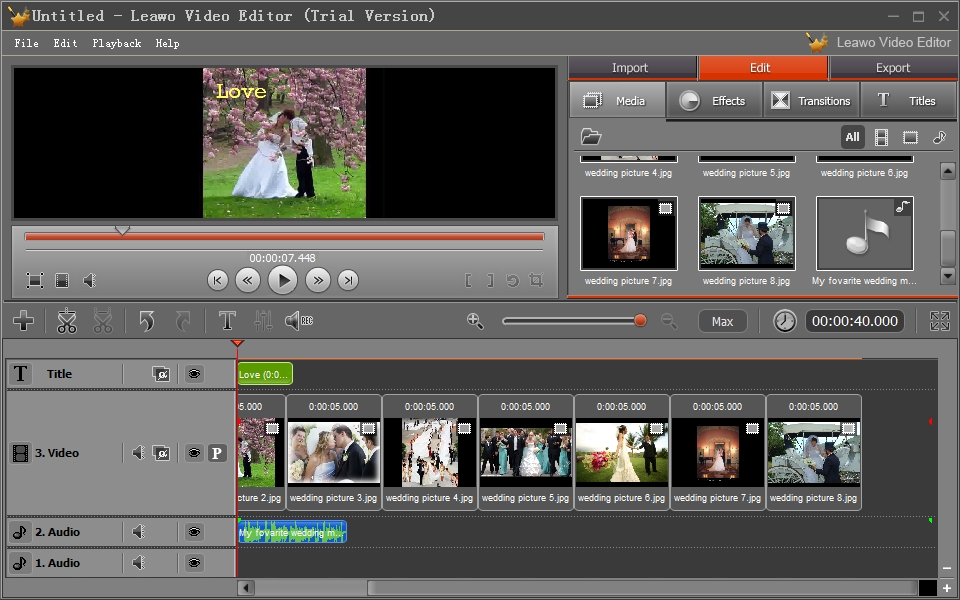
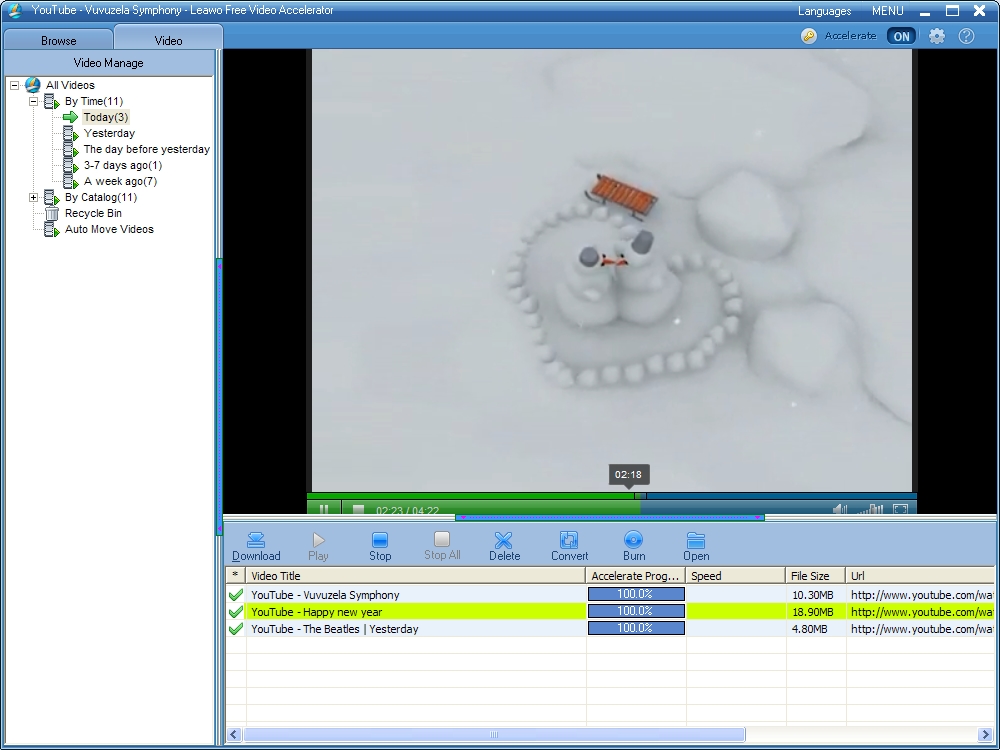
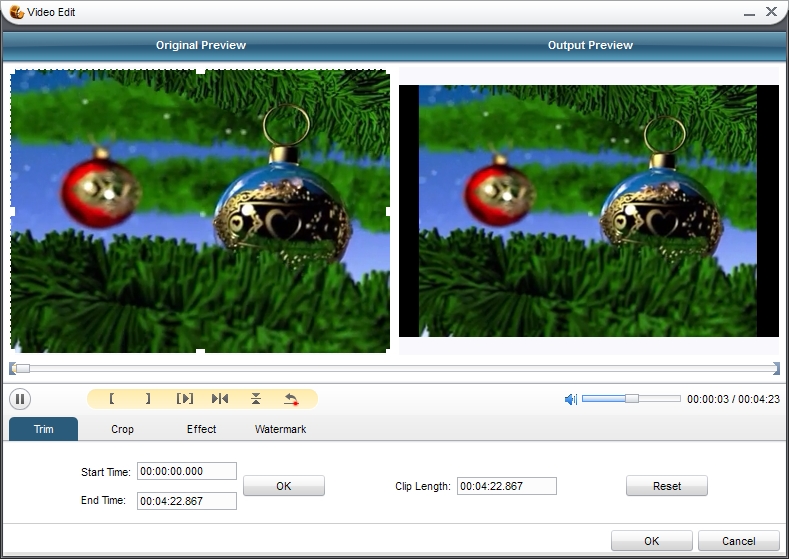





Recent Comments