-
Look Deep Into WMV to AVI Conversion
Posted on October 12th, 2010 No comments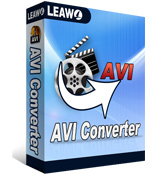 There are many different video file formats to access multimedia data nowadays, however, not all formats are compatible with all devices. Let us say, you have lots of WMV files and often encounter problems of this kind or another, such as “My WMV video file cannot upload to MP4 player unless it’s AVI” or “I have to convert my WMV video clips to AVI files for use in iMovie” or even “My media player cannot play WMV format while AVI is a more commonly read file, so…”
There are many different video file formats to access multimedia data nowadays, however, not all formats are compatible with all devices. Let us say, you have lots of WMV files and often encounter problems of this kind or another, such as “My WMV video file cannot upload to MP4 player unless it’s AVI” or “I have to convert my WMV video clips to AVI files for use in iMovie” or even “My media player cannot play WMV format while AVI is a more commonly read file, so…”Then converting WMV to AVI comes as a necessity. Since not all of us are familiar with WMV to AVI conversion, let’s look deep into WMV to AVI conversion here together and learn well about it once for all.
Point 1, something you should know about WMV:
WMV is the acronym for Windows Media Video, which is a compressed file format developed by Microsoft Originally. This format was introduced for viewing videos over the internet. Through development and evolution over time, it is now even used for watching video content in HD DVD and Blu-Ray discs technology.
Primarily released for Microsoft Windows users, WMV files can be commonly accessed with Windows Media Player, VLC Media Player, RealPlayer, and KMPlayer. And now, to meet the Macintosh users’ demand of playing WMV files, QuickTime Player comes out for this purpose.
AVI, also Audio Video Interleave, is a multimedia container format also developed and released by Microsoft. It seems a bit obsolete now since it was released 18 years ago in 1992. And most old VCD players only support this format while incompatible with the newer DVD formats. Anyway, some people still use the AVI format for uploading heavy videos on to the internet. All of these reasons make it important to convert WMV to AVI.
Point 3, converting WMV to AVI:
For converting WMV to AVI, the very first thing you need to so do is obtain a video converter that carries out this task. Install the AVI video converter, load your WMV video files to the program and select a location for the output video. Then the video conversion task can be finished in minutes. The new video file will be AVI and you can burn it on a disc in order to view it on an old VCD player. Furthermore, you can also use this AVI video converter for converting your WMV files into other formats like MP4, MP3, MOV, 3GP, etc. If you have a Macintosh, you can ALSO obtain a Mac version of the AVI video converter in order to convert WMV to AVI on a Mac.
 Point 4, WMV to AVI converting software
Point 4, WMV to AVI converting softwareThere are many video converters available over the internet for you to choose from. Some of them will be totally free and you just download and use them instantly. Some AVI video converters are more advanced and come with more features and may require you to pay a small amount in order to make use of them. Here I would like to recommend Leawo AVI Converter which has a totally free version and a Pro version costing only $19.95. What’s more, it has a Win version and a Mac version for your choice. Have a try and it will not disappoint you.
-
How Much Do You Know About CUDA?
Posted on October 9th, 2010 No comments As an advanced technology recently developed by NVIDIA, CUDA has been attracting more and more attention in the computing field. Maybe it has come or is coming to your own multimedia life. Well, are you familiar with CUDA? Or how much do you know about it? Then let’s come to get some knowledge about it here.
As an advanced technology recently developed by NVIDIA, CUDA has been attracting more and more attention in the computing field. Maybe it has come or is coming to your own multimedia life. Well, are you familiar with CUDA? Or how much do you know about it? Then let’s come to get some knowledge about it here.CUDA is short for Computer Unified Device Architecture, which is a parallel computing architecture developed by the graphics company NVIDIA. This architecture includes the ISA of CUDA and the parallel computing engine of the GPU, enabling GPU to deal with complicated computing problems. The program developers are now empowered to write programs for the CUDA architecture with C language, which is a widely-used high programming language. Then the written programs run on the CUDA-enabled processors with a dramatic increase in performance. As the development in technology, CUDA will also support other computing languages, including FORTRAN and C++.
We should also keep in mind that CUDA is a computing platform based on C language and it takes advantage of graphics card’s powerful floating point to accomplish the task. Usually this can be done only with the help of CPU. The advantage of CPU lies in its versatility, however, it is not so professional and it is not so strong in computing power. By contrast, graphics card is special in the floating point of graphics-intensive computing and it has 10+ times stronger computing capability.
However, graphics card has narrow application, so NVIDIA developed CUDA in order to rank its graphics card top in computing field. If you want to take advantage of CUDA, you should first ensure that you have a NVIDIA graphics card which is the generation after GEFORCE 8.
 Well, we may have a concept of CUDA now, whether clear or vague. And then let take a look at its application. As an advanced technology, CUDA surely gains applause in the computing field and here we will see what will happen if it is applied to video converting software. And I would like to take Leawo products for example.
Well, we may have a concept of CUDA now, whether clear or vague. And then let take a look at its application. As an advanced technology, CUDA surely gains applause in the computing field and here we will see what will happen if it is applied to video converting software. And I would like to take Leawo products for example.Leawo Software is always the leader in the advanced technology and best service, and this time it takes advantage of latest NVIDIA’s CUDA, shifting the video processing load from “central-processing” to “co-processing” mode on CUDA’s CPU and GPU instead. And this will definitely save the space and resources of your computer CPU to accomplish other applications and tasks.
Leawo products will detect the CUDA-enabled GPU automatically and accelerates the video conversion at 6 times faster speed. And you will see a conspicuous CUDA logo on the profile list, indicating the video conversion that can be accelerated by CUDA technology.
If you have more inquiries, please feel free to contact me or visit our page.
займ на карту rusbankinfo.ru
-
Convert YouTube Videos to PSP with Unwatermarked Video Converter
Posted on October 8th, 2010 No comments Want to enjoy YouTube videos on PSP? Then you need to convert the YouTube FLV videos to MP4 or AVI video formats which are supported by PSP. And a totally free PSP Video Converter is your best choice.
Want to enjoy YouTube videos on PSP? Then you need to convert the YouTube FLV videos to MP4 or AVI video formats which are supported by PSP. And a totally free PSP Video Converter is your best choice.Someone asked the key of enjoying YouTube videos on PSP. Of course, the most important is to convert YouTube videos to PSP. And as far as I see, there are two facts involved. Now let’s get to know them once for all.
Fact 1: It is of course downloading YouTube videos. As for downloading YouTube videos fast and with high quality, choosing a free YouTube downloader like Leawo Free YouTube Downloader is a wise choice. It is a program without any viruses and accelerates the video downloading speed greatly. All you need to do is throw the video website into it and then leave all the remaining work to it. You can also watch the video in real time in the process of downloading.
Fact 2: Most YouTube videos are in FLV format, while PSP supports MP4 and AVI video formats. Thus the second step of enjoying YouTube videos on PSP is to convert YouTube videos to PSP. There are a lot of video converter programs available on the market, or you can even get a free trail online. However, most of are for paying ones and even you get a trail version you will find that it only allows you to convert 20% or less of your whole video. The last but not least is that some of the freeware you have got online are ones with virus, causing trouble to your PC. Therefore, a free PSP video converter without viruses is most needed.
Fortunately, there are a few video converters meet all the demands, among which Leawo Free PSP Video Converter is an outstanding one.
On one hand, it lets users download YouTube videos directly with the built-in YouTube downloader, saving the users’ efforts to search for a qualified YouTube downloader.
And on the other hand, this PSP Converter is a clean and powerful video to PSP Converter free software with no time and watermark limits. It can convert videos to PSP video formats for playback videos on PSP. With this Free PSP Converter, you are able to extract music files from popular video formats to convert MP4 to MP3, and also convert video file to M4A, AAC, MP3, etc., and then enjoy the music. With easy-to-use interface and fast conversion speed, this free PSP video converter can convert video to MP4 file with excellent output quality and without source limitations.Versatile, right?
So, with Leawo Free PSP Video Converter, you can download and convert YouTube videos to your PSP for enjoyment with an easy mind. Free, without viruses, easy, fast and quality-loss, want to have a try? You can free download this PSP Video Converter here: http://www.leawo.com/download/video2psp/video2psp_install.exe. Have your own experience of enjoying YouTube videos on PSP and maybe you can share your wonderful experience with us here. Have fun!
займ на карту rusbankinfo.ru
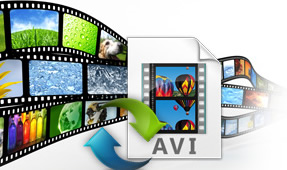





Recent Comments