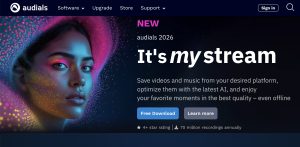As a new online video format following FLV, F4V is taken frequently for online video uploading. For instance, if you get into trouble with WMV uploading to video sharing websites like YouTube, Hulu, Google Video, Yahoo! Video, Dailymotion and more, a WMV to F4V Converter will do you a favor definitely. A WMV to F4V Converter is the one that can help you convert WMV to F4V online format fast and easy, with high video and audio quality playback on…
Among so many video formats, AVI is one of the most popular ones which are commonly used by video lovers. It can be played on various video players but it is not accepted by the Internet which means that you can not upload AVI video files to some video sharing websites such as YouTube, Dailymotion, MySpace, etc. For uploading AVI to the Internet, you just need to convert AVI to F4V format. F4V is the streaming media format created by…
There are abundant of wonderful and funny online videos for sharing from various online video sharing sites, like YouTube and Myspace. Most of the time, we may want to download these online videos to our own devices for convenient and free enjoyment. And also, we may try to make some editing work to these videos to make them more customized, just like import FLV/F4V to iMovie. However, when we try to import FLV/F4V to iMovie for further editing, we may…
Obviously, iMovie is a great tool for you to freely edit video clips from your camcorders and videos on your Mac (Lion included). You can freely edit various HD video clips in iMovie on your Mac computer for further use. But if you are familiar enough with iMovie, you should know that iMovie only recognizes DV, MOV, MP4, M4V and AVCHD etc. That means you can't import MTS/M2TS to iMovie for video editing. If you want to import MTS/M2TS to…
"I have just recorded some family videos with my camera in MPG video file format. I want to edit these MPG files in iMovie. But I can't import MPG/MPEG to iMovie for further editing. What should I use and how to import MPG/MPEG to iMovie?" Have you ever met such problem to import MPG/MPEG to iMovie for further editing? Or have you got any MPG/MPEG videos and want to import MPG/MPEG to iMovie on Mac computers? If so, you need…
The freshly released iPhone 4S is wonderfully for taken as a media player to playback all your favorite videos, movies and more. However, iPhone 4S just like other video players, does not support all video formats playback. That is to say, video formats including H.264, MPEG-4, MP4, M4V, MOV can be imported directly to iPhone 4S for playing, and video formats in other formats need to be converted to the above mentioned formats before iPhone 4S video enjoyment. Then the…
"I have lots of VOB video files from ripped commercial DVD movies, they are so great for playing. Recently when I am trying to play VOB on iPhone 4S it makes me disappointed. I've tried out some kind of video converter to convert VOB to iPhone 4S format but only find out that the output video and audio quality are quite low which are not suitable for iPhone 4S playback. Can you recommend me a VOB to iPhone 4S Converter…
iPhone 4S supports H.264, MPEG-4, MP4, M4V, MOV video formats playback in general. However, some users say that when they are trying to import MOV to iPhone 4S for playing, it won't work. As a matter of fact, MOV is a container, and MOV files from different sources are with many different codecs inside, but iPhone can only play certain codec that it supports. So some MOV videos can't be played on iPhone due to the incompatible video codec. So…
AVCHD camcorders nowadays universally shoot videos in HD format, with which you are able to get lots of HD videos in 1080i/1080p AVCHD MTS/M2TS format. You can enjoy these HD videos on HDTV, local PC and some portable devices, however, when you try to put and play MTS/M2TS on iPhone 4S for playing you will disappointedly find that it can not work. Because of the video format limitation, you can not transfer MTS/M2TS to iPhone 4S directly. To put MTS/M2TS…
Apple iPhone 4S comes into sight with lots of shinning features such as multitasking, high-resolution retina display and more which excite Apple fans greatly. Video enjoyment on the fresh-new iPhone 4S is quite awesome, but one frustrating point is that iPhone 4S does not support flash video (in FLV or F4V format), so online videos from YouTube, Hulu, Myspace, Dailymotion, iFilm etc. can not be played on iPhone 4S. To put and play FLV/F4V on iPhone/iPhone 4S, a FLV/F4V to…