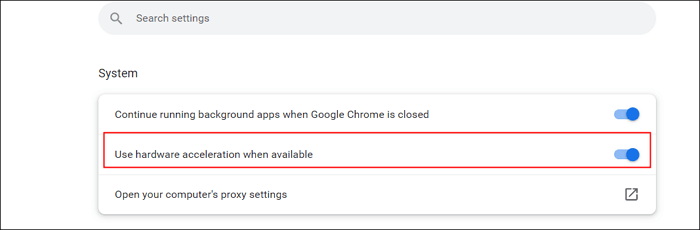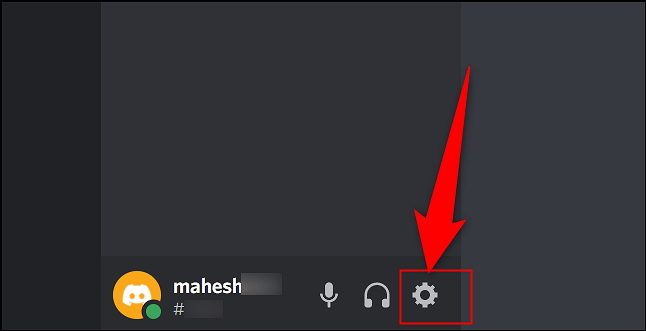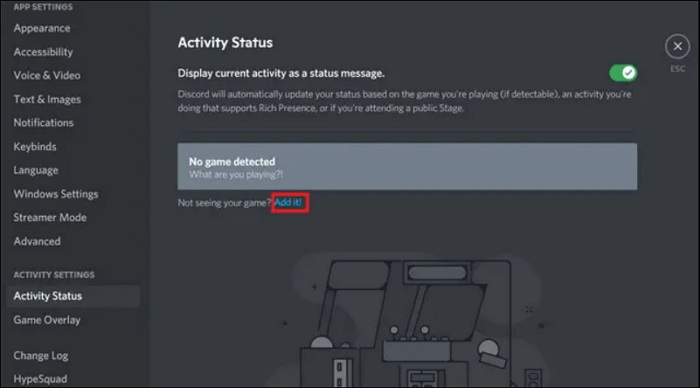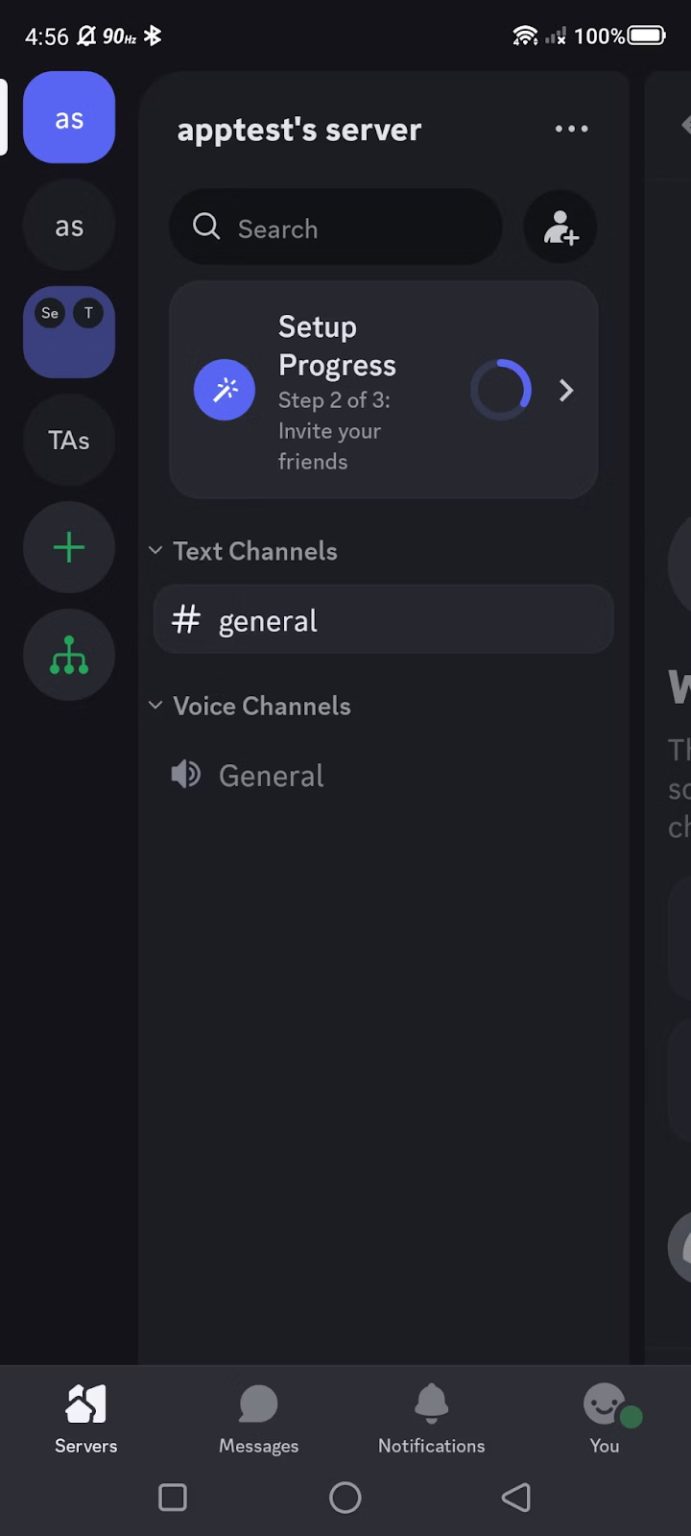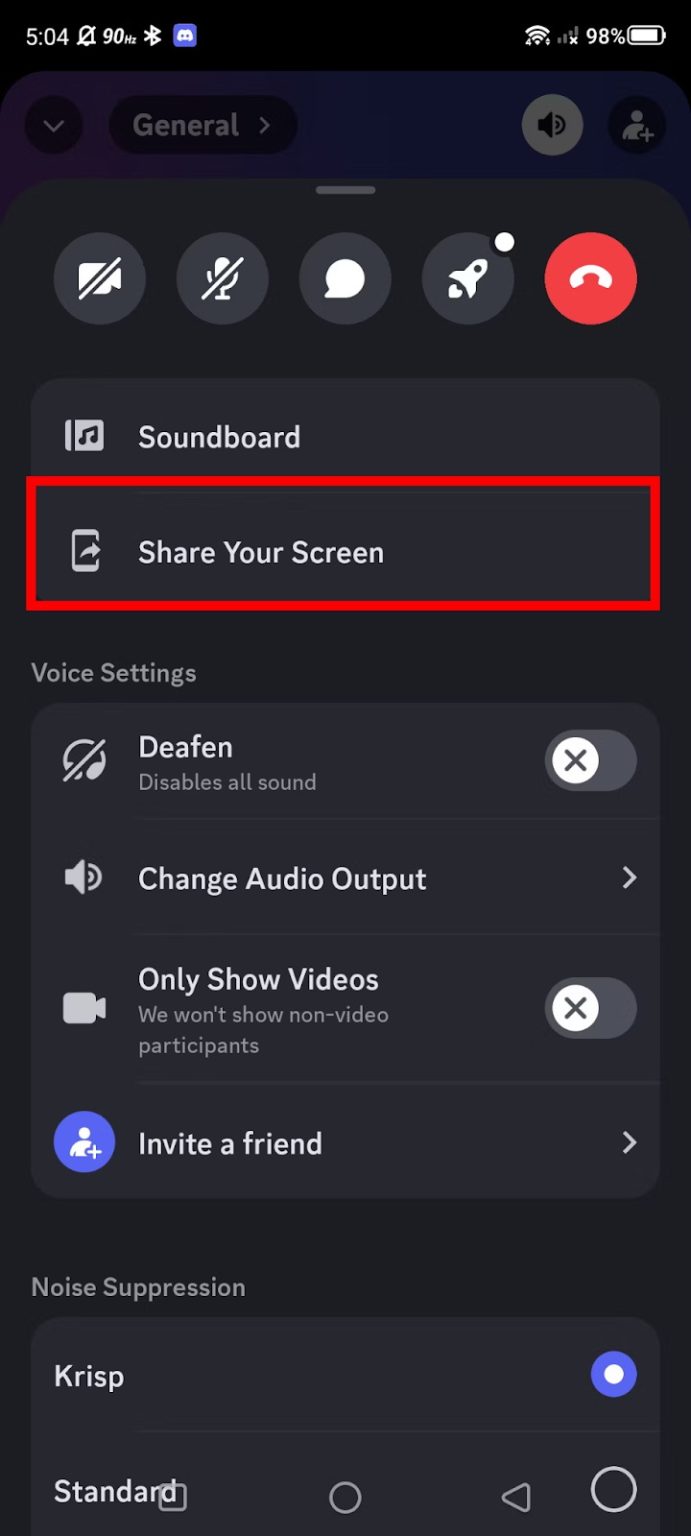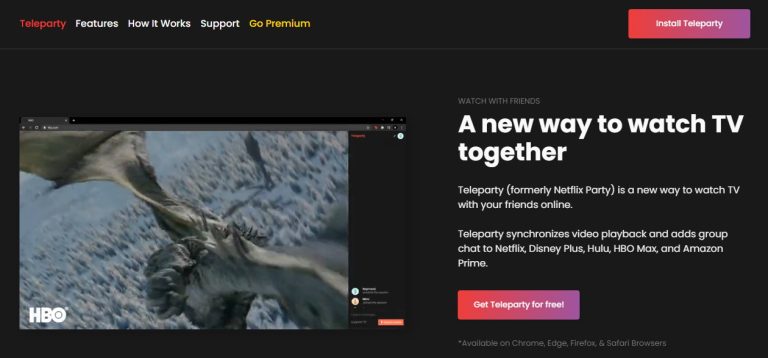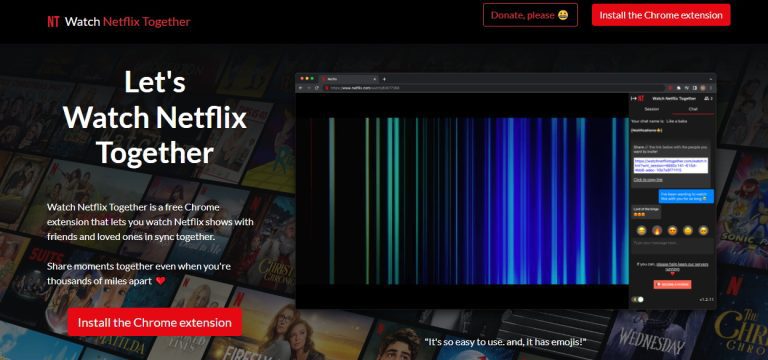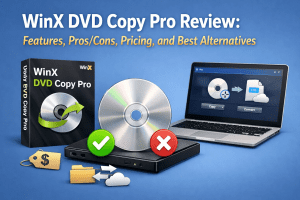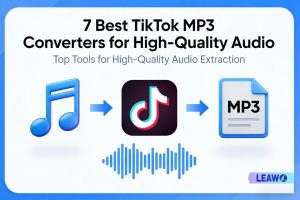It’s enjoyable to watch your favorite Netflix show with your partner, friends or family on Discord. However, if attempting to play it on the side with discord streaming options, it results in a black screen. Frustrated? We feel you. Possible causes of Discord Netflix Black Screen include hardware acceleration, an unfocused browser window, an older version of Google Chrome, Discord cache, and third-party plugins.
In this article, we will try to provide you with ways to solve black screen problems while streaming Netflix on Discord. In the following section, we will help you with useful tips to avoid encountering a black screen. Preparing for a TV night? Do it without having to worry about any technical issues getting in the way.
OutlineCLOSE
Part 1: How to Stream Netflix on Discord from PC?
Let’s start today’s article, with a simple guide to streaming Netflix on Discord from a PC without a black screen issue. Follow the below steps to avoid any interruption:
Step 1: If you don’t have Discord already, you need to download it. After that sign in using your Discord password and email. Furthermore, you can also use a QR code from the mobile app to scan.
Step 2: If you want to avoid a black screen on Discord, you’ll need to disable hardware acceleration in your browser. For Chrome, go to the main settings page, then click “System”, and disable the “Use hardware acceleration when available” toggle. If you have a Firefox browser, go to settings, click “General”, then “Performance” and uncheck the “Use recommended performance settings” box.
Step 3: Open your Netflix app and start playing the movie or show you want to watch together with your partner. Next, minimize the Netflix tab and open the Discord app.
Step 4: Go to Discord’s settings, you will see it at the bottom left corner, and click “Activity Status”.
Step 5: Click “Add it!” and choose the browser window with Netflix from the list of running apps. Here click on the option “Add Game”.
Step 6: Click the “Stream” button above your username, select your channel and stream quality, and click “Go Live” to start streaming Netflix on Discord.
With these simple steps, you will not face any Black screen issues when streaming Netflix on Discord from your PC.
Part 2: How to Stream Netflix on Discord from a Mobile Phone?
If you are on mobile and looking for a way to stream Netflix on Discord from your mobile phone, you can follow the below steps. Before starting, make sure to have the latest versions of the Netflix and Discord apps installed on your mobile phone for the best experience. Now follow the step-by-step guide:
Step 1: Install the Netflix and Discord apps on your mobile phone.
Step 2: Now, open the Netflix app and select the TV show or movie you want to stream.
Step 3: Next, go back to your home screen and here you need to open the Discord app.
Step 4: On the Discord app, go ahead and select a server and a voice channel.
Step 5: Once done, tap the bottom toolbar to access more options.
Step 6: Tap the “Share” button here and select the “Screen” option.
Step 7: Then, accept the recording or casting with Discord permissions.
Step 8: Your camera will be on by default. Now, to stream Netflix, go to the Netflix app screen, and tap the play button to run your stream.
Step 9: Finally, your screen will be shared on Discord, and your friends can watch the Netflix content with you.
Step 10: To stop screen sharing, simply tap the “Stop” button in the Discord app. And that’s all.
Part 3: How to Stream Netflix on Discord Without Black Screen?
In case black screen issues are still there and not fixed then here is another solution to try. To overcome the black screen problem while streaming Netflix on Discord, you can stream by downloading the Netflix content and sharing it on Discord. To download Netflix content, you can use a third-party tool. CleverGet Netflix Downloader is one of the best choices to download Netflix for many people as it provides an excellent way to download Netflix movies and TV shows in different formats such as 1080p MP4/MKV files with only selected subtitles and audio tracks. It also supports multiple downloads for all Netflix TV episodes at once.

-
CleverGet Netflix Downloader
– Enable users to download Netflix movies, TV shows, serials, etc. to MP4/MKV format.
– Download 720P, 1080P Netflix HD videos on Mac and Windows computer without quality loss.
– Support to download Netflix episodes of all/certain seasons in batches.
– Reserve multilingual subtitles and audio tracks.
The reason we are recommending this tool is that if you download the Netflix content using CleverGet Netflix Downloader, then there will be no more problems with the black screen anymore when sharing the screen on Discord. It means when it is downloaded, you can upload it in the Discord application. To do this, go to the voice channel and then click on the “Share Screen” option. Now, go ahead and right-click the downloaded file. After that, click “Share” to begin streaming Netflix content via the Discord application. It’s that simple.
CleverGet Netflix Downloader is a safe and user-friendly tool to use. With this tool, you can watch the best quality Netflix content together with friends and members of the family on Discord without any technical issues on the way.
Part 4: Why Can’t I Stream Netflix on Discord?
Here are some of the possible causes for the failure to watch Netflix on Discord:
Factors:
- The users must have a valid Netflix subscription. Make sure your subscription is still valid and has not expired or suspended.
- You need to have the Discord app and a Discord server setup for streaming purposes. To use Discord, you must download and install it to your computer and create a channel where you can invite friends to connect.
- Hardware acceleration settings could also be problematic for streaming Netflix on Discord. It is suggested to turn off the hardware acceleration either in the browser in which you are streaming or in the Discord application itself as it may lead to a black screen appearance.
- There can also be a problem with the compatibility of Discord with other applications. Ensure that you are using the most current version of Netflix and the Discord app as well as the website.
- Sometimes, firewall or antivirus software may be preventing you from accessing Discord or having a smooth streaming experience on Netflix. From your firewall or antivirus software, ensure that Discord and Netflix are among the list of allowed programs.
- Lastly, having a stable and fast internet connection is very important while streaming Netflix via Discord. In case you face issues with the network, it is advised to restart the router or get in touch with your internet service provider.
Part 5: Alternative Methods to Screen Share Netflix Online
If you tried all methods and still are unable to stream Netflix on Discord, then it’s time for some alternative methods to screen share Netflix online. Here are some options for you:
1. Teleparty (formerly known as Netflix Party)
Teleparty is a browser plugin that synchronizes the movies and shows that people are watching on the Netflix platform in real time. It synchronizes video playing and includes a group messaging feature. In this way, you can watch Netflix material at precisely the same time.
To use Teleparty, you can download the extension of Google Chrome or Microsoft Edge as per your preference. It’s simple to use once installed and you can create a party and invite people you know to join in. The video will be in perfect harmony and you can take advantage of the group conversation, in case you are watching a movie or show with friends.
2. Watch Netflix Together
With Watch Netflix Together you can enjoy Netflix with friends and family via a web connection. It synchronizes the videos’ playback and incorporates the group chat where it is possible to watch Netflix content together in real-time.
To access Watch Netflix Together, one has to click on the website and then create an account. After signing up with an account, you can register for a session and invite as many friends as possible. The video must play in unison, and participants are free to use the group message option to communicate with friends during the movie or a show.
Teleparty and Watch Netflix Together are two of the best tools for online screen-sharing on Netflix. You can use them to stream and share Netflix content with friends and families as you do it in real-time but away from each other.
Conclusion
All we know, streaming Netflix on Discord is a nice choice. It makes it possible to watch series and films together. The only thing that you have to do is to follow the steps described in this article and everything will be perfect! We hope that this guide was useful to you and that you can now watch Netflix with your friends while connected to Discord and obviously with no Black screen issues. Lastly, if you want to enjoy a high-quality streaming experience, without any black screen issues or buffering, it’s a great idea to download your favorite Netflix movie first with CleverGet Netflix downloader and then share it on Discord. No more, blur video quality and black screen issues ever.