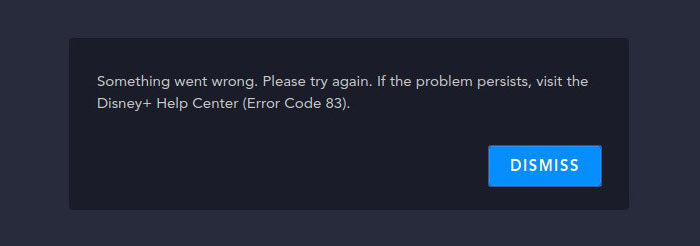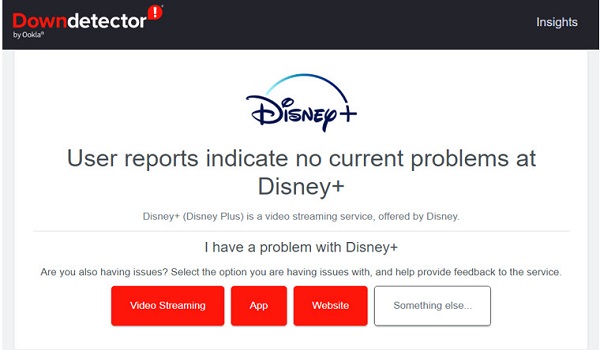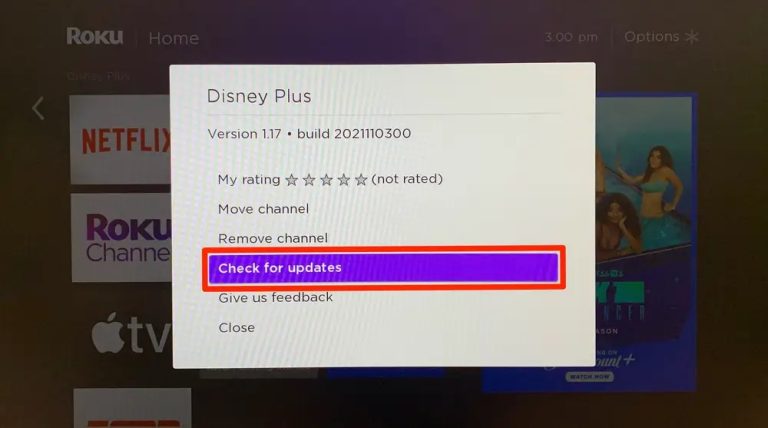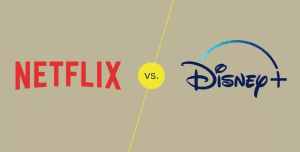Summary:
You who are reading this article may be experiencing the Disney Plus Error Code 83 problem. Don’t worry! This article will explain what is Error Code 83 on Disney Plus and provide 11 ways to fix it.
As an avid Disney Plus fan, I spend an hour or two watching the fantastic series, TV shows, and movies on Disney Plus almost every day. Although Disney Plus is a very stable and smooth online streaming platform, it’s still prone to various errors and pop-up error codes, such as Disney Plus Error Code 83. Fortunately, I’ve become adept at fixing Disney Plus issues based on the error codes it displays. In this tutorial, I’ll explain what Disney Plus error code 83 means and how to fix it.
What is Disney Plus Error Code 83
Disney Plus Error Code 83 is a relatively common error code. It usually appears when we are about to play a Disney Plus video online. At this time, Disney Plus will prompt: "Something went wrong. Please try again. If the problem persists, visit the Disney Plus Help Center (Error Code 83)". Although Disney Plus recommends that we try to stream the video again, it does not tell us the specific cause of the problem. Therefore, in most cases, replaying the video does not solve the problem. So, what error does Disney Plus Error Code 83 point to? In the process of trying to fix this error code, I got some answers. In general, problems such as the device we are using being incompatible with Disney Plus, the current unstable Internet connection, and Disney Plus account errors may cause Disney Plus Error Code 83 to occur.
How to Fix Disney Plus Error Code 83
I’ve already explained that Disney Plus Error Code 83 can occur due to issues like device incompatibility with Disney Plus and unstable network connection. Therefore, I’ve compiled the following 11 methods to fix Disney Plus Error Code 83.
1. Check Disney Plus Server Status
Sometimes, when the Disney Plus server fails or needs to be updated, Disney Plus will not work properly. This may cause us to be unable to stream Disney Plus videos normally. Therefore, we can use the Downdetector website to check the current operating status of the Disney Plus server. In addition, we can check the latest tweets released by Disney Plus’ official Twitter to determine whether it has failed. If it is determined that Disney Plus is temporarily unable to provide us with services, we can only wait for Disney Plus to return to normal before we can continue to watch Disney Plus videos.
2. Restart Your Device & Disney Plus App
While replaying the Disney Plus video might not fix the problem, restarting the device or Disney Plus app you’re using might have unexpected consequences. Sometimes, unforeseen glitches can occur with the device’s software and the Disney Plus app, preventing Disney Plus from streaming properly. Fortunately, restarting the device or Disney Plus app might fix these glitches, allowing you to enjoy watching Disney Plus videos.
3. Check & Improve Internet Connection
A poor internet connection can cause Disney Plus video playback to stutter, and more seriously, it can even cause your device to lose connection to the Disney Plus server. Therefore, an unstable internet connection is one of the main causes of Disney Plus Error Code 83. You can check your internet connection and restart your router to adjust your connection. Alternatively, you can contact a professional for assistance.
4. Update Disney Plus App & Device Software
How long has it been since you updated your Disney Plus app and the software on your device? Disney Plus is constantly updating and enriching the features of the Disney Plus app. For example, the Disney Plus app now supports downloading movies from Disney Plus. However, outdated versions of the Disney Plus app and software may not be able to stream Disney Plus videos properly. Therefore, when trying to fix Disney Plus Error Code 83, you need to update your Disney Plus app and the software on your device to the latest version.
5. Reinstall Disney Plus App
While the Disney Plus app is running, some configuration files may become corrupted, preventing the app from streaming Disney Plus videos properly. In this case, Disney Plus will display Error Code 83. You can try to fix this error by reinstalling Disney Plus App.
6. Verify Device Compatibility
On the official website of Disney Plus, Disney Plus displays all the devices it supports, such as Apple TV, iOS devices, etc. Generally speaking, as long as the device we use is compatible with Disney Plus, it will not cause Disney Plus Error Code 83 to appear. It is worth noting that Disney Plus is incompatible with Linux devices. Even if you successfully install the Disney Plus application on your Linux device, it will only cause Disney Plus Error Code 83 to appear, and Disney Plus videos will not play normally. Therefore, you need to use a device that is compatible with Disney Plus to avoid Disney Plus Error Code 83.
7. Clear Cache & Cookies
When the Disney Plus app plays videos online, it automatically generates some cache files to facilitate your next playback. However, these cache files may also be damaged. Then, the Disney Plus app may not be able to read them successfully, resulting in the appearance of Disney Plus Error Code 83. Therefore, your best option is to clear the cache and cookies of the Disney Plus app to fix this problem. Generally speaking, we can find the Disney Plus app in the device’s application settings and clear all its cache and cookies.
8. Try a Different Disney Plus Account
The Disney Plus account we are using may also be the main cause of Disney Plus Error Code 83. You can try to log in to a different Disney Plus account and play the Disney Plus video again. If Disney Plus Error Code 83 no longer appears, it means that there is a problem with the Disney Plus account you were using before. Next, you can check the subscription status and related payment information of your Disney Plus account in detail. If necessary, you can contact Disney Plus officials for assistance.
9. Use a Different Device or Method
Simply replacing your device with a new one to play Disney Plus videos might seem like a crude and drastic solution, but it can be very effective. It’s common for a device to malfunction and stop working properly, but you might not be able to repair it. Simply replacing your device can help you continue to enjoy Disney Plus videos.
10. Factory Reset Your Device
Most people use smart TVs to watch Disney Plus. However, I find them to have a lot of confusing settings. I often accidentally set up undesirable features, which can prevent me from watching Disney Plus properly. Therefore, I often factory reset my device. After that, I can watch Disney Plus videos normally again.
11. Use a Third-Party Downloader
When Disney Plus Error Code 83 appears, I get tired of troubleshooting each issue one by one and it is a waste of time. Therefore, I came up with a very clever way to avoid Disney Plus Error Code 83. Disney Plus Error Code 83 only occurs when streaming Disney Plus videos online. Using the best Disney Plus Downloader to download Disney Plus videos for offline viewing can completely solve this problem.

-
CleverGet Disney Plus Downloader
Professional Disney Plus video downloader to download on-demand videos like movies and series at 720P quality with selected subtitles and audio tracks.
- Download and convert Disney Plus video to MP4/MKV.
- Batch download TV episodes across seasons from Disney+.
CleverGet Disney Plus Downloader can batch download any video from Disney Plus in a fraction of the time, including popular series, movies, and animations. More importantly, CleverGet Disney Plus Downloader losslessly downloads Disney Plus videos as 720P MP4 or MKV files, providing an excellent offline viewing experience. Furthermore, CleverGet Disney Plus Downloader allows you to select specific subtitles and audio tracks when downloading Disney Plus videos. In short, watching Disney Plus videos offline means you no longer have to worry about the Disney Plus Error Code 83 error.
Conclusion
This tutorial has detailed 11 methods for fixing the Disney Plus Error Code 83. It’s important to note that, aside from using CleverGet Disney Plus Downloader to download Disney Plus videos, these other methods only temporarily fix the issue. Disney Plus Error Code 83 may still occur in the future. However, using CleverGet Disney Plus Downloader to download Disney Plus videos in advance and then watch them offline can ensure that you will never be troubled by any error codes including Disney Plus Error Code 83 again.