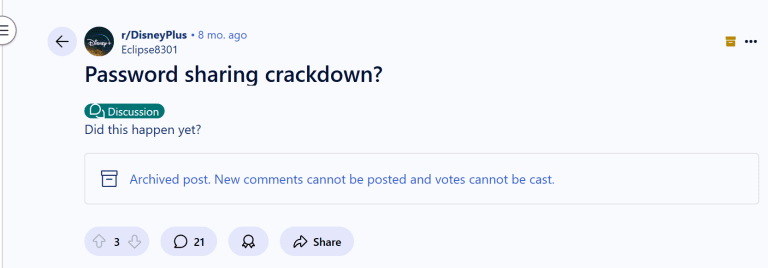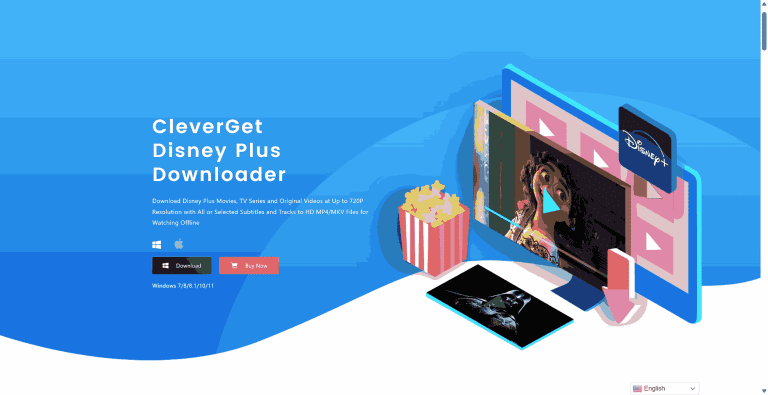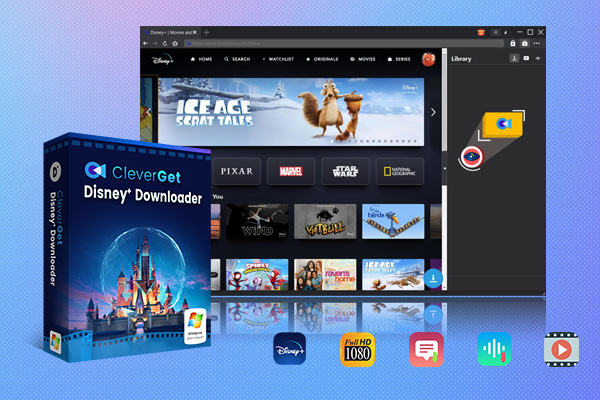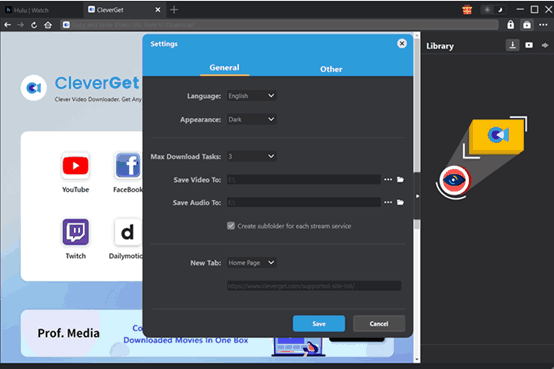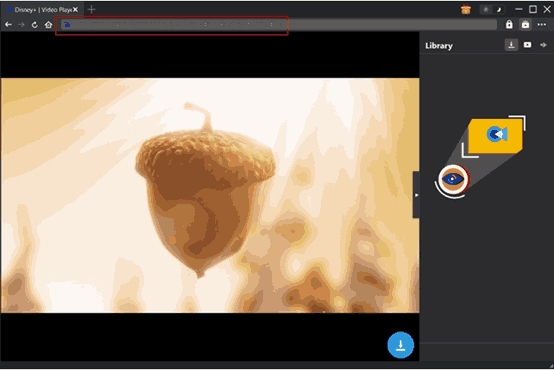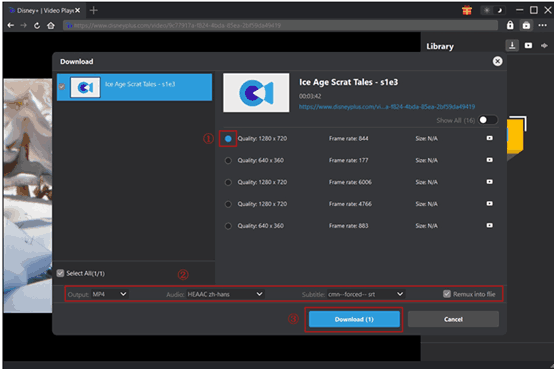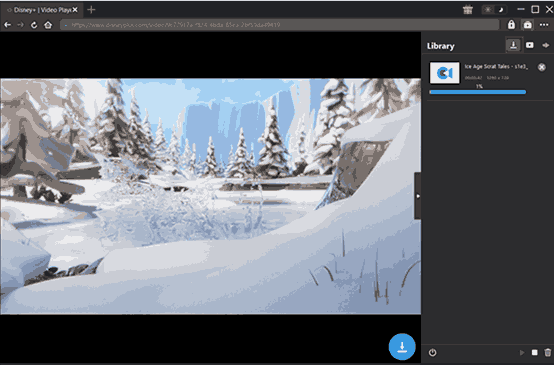For several years, sharing streaming passwords with your friends and family was somewhat of an unspoken feature, one account with multiple people watching from multiple locations. It’s easy. It’s convenient. Nobody thought twice about it. But now, people are getting logged out, having trouble accessing content, or even getting an official warning. And no, it’s not a bug. Disney Plus is cracking down on password sharing.
In fact, new account rules went into effect in certain areas on June 1, 2024, which say that you cannot share your account with anyone outside of your home. In this article, we will explain everything you need to know, as well as how to download movies from Disney Plus just in case you are locked out when you want to watch them most.
Outline
- Part 1: Why is Disney+ Cracking Down on Password Sharing?
- Part 2: When will Disney+ Start Cracking Down on Password Sharing?
- Part 3: What are the New Disney Plus Password Sharing Rules?
- Part 4: Where is Disney Plus Enforcing its Password-sharing Rules
- Part 5: How Will Disney Plus Crack Down on Password Sharing
- Part 6: What Will Disney+ Do If They Detect Password Sharing
- Part 7: How Much Does Disney+ Charge for Password Sharing
- Part 8: Can I access my Disney+ account while traveling for vacation or business
- Part 9: Alternative Solution – Downloading the Content to Watch Offline
Part 1: Why is Disney+ Cracking Down on Password Sharing?
Password sharing used to feel like a natural feature of Disney plus. You signed up once, and your cousin, your best friend, and maybe even an ex still has access. Disney might not like it, but they didn’t fight it. But now we’re in a different future. The streaming world changed, and companies like Disney care more about real profit than big user numbers. That’s more cutting costs, raising prices, and, yes, no more free rides. So, if you are asking, does Disney plus allow password sharing in 2025? Not exactly.
Disney saw how well Netflix’s crackdown went, and now they are going to make some similar moves. Since mid-2024, Disney+ has started laying down rules in many countries, including the U.S. So, if you still want to share your Disney Plus password with someone outside your household, you are either going to pay a new monthly fee or lose access altogether. It’s not about rules, it’s about money now.
Part 2: When will Disney+ Start Cracking Down on Password Sharing?
A lot of users on social media like Reddit started noticing strange messages on their Disney+ profiles. These notifications included “verify your home” and “add an extra member.” So, when did the Disney Plus password sharing crackdown actually start? Well, it didn’t happen all at once. Disney Plus started to roll it out bit by bit all throughout 2024, after originally phasing in the idea in 2023.
To put all this into perspective, here’s a timeline of how and when Disney+ started enforcing its new rules:
|
Date |
What Happened |
|
Aug 2023 |
CEO Bob Iger announced that password sharing would be a major focus in 2024 |
|
Late 2023 |
New account terms began rolling out in Canada, hinting at a future crackdown |
|
Feb 2024 |
Disney+ updated its U.S. user agreement — new users banned from sharing |
|
Mar 14, 2024 |
Crackdown applies to all existing U.S. users |
|
June 2024 |
Real enforcement begins: users face warnings, blocks, or fees |
|
Sept 2024 |
Crackdown expands to U.S., Canada, Latin America, Europe, and Asia-Pacific |
Part 3: What are the New Disney Plus Password Sharing Rules?
In early 2024, Disney Plus made it official: you can only share your account with people who live in your home. Disney+ updated its policies to state that your “household” means the devices and people at your primary residential address. Disney Plus may block someone outside your home if they try to watch using your account or confirm your location.
Now, there is a new option called "Extra Member," which allows you to add one person outside your home to your plan, but only if your plan allows it. This person will have their own profile but must live in the same country you do and can only stream on one device. If you choose not to use this option, anyone outside your household must start their own subscription.
Part 4: Where is Disney Plus Enforcing its Password-sharing Rules
As we have noted previously, Disney Plus quietly implemented the rules in Canada at the end of 2023. Soon thereafter, in early 2024, these rules spread to the United States, the United Kingdom, and Australia. In June of 2024, Disney started enforcing these rules in some of these locations. By September 2024, enforcement of the rules was taking place in even more locations.
At this time, Disney+ is enforcing password sharing rules in the following regions: United States, Canada, United Kingdom, Europe, Australia and the Asia-Pacific countries, Costa Rica and Guatemala.
If you live in these regions, Disney Plus is reviewing accounts to stop password sharing outside of households. Other countries may follow soon.
Part 5: How Will Disney Plus Crack Down on Password Sharing
Disney Plus can use your viewing habits, device location, and Wi-Fi / IP addresses to determine who is using your account, and from what location. If someone logs in from a different location, such as another city or country, it can possibly be a flag that you are sharing your account outside of your home.
Part 6: What Will Disney+ Do If They Detect Password Sharing
If Disney Plus determines that you are sharing your password with an account that’s being used outside of your household, they won’t block you right away but will take steps to resolve your issue.
First, you may receive a pop-up message that requires you to verify your location or indicate that you’re “traveling.” If it turns out Disney+ still thinks the account is being shared, you will likely see one of two options:
1. Add the other person to your account as an “Extra Member” (assuming you’re on a plan that allows for extra members), or:
2. Have the other person create their own account and transfer their profile.
If you don’t comply with either of these or continue to share your account, Disney Plus may limit access to your account, block devices that are not in your household, and/or potentially take further steps.
So, while you’re not going to be kicked off of Disney Plus right away, the company is finding ways of making it harder to share your password without paying.
Part 7: How Much Does Disney+ Charge for Password Sharing
We talked about the Extra Member option earlier–Disney Plus’s official way to let someone outside of your household access your account. However, to use this Extra Member feature, you will have to pay a fee each month, depending on the plan you are using.
Here is what you need to know:
– You can only add one Extra Member per account
– They can only stream from one device at a time
– They will have access to the same content that you do
– They must live in the same country as you
– Not available on all plans (like third-party billing bundle deals)
Extra Member Monthly Fees:
|
Plan Type |
Extra Member Fee |
|
Disney+ Basic (with ads) |
$6.99/month |
|
Disney+ Premium (no ads) |
$9.99/month |
|
Disney+ + Hulu Bundle (Basic) |
$7.99/month |
|
Disney+ + Hulu Bundle (Premium) |
$10.99/month |
|
Disney+ + Hulu + ESPN+ Bundle (Basic) |
$11.99/month |
|
Disney+ + Hulu + ESPN+ Bundle (Premium) |
$14.99/month |
So, while Disney Plus password sharing is no longer free, you can still share—if you’re willing to pay.
Part 8: Can I access my Disney+ account while traveling for vacation or business
Absolutely yes, you can still access your Disney Plus account while traveling. Disney understands that people travel for work or leisure and does not count this as password sharing.
If you’re in a different city or country for a limited time, you may see a message asking you if you are ‘away from home’. Just go through the steps to confirm you are traveling, and it will go back to normal.
So don’t worry, traveling will not violate the terms of service, as long as you are the account holder and not sharing your password with someone else who lives elsewhere full-time.
Part 9: Alternative Solution – Downloading the Content to Watch Offline
Now that sharing your Disney Plus account is no longer easy and allowed, watching your favourite shows can become inconvenient when you are offline or away from home. Instead of risking extra charges or blocked accounts, a great option is to download Disney Plus videos to watch offline.
One of the best Disney Plus downloaders out there is CleverGet Disney Plus Downloader. It allows you to download Disney Plus films and shows to your computer in quality up to 720p so you can enjoy them at any time, even when you are not connected to the internet. It also usefully lets you bypass Disney Plus download limits, block Disney Plus video ads, and provide a smooth, uninterrupted user experience.
Key Features of CleverGet Disney Plus Downloader:
-Download Disney Plus videos in HD (up to 720p)
-Save in MP4 or MKV format, allowing playback on any device
-Select your preferred audio tracks and subtitles
-Keep videos forever—even if they’re removed from Disney+
-Batch download (full seasons or multiple episodes)
-Available to work in – USA, UK, Canada, Australia, etc.
With CleverGet, you no longer have to worry about password sharing rules. You just download the content once, and you can watch it whenever you want. Here is a simple guide to get started.

-
CleverGet Disney Plus Downloader
-Support Disney+ Movies and Shows Download
-Download 720p/1080p Disney+ HD Videos Without Quality Loss
-Save Disney Plus Movies in MP4 or MKV Files
-Reserve Multi-Language Audio Track & Subtitles
-Remux Subtitles to Video
Step 1: Decide Where You Want to Save Your Downloads
Click on the three dots in the upper right corner to go to Settings. Under the Saving tab, select the folder where you want your downloaded videos. You can use this section to change your language, theme, and how many videos you want to download at a time.
Step 2: Find the Video You Want to Download
You can use CleverGet to access the Disney Plus website. Log in and find the movie or show you want. Alternatively, you can copy the video URL to CleverGet’s address bar. Once you play the video, CleverGet will parse the video.
Step 3: Choose Quality and Start Downloading
After the video loads, you will see a list of options. You can choose a download quality, choose a sound language, and choose whether to download with or without subtitles. Once you are happy with your choices, click the Download button.
Step 4: Watch or Locate Your Downloads
You will see the download status on the right side. When it is finished, you can watch it from the CleverGet app, or you can click Open Folder to find its location and watch whenever you want.