
Leawo UHD Creator
Leawo UHD Creator for Mac
The Best 4K Blu-ray Burning Software to Burn UHD Blu-ray from 4K Videos or/and Images in Various Formats with 4K Blu-ray Menu Creator and 20X Higher Speed
Easily Convert Videos or/and Photos to 4K Blu-ray with Menu
Convert Videos to 4K Blu-ray Disc, Folder or ISO Files
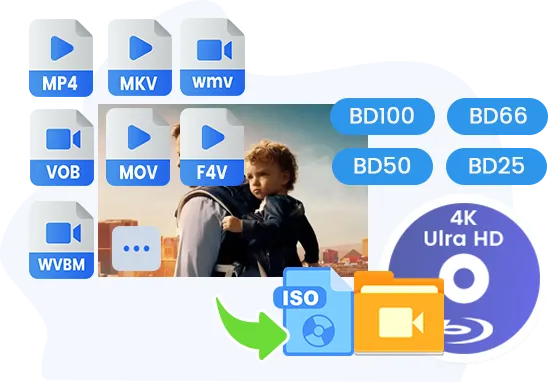
Convert Photos to 4K Blu-ray Disc, Folder or ISO File
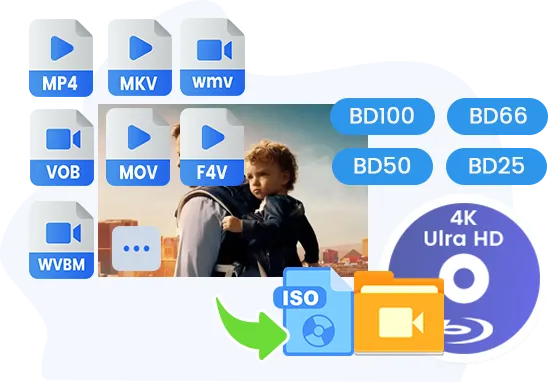
Directly Burn 4K Blu-ray ISO Files to UHD Disc
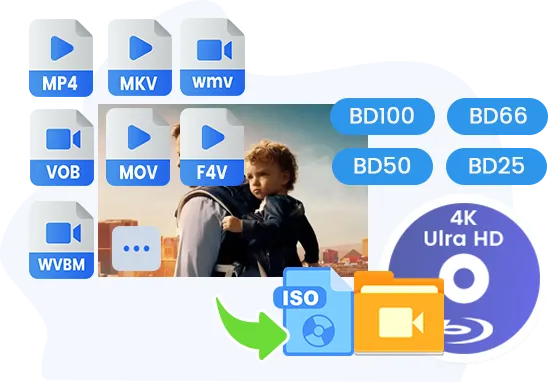
Customize Menu Cover via 4K Blu-ray Disc Menu Creator
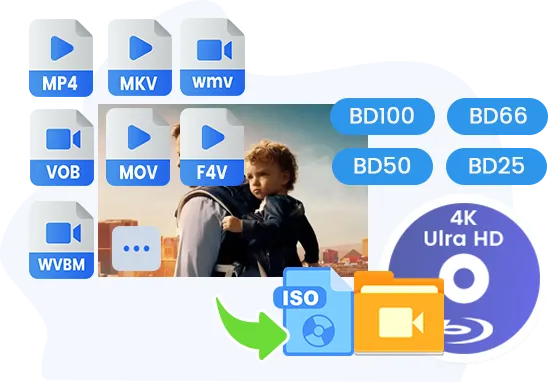
Edit 4K Video or/and Generated Photo Slideshow with Built-in Editor
Add subtitle
Add external subtitle for burning video to 4K Blu-ray
Trim video length
Cut unwanted clips to burn video needed only
Create chapter
Create chapter automatically or manually for output 4K Blu-ray
Photo slideshow video
Add extra photos, remove existing photos, adjust photo order, etc.
Photo slideshow audio
Add background music and adjust music effect
Comparison of Leawo Blu-ray Burner Products
| Features | Free UHD Creator | UHD Creator | Blu-ray Creator | DVD to Blu-ray Converter |
|---|---|---|---|---|
| Input File Format Supported | ||||
| Video in Any Format | ✔ | ✔ | ✔ | ✘ |
| Image in Any Format | ✔ | ✔ | ✔ | ✘ |
| Blu-ray ISO image File | ✘ | ✘ | ✔ | ✘ |
| 4K Blu-ray ISO image File | ✔ | ✔ | ✘ | ✘ |
| DVD disc, folder or ISO image file | ✘ | ✘ | ✘ | ✔ |
| Output File Format Supported | ||||
| 4K Blu-ray Disc | ✔ | ✔ | ✘ | ✘ |
| 4K Blu-ray Folder | ✔ | ✔ | ✘ | ✘ |
| 4K Blu-ray ISO image File | ✔ | ✔ | ✘ | ✘ |
| Blu-ray Disc | ✘ | ✘ | ✔ | ✔ |
| Blu-ray Folder | ✘ | ✘ | ✔ | ✔ |
| Blu-ray ISO image File | ✘ | ✘ | ✔ | ✔ |
| Burning Duration | The first 5-minute content | Unlimited | Unlimited | Unlimited |
How Does Leawo UHD Creator Work
How to Burn 4K Blu-ray from Videos
 1
1Step 1: Add source video files
 2
2Step 2: Add disc menu and DIY disc menu
 3
3Step 3: Complete burning output settings
 4
4Step 4: Start burning 4K Blu-ray contents
Pricing Plans of UHD Creator
Pricing Plans of UHD Creator for Mac
Choose Your Pricing Plan
Basic Plan
One Year
$44.95
- 1 License for 1 PC
- All Features for 1 Year
- Auto-renewal. Cancel Anytime
- 5 Days Money Back Guarantee
- Unlimited Free Upgrades
Professional Plan
Lifetime
$89.95
- 1 License for 1 PC
- All Features for Lifetime
- One-time Payment
- 14 Days Money Back Guarantee
- Unlimited Free Upgrades
UHD Creator + UHD Ripper + UHD Copy (Lifetime)
$289.85
$144.91
- 1 License for 1 PC
- All Features of 3 ModulesLeawo UHD Creator, Leawo UHD Ripper, Leawo UHD Copyfor Lifetime
- One-time Payment
- 14 Days Money Back Guarantee
- Unlimited Free Upgrades
Tech Specs
Supported OS :Microsoft® Windows 7, Windows 8, Windows 8.1, Windows 10, Windows 11
CPU :AMD Ryzen Processor 1000 Series And Above; Intel Kaby Lake series And Above
GPU :Intel Graphics UHD 630 And NVIDIA GeForce GTX 1050 Series And Above
RAM :512MB RAM (1024MB or above recommended)
Free Hard Disk :25GB+ (Blu-ray Disc) hard disk space
Others :Recordable 4K Blu-ray drive, Internet Connection
Supported OS :macOS High Sierra (10.13), macOS Majave (10.14), macOS Catalina (10.15), macOS Big Sur (11),
macOS Monterey (12), macOS Ventura(13), macOS Sonoma (14), macOS Sequoia (15), macOS Tahoe (26)
CPU :AMD Ryzen Processor 1000 Series And Above; Intel Kaby Lake series And Above
GPU :Intel Graphics UHD 630 And NVIDIA GeForce GTX 1050 Series And Above
RAM :512MB RAM (1024MB or above recommended)
Free Hard Disk :25GB+ hard disk space
Others :Recordable 4K Blu-ray drive, Internet Connection
Testimonials

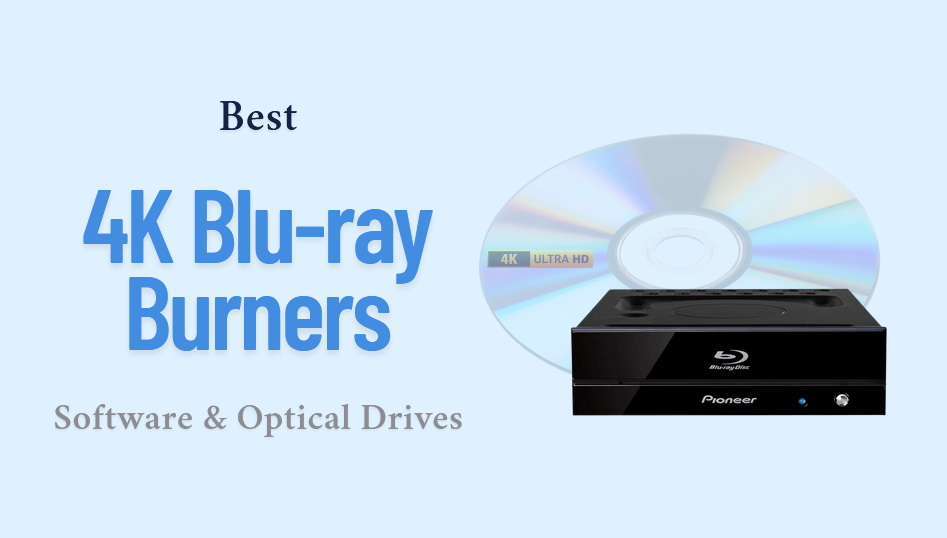
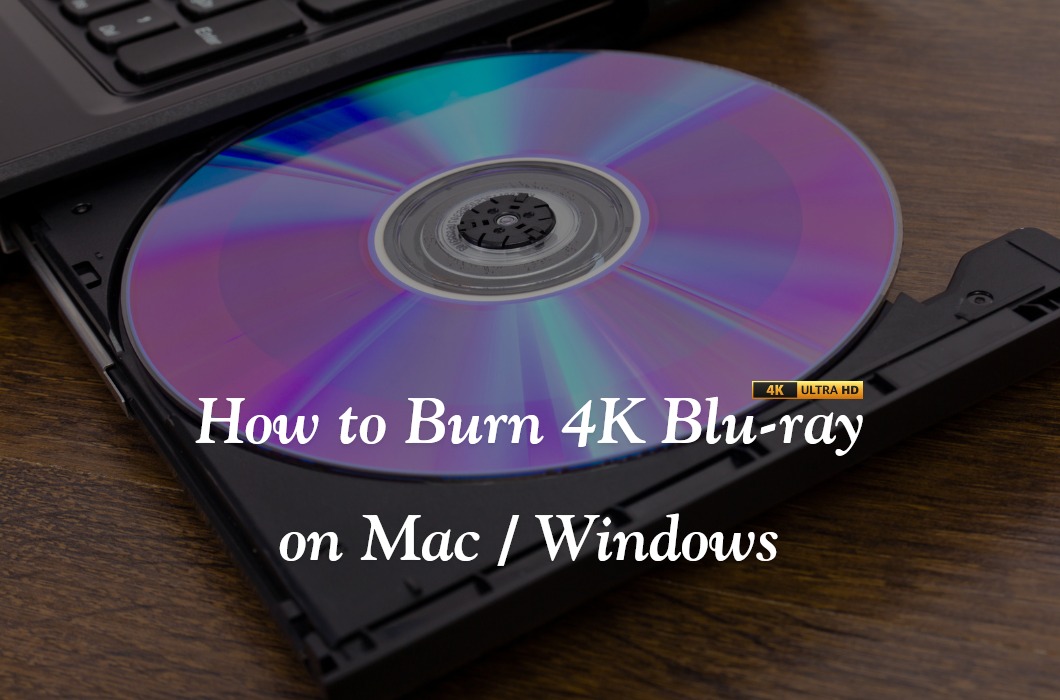







20X Higher Processing Speed with GPU Acceleration
With the support of GPU hardware graphics card acceleration including NVIDIA CUDA, AMD APP, and Intel Quick Sync, Leawo UHD Creator could handle 4K Blu-ray burning at up to 20X times with GPU hardware acceleration than that of CPU processing. The GPU hardware processing not only improves and shortens 4K Blu-ray burning process, but also ensures smoothness of other on-going tasks.