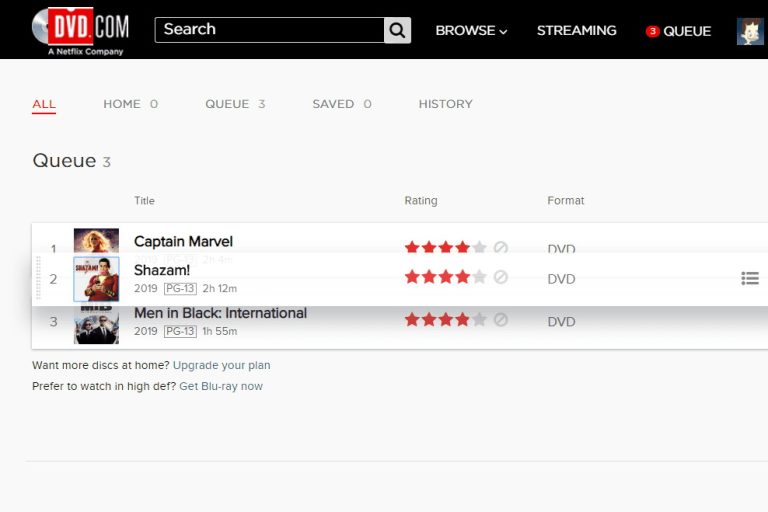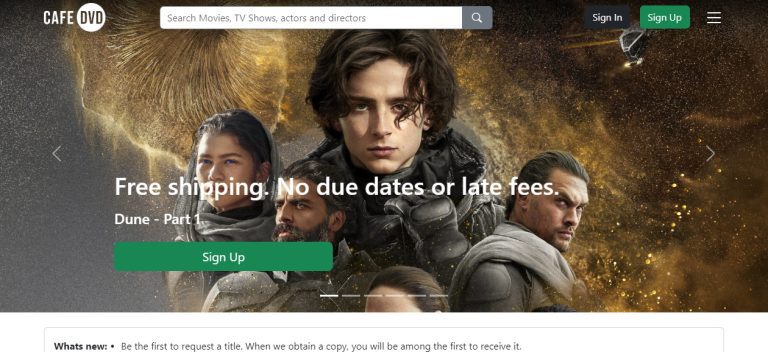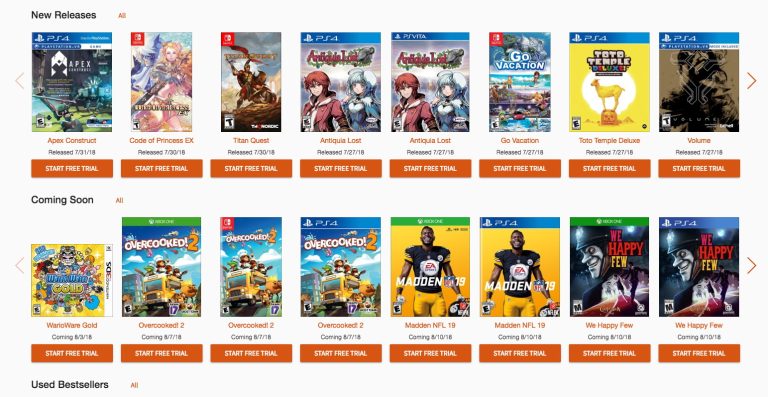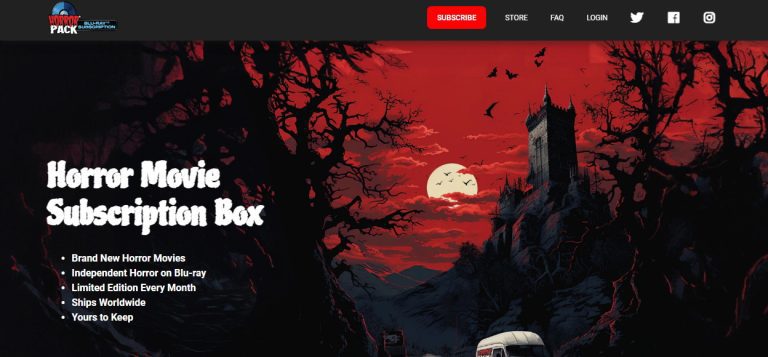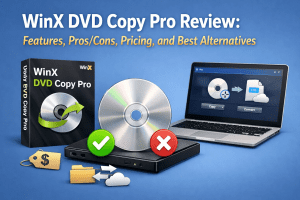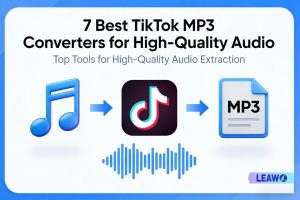Who doesn’t remember the fun of receiving the red Netflix envelope in the mail? Those were the days! The idea was like having a small, pleasant surprise every time and then having a movie night with a DVD. However, those days are over. Netflix DVD is no longer around and it seems that this change is making many people unhappy.
Don’t worry. In this article, we will talk about some practical ways to make use of Netflix DVD, give you tips for using your physical Netflix DVD while you still can, and think about what will happen to movies on discs in the future. It’s a big change, but we’ll figure it out together!
OutlineCLOSE
Part 1: What Happened to My Netflix DVD Queue?
It’s official: Netflix DVD is no more! The company completed its last DVD deliveries on the 29th of September, 2025, and your treasured queue is no more. It means, Netflix can no longer send you any more DVDs and the list of movies that you selected is not valid anymore.
It’s a bit of a bummer, especially for those who loved the thrill of waiting for the red envelope and picking out a new movie. However, Netflix had been gradually phasing out its DVD service well before the outbreak of COVID-19 as the trend shifted towards streaming services.
So, what now? We’ll explore some methods to deal with your Netflix DVD and even offer tips for making the most of your physical DVD collections. Keep reading!
Part 2: Tips for Netflix DVD Content
Though Netflix ended its DVD subscription service, you can still get DVDs of some Netflix original series from various retailers like eBay, Amazon, and Best Buy. You are probably moving around wondering what must be done with your favorite DVDs. No worries, those movies and TV shows can still be enjoyed even if the service is no longer being offered. Here are some ways to preserve your favorite content:
Tip 1: Rip Netflix DVD Content to Your PC
Transferring DVDs to a computer enables you to have backup copies that can be used even when the physical copy of the DVD is destroyed. This is a good way to make sure that in the future you will still be able to watch such movies and favorite TV shows. tools such as Leawo Prof. Media would be used in cases like these so that you can easily rip the DVDs to your computer system. Leawo Prof. Media is a versatile application that supports tasks involving 4K Blu-ray, 3D Blu-ray, Blu-ray, and DVDs. This program has different copy modes and it gives the user an option to copy the entire disk, only the movie or to choose what to copy. Leawo Prof. Media can even reduce the size of discs; one can convert a Blu-ray to a DVD or a DVD-9 into a DVD-5 without losing its quality.

-
Leawo Prof.Media
– Convert video/audio between 180+ formats.
– Convert video/audio with 100% quality reserved in 6x higher speed.
– Rip 4K/3D/regular Blu-ray/DVD/ISO files to video/audio.
– Burn 4K Blu-ray/Blu-ray/DVD with disc menu preferred.
– Allow 1:1 UHD Blu-ray/Blu-ray/DVD backup and movie-only backup.
Tip 2: Copy Netflix DVD Content
The idea of backing up your DVDs is beneficial to protect your collection in the worst-case scenario when something happens to the initial disc. Several applications such as Leawo Prof. Media are available for use and one can use them to create a backup duplicate copy of the DVDs. This process is quite simple and lets you create a copy on your computer or other storage device.
Tip 3: Burn Netflix Content to DVD on Your PC
All we know, not all Netflix original series will be available on DVD or Blu-ray. If you have a favorite Netflix movie or TV series that hasn’t been released on DVD, you can create your copy by burning it to a disc for personal-use only. However, it’s important to remember that you can’t share, distribute or sell these copies anywhere.
To burn Netflix content to DVD, you’ll need software like CleverGet Netflix Downloader to download the movie or TV show in a compatible format. CleverGet Netflix Downloader allows you to download movies and TV shows from Netflix in high-quality MP4 or MKV files, even with subtitles and audio tracks. It’s the best Netflix downloader overall. With this tool, you can easily download movies on your laptop. Once you have the downloaded content, you can use Leawo Prof. Media to burn it to a DVD or Blu-ray disc. The software will guide you through the process, allowing you to choose settings like disc type and video quality as you will.

-
CleverGet Netflix Downloader
– Enable users to download movies, TV shows, serials, etc. to MP4/MKV format.
– Download 720P, 1080P Netflix HD videos without quality loss.
– Support to download TV series episodes of all/certain seasons in batches.
– Reserve multilingual subtitles and audio tracks.
Part 3: Alternatives to Netflix DVD Rental Service
For people who want to find sites offering like Netflix DVD rental service, we have picked up several choices for you to have a try. Below are the 7 best alternatives to Netflix DVD rental services, which are still serving now.
1. 3D Blu-ray Rental
3D Blu-ray rental offers a vast library of films, both the latest and older ones, and in different aspects of visualization as 2D, 3D, 4K UHD, and Blu-ray. Not just singles, they even provide complete seasons of certain TV shows which is quite convenient. It offers either a monthly subscription price or a price per disc for movie and game rentals (PS4 or Xbox One). They offer their customers several types of subscription: basic, silver, gold and platinum, costing from $9 to $53 per month, depending on the number of discs.
2. CafeDVD
Despite its old-school feel, the official CafeDVD website is fully functional! They stock more than 60,000 DVD/Blu-ray titles ranging from classics, new releases, and everything in between. It will also allow you to subscribe to it for one month or rent it from time to time. They cost $3 for every DVD and $4 for most Blu-rays, which are borrowed for eight days. The basic price for the service is just $10 per month for two DVDs, and the maximum price tag is $28 per month for four discs. Shipping is free and is included in the monthly fee while no fees are charged on membership or after the due date.
3. Gamefly
GameFly primarily seems to be a renting and selling of games consoles/games but apart from that they also provide DVDs by post as observed from Netflix. They offer a vast collection of brand-new films and classics that can be bought on DVDs, Blu-ray, and 4K UHD. You can find newly released movies that are just released in the cinemas and have not made it to any streaming stations. They have flexibility when it comes to pricing by having two months of trial for their Blu-ray and DVD or 4K Elite plans. Other plans also have the first three months discount options.
4. Horrorpack
For fans of horror, Horrorpack is an option that is quite exciting. Every month, a ‘mystery box’ consisting of 4 new, sealed horror DVDs or Blu-rays is delivered to your doorstep. You can’t select certain categories, but the site brings four of the best-selected ones. It’s kind of strange but great value for the money because it provides four new movies. The DVD plan starts from $24. The streaming option costs $99 per month, and the Blu-ray option costs $29 per month.
5. Facets
Facets is a non-profit organization and was one of the pioneers in the DVD rental business. They have DVDs and Blu-ray with more than 65 OOO titles in DVDs, Blu-ray discs, and even videotapes! It is also one of the few stores that are committed to stocking foreign films, movies from independent directors, and those made by women and indigenous minorities. There you can get silent films, German and Italian films, French films as well as films from other non-mega markets. For fans of art houses and classic movies, it became a treasure trove. Facets offers three subscription plans: $10, $15, and $250 annually, each of which allows up to three items at a time to be rented. A minimal charge of shipping per order is applied, but there are no charges for lateness.
6. 4KBluray4U
If you’re a movie lover and particularly enjoy watching them on 4K UHD, then you should try the 4KBluray4U website. The biggest advantage is that they thus provide a diverse choice of 4K movies of various genres and some of the ones released in the latest months. There are sections where if you cannot find what you’re looking for, you may ask and they may order it for you. Generally, their prices are fair, three-disc rentals costing as low as $16. 99. The cost per month decreases with the increase in the number of discs you get on rent.
7. Public Library
Don’t forget about your local library! Many libraries offer a wide selection of DVDs and Blu-rays that you can borrow for free with a library card. Some libraries also offer streaming services like Hoopla and Kanopy, which give you access to thousands of movies for free. It’s a great way to discover new films and save money.
Part 4: FAQs
Q1. What is Netflix’s DVD service?
Netflix DVD was a postal subscription service through which people could obtain DVDs of their choice by putting them in a” Netflix Queue”. Netflix would deliver discs from your list and then you returned them once they have been used up. The next DVD in the queue would then have to be sent to you.
Q2. Can I still access my Netflix DVD queue?
No, you can no longer access your Netflix DVD queue since Netflix has ended up all DVD service for a long time.
Q3. Will my DVD queue be kept in Netflix?
Unfortunately, your DVD queue will not be kept in Netflix. Netflix DVD subscriptions were canceled automatically when they shut down the DVD service. Though Netflix has ever offered users nearly 1 month to save their DVD queue information, if you have missed it, I’m sorry that you may lose all your related data in Netflix.
Q4. How do I make a Netflix DVD?
You cannot really “make” a Netflix DVD. Netflix DVD was not an actual product but rather a service. However, there are options for making your Netflix DVDs digital. You could use Leawo Prof. Media to import existing DVDs and burn them to a blank disc or you could use CleverGet Netflix Downloader to download movies and TV shows from Netflix and then burn them to DVD using Leawo Prof. Media.
Q5. Can I buy Netflix DVD in other sites?
Yes, you can buy DVDs or Blu-ray discs of some popular Netflix original series in other stores. For example, you can find available DVD/Blu-ray bundles of Stranger Things in Amazon.