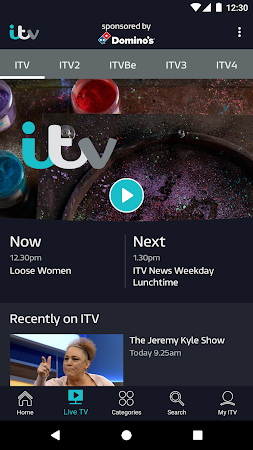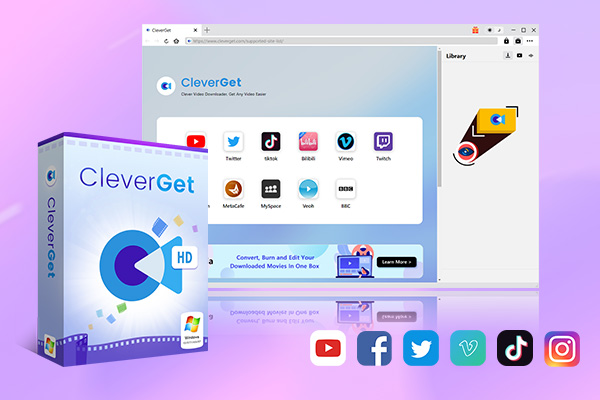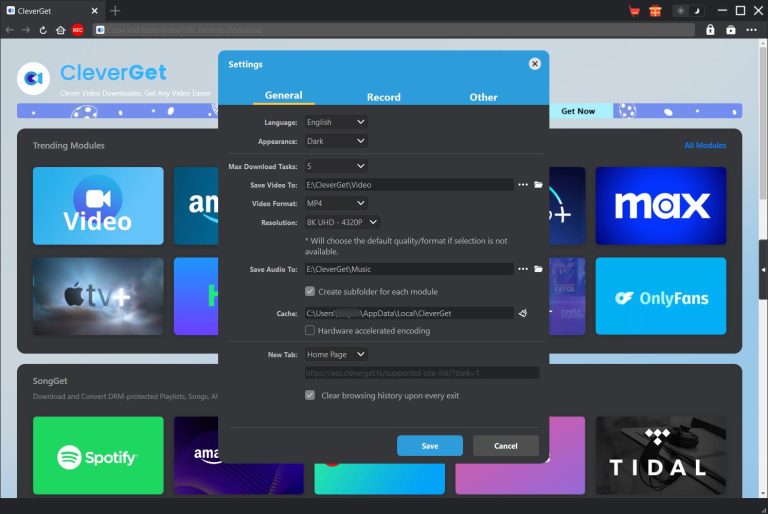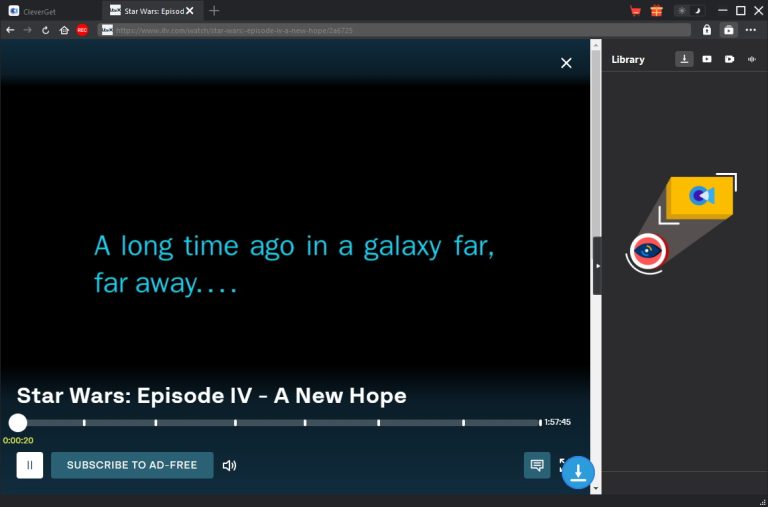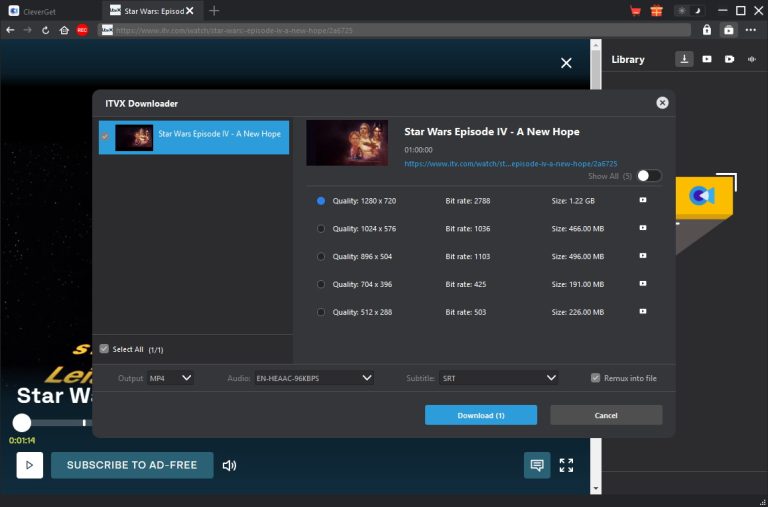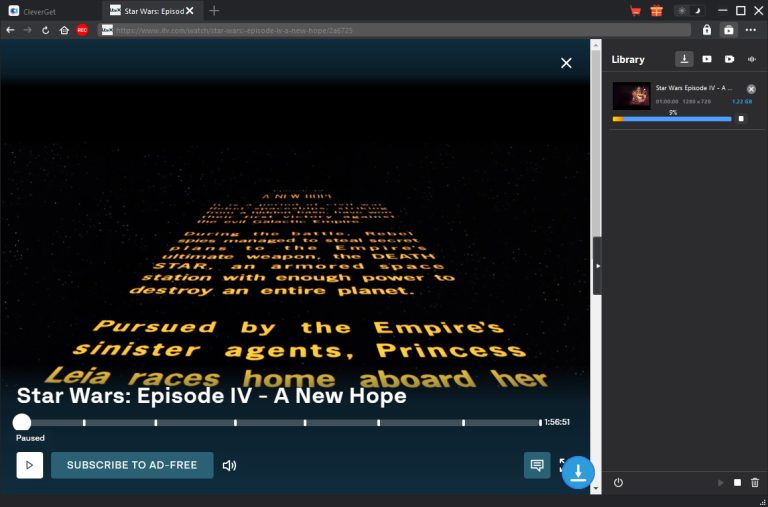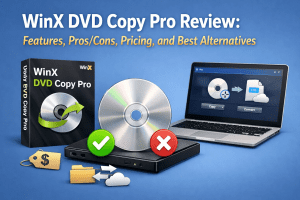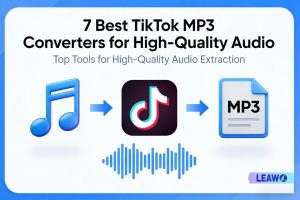Many ITVX users often ask, Can I download shows and watch them offline? With so many great series and movies available on the platform, it’s no surprise people want the freedom to watch without needing Wi-Fi. ITVX does provide the option for downloads, but there are a few things you should know first. You must have a premium subscription to access the offline download feature, and not everything can be downloaded. In case you want to know about plans, Free ITVX, as the name suggests, is free, but ad-supported and does not allow downloads. To unlock downloading, you’ll require a paid plan, ITVX Premium. This guide will explain what you need to download ITVX content, smart tips for offline viewing, and how to watch anywhere at any time.
OutlineCLOSE
Part 1: How to Download Videos from ITVX on a Mobile Phone?
ITVX offers the ability to watch shows offline, but only with the official app, available on mobile devices and after getting a Premium subscription. After you know where to look, downloading is fast and straightforward.
Step 1: Let’s begin with the basics, launch the ITVX mobile application and sign in using your ITVX Premium credentials.
Step 2: The content catalogue will be provided to you, which includes TV shows and films; select the one you wish to watch. There is a button (downward pointing arrow) next to the content, which can be streamed offline, signifying that it is available for download.
Step 3: The Downloads section within the app is where all videos will be stored. You’ll be able to watch them anytime without the need for Wi-Fi or mobile data. The video’s downloading process is initiated after the download button is clicked.
If the download option is not working or not showing, it might be due to the following:
Why Can’t I Download from ITVX?
- Free Plan: As a restriction for users who subscribe to the free plan, the download feature is not accessible, which puts the icon out of sight.
- Device Compatibility: Downloads only work on the ITVX mobile app. You need an Android or iOS device, PC and browsers don’t support this feature.
- Content Restrictions: Certain ITVX shows may not be available for download due to licensing agreements, which may restrict offline access for some content.
- Weak Internet Connection: A weak or unstable network may not allow downloads to initiate and complete.
- Insufficient Storage: Clearing some junk files or unused apps might be required, as storage space on the phone may not be enough.
- Outdated App Version: Check that the ITVX app is updated, as bugs and performance issues are typically addressed in updates.
If all the previously mentioned steps have been followed and issues persist, restarting the phone or reinstalling the app helps reset everything. Even in the absence of technical issues, some restrictions still exist. For instance, users can only download a limited number of videos at once, and those videos may expire after a specific number of days. Some content may be available offline only for a limited duration, regardless of whether it has been watched or not. Such constraints result in some users seeking alternative solutions to watch ITVX content offline. That’s what we’ll cover next.
Part 2: What is ITVX Download Limit?
Premium ITVX users are provided the opportunity to download shows and films for offline viewing. However, there are terms and conditions. If you intend to take advantage of the download feature frequently, it is crucial to comprehend the prerequisites prior to the first download and the limitations that come afterwards. But even after successfully downloading a video, ITVX still applies a few limits:
Restrictions After ITVX Video Downloading:
- Downloads expire. Some titles will auto-delete after a set period, often between 7 to 30 days.
- There’s a 48-hour viewing window. Once you start watching a downloaded video, you may only have 48 hours to finish it.
- Not all content is downloadable. Some movies and shows aren’t available due to licensing or regional restrictions.
- Device limits apply. You can only download on a limited number of devices per account.
- You can’t transfer files. ITVX downloads are locked in the app and can’t be moved or shared with other devices.
Because of these limits, many users prefer to download ITVX content to a computer, where they can keep files permanently and watch without restrictions. We’ll cover that in the next part.
Part 3: How to Download Videos from ITVX on PC Without Ads?
The built-in download feature certainly has its advantages, but in ITVX’s case, it can be better. You have to use a premium subscription, downloads must be done within the ITVX mobile app, and only for a limited time. Moreover, ads (unless you opt for an ad-free subscription) are still prevalent, which makes the overall experience bizarre.
If you want to download videos from ITVX and keep them permanently, a third-party downloader like CleverGet ITVX Downloader will do just the trick. CleverGet is the perfect downloader for any ITVX user as it allows you to download your favorite movies and shows in either MP4 or MKV formats with high-quality resolution. The best part? It supports batch downloads. No more waiting hours just to download your favorite movies. It is also highly rated for removing ads during download, meaning your offline experience can be smooth and uninterrupted. With its user-friendly interface, it makes it adaptable for even non-tech-savvy people. Here’s how to use CleverGet to download ad-free ITVX videos to your PC:

-
– Download 720p HD ITVX videos to MP4/MKV without quality loss.
– Download TV series episodes of all/certain seasons at once.
– Enable users to choose multilingual subtitles and save them as separate SRT/SUP files.
– Remove ads in downloaded ITVX videos.
Step 1: Set the Download Directory
Launch CleverGet on your PC, navigate to the settings panel, and set a directory where all downloaded videos will automatically be saved. Managing files has never been that easy.
Step 2: Play the Target ITVX Video in CleverGet
Access the CleverGet built-in browser and go to ITVX. Log in to your account and navigate to the video you intend to download. Make sure to play it on the app so CleverGet is able to detect it.
Step 3: Choose Download Options
CleverGet should start analyzing the source where the video is coming from once it begins to play. A window showing all available formats, as well as resolutions, will appear once parsing is complete. Choose the level of quality that best suits you, as well as the format (MP4 or MKV). If subtitles are required, make sure to choose them as well.
Step 4: Start Downloading
Click the desired download option to save the video, and CleverGet will begin saving the video ad-free. You can check the download process in the library.
The video can now be watched whenever and wherever the user wishes. No internet connection or apps are required, and best of all, there are no interruptions.
Part 4: FAQ
Q. Do I need ITVX Premium to download videos?
Yes, downloads through the official ITVS app are restricted to subscribers only. Also, the ad-supported free version does not allow offline viewing. Premium allows users to download certain shows and movies to their devices through the mobile app.
Q. Can CleverGet ITVX Downloader download videos without a Premium subscription?
Absolutely. As a standalone tool, CleverGet does not abide by ITVX’s download policies. Since it works outside the constraints of a Premium subscription, CleverGet enables users to download content directly from the streaming site. Thus, ad-free downloads of ITVX videos are available without incurring any app or subscription limitations.
Q. Can I transfer downloaded ITVX videos to other devices?
If you download content using the official ITVX app, the videos stay locked within the app and can’t be moved. However, by using CleverGet, these files are downloadable in MP4 or MKV format. Because these files are freely accessible, users can transfer them to phones, tablets, USB drives, or even burn them to a disc.
Q. Can I use CleverGet to watch ITVX outside the UK?
By default, ITVX content is geo-restricted to the UK. But with a VPN and CleverGet, you can access and download ITVX videos from the USA or other countries. Just connect to a UK server using a VPN before visiting ITVX in CleverGet’s browser.
Q. Is CleverGet ITVX Downloader safe to use?
As long as you download it from the official website, yes, it is safe. CleverGet’s interface is clear-cut and safe. It doesn’t include viruses or malware, and its interface is designed to be user-friendly.
You May Also Interest in
No related article