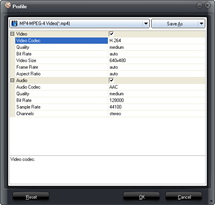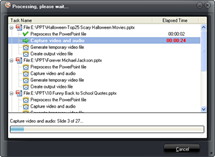How to convert PowerPoint to MP4?
It is an easy job to convert PPT to MP4 videos with the help of Leawo PowerPoint to MP4 Video Converter. As a professional PPT to MP4 Converter, Leawo PowerPoint to MP4 Video Converter is fast and powerful in the process of converting PowerPoint to MP4. Besides the fundamental functions of converting PPT to MP4 with all the original PowerPoint effects preserved, it has also provided extensive features like video editing and multiple tasking.
First of all, free download Leawo PowerPoint to MP4 Video Converter. It is clean and safe. It has an excellent compatibility with Windows NT/2000/XP/Vista/7 and Microsoft PowerPoint 2000/2002/2003/2007/2010.
Leawo PowerPoint to MP4 Video Converter is a totally clean and safe program which is available on its product page. After download and installation, follow the steps below can you convert PPT to MP4 videos fast and easily.
Full Guide
Import PowerPoint documents.
Click the Add button and select the desired PowerPoint files to import. Or use the other fast and efficient way to import PowerPoint files, by dragging them in directly.You can select one of the PowerPoint files and preview it on the right side to ensure you have imported the right file.
Deal with the settings for the output MP4 video.
Click the Profile frame and choose MP4 as the output video format. Set an Output folder for the converted MP4 video so that you could find it easily.Under the Profile frame are two simple quality switches for video and audio.
Make advanced settings.
For advanced settings, just click Settings button on the right. You may change the video codec, audio codec, quality, bit rate, frame rate, video size, etc in the popup Profile interface to meet your specified needs. You can save any changes as a new profile for later use.
Customize output MP4 video.
Leawo PowerPoint to MP4 Video Converter offer lightweight but efficient video editing features for video customizations. Click the Customize button and enter the Customize Settings panel, where you could set any tab of Timing, Music, Audio, Slide and Conversion to change the slide time duration, add PowerPoint background music, etc.
Start the conversion.
Click the Start button to begin converting PowerPoint to MP4 video. Once is finished, click Finish to view the MP4 video in the specified folder.
Software
$44.95
PowerPoint to Video 
Convert PowerPoint to any video formats easily so you can enjoy them on portable devices on the go.
Platfrom:  Windows 7/Vista/XP
Windows 7/Vista/XP