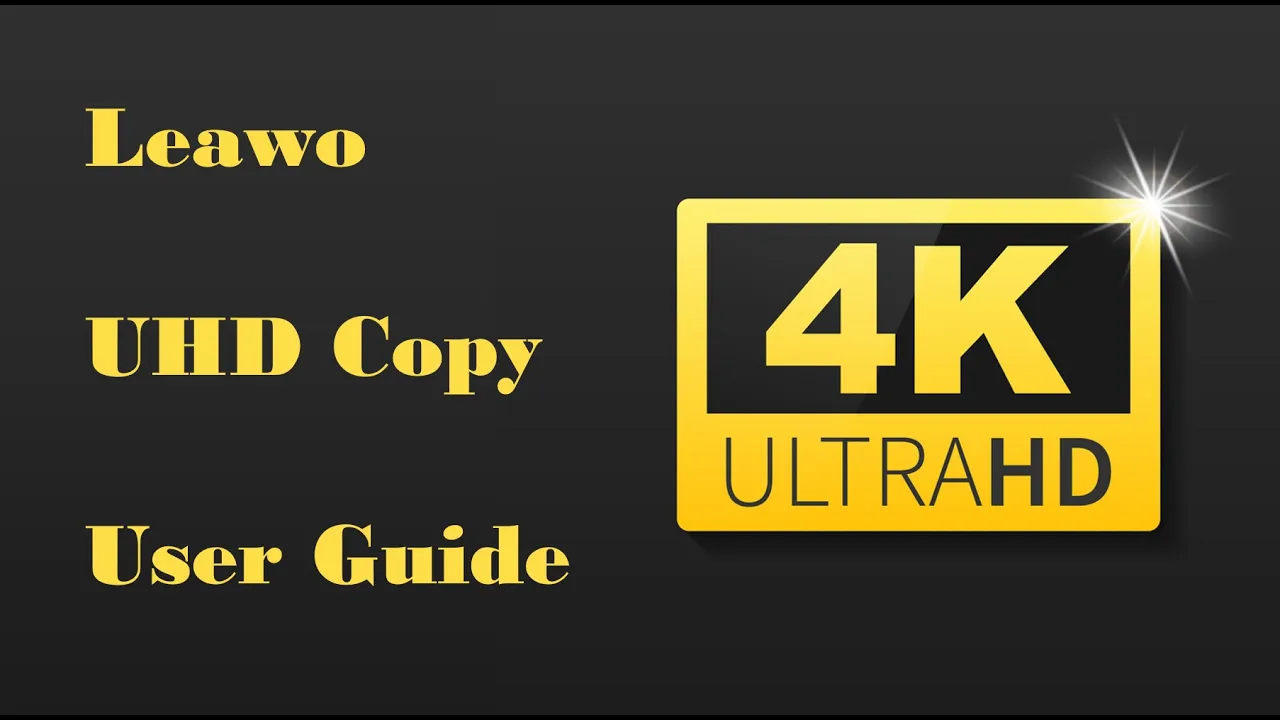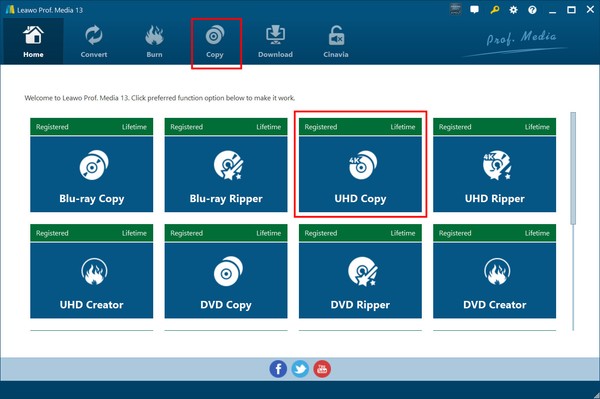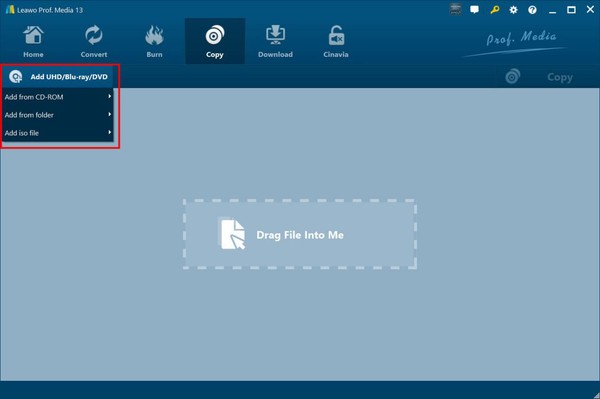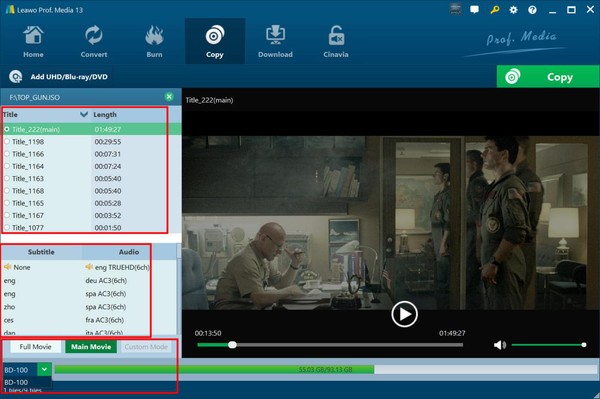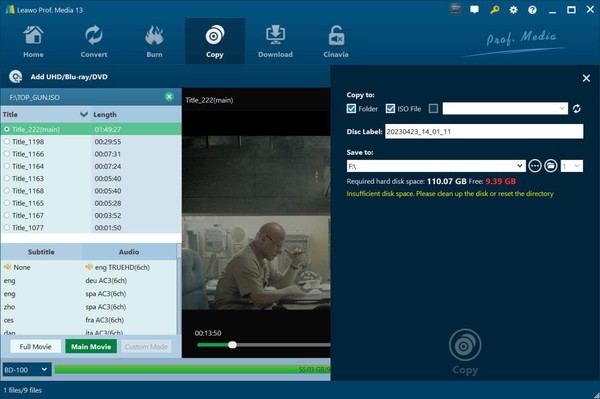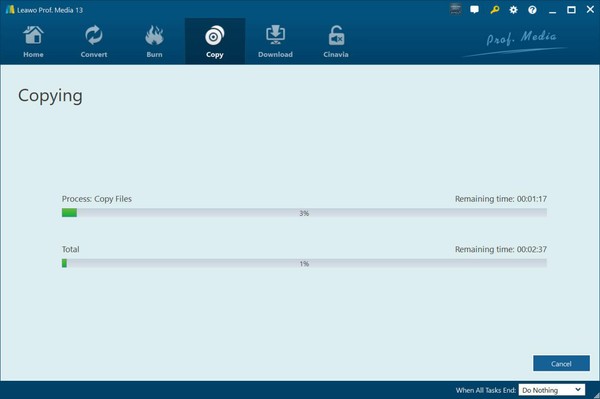- Home
- >
- Leawo UHD Copy
- Leawo UHD Copy for Mac
- >
- User Guide
How to Use Leawo UHD Copy - Leawo UHD Copy User Guide
Leawo UHD Copy provides you the best solution to copy 4K UHD Blu-ray disc, folder and ISO image file to blank disc or computer folder without quality loss. The interface is quite easy to understand and use. Follow the below guide to learn how to use Leawo UHD Copy to copy and back up 4K UHD Blu-ray content to blank disc or computer.
Step 1: Enter UHD Copy module
Kick off Leawo Prof. Media and then click the \"Copy\" menu or the \"UHD Copy\" to enter the UHD Copy module.
Step 2: Add Source UHD File
Click the \"Add UHD/Blu-ray/DVD\" button and then choose what kind of UHD file type you want to load on the drop-down menu. You could add UHD Blu-ray disc, UHD Blu-ray folder or UHD Blu-ray ISO file as you like. Click one option according to your real needs to browse and load UHD file for copying.
Step 3: Relevant UHD Blu-ray Loading and Output Settings
After loading source UHD Blu-ray file, you could then choose loading mode from Full Movie and Main Movie modes. If you choose Full Movie mode, Leawo UHD Copy will load all files from source UHD file for copying. If you choose Main Movie mode, Leawo UHD Copy will automatically choose the main movie (by default the longest title) from source UHD file for copying, but allows you to switch to any other title for copying under the Main Movie mode. Meanwhile, you need to choose subtitle and audio track in Main Movie mode. At the bottom left corner, choose the output UHD Blu-ray type from BD50 and BD100. the internal UHD player allows you to play back loaded title.
Step 4: UHD Blu-ray Copy Settings
Afterwards, click the green \"Copy\" button to call out the sidebar on the right, where you need to complete more UHD Blu-ray copy settings. Under the \"Copy to\" option, you need to choose to get UHD Blu-ray folder, ISO image file or/and UHD Blu-ray disc (make sure you have connected your UHD Blu-ray drive with a blank writable UHD Blu-ray disc inserted to your computer if you want to copy UHD Blu-ray to disc). Then, specify the \"Disc Label\" and \"Save to\" options.
Step 5: Start Copying UHD Blu-ray
Finally, click the bottom \"Copy\" button on the sidebar to start copying 4K UHD Blu-ray to disc or computer hard drive. The UHD Blu-ray copying process will start instantly. You could view entire UHD Blu-ray copy process on the \"Copying\" interface.