
Leawo DVD to Blu-ray Converter
Leawo DVD to Blu-ray Converter for Mac
Convert All-region DVD to Blu-ray disc, Folder or ISO Image Files with Original Quality. Copy and Merge Multiple DVDs to One Blu-ray.
Core Features
Decrypt and Convert DVD to Blu-ray Disc, Folder and/or ISO Images Files
Based on powerful DVD decryption technologies, Leawo DVD to Blu-ray Converter could load DVD contents with CSS, X-Protect, AACS, ARccOS, and even region protections, etc. (Use Leawo DVD Cinavia Removal to remove Cinavia watermark before converting to Blu-ray if source DVD contents come with Cinavia watermark). Leawo DVD to Blu-ray Converter could copy and convert DVD to Blu-ray (BD25 or BD50) disc, folder and/or ISO image file without any quality loss. The final Blu-ray content could be accepted and played back by standalone Blu-ray players, home theatre system and various Blu-ray player software tools.
Convert DVD to Blu-ray without Quality and Effect Loss
Convert Multiple DVD Files to One Blu-ray File for Backup
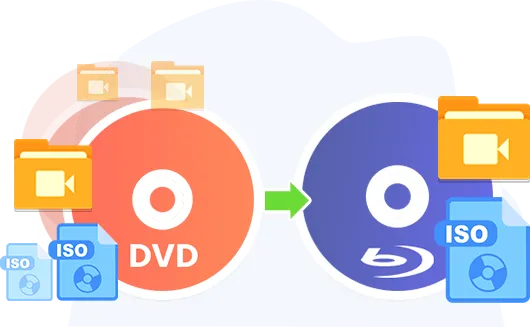
Convert DVD to Blu-ray without Any Quality Loss
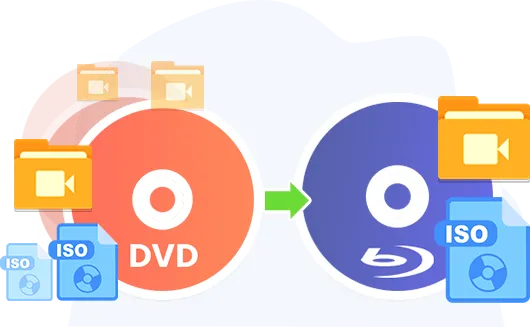
Convert All or Selected Titles from DVD/DVDs to Blu-ray
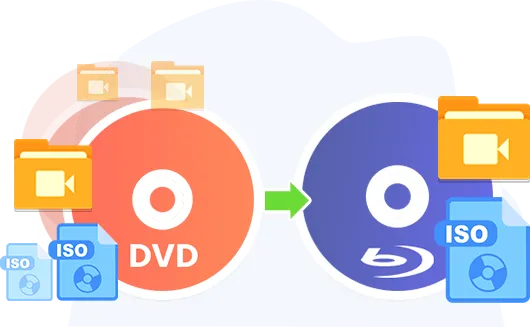
All Subtitles and Audio Tracks Preserved for Output
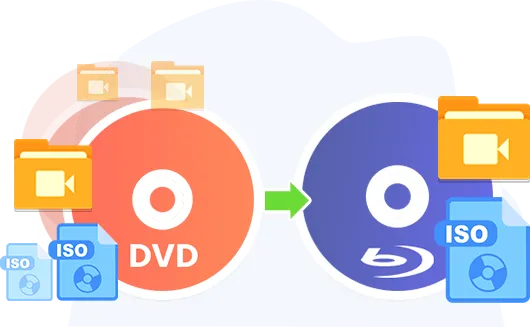
Comparison of Leawo Blu-ray Burning Products
| Features | Free DVD to Blu-ray Converter | DVD to Blu-ray Converter | UHD Creator | Blu-ray Creator |
|---|---|---|---|---|
| Input File Format Supported | ||||
| Video in Any Format | ✘ | ✘ | ✔ | ✔ |
| Image in Any Format | ✘ | ✘ | ✔ | ✔ |
| Blu-ray ISO image File | ✘ | ✘ | ✘ | ✔ |
| 4K Blu-ray ISO image File | ✘ | ✘ | ✔ | ✘ |
| DVD disc, folder or ISO image file | ✔ | ✔ | ✘ | ✘ |
| Output File Format Supported | ||||
| 4K Blu-ray Disc | ✘ | ✘ | ✔ | ✘ |
| 4K Blu-ray Folder | ✘ | ✘ | ✔ | ✘ |
| 4K Blu-ray ISO image File | ✘ | ✘ | ✔ | ✘ |
| Blu-ray Disc | ✔ | ✔ | ✘ | ✔ |
| Blu-ray Folder | ✔ | ✔ | ✘ | ✔ |
| Blu-ray ISO image File | ✔ | ✔ | ✘ | ✔ |
| Burning Duration | The first 5-minute content | Unlimited | Unlimited | Unlimited |
How Does Leawo DVD to Blu-ray Converter Work
How to Convert DVD to Blu-ray with Leawo DVD to Blu-ray Converter
 1
1Step 1: Add source DVD content
 2
2Step 2: Apply and design disc menu
 3
3Step 3: Set DVD to Blu-ray burning preferences
 4
4Step 4: Start burning DVD to Blu-ray
Pricing Plans of DVD to Blu-ray Converter
Pricing Plans of DVD to Blu-ray Converter for Mac
Choose Your Pricing Plan
Basic Plan
One Year
$44.95
- 1 License for 1 PC
- All Features for 1 Year
- Auto-renewal. Cancel Anytime
- 5 Days Money Back Guarantee
- Unlimited Free Upgrades
Professional Plan
Lifetime
$69.95
- 1 License for 1 PC
- All Features for Lifetime
- One-time Payment
- 14 Days Money Back Guarantee
- Unlimited Free Upgrades
Blu-ray Ripper + Blu-ray Copy + DVD to Blu-ray Converter (Lifetime)
$269.85
$129.94
- 1 License for 1 PC
- All Features of 8 ModulesLeawo Blu-ray Ripper, Leawo DVD Ripper, Leawo Blu-ray Recorder Ripper, Leawo Blu-ray Copy, Leawo DVD Copy, Leawo Blu-ray Recorder Copy, Leawo Blu-ray to DVD Converter, Leawo DVD to Blu-ray Converterfor Lifetime
- One-time Payment
- 14 Days Money Back Guarantee
- Unlimited Free Upgrades
Tech Specs
Supported OS :Microsoft® Windows 7, Windows 8, Windows 8.1, Windows 10, Windows 11
Processor :1 GHz or above Intel/AMD Processor
RAM :512MB RAM (1024MB or above recommended)
Free Hard Disk :5GB+ (DVD) / 25GB+ (Blu-ray Disc) hard disk space
Graphic Card :NVIDIA GeForce GTX 260 and above
Others :Recordable Blu-ray drive, Internet Connection
Supported OS :macOS High Sierra(10.13), macOS Mojave (10.14), macOS Catalina (10.15), mac OS Big Sur (11), macOS Monterey (12), macOS Ventura(13), macOS Sonoma (14), macOS Sequoia(15)
Processor :1 GHz or above Intel Processor and Apple M1/M2 chip
RAM :512MB RAM (1024MB or above recommended)
Free Hard Disk :5GB+ (DVD) / 25GB+ (Blu-ray Disc) hard disk space
Others :Recordable Blu-ray drive, Internet Connection
Testimonials
What Client Say About Leawo DVD to Blu-ray Converter
Latest Articles





Burn DVD to Blu-ray with Preset Disc Menu Templates or Even DIY Disc Menu
Leawo DVD to Blu-ray Converter offers multiple preset disc menu templates in various themes for selecting and burning DVD to Blu-ray. The internal Blu-ray disc menu creator even allows designing disc menu upon presets. It could add disc menu background music/image/video, adjust title position and content, change text font/size/color, save changes for future use, etc. It even provides a big online base of disc menu templates for free downloading.