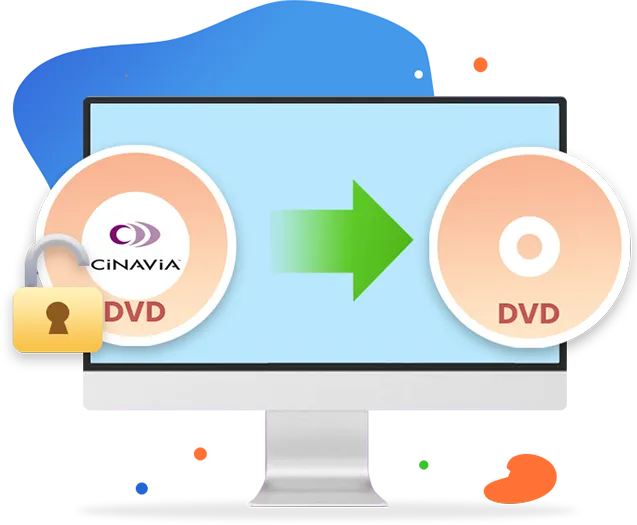
Leawo DVD Cinavia Removal
Leawo DVD Cinavia Removal for Mac
Remove Cinavia Watermark Protection from DVD Audio Tracks and Output Cinavia-free DVD Copy at 6X Higher Speed
Core Features
Remove DVD Cinavia Protection and Back Up Cinavia-free DVD
DVD Cinavia watermark is a DVD copy protection upon DVD audio tracks to prevent DVD contents from unauthorized or illegal copy, recording or spreading of DVD contents. When Cinavia watermarked DVD contents are being copied without authorization, the final DVD copies would become mute or black screen due to the existance of Cinavia audio watermark.
Leawo DVD Cinavia Removal is a professional DVD copy software tool that could detect and remove Cinavia watermark from DVD audio tracks, so as to help you get Cinavia-free DVD content for unlimited playback on various standalone DVD players or DVD player software that come with Cinavia detection. With Leawo DVD Cinavia Removal, you could easily and permanently remove Cinavia and other protections from DVD disc,folder, and ISO image file, and then back up DVD content onto DVD disc or computer hard drive for playback or smooth going with other DVD software tools like DVD Copy, DVD Ripper, etc.
Cinavia-free DVD Output with Original Quality
Output DVD with Cinavia Removed Entirely and Permanently
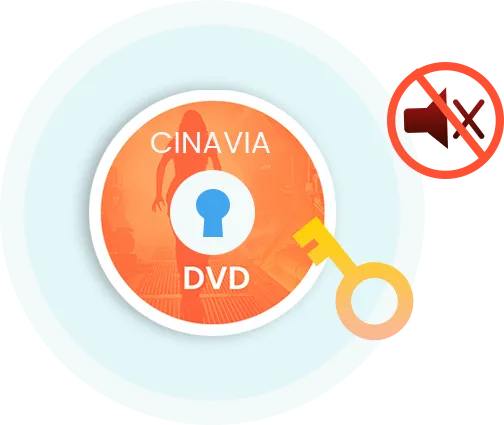
Back Up Cinavia-free DVD with Original Quality Kept
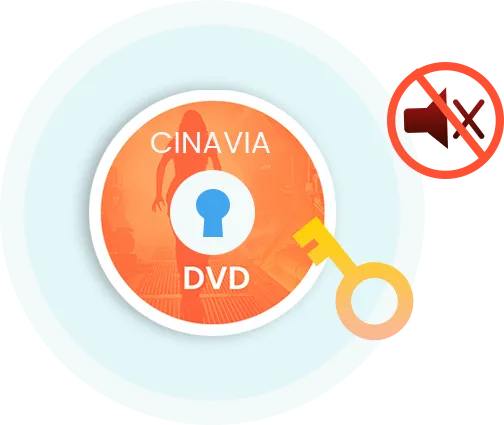
Compatible with Any DVD Player in The Market
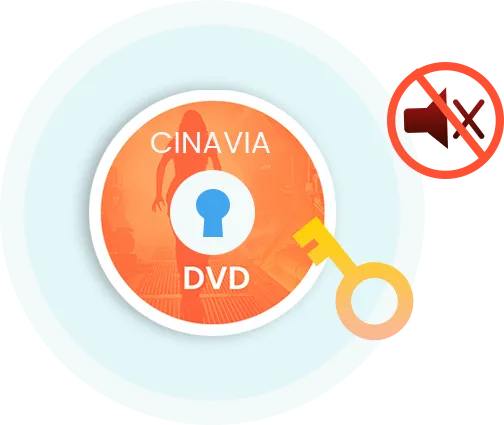
How Does Leawo DVD Cinavia Removal Work
How to Remove Cinavia from DVD Content
 1
1Step 1: Add source Cinavia-protected DVD
 2
2Step 2: Choose loading mode to load DVD titles
 3
3Step 3: Complete DVD copy and Cinavia removal settings
 4
4Step 4: Start removing DVD Cinavia and DVD copying
Pricing Plans of DVD Cinavia Removal
Pricing Plans of DVD Cinavia Removal for Mac
Choose Your Pricing Plan
Basic Plan
One Year
$29.95
- 1 License for 1 PC
- All Features for 1 Year
- Auto-renewal. Cancel Anytime
- 5 Days Money Back Guarantee
- Unlimited Free Upgrades
Professional Plan
Lifetime
$39.95
- 1 License for 1 PC
- All Features for Lifetime
- One-time Payment
- 14 Days Money Back Guarantee
- Unlimited Free Upgrades
DVD Ripper + DVD Copy + DVD Cinavia Removal (Lifetime)
$119.85
$71.91
- 1 License for 1 PC
- All Features of 3 ModulesLeawo DVD Ripper, Leawo DVD Copy, Leawo DVD Cinavia Removalfor Lifetime
- One-time Payment
- 14 Days Money Back Guarantee
- Unlimited Free Upgrades
Tech Specs
Supported OS :Microsoft® Windows 7, Windows 8, Windows 8.1, Windows 10, Windows 11
Processor :1 GHz or above Intel/AMD Processor
RAM :512MB RAM (1024MB or above recommended)
Free Hard Disk :5GB+ (DVD) / 25GB+ (Blu-ray Disc) hard disk space
Graphic Card :NVIDIA GeForce GTX 260 and above
Others :Recordable DVD drive, Internet Connection
Supported OS :macOS High Sierra(10.13), macOS Mojave (10.14), macOS Catalina (10.15), mac OS Big Sur (11), macOS Monterey (12), macOS Ventura(13), macOS Sonoma (14), macOS Sequoia(15)
Processor :1 GHz or above Intel Processor and Apple M1/M2 chip
RAM :512MB RAM (1024MB or above recommended)
Free Hard Disk :5GB+ (DVD) / 25GB+ (Blu-ray Disc) hard disk space
Others :Recordable Blu-ray drive, Internet Connection
Testimonials
What Client Say About Leawo DVD Cinavia Removal
Latest Articles





6X Higher Processing Speed with GPU Acceleration
Empowered by the GPU graphics card acceleration technologies, Leawo DVD Cinavia Removal could complete DVD disc decryption, Cinavia watermark removal and backup faster. Compared with the traditional CPU processing, the GPU processing greatly increases the DVD decryption and DVD Cinavia watermark removal Efficiency and speed by up to 6X times.