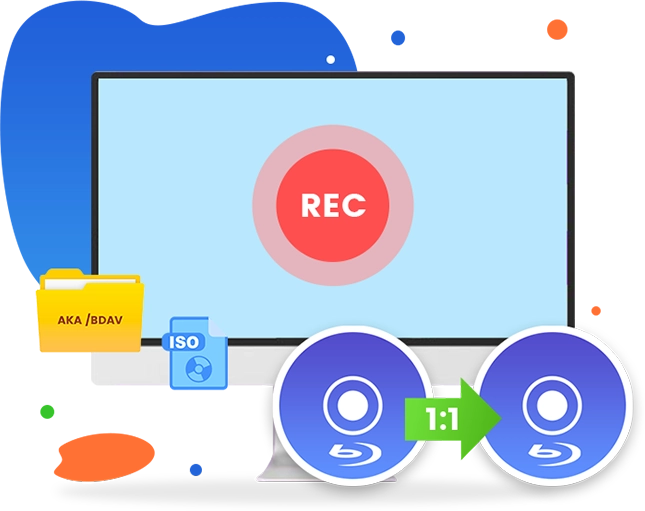
Leawo Blu-ray Recorder Copy
Leawo Blu-ray Recorder Copy for Mac
1:1 Clone Homemade Blu-ray (AKA BDAV) Movie to Blank Blu-ray Disc, Folder or ISO Image File for Backup at 6X Higher Speed
Core Features
Decrypt and Copy Blu-ray Movies Recorded by Various Blu-ray Recorders
Leawo Blu-ray Recorder Copy is a professional tool specifically designed to copy homemade Blu-ray as backup. It supports high-speed decryption and 1:1 copying of BDAV movies recorded with Blu-ray recorders from various brands like Panasonic, Sony, Samsung, LG, Sharp, etc., regardless of encryption and whether the content is BD25 or BD50. You can copy recorded Blu-ray BDAV to blank Blu-ray discs, folders, or ISO image files.
Comparison of Leawo Blu-ray Copy Products
1:1 Copy Homemade Blu-rays with the Original Quality and Video Parameters Kept

High Compatible with Blu-ray Player Devices and Software

6X Copying Speed with Hardware Acceleration

Comparison of Leawo Blu-ray Copy Products
| Features | Free Blu-ray Recorder Copy | Blu-ray Recorder Copy | Blu-ray Copy | Blu-ray to DVD Converter | UHD Copy |
|---|---|---|---|---|---|
| Supported Discs | Homemade blu ray (Valid for 30 days only) | Homemade blu ray | Commercial blu-ray/DVD, homemade blu ray/DVD | Commercial blu-ray, homemade blu ray | Commercial 4K blu-ray |
| Input File Supported | BD50/BD25 BDAV disc, folder and ISO image file | BD50/BD25 BDAV disc, folder and ISO image file | Blu-ray/DVD disc, folder and ISO image file | Blu-ray disc, folder and ISO image file | 4K Ultra HD Blu-ray disc, ISO image file and folder |
| BD100-BD100 | ✘ | ✘ | ✘ | ✘ | ✔ |
| BD66-BD66 | ✘ | ✘ | ✘ | ✘ | ✔ |
| BD50-BD50 | ✘ | ✘ | ✔ | ✘ | ✘ |
| BD25-BD25 | ✘ | ✘ | ✔ | ✘ | ✘ |
| BD50-BD25 | ✘ | ✘ | ✔ | ✘ | ✘ |
| BDAV50-BDAV50 | ✔ | ✔ | ✔ | ✘ | ✘ |
| BDAV25-BDAV25 | ✔ | ✔ | ✔ | ✘ | ✘ |
| BD50/BD25-DVD9/DVD5 | ✘ | ✘ | ✔ | ✔ | ✘ |
| BDAV25/BDAV25-DVD9/DVD5 | ✘ | ✘ | ✔ | ✔ | ✘ |
| DVD9-DVD9 | ✘ | ✘ | ✔ | ✘ | ✘ |
| DVD5-DVD5 | ✘ | ✘ | ✔ | ✘ | ✘ |
| DVD9-DVD5 | ✘ | ✘ | ✔ | ✘ | ✘ |
| DVD5-DVD9 | ✘ | ✘ | ✔ | ✘ | ✘ |
| Copying Duration | The first 5-minute content | Unlimited | Unlimited | Unlimited | Unlimited |
| Retain Multiple Subtitles and Audio Tracks | ✔ | ✔ | ✔ | ✘ | ✔ |
| Retain Subtitle and Audio Track | ✔ | ✔ | ✔ | ✔ | ✔ |
| Supported Copy Modes | Full Movie | Full Movie | Full Movie / Main Movie | Main Movie / Custom Mode | Full Movie / Main Movie |
How Does Leawo Blu-ray Recorder Copy Work
How to Copy Homemade Blu-ray
 1
1Step 1: Install and open the software. Then, go to Copy>Blu-ray Recorder Copy.
 2
2Step 2: Click Add UHD/Blu-ray/DVD to add the source files.
 3
3Step 3: Choose the disc type and copy mode. Then, adjust the output settings.
 4
4Step 4: Start copying your recorded Blu-ray content.
Pricing Plans of Blu-ray Recorder Copy
Pricing Plans of Blu-ray Recorder Copy for Mac
Choose Your Pricing Plan
Basic Plan
One Year
$44.95
- 1 License for 1 PC
- All Features for 1 Year
- Auto-renewal. Cancel Anytime
- 5 Days Money Back Guarantee
- Unlimited Free Upgrades
Professional Plan
Lifetime
$99.95
- 1 License for 1 PC
- All Features for Lifetime
- One-time Payment
- 14 Days Money Back Guarantee
- Unlimited Free Upgrades
40% OFF
Blu-ray Ripper + Blu-ray Copy (Lifetime)
$199.9
$119.94
- 1 License for 1 PC
- All Features of 7 ModulesLeawo Blu-ray Ripper, Leawo DVD Ripper, Leawo Blu-ray Recorder Ripper, Leawo Blu-ray Copy, Leawo DVD Copy, Leawo Blu-ray Recorder Copy, Leawo Blu-ray to DVD Converterfor Lifetime
- One-time Payment
- 14 Days Money Back Guarantee
- Unlimited Free Upgrades
Tech Specs
Supported OS :Microsoft® Windows 7, Windows 8, Windows 8.1, Windows 10, Windows 11
Processor :1GHz Intel or AMD CPU
RAM :512MB RAM (1024MB or above recommended)
Free Hard Disk :25GB+ (Blu-ray Disc) hard disk space
Graphic Card :NVIDIA GeForce GTX 260 and above
Others :Blu-ray drive, Internet Connection
Supported OS :macOS High Sierra (10.13), macOS Majave (10.14), macOS Catalina (10.15), macOS Big Sur (11),
macOS Monterey (12), macOS Ventura(13), macOS Sonoma (14), macOS Sequoia (15), macOS Tahoe (26)
Processor :1 GHz or above Intel Processor and Apple M1/M2 chip
RAM :512MB RAM (1024MB or above recommended)
Free Hard Disk :25GB+ (Blu-ray Disc) Free Hard Disk Space
Others :Recordable Blu-ray drive, Internet Connection
Latest Articles





Testimonials
What Client Say About Leawo Blu-ray Recorder Copy
Had to say this Blu-ray Recorder Copy worked exactly as expected. Made quite a few backups of my recorded Blu-ray discs. Save my happy moments even better.
This tool is easy to use. Only a few clicks could complete the BDAV file backup issue. No loss in image and audio quality. The whole backup procedure is quite fast. An effecient but simple tool.
What a wonderful Blu-ray copy software tool. I was able to transfer my recorded Blu-ray discs to an old and scratched disc to a new blank Blu-ray disc. No quality loss. That's awesome.
I had a bunch of Blu-ray discs recorded from my Panasonic camcorder, but I was worried about losing them over time. This software made it super easy to copy them to my computer and even burn new discs. No hassle, no quality loss — it just works! Definitely worth it if you want to back up your recordings.
I recorded a lot of home videos on Blu-ray over the years, but my old recorder started acting up. I used this program to copy everything to my PC, and now I have backups I can watch anytime. I didn’t have to mess with complicated settings — just a few clicks, and it did the job. Very happy with it.
I was looking for a way to make copies of my recorded Blu-ray discs before they got scratched or lost. This software was easy to use, and it copied everything quickly without any issues. Now I can watch my recordings on my computer or any Blu-ray player without worrying about the original discs.