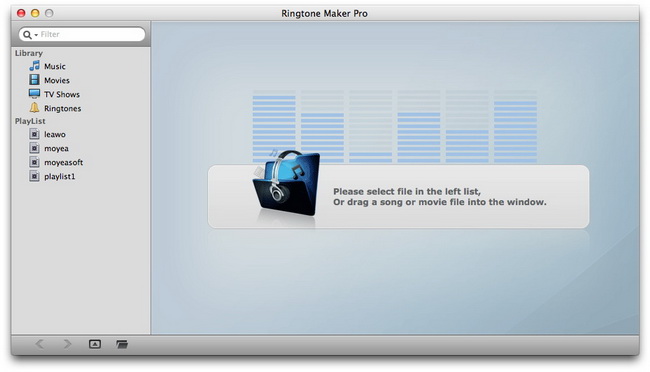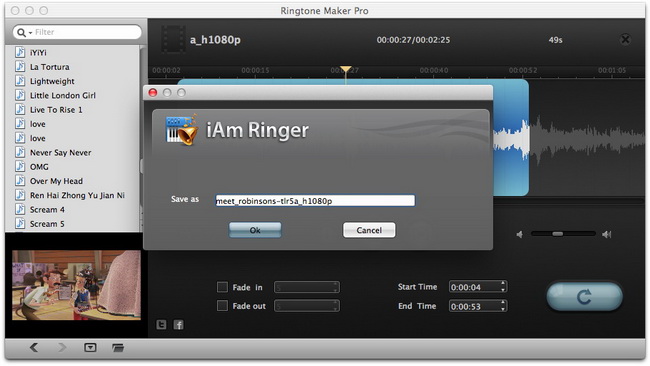Leawo iPhone Ringtone Maker for Mac User Guide
Leawo iAm Ringer is a utility iPhone ringtone maker which is specially tailored for Mac user to create personalized iPhone ringtone. With this iPhone ringtone creator, you can successfully make iPhone ringtone out of various videos, audios and movies without limit. It can either support video in almost all popular formats like AVI, MPEG, FLV, WMV, MP4, RM, MOV, XviD, 3GP, etc. or support audio in any formats including MP3, WMA, WAV, RA, M4A, AAC, AC3, etc. By using this smart iPhone ringtone converter, you can get access to as many as iPhone ringtones according to your specific demand.
The following comes along with the step-by-step tutorial that will show you how to make iPhone ringtone which is unique to your iPhone on Mac with this extremely awesome iPhone ringtone maker.

Make iPhone Ringtone

Ringtone Effect Setting
Make iPhone Ringtone
Step 1Add files as iPhone ringtone sources
After running this iAm Ringer, three ways are offered here to add different media sources to this iPhone ringtone making tool.
Quickly import ringtone source files to the program via the following three options:
Option 1: Directly load video or audio files by clicking items in Library on the left as the program is synchronized to iTunes Library.
Note: You can take advantage of music, movies, TV shows, podcasts, ringtones, and the purchased media sources already in your iTunes. You can also resort to the instant file search function which will help you find whatever you want in the Library list according to "All, Title, Artist, Album".
Option 2: Click on the "open file" button to import video or audio files on your Mac to this iPhone ringtone maker for Mac.
Option 3: Drag and drop the media files stored on your Mac directly to the program.
Step 2Set ringtone Start Time and End Time
There are three ways available for you to set output ringtone start time & end time.
a. The first one is to set exact values in time-setting boxes.
b. The second one is to click on the time-setting buttons.
c. The third one is directly drag and drop the blue area in the audio waveform.
Note: You can enlarge the waveform to make more precise trim either by dragging the slide bar under the audio waveform or clicking on the Timeline Zoom In & Out button.
If it is a video, video preview is allowed when making iPhone ringtone.
Step 3Start to create iPhone ringtones
Click on the big "Start to create" button on the above step and then you will see the interface below. Rename your output ringtone file in "Save as" box if necessary.
Shortly afterwards, the whole iPhone ringtones creating process can be accomplished. You can find the target output ringtone right away in your iTunes as it will be opened automatically after creation, so that you are able to transfer the output ringtone to iPhone via iTunes.
Note: Ringtone tweeting is within approach with this iPhone ringtone maker for Mac. You can find other detailed information on Facebook as well.
Ringtone Effect Setting
This iPhone Ringtone Creator for Mac endows you with the ability to add specific effects to the output ringtone.
1. Fade in & Fade out effect
Inputting the exact values in either or both Fade in & Fade out boxes to make more harmonious ringtone.
2. Set maximum volume
Directly drag the slide bar or click on the voice zoom setting button to adjust output maximum volume.
Users Say
As consumers, I love companies offering solid product guarantees. It proves the company has faith in its product, and is making a solid effort to gain your trust.
-From Donald through our support center
Social Network
Join Our Newsletter: