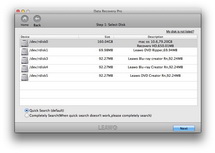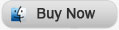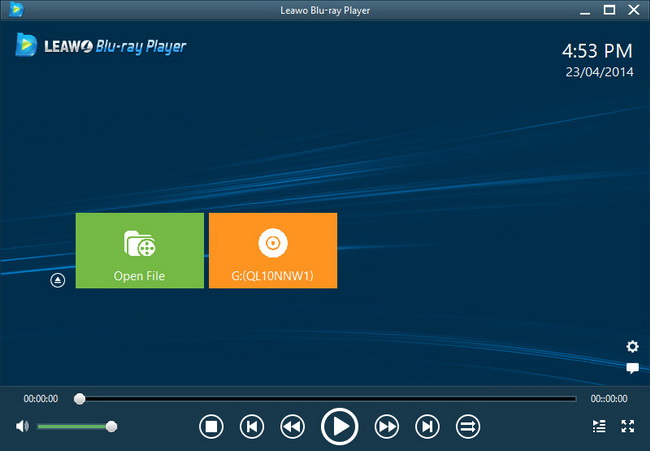Last updated on 2013-08-01, by
MOV Video Recovery Solution – Recover Deleted MOV on Mac Instantly
Supposing that you recorded a MOV video with your digital camera when you went on the honeymoon with your wife by the sea, however, you deleted the invaluable video in a careless wrong operation, so the video disappeared in the blink of an eye. What’s worse, you forgot to make a backup of the MOV video in advance. In that case, it’s not the matter of you or the camera might be to blame, finding the video recovery solution of the precious MOV videos comes to the first.
Is it possible to recover deleted MOV videos? Certainly it is possible if you stop using your camera once the video is lost. The point to be stressed is stopping using the camera to prevent new data being written into the camera memory card, which may influence the video recovery outcome.
All you need is the professional data recovery software – Leawo Data Recovery for Mac. It can help you retrieve all lost videos as well as photos and audio files of nearly all formats, from any storage device and digital camera no matter of data loss reasons. Furthermore, the videos recovery software is specially designed for Mac OS, so you can directly connect any kind of devices to your Mac to achieve data recovery. Above all those functions, the Leawo Mac Data Recovery supports videos recovery in bulk without loss of original elements in your videos.
You may doubt if this videos recovery software is really what I describe, “Trying is believing”, OK, let’s have a try together. The operation of the MOV Mac recovery tool is very easy. Just follow me step by step.
Full Guide
Choose File Recovery Mode
Connect your digital camera to your Mac and launch Leawo Data Recovery for Mac. Then choose “File Recovery” mode from the offered three recovery modes: “File Recovery”, “Photo Recovery” and “Lost Partition Recovery”.
Select Disk
Then choose the camera SD card where your MOV videos were originally located for scanning.
Select Videos to Recover
In this step the program will scan and analyze the videos deleted from digital camera, just take a few seconds, all the deleted videos will be displayed on the left column. And you are endowed with the ability to preview the videos found to ensure exact MOV video recovery. With organized classification based on videos formats, I’m sure you could pick out your deleted MOV videos quickly.
After check the MOV videos you want to recover, click “Recover” button to start recovering deleted MOV on Mac, and then choose a saving positon for the retrieved videos.
Suggestion: You’d better store the recovered MOV videos on your Mac first and then copy them onto your digital camera.
Video GuideSoftware
Versatile Mac Data Recovery to rescue lost data from computer and storage media.
$69.99
Platfrom:  Mac OS X 10.6/10.7
Mac OS X 10.6/10.7