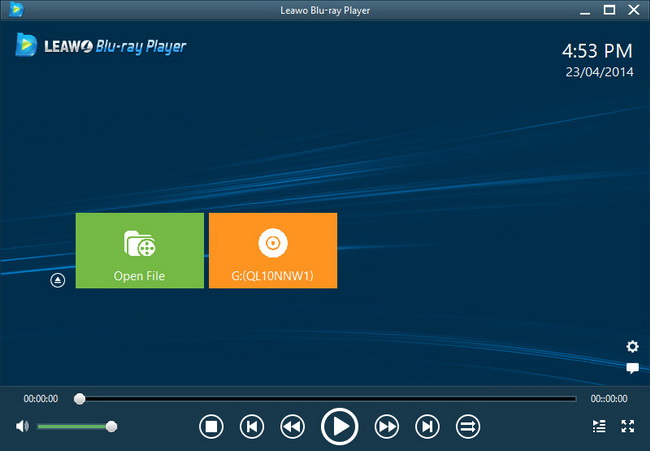Last updated on 2013-05-29, by
How to Transfer Files from iPhone 5 to Nokia Lumia 928
Nokia Lumia 928, a newly launched smartphone on the Verizon on last Friday, has an incredible function of shooting photos according to the reviews. It has a built-in Xenon flash, which makes the camera get clear pictures even in weak light condition. Nokia Lumia 928 has 8.7 megapixels, it is said that this is specially designed to produce excellent results in either 4:3 or 16:9 modes. The camera aperture of Nokia Lumia 928 is an f2.0 opening, it will let in more light, which means better pictures with shorter exposure time.
Having been using iPhone for years, I have adapted to its iOS system, and I have a lot of data in my iPhone, but the Nokia Lumia 928 is really attractive to me, and I decide to buy one when it is released on 16th of May, so I wonder is there any way to transfer files from iPhone to Nokia Lumia 928? Syncing my iPhone with iTunes on computer and transfer the data to Nokia Lumia 928 is OK but iTunes is unable to transfer certain files back to a computer, so I may lose files while transferring.
So I decide to use transfer software. As I have used Leawo iTransfer to transfer music from iPhone to Samsung Galaxy S4 for my friend, so I choose this transfer software again. Set the pictures’ transfer (which I did all the same in transferring from iPhone 5 to Samsung Galaxy S4) as an example, I will show you how powerful this software is and how easy it works:
Click to download Windows Version: 
Full Guide
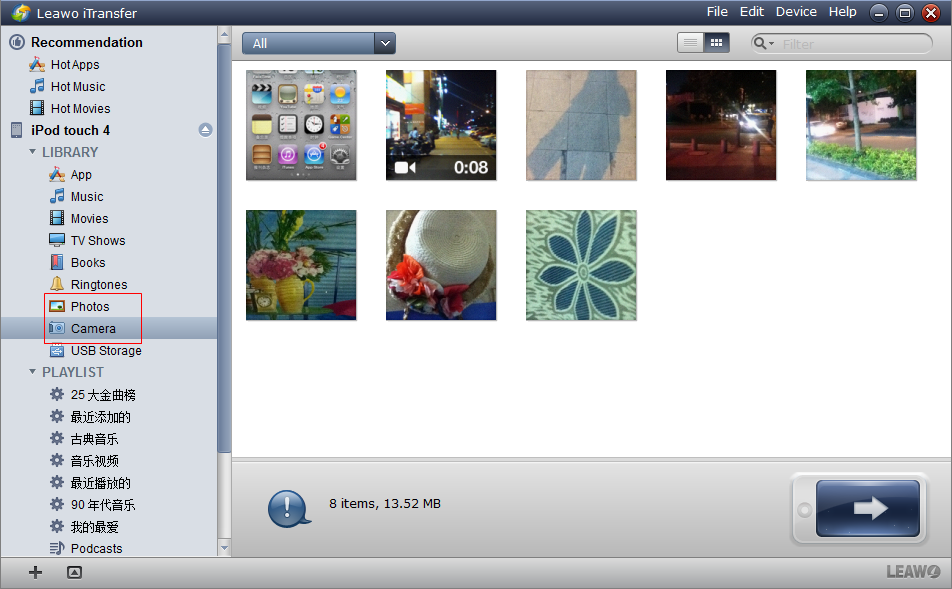
Run iTransfer and Choose Files
Install and run Leawo iTransfer, the software will check your iPhone 5 automatically. Just like iTuens, media library will show on the left and the details on the right, you can choose the files you want to transfer. Then click the transfer button to go to the transfer settings.
to go to the transfer settings.
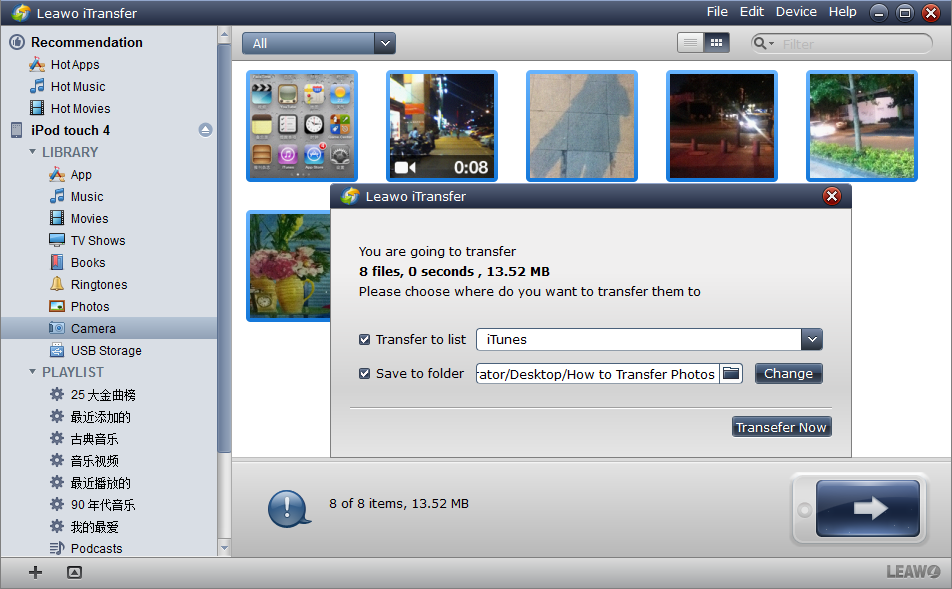
Choose Location and Start Transferring
After choosing files, click the transfer button to start transfer settings. In the transfer settings, you can find your Nokia Lumia 928 files as the location to save your files.
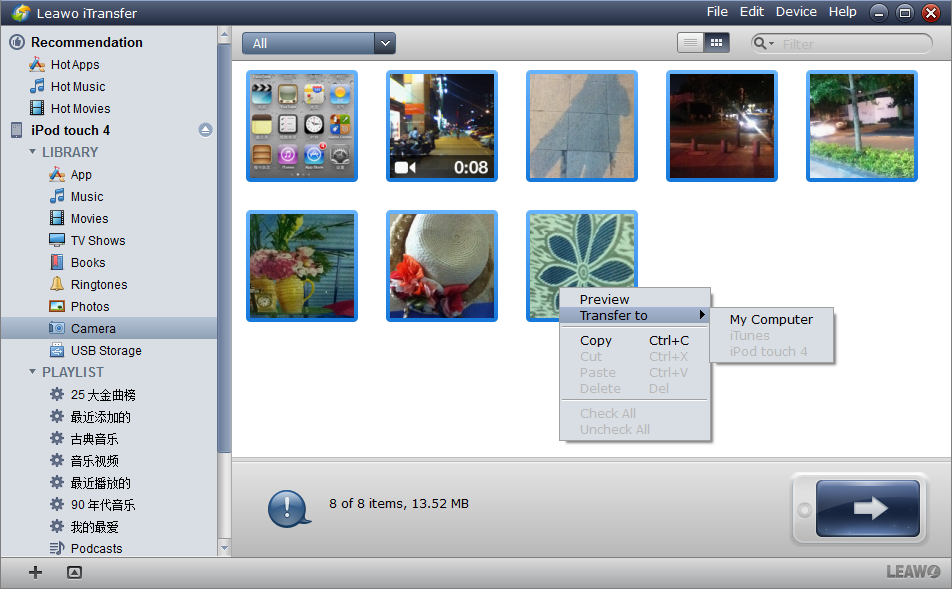
Or you can just right click the file and choose “Transfer to”, and then transfer files to your Nokia Lumia 928. This is useful when you want to transfer a certain file or some of the files.
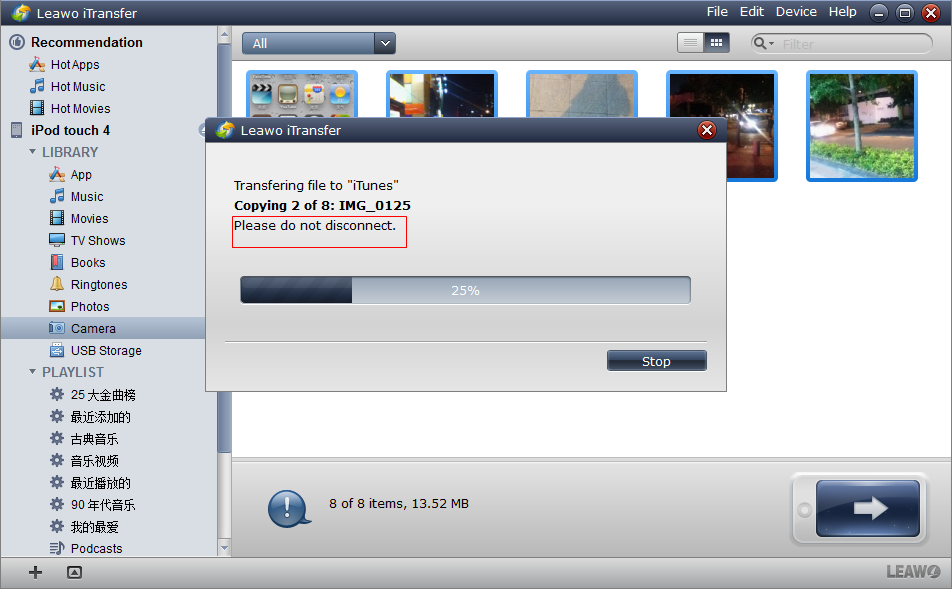
Finish Transfer
When all the preparations have been done, you can click the “Transfer Now” button to start conversion. Don not disconnect while transferring, the progress bar will notice you of the transfer. When transfer is finished, you are able to check your Nokia Lumia 928, all of the files should be in it.
The Leawo iTranfer is very useful software, it can achieve any file’s transfer among i-devices, PCs and other portable devices. The software is easy to use, i-devices’ transfers are fast and stable, so it can be regarded as one of the best i-devices transfer software. For me, I can buy the Nokia Lumia 928 without worry because I can easily transfer my files from iPhone 5 to it. With Leawo iTransfer, any file’s transfer among i-devices, PCs and portable devices is just a piece of cake, you should try it yourself, it’ll bring you much convenience.
Video Guide Software
iTransfer 
An iTunes assistant to transfer data among iDevices, iTunes and PC.
$19.95
Platfrom: Windows 7/Vista/XP
Windows 7/Vista/XP