How to convert DVD to YouTube video formats?
Many friends have their DVD movies but need to put them on YouTube or share with friends on YouTube. The problem is they don't know how to convert DVD to YouTube videos. Generally, YouTube accepts videos within 10 minutes in AVI, MOV, WMV, MPEG, and MP4, etc. So, the first thing is to rip and convert DVD to YouTube video formats, and then cut them into individual clips and put them onto YouTube.
Leawo DVD Ripper can be used as DVD to YouTube Converter that helps to rip DVD to WMV, convert DVD to AVI, etc. for uploading to YouTube. It also helps to trim the video into individual video clips even short durations. That is quite possible to make the two hours' movie into 1 minute clip. You can take that one portion as a new file to upload. So it is possible to upload your DVD to YouTube with this DVD to YouTube Converter.
This DVD to YouTube converter also allows you to edit the video in addition to the primary function to convert DVD to YouTube. You can edit and improve the video firstly and then upload it to YouTube.
This DVD Ripper is with the excellent output quality, which lets you feel the result! It's exceptionally easy to use, and let's see how to use it to convert DVD to YouTube now. Let's take convert DVD to WMV for example.
Full Guide

Open the program and import the DVD files
Do the settings:
1. In Subtitle, select the subtitle language.
2. In Audio, select the language of the audio.
3. In Profile, select WMV Video.
4. In Output, set your destination folder for the output file.

Click “Edit” to edit the video in your desire
1. Drag the buttons on the slide to trim the video or change the values directly in the Start Time and End Time
2. Choose "Letter Box" from "Zoom" and crop the video in "Cropped size", or directly drag the dot frame for it. Click "OK" to confirm the settings.
3. Effect adjustment: Drag the slides for Brightness, Contrast, and Volume to improve the video quality.
4.Browse for an image file, set its transparence, position and size to create a logo watermark or Enter a text to click the "T" button to change font properties, set its transparence and position to create a text watermark.
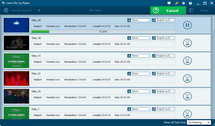
Click “Convert” to start the conversion.
Click the convert button to start to convert DVD to WMV videos for uploading to YouTube.
Extended Knowledge

WMV(short for Windows Media Video) is a video compression format for several proprietary codecs developed by Microsoft. The original video format, known as WMV, was originally designed for Internet streaming applications, as a competitor to RealVideo. The other formats, such as WMV Screen and WMV Image, cater for specialized content. Through standardization from the Society of Motion Picture and Television Engineers (SMPTE), WMV 9 has gained adoption for physical-delivery formats such as HD DVD and Blu-ray Disc.