For Mac OS phone users, there might be a hot potato when they try to play DVD movies on their Android phones, as Mac OS does not include a Mac Android DVD Ripper to rip and backup DVD to Android Mac for them. Leawo has handled this hot potato for Mac OS users to play DVD movies on their Android phone with Leawo Mac DVD Ripper—a perfect Mac Android DVD Ripper helps users rip and backup DVD to Android Mac. This tutorial would make a guide for Mac users to operate this Mac Android DVD Ripper so as to enjoy DVD movies on Android phones freely.
Let’s firstly take a look at this Mac Android DVD Ripper— Leawo Mac DVD Ripper, before detailed insight into the “How to” process.
The converting process of this Mac Android DVD Ripper is in fact quite simple, only including 4 steps: Add DVD into this Mac Android DVD Ripper; set Profile, settings and output destination; make Edit work; and then Convert DVD to Android Mac.
Full Guide

Add DVD movies to this Mac Android DVD Ripper
Drag-and-drop DVD files or click “load DVD” icon, you can add your treasured DVD movies to this handy Mac Android DVD Ripper and start converting DVD to Android Mac. After importing DVD movies, you can set subtitle and audio to each DVD chapter. Rename a chapter output title name and reorder all chapters, and preview the DVD videos with the built-in player and snap screenshots.
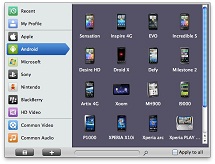
Set output Profile and video Settings
Click the default iPod touch icon in the end of each DVD title to open the Profile box to set output profile for your DVD movies. As the output of imported DVD movies would be played on Android phones, so select an output profile directly from “Android OS” .
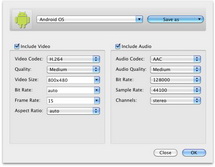
After this, you can do some settings for the output Android profile by clicking “+” button on the left frame, showed in the above picture, where you can change video and audio codec parameters, like aspect ratio, frame rate, bit rate, quality, video codec, audio codec, etc. You can also change output Profile here.

Edit movies from DVD to Android Mac
If you want to make some editing work to your DVD to Android Mac movies like removing unwanted sections of some chapters or black margins of the movie to save space for your Android phones, you can click “Edit” on the top menu bar to edit DVD movies. You can trim the video length, crop video black margins, rotate vdieos, add your own image or text watermark to make it your own patent, and change movie effects by resetting brightness, contrast and saturation.

Convert DVD to Android on Mac
Simply by clicking “Convert” to convert your treasured DVD video to Android on Mac and then you just need to wait. You could see the conversion progress and time remained. If some emergency happens and you have to leave your Mac computer alone, you can set after-done solutions to the Mac Android DVD Ripper: open output folder or shut down computer automatically after conversion.
After the conversion, now you could play your loved DVD movies on Android phones anytime and anywhere just as you like.
Extended Knowledge

Android is an operating system for mobile devices such as smartphones and tablet computers. It is developed by the Open Handset Alliance led by Google. Google purchased the initial developer of the software, Android Inc., in 2005. The unveiling of the Android distribution on November 5, 2007 was announced with the founding of the Open Handset Alliance, a consortium of 84 hardware, software, and telecommunication companies devoted to advancing open standards for mobile devices. Google released most of the Android code under the Apache License, a free software license. The Android Open Source Project (AOSP) is tasked with the maintenance and further development of Android.