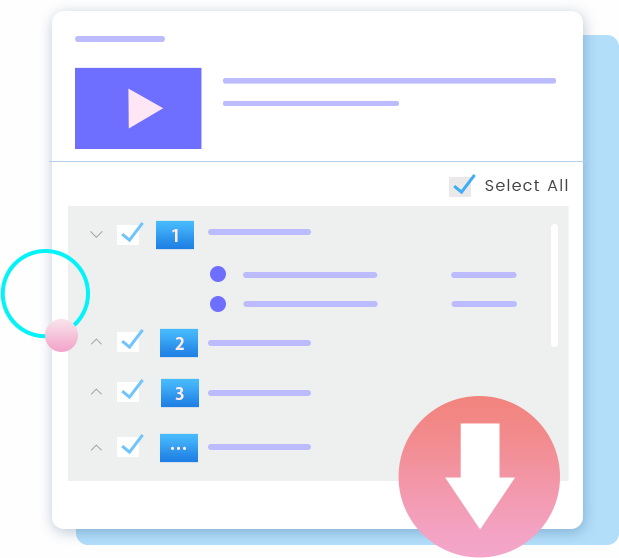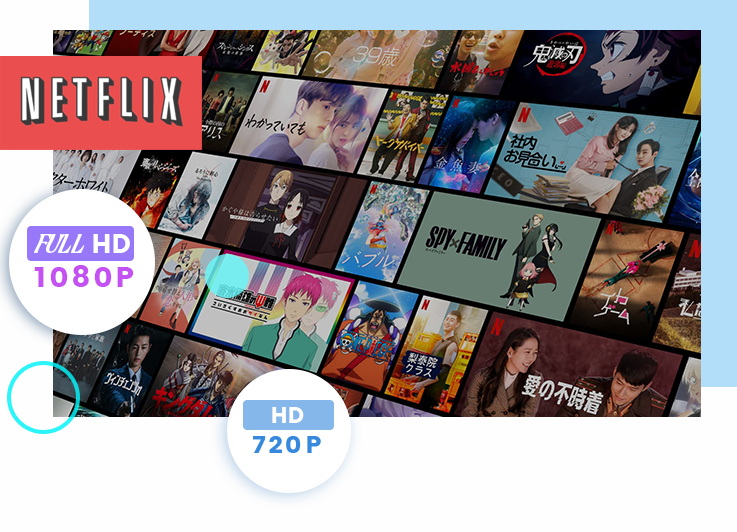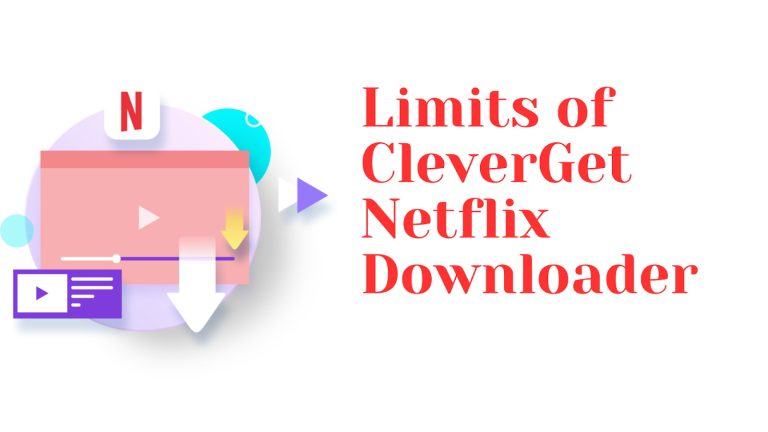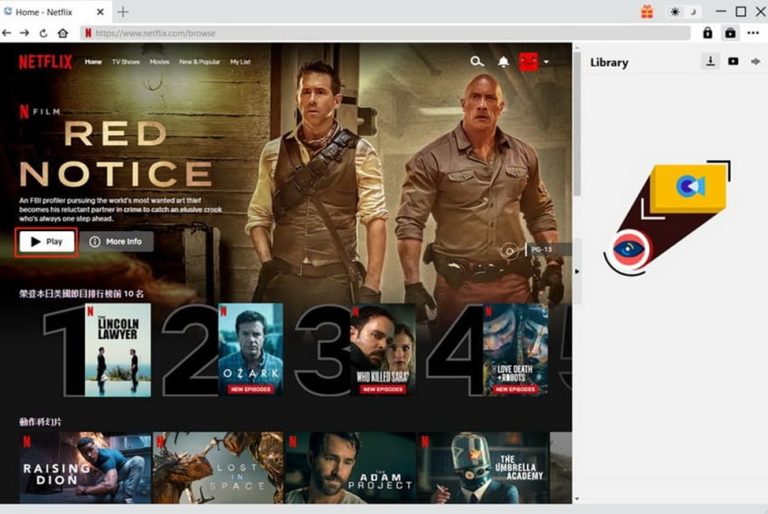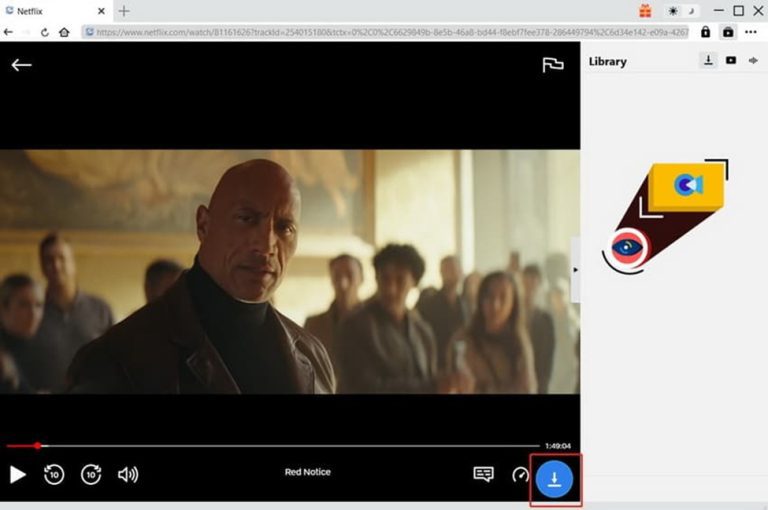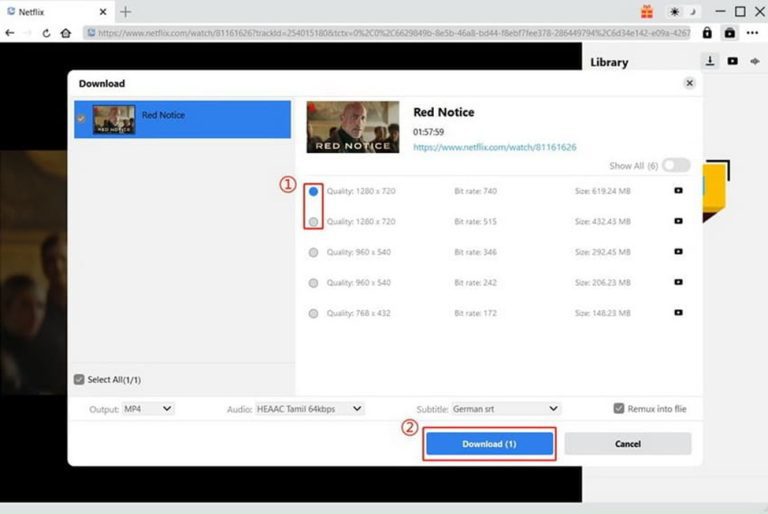These days, there is so much buzz about a particular Netflix downloader and that is called CleverGet Netflix downloader. This downloader is designed to allow for a simple downloading of all sorts of Netflix movies and shows. The interesting fact is it is such a powerful Netflix downloader that it can download Netflix movies and shows that you can’t download for offline mode on Netflix.
Besides, there are many other good features of this tool like speed and video quality, which are also of the highest quality. However, in this article, we will turn out all the sides of this downloader. From the detailed information given about the capabilities of the software, its pros as well as cons, we will attempt to determine if the software is worth downloading or just another marketing hype of a normal Netflix Downloader. Let’s see.
OutlineCLOSE
Part 1: What is CleverGet Netflix Downloader
CleverGet Netflix Downloader is a third-party software application. Its main function is to download movies, TV shows, and episodes from Netflix for offline viewing. It is for Netflix users who wish to download content to watch when there is no Internet access.
The working of the software is that the users have to download it and then log in with their Netflix account credentials. The main interface of CleverGet Netflix Downloader shows the user’s Netflix library. Thus, from the main interface, you can choose which specific series or movies to download.
This is such a great tool to use in so many ways. But what makes it the best Netflix downloader is that the videos can be downloaded in high quality up to 1080p and in MP4 and MKV format. Furthermore, it provides you with the option to select either certain subtitles and/or audio tracks in the process of downloading. Also, the designed software allows for multiple downloads at once, which is more efficient than downloading each episode in a series one by one.
Part 2: Highlights of CleverGet Netflix Downloader
In this section, I will focus on explaining what are some of the highlighted key features of CleverGet Netflix Downloader. Here’s a breakdown of its key features and benefits:
User Experience:
First of all, is it convenient and user-friendly? The answer is Yes. In terms of its interface, the CleverGet Netflix Downloader is quite friendly to its users. One of its highlights is that it has an in-built browser. It means that the app allows users to go to Netflix, and select the content to watch without the need to switch browsers or open several tabs at once. The interface is clean and the simplicity of the interface is perhaps one of the greatest strengths for anyone to use. Thankfully, it is also available in languages other than English, unlike most similar products in the market. Therefore, if, for example, English is not your first language, do not worry, the support of a multilingual interface has been designed for you.
Batch Downloading:
Something that I think is astounding is the ability to download several movies, or episodes of various Netflix shows and movies at the same time. This is one of the main features of this software; you can download files in batches. Moreover, it will also handle files and organise them intelligently especially when you are downloading several episodes at once. Another practical feature is download management. It enables users to manage their downloads effectively. This feature downloads episodes and organises them in folders with the same name as the title of the episode.
High Speed:
Besides this, it has the feature of high-speed downloading. Therefore, contrary to other similar programs found on the market nowadays, the program will not take hours to download a single movie. It is fast in terms of downloading speed and can enable users to quickly get the content they are looking for.
Audio and Subtitles:
The audio selection is one of the most noticeable aspects, especially since it is not commonly seen as an option in other downloaders in the market. Content can be downloaded with the original sound included or from the given list of languages if the user prefers it. Besides, the downloader will offer you an option to select the subtitles that you want to download, including the option of different subtitle tracks if there are films or shows with subtitles in multiple languages available. This guarantees flexible and all-embracing visualising for customers according to their linguistic requirements.
Video Quality and Download Efficiency:
As we all are aware, a low video quality is a mood cracker. Nobody would prefer to watch their favourite show in poor picture quality. Luckily, CleverGet Netflix downloader is developed with this factor in mind. The software will offer you an option where you will be able to download movies in up to 1080p video resolution. Therefore, you can choose a specific video output, starting from standard to high definition.
Download Management:
The software thinks deeply about managing downloaded content. Episodes that are downloaded are categorised in corresponding folders whose names are captured in the titles which simplifies the process of navigating through and controlling the files. The well-thought-out option adds to the benefits of CleverGet Netflix Downloader and contributes to the company’s approach to offline Netflix enjoyment in the most comprehensive manner possible.
Part 3: Limits of CleverGet Netflix Downloader
The CleverGet Netflix Downloader, despite its numerous features and benefits, is not without its limitations. One primary limitation is that CleverGet is only available on Windows/MacOS computer. Meanwhile, no matter whether you want to download movies from Netflix on Mac or other laptops, the registration code for the Windows and Mac versions of the application is different and cannot be used interchangeably, hence they are different products and require separate purchases.
Though such limitations may not meet some users, overall, the CleverGet Netflix Downloader is still a powerful tool for all Netflix lovers with multiple features to meet various user demands.
Part 4: Is It Free to Use CleverGet Netflix Downloader?
When it comes to using CleverGet Netflix Downloader, you might be wondering if it’s free to use. On a positive note, the software is available in the trial version, which allows users to look at the utility of the application as well as other features of the software before purchasing it. The trial version is a nice option which will help to judge the program and whether it will be helpful to you or not.
If you are interested in acquiring a paid version, be on the lookout for coupons or other special offers. The full version with extra features can be purchased at a lesser price during seasons of sales. Furthermore, it is important to note that you do not necessarily have to buy the full package – you can buy only specific modules that might be cheaper in total.
Part 5: How to Use CleverGet Netflix Downloader?
One of the best things that users love about this downloader is it’s super easy to use. Even one with a little tech information can easily use this tool. I used it to download “Red Notice” movies, and it was just a breeze to use in just a few moments. The movie was on my device for offline watching. Here are the steps to download Netflix movies without any limits.
Step 1: Download CleverGet Netflix Downloader
Download and install CleverGet Netflix Downloader on your device, whether you have a Mac or Windows. Below are steps to download Netflix movies on laptop. The steps are the same for Windows and Mac both.

-
CleverGet Netflix Downloader
– Enable users to download movies, TV shows, serials, etc. to MP4/MKV format.
– Download 720P, 1080P Netflix HD videos without quality loss.
– Support to download TV series episodes of all/certain seasons in batches.
– Reserve multilingual subtitles and audio tracks.
Step 2: Search for the Movie You Want to Download
Here, either you can copy or paste the link in the search bar or log in with your Netflix email and password. Now, search for the movie you’d like to download within the CleverGet Netflix downloader.
Step 3: Play the target Netflix movie
Next, you need to play it back and then click the blue download icon to analyse further. CleverGet will show you all the available download options for that movie, such as subtitles and quality.
Step 4: Download Your Movie
In the final step, select the quality and format of the movie. Now, hit the “Download” button. Remember, here, you can choose your preferred subtitles, too.
And that’s all! I downloaded Red Notice in just a few moments with this downloader, and to be honest, the tool was straightforward to use.
Part 6: FAQs
Q1. Is it legal for you to download Netflix videos?
Downloading Netflix videos is regulated by different laws depending on the specific location. Always download content for personal and non-commercial use only and adhere to Netflix’s guidelines as well as local codes of conduct and copyright.
Q2. Is the CleverGet downloader safe to use?
Yes, it is safe to use. With CleverGet you can download unlimited movies, TV shows and series, in the best possible quality. Please remember that CleverGet is only used as a downloading tool for personal use, and share the downloaded content online is not allowed.
Q3. What is the best movie downloader for Netflix?
Overall, CleverGet Netflix downloader is the top choice to download movies from Netflix. It’s super easy to use and provides maximum flexibility to users while downloading movies and TV shows.