Windows Movie Maker only accepts videos in WMV, AVI, MPEG, WAV, AIF, etc. If you want to edit the Flash video, it is a must to convert FLV to WMV or other formats mentioned above. Leawo Video Converter is such an FLV converter with fast conversion speed and excellent output quality! Convert FLV to WMV with this FLV converter can save you a lot of time because of its FLV to WMV batch conversion mode; and you can also get the video trimmed, cropped, logoed during the FLV to WMV conversion. Besides converting FLV to WMV, it can convert FLV to AVI, FLV to MOV, FLV to any video format as well.
Full Guide
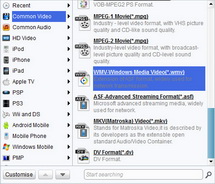
Choose output video format
Double click FLV file name to have a preview, select Windows Media Video WMV as the target output format from "Profile" menu.
- Under "Trim", set the "Start Time" and "End Time" points for a video length.
- In the droplist of "Letter Box", select a "Crop" style, or adjust the offset values for a precise cropping.
- Under "Effect", drag the slides of "Brightness", "Contrast" and "Saturation" for a better visual effect. Drag "Volume" slide to adjust the volume.
- The "Watermark" part offers functions to give image watermark or text watermark on the video.
Extended Knowledge

FLV, short for Flash video, is a video format played in Adobe Flash Player. If you download a video from YouTube, Google Video, Yahoo! Video, DailyMotion etc, it is most likely a Flash video with the file extension .flv. With the wide availability of Adobe Flash Player in most common web browsers, Flash video has become the most popular format for online video delivery!
WMV,short for Windows Media Video, is the most recognized codec within the WMV family. Usage of the term WMV often refers to this codec only. Its main competitors are MPEG-4 AVC, AVS, RealVideo, DivX, and Xvid. The first version of the codec, WMV 7, was introduced in 1999. As a container, it can optionally support digital rights management using a combination of elliptic curve cryptography key exchange, DES block cipher, a custom block cipher, RC4 stream cipher and the SHA-1 hashing function.
Related Articles


