Packed with so many VOB files, your local computer may be stuck in a situation of file overload. You may look for a way to release your local disk space and to burn VOB files to DVD ranks as your best choice. All you need is a DVD Creator which enables you to convert VOB to DVD format and burn VOB to DVD disc with lossless quality. In order to cater to your specific requirements, this VOB to DVD burner can not only burn VOB files to DVD but also apply the output with individualized effects, DVD menu, background picture, background music and more.
First free download VOB to DVD burner here, install and run it.
Insert a blank or rewritable DVD disc into the DVD drive. And let's start to create DVD from VOB files by following the simple steps below.
Full Guide

Load VOB Files
Drag VOB files to the program or click on the "Add Video" button to import files. The input files will the presented in the processing list. Have a preview of the original file or take screenshots from the video file is allowable.
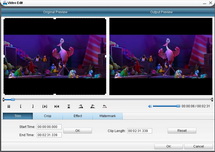
Set File Effects(Optional)
Before you start to burn VOB files to DVD, add some customized effects to the output: trim video to reserve the essential part, crop video frame size, adjust video effect, add watermark—all of which to guarantee you output DVD video with the best effect display.

Edit DVD Menu(Optional)
There are abundant built-in DVD menu template themes for your option: Christmas, Cartoon, Classical, Festival, Nature, Others, Standard, you can just pick up one of the above to set as DVD menu. Or you are allowed to change another template by using your own background picture and music.

Further Set Output
Go to "Next" button and get into the panel to set corresponding items if necessary as below. When you choose a TV standard you can turn to here for reference.
Burn VOB to DVD
Click on the "Start" button to burn VOB files to DVD. The creating process will be finished within a short time.
Ok, it is done within the above simple steps. It is your turn to create DVD from VOB files. Burn VOB to DVD and get down enjoying more on any DVD players.
Related Articles