What can be said as the easiest way to convert MOV to DVD format and burn MOV to DVD disc? It should be the one that you can accomplish the whole MOV to DVD burning process within just a few simple steps, without any technical knowledge required. Leawo DVD Creator is the right MOV to DVD burning tool. You can take all your downloaded MOV files, home-made MOV files into use. With the smart MOV to DVD Converter you are allowed to convert all these MOV files to DVD format so as to burn MOV to DVD disc. Read the following simple steps then you can master the way to burn MOV to DVD with ease.
Full Guide

Import MOV Video Files
Click on "Add Video" button on the main interface to load MOV files to the MOV to DVD Converter, or directly drag and drop the files you want to burn to the program. MOV file renaming, order rearranging, video previewing and screenshot capturing are allowable within this step.
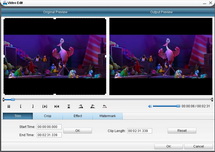
Edit MOV Video Files (Optional)
Before you burn MOV files to DVD, you can click on "Edit" button to get to the video editing panel where you can trim and crop video to reserve the necessary part, adjust video brightness, contrast, saturation to achieve the best display effect, add image or text as watermark to make it branded and unique to you.

Customize DVD Menu
There are abundant DVD menu templates within this MOV to DVD Converter, you can either pick your favorite one or set your own image and song as background picture and background music.

Burn MOV to DVD
Choose to Burn MOV files to DVD Disc, DVD Folder or ISO File. Do some settings as below if necessary and then click on "Start" button to burn MOV to DVD.
OK, you have accomplished to burn MOV files to DVD so that you can enjoy MOV files on DVD player or wide-screen TV freely. Now start from here to burn MOV to DVD with this versatile MOV to DVD Burner.
Related Articles