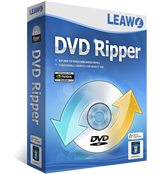
Leawo DVD to iPad Converter
Leawo DVD to iPad Converter is an apt tool for you to rip DVD to iPad compatible video and audio formats to transfer DVD to iPad for convenient playback. It is also a DVD to iPad Ripper, which can decrypt and convert DVD to iPad without the need to use a DVD decrypter. You can also select or merge DVD movie chapters to rip DVD to iPad at free will.
Profiles for iPad video/audio outputs are available for handy use with this DVD to iPad Converter. Moreover, you can adjust video bit rate, frame rate, video size, aspect ratio, audio channel, etc. in each profile for desired output.
Besides these, the popular amazing 2D to 3D conversion capability within this DVD to iPad converter helps you freely create and watch 3D movies on your iPad. This DVD iPad Converter also allows you to edit the DVD movie in advance to conversion. You can modify video effects, trim video duration, crop video size and apply watermarks.
Key Features of Leawo Free DVD to iPad Converter
Excellent DVD Converting ability
- Rip DVDs from disc and folders: Leawo DVD to iPad Converter supports the import of DVD movie from DVD disc in DVD-ROM drive, or DVD folder in hard disk to convert to iPad compatible video formats for playback.
- Integrated DVD decryption capability: This versatile DVD to iPad Converter can decrypt and convert commercial DVDs to iPad without the need to use a DVD decrypter.
- Convert 2D DVD to 3D movies for iPad: This DVD to iPad converter owns the ability to convert 2D to 3D movies for freely 3D movie enjoyment.
Practical video customization features
- Customize video length and size: Trim and Crop functions allow you to get specific video duration and frame size you want by getting rid of unwanted parts and black margins.
- Personalize video effect: Extra video edit functions allow you to adjust brightness, contrast, audio volume, add watermark to video, etc. to get better output during converting DVD to iPad friendly file formats.
- Add video watermarks: You can add either text or image watermark to make your DVD to iPad conversion a little special.
- Diverse parameter configurations: You can configure various codec parameters for DVD to iPad Conversion: video bit rate, frame rate, video size, audio channel, etc.
User-friendly operations
- Quick profile search. This program provides quick profile search function for users to easily find their desired profile formats by inputting it into the profile search bar.
- Preview and snap screenshots: This DVD to iPad Converter offers a handy built-in player for you to preview DVD movie and take screenshots anytime you want.
- Access to full DVD subtitles and audio tracks: You can make a selection among the DVD's subtitles and audio tracks to come up with different language version of the DVD movie.
Other useful features
- Merge select files into one file for continuous video enjoyment.
- Preview video with built-in player and snap screenshots.
- NVIDIA CUDA accelerating technology for fast processing.