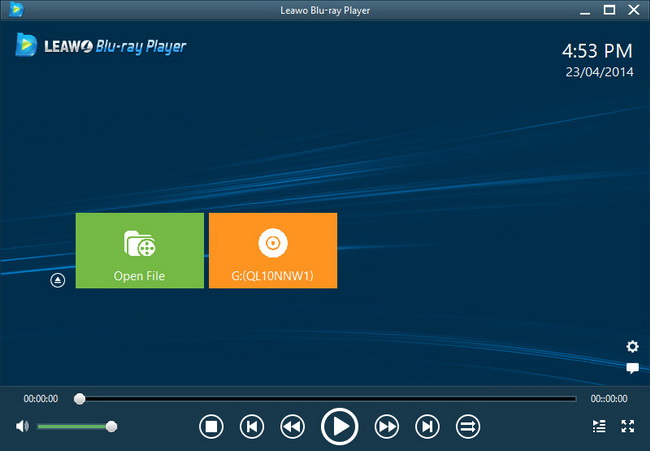Last updated on 2014-01-26, by
How to Download YouTube Videos to Sony’s Flagship Xperia Z for Freely Pleasure?
Needless to say, the most thrilling news coming from CES 2013 is that the mobile leader Sony has taken the wrap off its freshest flagship smartphone Xperia Z. This shinning handset boasts a pile of high-profile features including a quad-core processor, a massive 5-inch full HD display, surprising 13MP rear camera and even the high-capacity battery life. With the born of this remarkable mobile, Sony finally created a flagship that could go toe-to-toe with the fierce competition.
I bet no one could take his eyes off Xperia Z once holding it on hands and even cannot wait to download YouTube video for Xperia Z amusement. Its giant 5-inch screen could bring us the eye-feasting video watching experience. Its speedy processor could deliver us the faster movie buffering speed. Its long battery life could blow away our worry on frequent charging! Since then, how can you miss such a wonderful handset plus make use of it for beloved YouTube videos appreciation?
Anyone desiring to watch downloaded YouTube videos on Sony Xperia Z, one problem will encounter. As we all know, most YouTube video are in FLV or F4V formats, while Xperia Z is with no ability to read flash videos. In such a bothering case, you should not only download YouTube video to Sony Xperia Z but also have to convert YouTube to Sony Xperia Z recognized video. Currently if you are struggled with finding such a tool, Leawo Free YouTube Downloader, the combination of a Sony Xperia Z YouTube Downloader and Converter, could help you along when wanting to save video in Xperia Z from YouTube.
To make you clear on how to download YouTube video on Xperia Z, a simple guide is also shared!
Full Guide

Download YouTube Video for Xperia Z
Install and run this free YouTube Downloader for Xperia Z on your Win computer. Then, enter into "Browse" panel to search for your target YouTube videos via 2 ways: add the YouTube video URL to the address bar, or use the searching box to look for your wanted YouTube videos with keywords. Then, pick up the one you desire and within a short while, there will be a mini-window appearing at the bottom right. You can click "Save as" button to start the downloading process.

Convert YouTube Video to Xperia Z
Video conversion can be achieved within "Video" panel. Click on the "Convert" button on this panel and in the pop-up menu, you can pick up an Xperia Z recognized video format like MP4 as output profile. After that, it is your time to confirm the conversion process.
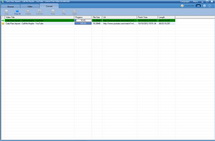
Save Video in Xperia Z from YouTube
YouTube video downloading and converting process can be accessed with "Convert" panel. When done with the conversion, just transfer YouTube videos to Xperia Z for endless fun!
Video GuideSoftware
YouTube Downloader
Provides one-stop solution to download, convert and manage online videos.
$29.95
Platfrom: Windows 7/Vista/XP
Windows 7/Vista/XP Go to YouTube Downloader for Mac
Go to YouTube Downloader for Mac
Extended Knowledge

Xperia Z is Sony’s new flagship smartphone announced at CES 2013. It comes with a 5-inch Reality Display with Full HD 1920-by-1080p resolution, a 1.5GHz Quad-core processor with 2GB of RAM, 16GB of storage with an expandable micro SD card, 13MP rear camera, 2330mAh battery power and even NFC, 4G LTE support. More surprisingly, this mobile could be used in the bath or shower without fear and can even survive being dropped down the toilet. This eye-catching phone will be launched globally in the first quarter of 2013. No selling price available yet!